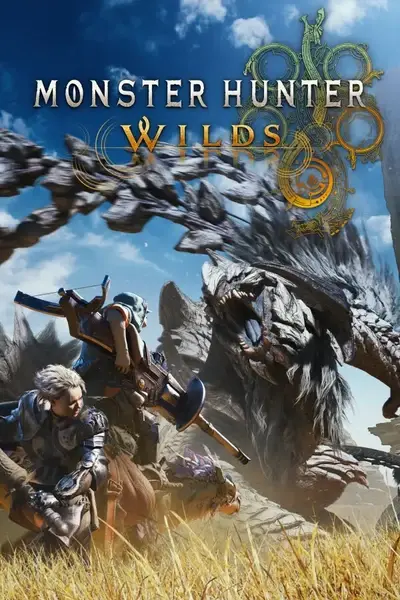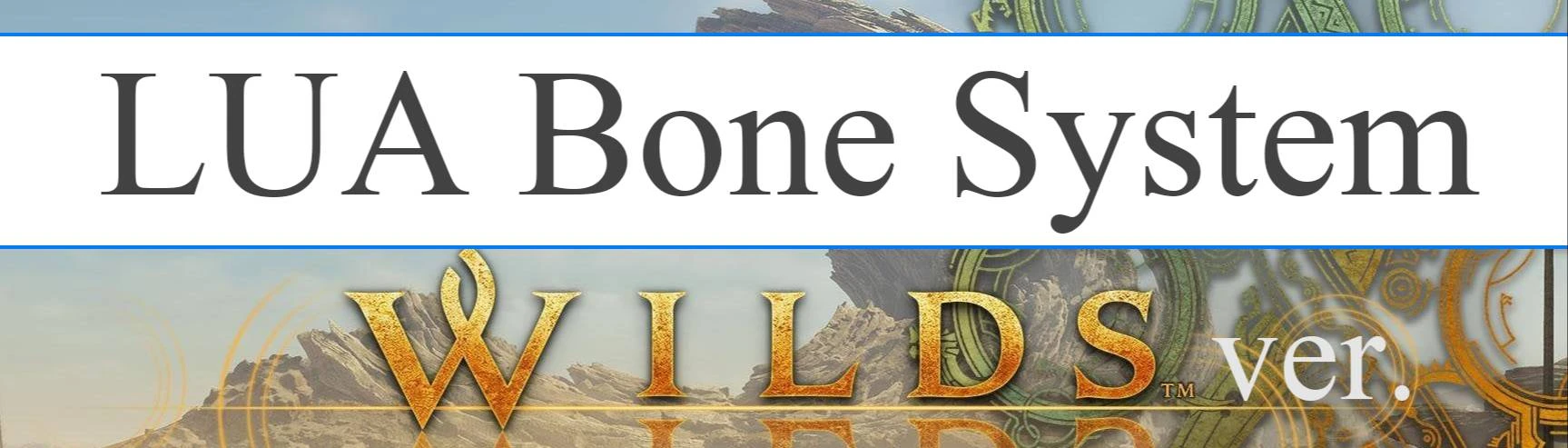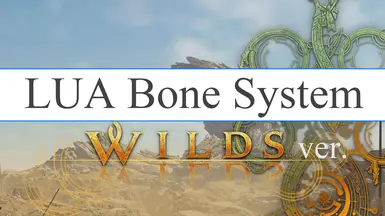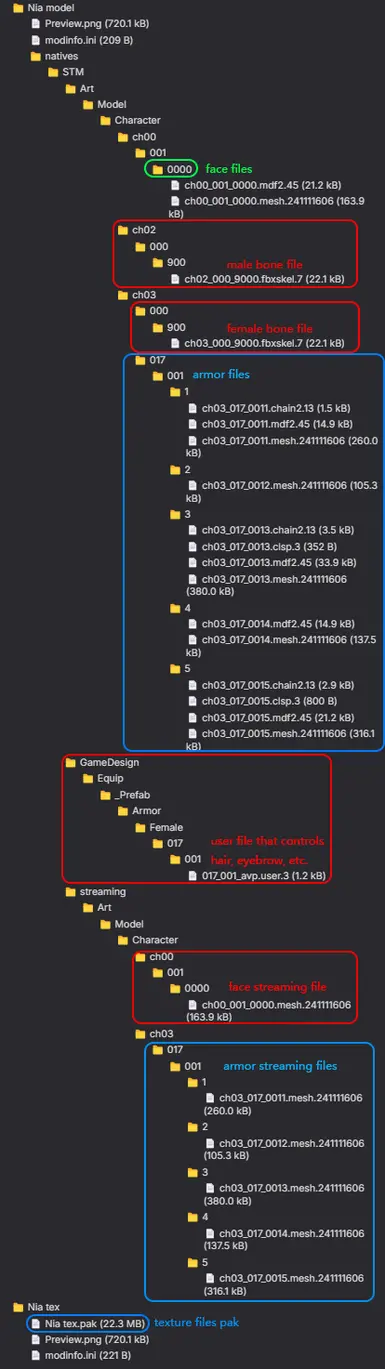About this mod
A script that separates custom bones and face meshes, allowing installing multiple bone-changing & face-changing mods at the same time.
- Requirements
- Permissions and credits
v1.02 update: fix for script doesn't work on Guardian armors
v1.1 update: fix for glitches when playing in multiplayer
v1.2 update:
- fix for face cannot be displayed correctly in cutscenes
- added support for male character
v1.21 update: fix for shield displacement
This is a script that:
- separates custom bones and face meshes, allowing installing multiple bone-changing & face-changing mods at same time
- hides hair and other face parts without changing game design files, character mods won't expire after future title updates anymore
- gives an option to hide slinger
Inspired by:
- Lua Bone System by dddder4
- Female Body Sliders by Ridog8.
Notice:
1. This mod clashes with mods that also modify joint positions, such as Female Body Sliders.
2. The bone changes with helmet, when you change to a helmet that doesn't have mod applied to it, the bone will change back to normal.
3. This mod may cause fps drop in some scenes.
4. If the character's legs bend too much, try adjusting the y value of joint "Hip" in the bone data json file. Some other bones may need manual adjusts as well.
5. Currently doesn't work on other players in scene.
How to use:
1. Install reframework.
2. Drag this mod into fluffy manager and enable, do not unzip the file.
3. Install character mods that support this script (Make sure they support this system!).
4. Start the game and enable lua bone system in reframework panel (it is set enabled by default).
5. If you want to hide the slinger, uncheck the checkbox "show slinger". Your setting will be saved in Steam\steamapps\common\MonsterHunterWilds\reframework\data\lua bone system/conf.json.
6. To delete this mod from fluffy manager, go to Fluffy Mod Manager\Games\MonsterHunterWilds\Mods and delete file LUA Bone System.zip
How to adapt a character mod to work with lua bone system:
0. Unzip the file to a new folder (do not unzip to current folder) and check if the mod you want to use has a natives folder in it with a hierarchy like this. If it's only a pak file or has extra files (such as pfb files) in it these steps won't work.
-A regular character mod file hierarchy
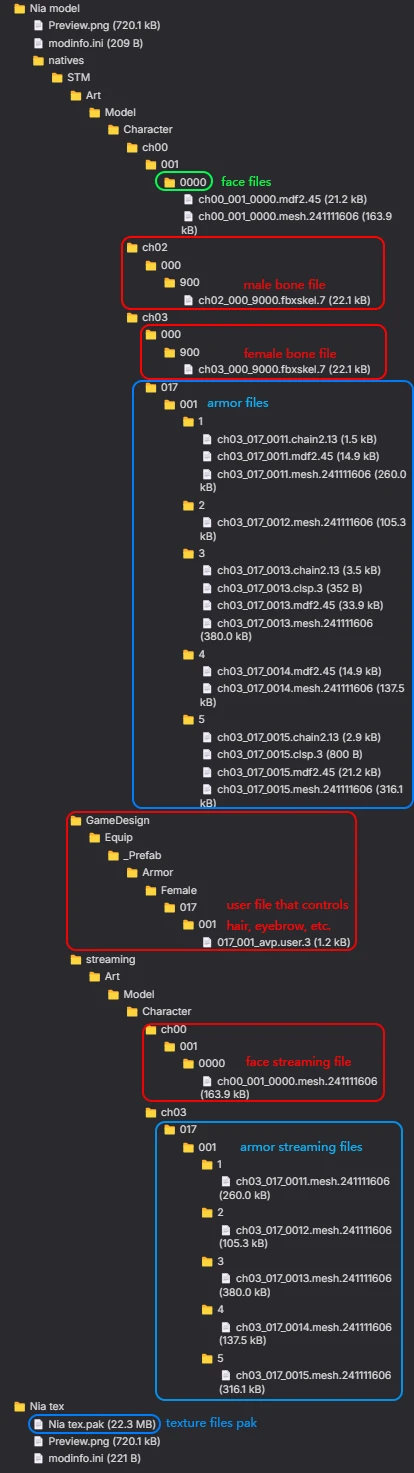
1. Install reframework and lua bone system.
2. Install the mod you want to use and start the game.
3. Open the reframework panel and click "export joint data", then exit the game. The bone data will be exported to Steam\steamapps\common\MonsterHunterWilds\reframework\data\lua bone system\exported, the json file name is the helmet ID it's bound to.
4. Create a new folder hierarchy next to "natives", reframework\data\lua bone system\custom, and copy paste the json file in "custom" folder.
5. Delete everything in the red rectangulars.
6. Rename the folder in the green rectangular "0000" to the filename of the json file, in the case of this picture it would be "ch03_017_0013" (it is also the id of helmet, the last character will always be "3").
7. Re-zip the whole folder (including the textures) into a new 7z file, it is done! Remember to delete the old mod from fluffy manager first before installing the new one.
An example mod that is adapted for LUA Bone System: Xenoblade Chronicles 2 Aegis Pneuma Compilation