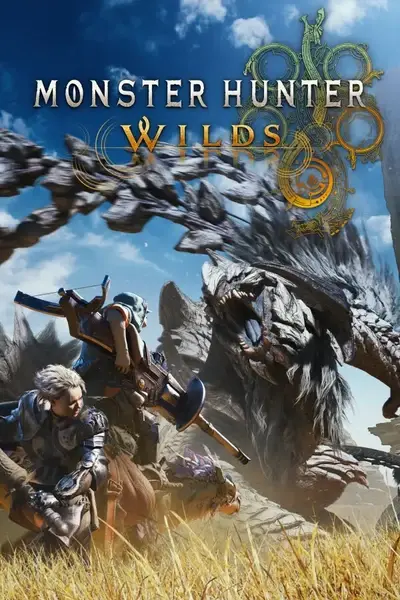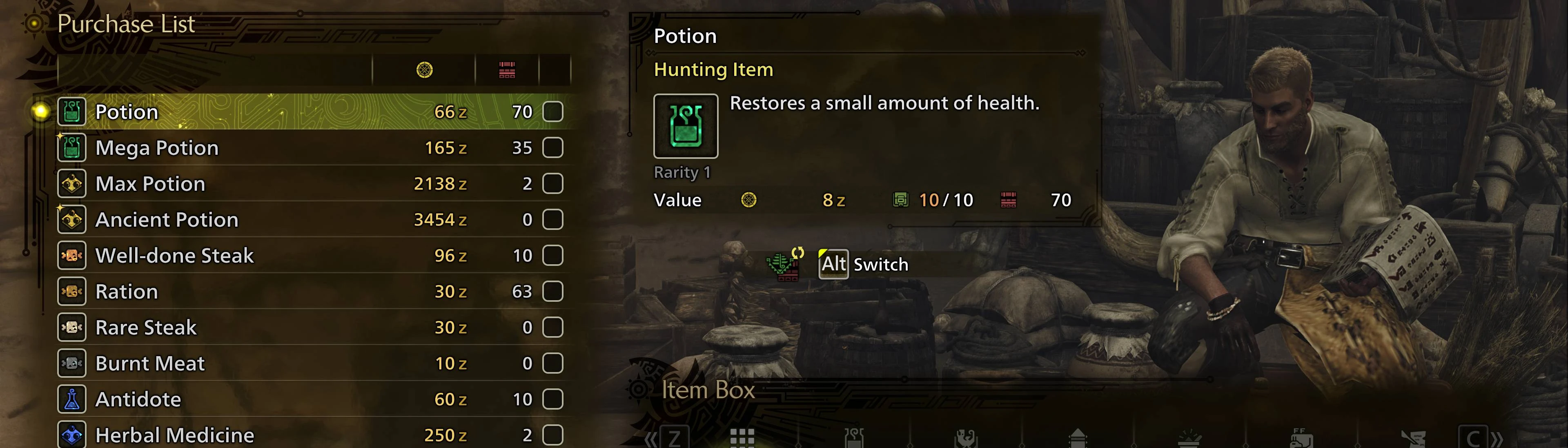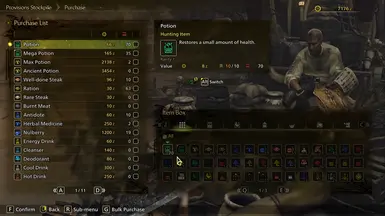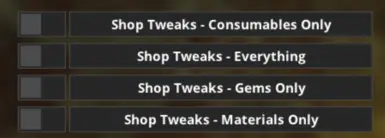About this mod
Shop Tweaks! Various lists with different shop items.
- Requirements
- Permissions and credits
- Changelogs
- Donations
The is for the ITEM SHOP only. Yes. ITEMS. Not ARMOR. Not WEAPONS. JUST ITEMS!!!!!!!
Appraisal items are not purchasable! This is deliberate and not a bug!
They do not go into the correct inventory and aren't appraisable once bought.
Pendants, decorations, etc, are NOT ITEMS. They will never be in this shop!
Options:
- Everything: Not quite everything. Excludes tools (like the fishing rod, which you just 'have' and can't buy), point only gatherables (might add if it's shown they actually give points if you just outright buy them) and gems (appraisal items, they don't go to the right inventory location).
- Consumables: Includes consumables, shells (ammo), and bottles (coatings).
- Consumables + Ingredients: Includes consumables, shells (ammo), bottles (coatings), as well as ingredients and meal vouchers which are technically materials.
- Materials: Just the materials.
- Arena Coins: Exactly what it sounds like. It's there for those that don't like the arena gimmick, and don't wanna risk bans from Capcom.
All options include the VANILLA SHOP ITEMS, meaning stuff here is added to the shop lists, not replacing the shop lists.
All items in the shop list have been resorted using the sort order in item data so the order should be the same as the items appear in your box.
Story requirements for items have been removed!
Some vanilla shop items, large barrel bombs for example, unlock with story progression. This disables all of that so all shop items are always visible.
On bans:
https://x.com/monsterhunter/status/1930483297781760293

That all said, I doubt they have a system for checking items directly. They most likely just check for things visible in public lobbies, like equipment you're using and such.
(That's not a guarantee, just a best guess. Use pre-released content at your own risk.)
And no, it is not possible to determine what that is, ahead of time, from the mod's perspective.
Installation Instructions
- Install REFramework. (Nightly 1081 or later!)
- Install Fluffy Mod Manager.
- Drag-drop the archive onto the manger's UI.
- Or place the archive into `.....\Fluffy Mod Manager\Games\MonsterHunterWilds\Mods` WITHOUT EXTRACTING!
- If you wanna install it manually, have at it, but I'm not gonna support or give instructions for it. Too much user error.
Uninstallation Instructions
- Remove the files. Turning it off in FMM is usually sufficient. Yeah. That's it.
- If it's still active in-game, then the files are still in the game directory, no matter what your mod manager says.
I've seen others given the incorrect solution of "delete PAK patch 002". THIS DOESN'T REMOVE THE MODDED FILES FROM THE GAME DIR, IT ONLY BREAKS THE SEQUENCE. If you install a PAK mod after that, you restore the sequence and any orphaned mod PAKs become active again.
Follow the steps below to properly fix that.
How to Clean Out All Mods
(For those of you who can't seem to remove it, here's how to remove ALL modes from the game for a clean state.)
- Turn off all mods in whatever manager you're using, if you're using one.
- Delete the `natives` folder from the game directory. (This removes any 'loose' file mods.)
- Remove `reframework\autorun` and `reframework\plugins` from the game dir. (Removes any LUA based and DLL based mods. e.g. the Direct2D plugin.)
- The only thing left in the `reframework` folder should now be `data`, which contains LUA mod settings and sometimes data assets they may use. You can remove it if you want, but it should do fuck all without the corresponding LUA mod it to load it.
- You can also just remove the entire `reframework` folder if you want, there's nothing critical in it.
- Remove all DLL files from the game directory.
- If you want to leave REF enabled, just leave `dinput8.dll` behind.
- If you want to leave REF enabled, just leave `dinput8.dll` behind.
- Delete any patch PAKs numbered after `patch_001` the sequence: `re_chunk_000.pak.patch_001.pak` (This is the last vanilla game PAK file.)
- Same for the sub-PAKs: `re_chunk_000.pak.sub_000.pak.patch_001.pak` and later. (There currently aren't any vanilla sub-PAK patch files.)
- This removes any PAK based mods.
- Verify game files via Steam. It'll re-download any missing game DLLs and verify the vanilla game PAKs are pristine.
- Now verify again. Yeah, yeah, just do it. If something fails to validate a second time, you've got antivirus or some other security software causing your problems.
- Profit!
- If you still have issues, remove or rename REF's DLL and test.
For the v1.020.XX.XX version of the game on Steam.
REFramework is required to use this!