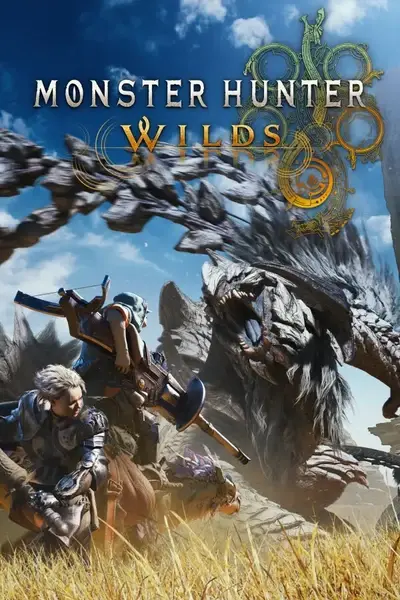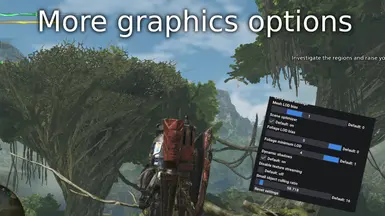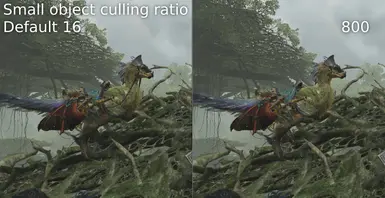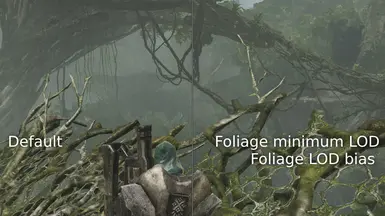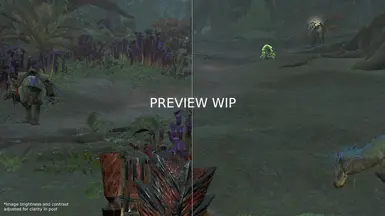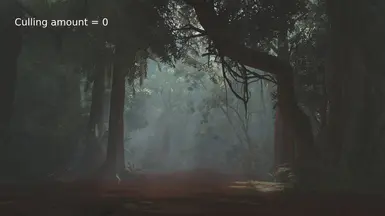About this mod
An REFramework script that allows you to adjust a variety of graphics options, including environmental detail.
Made to increase performance! (or make the game look like a potato if you want)
- Requirements
- Permissions and credits
Here are some options that lead to the biggest improvements:
- Environmental object culling: Hides various small environmental objects which can lead to a significant increase in framerate! See the images for examples.
In addition, there are options for what object types to hide:
- Tall grass. Significantly increases framerate in the Windward Plains' open grassy area.
- Flowers, shrubs, some trees.
- Rocks, ice, rubble.
- Decorative objects (not the stuff you slot in your gear).
- Decals.
- Lights. Specifically small light sources like from torches and Scoutfly cages.
- Particles. Dust, sand, leaves, etc.
- Mesh level of detail (LOD) bias: Controls the level of detail of many objects including monsters. This can lead to funny low poly monsters like those screenshots from the beta.
- Foliage LOD offset/bias: Controls the level of detail of environmental objects like plants and rocks. This can help a lot for framerate, but there may be a lot more noticeable pop-in.
- Texture LOD bias: Changes the way the game samples textures with distance. May not work with Special K with certain settings.
- Disable dynamic shadows: Does as stated.
- Dynamic shadow quality: Controls the resolution of dynamic shadows. You can set it below the game's "lowest" setting.
- Ambient lighting quality: Controls the quality of ambient/volumetric lights. It makes some areas look weird but significantly improves framerate.
- Reduce particle effects: Does as stated. Reduces and sometimes disables some of the heavier secondary effects done by monsters. For example, dirt scattered around when a monster scrapes the ground.
See the screenshots in the media tab for examples.
More might be added with time.
Planned features:
Disable gear physics
Installation:
Get REFramework then extract the archive to the REFramework folder.
Enjoy, and happy hunting!