
Wilds OPTIMIZER FPS BOOST LOW CPU CLEANER VISUALS AND BETTER STABILITY
-
Endorsements
-
Unique DLs--
-
Total DLs--
-
Total views--
-
Version1.0

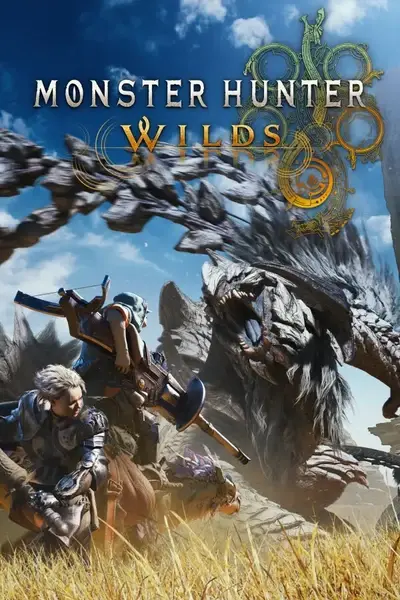










412 comments
This is NOT a "low settings mod." The config is based on the lowest preset, but you can change graphics settings in-game (Low to Ultra), and the tweaks will still work. These optimizations are external—they adjust settings that can’t be changed from the in-game menu.
Resolution: If you want to change it from 1080p, open the config file, find the resolution setting, change it to your monitor’s resolution, and save the file.
Important: Set the config file to Read-Only so the game doesn’t override tweaks. But if you experience crashes or want to tweak settings frequently, you can uncheck Read-Only anytime.
What This Mod Tweaks - CPU Optimizations:
- Other settings that falls within GPU section but effects volume etc helps in reducing CPU usage further by reducing background effects in game.
🔹 GPU Optimizations:ParallelBuildCommandList=Enable→ Enables multi-threaded rendering.ParallelBuildProcessorCount=8→ Uses up to 8 threads for 8 threads CPU try changing according to your CPU threads like 12 etc.
🔹 Frame Generation Disabled (You Can Enable In-Game):Fog_Enable=False→ Removes fog effects for a clearer image and better FPS.SSR_Enable=False→ Disables Screen Space Reflections to improve performance.SSSSS_Enable=False→ Turns off subsurface scattering (better FPS, affects skin rendering).ShadowCacheEnable=False→ Disables shadow caching (better for low VRAM GPUs).UseLowResolutionSDF=True→ Uses low-resolution shadow maps for performance.UseLowWaterSimulation=True→ Lowers water physics calculations.UseLowWindSimulation=True→ Reduces wind effect calculations.VRSSetting=Performance→ Enables Variable Rate Shading for better FPS.TransparentBufferQuality=LOWEST→ Lowers transparency effects to improve performance.EnableFrameGeneration=False(Disabled by default, but you can turn it on in settings).
Game might look slightly different because fog and object blur are disabled, making the image clearer. But this does NOT downgrade main graphics settings—it just removes unnecessary effects. On high-end PCs, you might not see a big FPS boost, which is expected since these tweaks mostly help mid/low-end GPUs and CPUs.FilmGrainEnable=false→ Disables film grain effect.LensDistortionSetting=false→ Removes lens distortion.GodRayEnable=false→ Turns off god rays.LensFlareEnable=false→ Disables lens flare.EffectVolume=0→ Lowers post-processing effect calculations.Again, this mod is different from in-game settings—you can change graphics settings however you like, and the tweaks will still work.
I test the latest games on budget GPUs, provide performance optimizations, and share guides on fixing game errors & installing frame generation mods. If you're into gaming on a budget, consider subscribing!
YouTube - https://www.youtube.com/@PhilodoxGamer
FullScreenDisplayModeIndex=211
NormalWindowResolution=(1920,1080)
[Graphics]
FullScreenDisplayModeIndex=234
NormalWindowResolution=(2560,1440)
[Render]
NormalWindowResolution=(2560,1440)
edit: i had to uninstall re framework for my game to launch does this mod not support re framework?
i changed the res, frame gen, bloom, cloud and effect particles. also om amd fsr quality with nvidia + boost
Any info how i can fully reset this?
this mode save my life :D