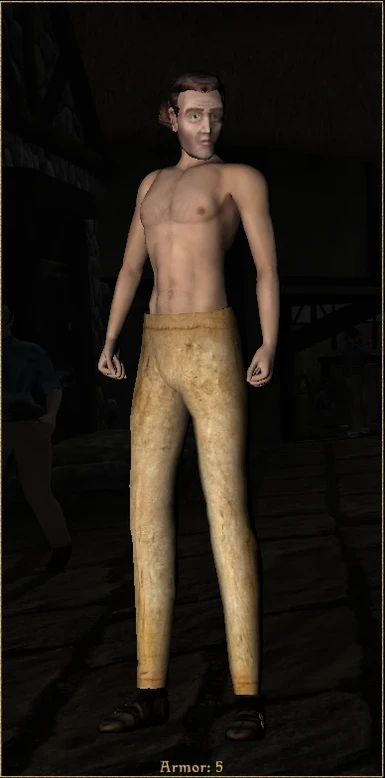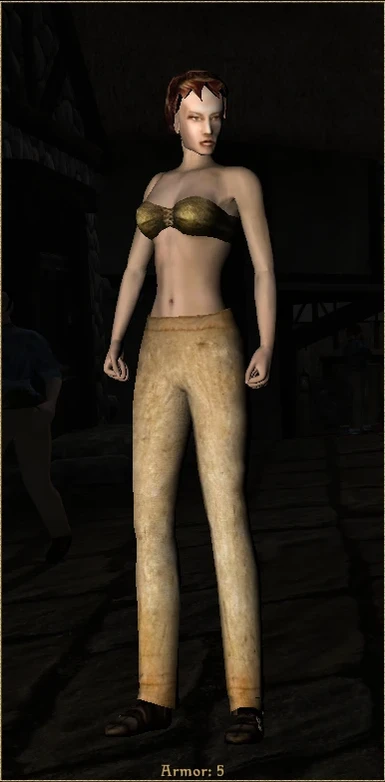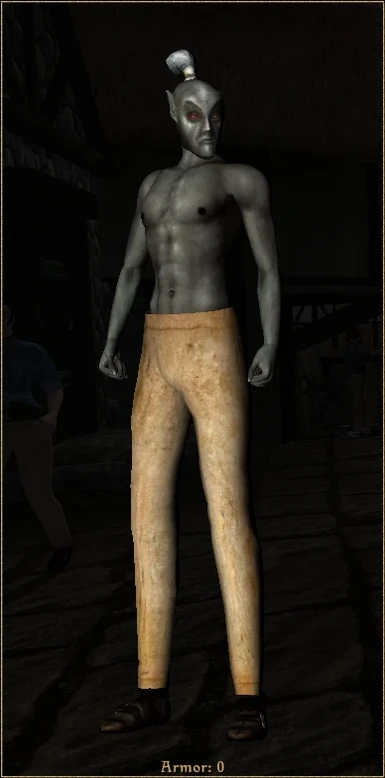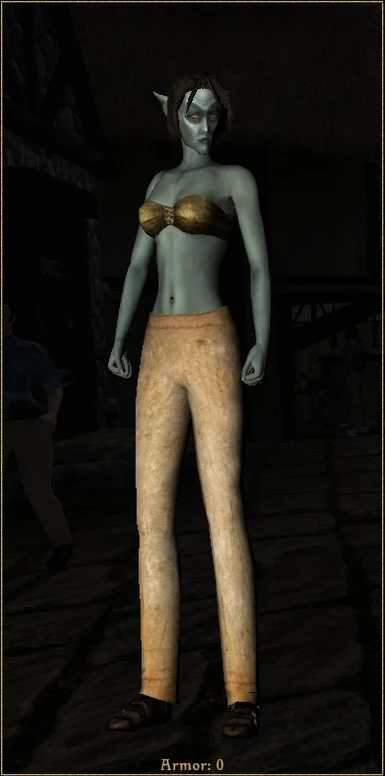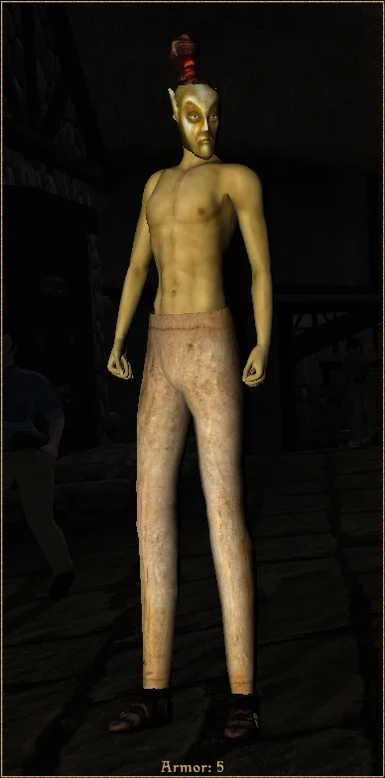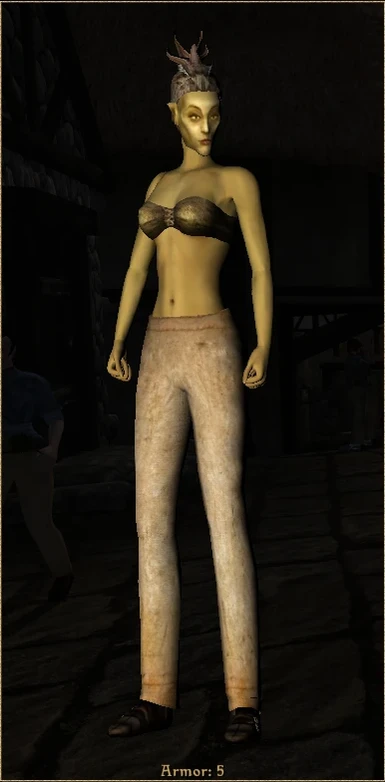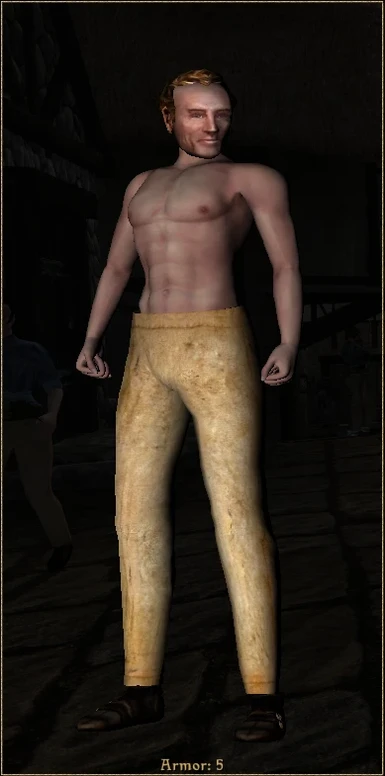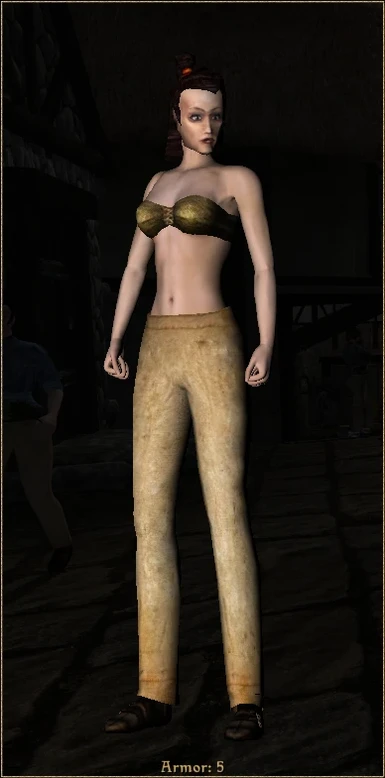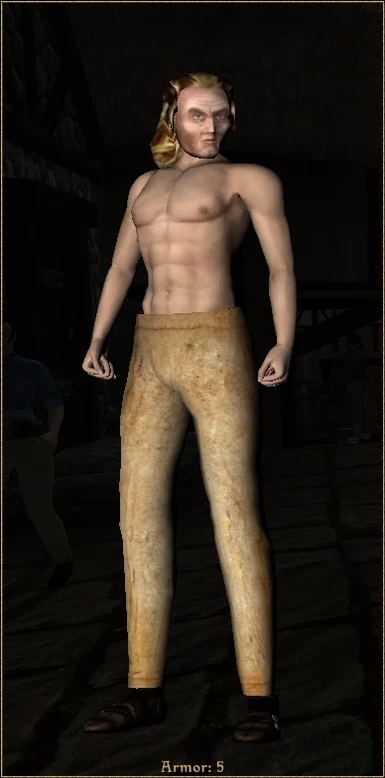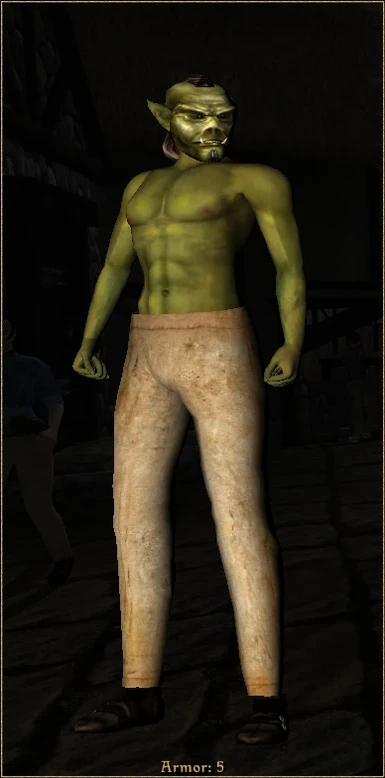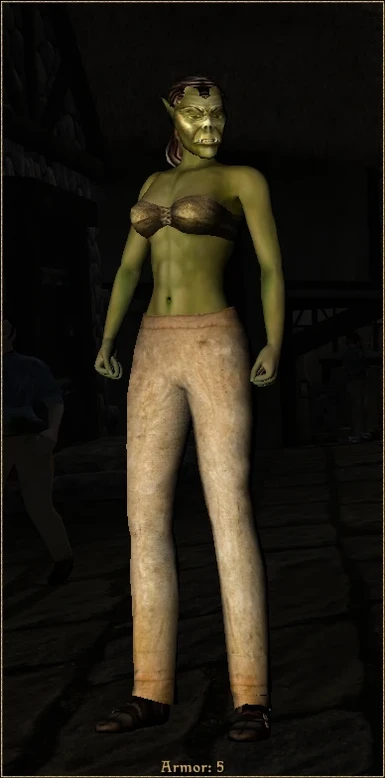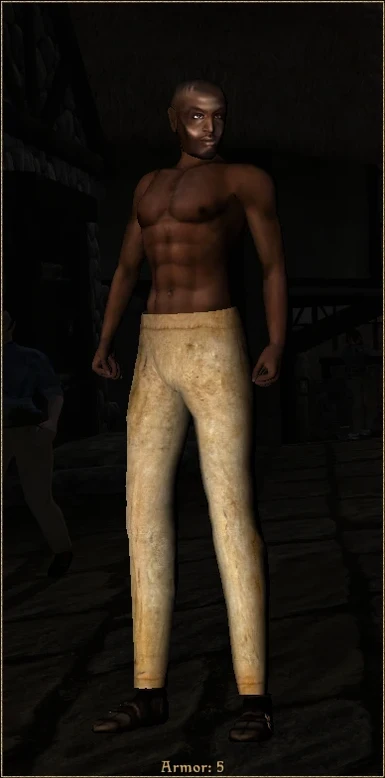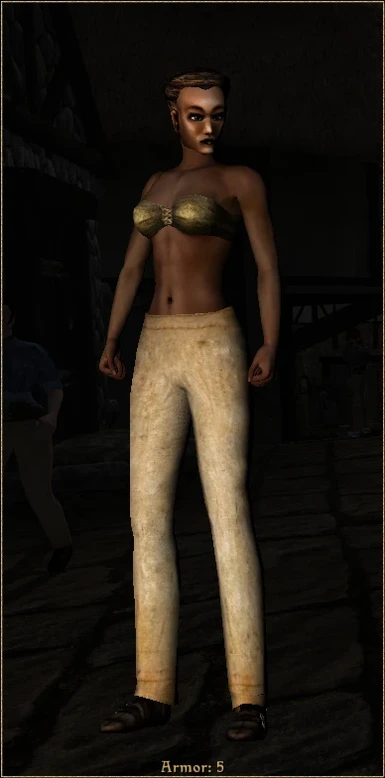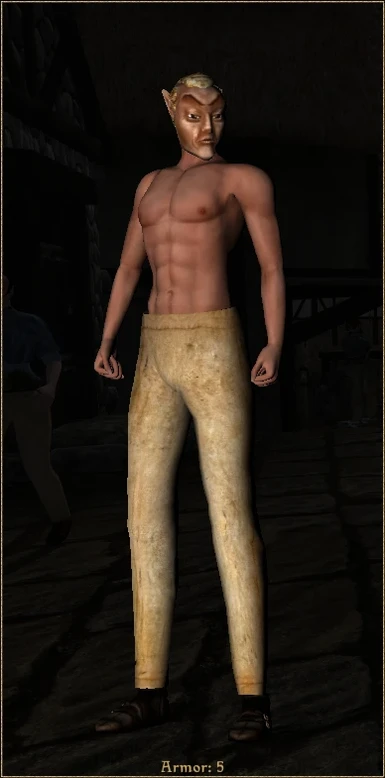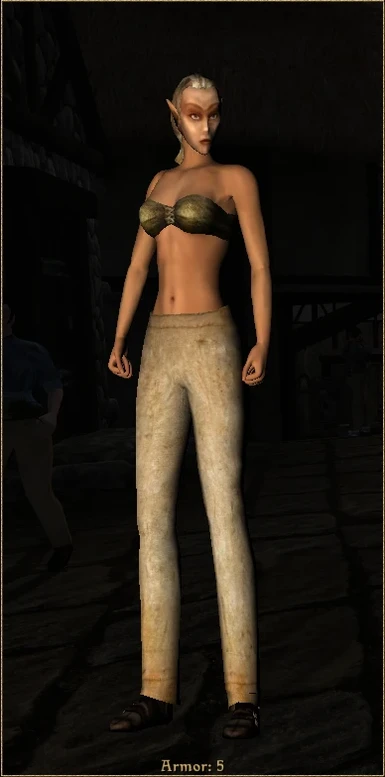File information
Created by
Moranar Galleo Corsair and othersUploaded by
1MacVirus scan
43 comments
-
Doesn't seem to work with the latest update of ReAnimations Rogues V2, or rather, it doesn't play nicely with the dagger Sneak animation. You end up with a big left arm mesh obscuring the left side of the screen.
Not your responsibility, though; just thought I'd mention it. -
Thank you so much for including the better clothes patch!
-
Pink Skin error here. Installed everything correctly as it is written in all the documentation (Pluginless Robert's Bodies followed by this mod's 00 Core Files and 01 Normal Maps). Still just getting pink skin.
I don't have any other mods that touch bodies, and I have it placed at the very end in the load order, so there's nothing that is overriding this mod. I have also tried removing ALL other mods and only having these Bodies mods enabled, and still get pink skin.
Something is seriously wrong with this mod and I can't figure out what.-
I downloaded the following:
https://www.nexusmods.com/morrowind/mods/43795?tab=files&file_id=1000005515
I checked the openmw.log file to see where it was trying to locate the textures, and it's trying to find a folder and .dds files that don't exist.
I checked the contents of your mod and the .dds texture files are all there; for whatever reason, OpenMW is trying to look somewhere else entirely.
For example, openmw.log reports the following: "Failed to open image: Resource 'textures/bb/bb_handm_de.dds' not found"
Whereas the Better Bodies Head Color tweaks textures are in "00 Core\textures\bbr," and no such file has the name bb_handm_de.dds. Not even in the base game textures OR the Morrowind Enhanced Textures mod. -
I figured out what's going on.
For whatever reason, instead of looking for the textures of Color Tweaks for Vanilla Heads, the Better Bodies Pluginless v0.3 is searching for .dds files that are found in the MacKom version of the Pluginless mod, even if you don't have that mod installed. -
oh. shoot.
I'm so sorry dude
-
-
Hey man i have a pink skin error i installed the mod with MO2 and installed it normally.
-
ok the BAIN installer shows 2 options 00 and normal maps i click both of them but the pink skin still prevails.
Edit: For the people that come from the OpenMW guide download the Mac one not the pluginless one.
Thanks for responding Mac the guide was wrong about the file. -
Fixed them but the hands are pink in firstperson and the neck is missing
-
I believe he is referring to the MacKom version of Pluginless Better Bodies
-
-
I know it was just a minor packaging update a while ago, but could you possibly update the mod version from 1.0 to 1.01 to match the file? :)
-
woww thank you so muchhh!!
So with the Better Clothes patch, installed after Better Clothes Complete mod, will all the clothes (including Tribunal and Bloodmoon's ones) work with Robert's Bodies?-
awesome then!
-
it is highlighted that it is necessary to install the mod (Various tweaks and fixes) first, but... which one in particular? when I go to the mod page there are several options and none that could give me a clue.
-
unfortunately it doesn't help with my question and it looks like I ended up pissing you off, sorry I didn't mean to.
For me sometimes it's a little difficult to understand things that are not connected to my native language, thanks for answering anyway...
-
-
How to fix pink bodies?
-
When using the normal maps (in OpenMW) the hands look really bumpy and ugly. Removing them fixes it.
-
This mod doesn't trigger the BAIN installer in Mod Organizer 2 for some reason.
-
hey im trying it with curvybody and this head pack (https://www.nexusmods.com/morrowind/mods/43884?tab=files) but its not working. I disabled curvybody to see if it was an issue with it but no it still doesnt work. So is this mod only for vanilla heads?? or do the heads from this pack series also work? since the heads from this pack series work with better bodies and I assume vanilla bodies too. also Im just confused towards the insallation, should I just drag and drop into the morrowind data files or use mod manager?