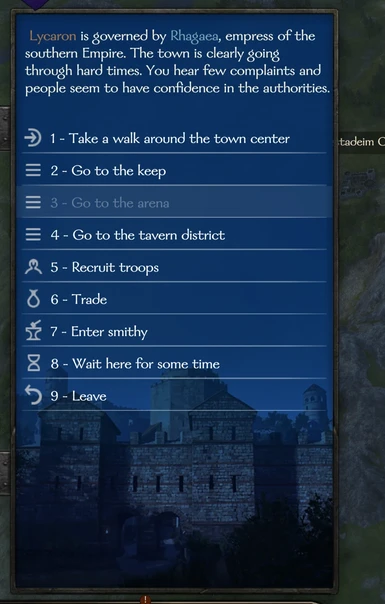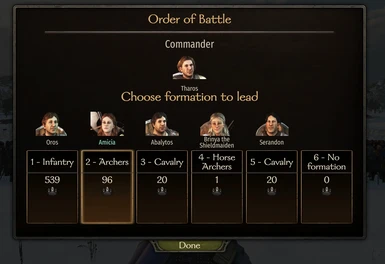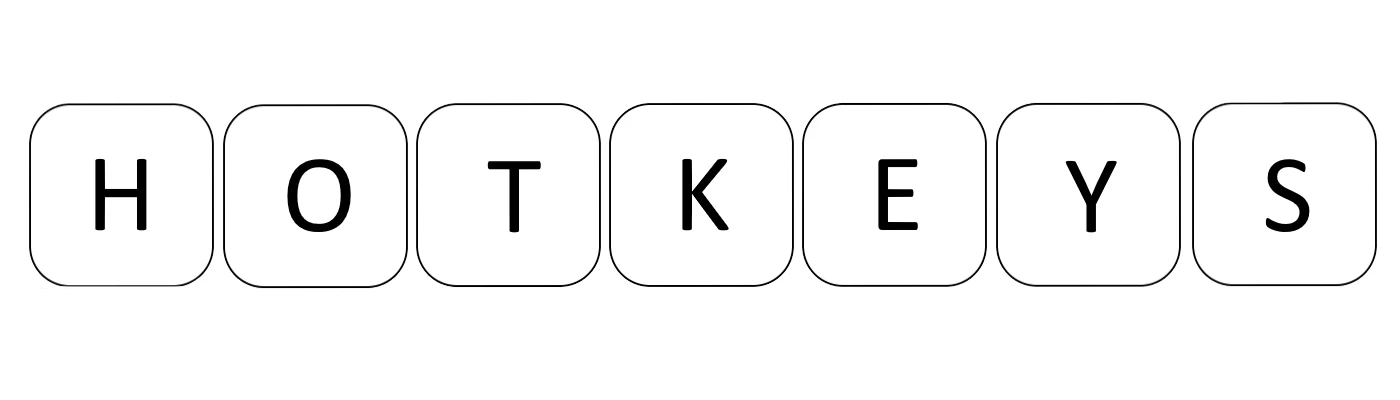
File information
Last updated
Original upload
Created by
cykroUploaded by
cykroVirus scan
Activity logs
This page was last updated on 13 April 2024, 4:45AM
- Changelogs
-
-
Version 2.6.7
- Improved compatibility with Banner Kings and Banner Craft.
- Refactored the code.
-
Version 2.6.6
- Changed the hotkey for returning to the last menu item to Backspace.
-
Version 2.6.5
- Fixed a compatibility issue with Better Smithing where non-existing items could be smelted.
- Removed the feature to hide locked items when smelting.
-
Version 2.6.4
- Fixed a freeze when batch smelting an item after locking it.
- Cleaned up the code.
-
Version 2.6.3
- Cleaned up the code.
-
Version 2.6.2
- Added compatibility with Banner Kings 1.3.
- Added Russian localization.
-
Version 2.6.1
- Added a localization template.
- Added Chinese localization.
-
Version 2.6.0
- Fixed a crash when entering the smithy if the player had more than 16 heroes in their party.
- Changed the hotkeys for switching heroes in the smithy to A and D.
- Cleaned up the code.
-
Version 2.5.9
- Changed the hotkeys for switching to and from the armor crafting mode to use the vanilla configurable ones.
- Changed the hotkeys for switching heroes in the smithy to use the modded configurable ones.
- Refactored the code.
-
Version 2.5.8
- The Q and E hotkeys can now switch to and from the armor crafting mode added by Banner Kings/Banner Craft.
- The number hotkeys are now used to switch between heroes instead of modes in the smithy.
- The G hotkey can now be used in the town management screen to boost construction process with 10000 denars.
- Cleaned up the code.
-
Version 2.5.7
- Added compatibility with Banner Kings and Banner Craft. The hotkeys for switching modes and batch actions will now work in the armor crafting mode in the smithy.
- Cleaned up the code.
-
Version 2.5.6
- Refactored the code.
-
Version 2.5.5
- Updated for Bannerlord 1.1.0.
-
Version 2.5.4
- Fixed a bug where pressing F when looting items closed the loot screen instead of transferring looted items.
-
Version 2.5.3
- Added item filtering hotkeys for the stash screen.
- Cleaned up the code.
-
Version 2.5.2
- Fixed a crash when Better Smithing was not loaded.
-
Version 2.5.1
- Restored the bet button.
- Removed the requirement for UIExtenderEx.
- Removed the obsolete Previous Character, Next Character, Give All, Take All and Cancel hotkeys.
- Changed the Reset hotkey from Q to R.
- Added compatibility with Better Smithing (Better Smithing's hotkeys will be disabled when Hotkeys is enabled).
- Added item filtering hotkeys for the inventory screen.
-
Version 2.5.0
- Updated for Bannerlord 1.9.0.
-
Version 2.4.9
- Replaced the bet button with the text "Press 'F' to bet".
-
Version 2.4.8
- Fixed a crash after clicking Done to close the autoresolve scoreboard and then pressing F on the campaign map.
-
Version 2.4.7
- Disabled the "Bet" button in tournaments to prevent a visual glitch. Now betting can only be done by pressing F.
-
Version 2.4.6
- Fixed a crash after pressing F to close an autoresolve scoreboard and then pressing F in missions.
-
Version 2.4.5
- Fixed a conflict with the vanilla "sell all" and "buy all" keys on the trade screen.
-
Version 2.4.4
- Fixed a crash when pressing F with an active popup and then closing the popup.
- You can now press F to immediately end auto resolves and close the scoreboard.
-
Version 2.4.3
- Updated for Bannerlord 1.8.0.
- You can now press Ctrl + F to skip all tournament rounds.
-
Version 2.4.2
- Fixed a crash in the smithy when opening the crafting history after using a hotkey to craft more than 1 weapon.
- Added item filtering hotkeys for the loot screen.
-
Version 2.4.1
- Updated for Bannerlord 1.7.2.
-
Version 2.4.0
- OrderWOPower fixed crash in e1.7.0 (do not use for earlier versions)
- Added Hotkey support (default G) for increasing Army Cohesion from Army Management Screen or directly from Map Screen
-
Version 2.3.3
- OrderWOPower fixed so town menu shortcuts are once again visible!
-
Version 2.3.2
- Fixes for e1.6.2
-
Version 2.3.1
- For e1.6.0
- Last Town menu item (usually "Leave") is changed to 'R' since 'E' is now used by the base game to rotate the map.
- Known issue: Town menu item shortcuts not visible! (trickier than expected to fix)
-
Version 2.3.0
- New dependency: Harmony. This reduces mod package size by ~90% while also avoiding Harmony version mismatch with other mods.
-
Version 2.2.0
- New default behaviour (configurable) when smelting: Locked weapons will not show up in the list.
-
Version 2.1.5
- Fixed so mod MIGHT be able to be used with the official modding tool binaries.
-
Version 2.1.4
- Fixed issue where mod would modify all text that shared a string resource.
-
Version 2.1.3
- Works with e1.5.10.
-
Version 2.1.2
- Only works with game versions prior to e1.5.10.
Fixed bug where input during Barter could end Conversation that was active in the background.
- Only works with game versions prior to e1.5.10.
-
Version 2.1.1
- Next/Previous character Hotkeys should now work for all screens again.
-
Version 2.1.0
- Town Menu Hotkeys now display correctly for all languages.
- Dynamic Option Hotkeys (i.e. Town Menu, Dialogue) can now be configured.
-
Version 2.0.1
- Fixed so the new "Map Encounter Conversations" work and don't crash.
-
Version 2.0.0
- Complete rewrite of the mod to enable far easier adding of new Hotkeys.
- Previous/Next Character now has configurable Hotkeys (Shift+A/Shift+D) in all screens where that is a thing (character, trade, loot, inventory).
-
Version 1.7.0
- Number hotkeys can change filters during Trade (Weapons, Armor etc.).
- Added hotkeys (A) and (D) for Sell and Buy all during Trade.
- "Forge x5" is now a configurable hotkey (Shift+F)
- "Forge as much as possible" is now a configurable hotkey (Ctrl + Shift + F)
-
Version 1.6.1
- Fixed bug where hotkey could trigger Smith Close while naming forged weapon.
-
Version 1.6.0
- Changed default Cancel to (E). Will reset all previously configured Cancel hotkeys.
- Last item in Town menus has its' own configurable hotkey to quickly Back (E) out.
- Added Smithing hotkeys for switching to Smelt (1), Forge (2) and Refine (3).
- Added Close (E) to Smithing view.
- Added Cancel (E) and Reset (Q) to Recruitment view.
-
Version 1.5.0
- Added configurable Hotkeys for Done (F), Reset (Q) and Cancel (G) buttons in Character, Inventory, Trade, Stash, Party, Prisoner and Troop Management, Quests, Clan, Kingdom and more.
- Fixed bug where Hotkeys triggered while PopUp was shown.
-
Version 1.4.1
- Fixed bug where using Escape key to close "Town Arena Menu Leaderboard" caused issues for some other Hotkeys.
-
Version 1.4.0
- Town and Keep "Manage" views can now be closed using configurable Hotkey (F).
- Fixed so Hotkeys don't trigger when Menus or Options are shown on top.
-
Version 1.3.1
- Fixed crash when clicking on Characters in Settlement overlay.
- Number hotkeys should now work for all menu overlay types.
- Fixed so Battle Scoreboard can always be closed with Hotkey (F) after battle is over.
-
Version 1.3.0
- Formation selection dialog can now be interacted with via Number hotkeys, and closed via configurable Hotkey (F).
- Army Party interaction (Dismiss, Talk, Encyclopedia) now has Number hotkeys.
-
Version 1.2.5
- Fixed issue with overlapping hotkeys for Wait Menus (Town Wait, Siege, Army following and so on) and Time Controls.
-
Version 1.2.4
- Fixed issue where Game and Mod would trigger on same Left Mouse Button input to do a "Click to continue" during conversations, resulting in double "Click to continue" or "Conversation End"+"Punch".
-
Version 1.2.3
- Fixed minor issue where sitting down and starting a conversation wouldn't enable the hotkey feature.
-
Version 1.2.2
- Fixed so Menu Options from mods that add custom Menu Options are modified correctly with hotkeys showing.
-
Version 1.2.1
- Fixed issue with Conversations without conversation options (Game Host in Tavern while standing up).
-
Version 1.2.0
- Renamed mod to simply "Hotkeys".
- All Menus and Conversations can now be navigated using number Hotkeys.
-
Version 1.1.0
- Press F to Pay Respects (hint: tavern. can be configured)
-
Version 1.0.1
- Fixed minor typo in configuration. It will complain about an invalid configuration file and create a new one, but any changes to it will be kept.
-
Version 1.0.0
- Added Hotkey support for "Roll Dice" in Board Games.
- Added comprehensive configuration file "FastLootRevivedConfig.xml" to "Documents\Mount and Blade II Bannerlord\Configs" (must start game once for it to be generated).
-
Version 0.9.2
- Fixed bug where Simulated Battle Scoreboard reference wasn't cleared properly and could be invoked later using Hotkey (F) when walking around town or tavern, resulting in crash.
-
Version 0.9.1
- Fixed bug where closing the Simulated Battle Scoreboard with F (works without any mods) would also trigger my mod code (provided default hotkey F is used) resulting in Prisoners (or loot) being automatically transferred right away.
-
Version 0.9.0
- Hotkey (F) will now close the battle when the Scoreboard screen is up and the battle is over. The game already allows this for the Scoreboard after simulated battles.
-
Version 0.8.1
- Fixed so Encyclopedia navigation using Mouse Back/Forward works in all circumstances.
-
Version 0.8.0
- Enabled Mouse Back/Forward to work in the Encyclopedia.
- Fixed minor issue where pressing Hotkey (F) when game Inquires if you really want to recruit over party limit would stack another Inquiry on top.
-
Version 0.7.1
- Fixed a bug where Hotkey during active tournament round spawned in additional copies of the participants.
-
Version 0.7.0
- Tournament support added. Press Hotkey (F) to Bet as much as you can. Press Hotkey (F) to Join the round. Press Hotkey (F) to Skip Round. Press Hotkey (F) to Leave when the tournament is over.
- Fixed CTD when Hotkey (F) was used at Main Menu.
-
Version 0.6.0
- Forging x5 with Shift+Hotkey. Will always skip weapon naming.
- Smelting x5 with Shift+Hotkey. Make sure to install the mod "Don't smelt locked weapons" to avoid wrecking your most beloved maiming tools! Trust me!
- Refining x5 with Shift+Hotkey.
-
Version 0.5.1
- When Forging, Hotkey (F by default) will no longer close Weapon Naming dialog while typing name.
-
Version 0.5.0
- Can now recruit defeated party's prisoners into your army using Shift+hotkey (can be changed in settings.ini to work without Shift).
- Fixed bug where warning MessageBox could disable hotkey functionality when looting.
- Fixed hotkey not working to close Inventory screen when looting.
-
Version 0.4.1
- Should no longer be able to open Recruitment screen in the background while being in a town and you have another Screen (Character, Inventory, Party...) opened.
- Made code a lot simpler and (hopefully) less error prone.
-
Version 0.4.0
- Fixed Smithing Hotkey not working more than once.
- Smithing using Hotkey now completely skips naming. To name a weapon, click the button.
- Smelting now works with Hotkey.
- Refining now works with Hotkey.
- Party Screen issue fixed.
-
Version 0.3.6
- Fixes Hotkey while in Villages and Towns.
- Now correctly reads settings.ini.
- Now displays the correct number of prisoners that were transferred.
- Fixed CTD while Waiting.
- Fixed CTD while in Party Screen.
-
Version 0.3.5
- Fixed so it works with beta 1.3.
-
- Author's activity
-
Load more items
April 2024
-
13 Apr 2024, 4:45AM | Action by: OrderWOPower
Changelog added
'Change log added for version 2.6.7'
-
13 Apr 2024, 4:45AM | Action by: OrderWOPower
File added
'Hotkeys [version 2.6.7]'
February 2024
-
20 Feb 2024, 2:04PM | Action by: OrderWOPower
Attribute change
'Description changed.'
-
20 Feb 2024, 2:03PM | Action by: OrderWOPower
Attribute change
'Description changed.'
-
20 Feb 2024, 2:03PM | Action by: OrderWOPower
Attribute change
'Description changed.'
-
18 Feb 2024, 9:37AM | Action by: OrderWOPower
Attribute change
'Description changed.'
-
18 Feb 2024, 9:34AM | Action by: OrderWOPower
Changelog added
'Change log added for version 2.6.6'
-
18 Feb 2024, 9:34AM | Action by: OrderWOPower
File added
'Hotkeys [version 2.6.6]'
-
17 Feb 2024, 4:45PM | Action by: OrderWOPower
Changelog added
'Change log added for version 2.6.5'
-
17 Feb 2024, 4:44PM | Action by: OrderWOPower
File added
'Hotkeys [version 2.6.5]'
January 2024
-
19 Jan 2024, 5:16PM | Action by: OrderWOPower
Changelog added
'Change log added for version 2.6.4'
-
19 Jan 2024, 5:16PM | Action by: OrderWOPower
File added
'Hotkeys [version 2.6.4]'
-
16 Jan 2024, 5:45PM | Action by: OrderWOPower
Attribute change
'Description changed.'
-
14 Jan 2024, 2:56PM | Action by: OrderWOPower
Changelog added
'Change log added for version 2.6.3'
-
14 Jan 2024, 2:56PM | Action by: OrderWOPower
File added
'Hotkeys [version 2.6.3]'
-
05 Jan 2024, 12:23PM | Action by: OrderWOPower
Changelog added
'Change log added for version 2.6.2'
-
05 Jan 2024, 12:22PM | Action by: OrderWOPower
File added
'Hotkeys [version 2.6.2]'
December 2023
-
24 Dec 2023, 4:44PM | Action by: OrderWOPower
Attribute change
'Description changed.'
-
24 Dec 2023, 4:43PM | Action by: OrderWOPower
Changelog added
'Change log added for version 2.6.1'
-
24 Dec 2023, 4:41PM | Action by: OrderWOPower
File added
'Hotkeys [version 2.6.1]'
-
- Mod page activity
-
Load more items
April 2025
-
13 Apr 2025, 4:55PM | Action by: AnweX
Endorsed
'Hotkeys'
-
09 Apr 2025, 7:36PM | Action by: doquhancavus
Untracked
'Hotkeys'
-
06 Apr 2025, 11:21PM | Action by: korezen
Endorsed
'Hotkeys'
March 2025
-
31 Mar 2025, 2:55PM | Action by: UnbrokenHeart123123
Endorsed
'Hotkeys'
-
23 Mar 2025, 6:58AM | Action by: DrNyang
Endorsed
'Hotkeys'
-
22 Mar 2025, 10:19AM | Action by: Aftaba
Tracked
'Hotkeys'
-
22 Mar 2025, 2:42AM | Action by: taigasugiyama
Endorsed
'Hotkeys'
-
20 Mar 2025, 11:14AM | Action by: liqinjian999
Untracked
'Hotkeys'
-
04 Mar 2025, 3:44PM | Action by: robinthe972
Tracked
'Hotkeys'
-
04 Mar 2025, 3:44PM | Action by: robinthe972
Endorsed
'Hotkeys'
-
04 Mar 2025, 9:29AM | Action by: MtAmerlanB2
Tracked
'Hotkeys'
-
01 Mar 2025, 7:06AM | Action by: ChickenLeader313
Endorsed
'Hotkeys'
February 2025
-
26 Feb 2025, 3:21AM | Action by: kj9716
Untracked
'Hotkeys'
-
25 Feb 2025, 5:33AM | Action by: kj9716
Tracked
'Hotkeys'
-
23 Feb 2025, 4:44PM | Action by: Revi1996
Tracked
'Hotkeys'
-
15 Feb 2025, 1:43AM | Action by: hamsternut
Untracked
'Hotkeys'
-
08 Feb 2025, 6:15PM | Action by: emirbabax
Tracked
'Hotkeys'
-
06 Feb 2025, 11:00AM | Action by: Fraghuz
Endorsed
'Hotkeys'
-
05 Feb 2025, 4:15PM | Action by: mohsin90
Tracked
'Hotkeys'
-
05 Feb 2025, 12:50PM | Action by: outlow1997
Endorsed
'Hotkeys'
-