Harmony
-
Unique DLs1,446,939
-
Total DLs4,616,094
-
Total views7,285,127
-
Versionv2.3.6.220
- Download:
- Manual

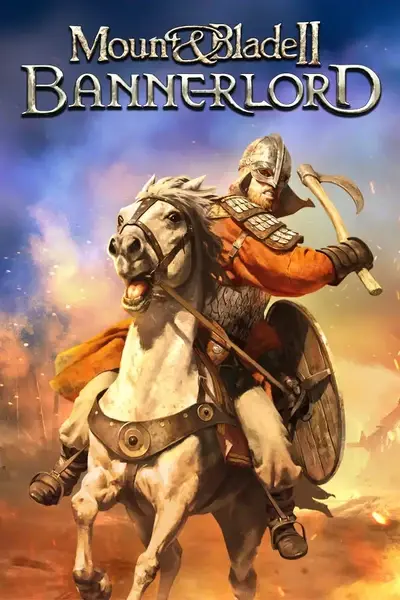








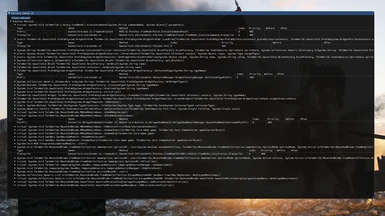
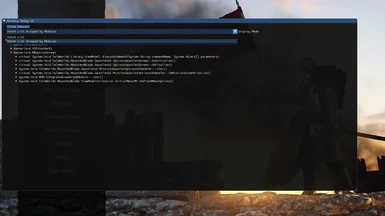
2641 comments
-
1
-
2
-
3
- ...
-
113
-
JumpTo extract the archive, download 7-zip. DO NOT USE ANYTHING FROM THE WINDOWS APP STORE.
We also added an article on how to install and use 7-zip!
First, make sure NOT to use Vortex launcher or Fixed Launcher. Vortex is fine for mods installing, but often has problems when used as a game launcher, so it's better use other tools for mod ordering and launching the game. As for the Fixed Launcher, it still has problems with Harmony because it adds an older version of 0Harmony.dll to the core game files (see below).
Second, if the problem persists, you should check for the 0Harmony.dll file in the
..\Mount & Blade II Bannerlord\bin\Win64_Shipping_Client\
folder. This folder is for the core game files, it should not contain 0Harmony.dll. If you have one there, delete it.Note that you should NOT ever delete 0Harmony.dll files from mod folders, especially from the Harmony mod folder!
..\Mount & Blade II Bannerlord\Modules\Bannerlord.Harmony\bin\Win64_Shipping_Client
This is Harmony mod folder and it must have the latest version of the 0Harmony.dll file, provided with the mod.If you have deleted 0Harmony.dll file from the core game files folder
..\Mount & Blade II Bannerlord\bin\Win64_Shipping_Client\
and after that your game crashes on start even without any mods, you should reinstall the game. Such a situation clearly indicates that you have some excess or modified files in the game folder. Probably some launcher or mod you have used or using now was installed in the game folder, not in Modules folder. Generally speaking, no mod should ever do that. It may work by itself that way, but will cause incompatibilities and unexpected behaviours for everything else.If you'll go for the clean game re-install, don't forget to check game folder after uninstalling the game. There could be leftover files and folders there, usually exactly the problematic type you'd like to get rid of. So if after uninstalling you still see game folder
..\Mount & Blade II Bannerlord\you should first delete it and then proceed with the reinstall.The game developers assume that we target specific dependency versions in our mods (like, we require Harmony 2.0.2 SPECIFICALLY), but in reality, the standard practice is to declare the minimum supported dependency version for a mod (like, we require Harmony 2.0.2 or NEWER).
Because the game developers do not follow this practice, you get this CAUTION screen that gives you misleading information.
Do not follow it's recommendation and do not downgrade dependency versions!
It will automatically sort correctly mods that support our DependedModuleMetadatas xml tag that UIExtenderEx, ButterLib and MCM uses!
To address said issue, this mod was created. It automatically updates with every Harmony release and should be above any other mod that is using Harmony - thus it would be guaranteed that every mod in your assembly do use latest version of Harmony.
* Shift+right click on main game folder
* Open Powershell windows here
* Paste this and press enter:
dir -Recurse | Unblock-File
You need Bannerlord Script Extender for this fix. (BLSE)
You can get it from here: https://www.nexusmods.com/mountandblade2bannerlord/mods/1
Now that you have BLSE, completely forget about it for a bit, you should go ahead and install Harmony and any other mods that depend on it that you want. Install normally (Drop into Modules folder)
After you're done installing all the mods you want. Go ahead and extract BLSE, inside of it there will be a Bin folder, open that and then open Win64_Shipping_Client, copy ALL the contents inside this folder and paste it into steamapps/common/Bannerlord/Bin/Win64_Shipping_Client
You're almost done!
Now go back to your BLSE folder and grab the Gaming.Desktop.x64_Shipping_Client folder, put it into steamapps/common/Bannerlord/Bin
Now you should have an exe called Bannerlord.BLSE.Launcher in this directory steamapps/common/Bannerlord/Bin/Win64_Shipping_Client
Create a shortcut of that launcher to your desktop so you can always open the game quickly, and keep using this launcher.
Now harmony and its dependent mods work for Bannerlord 1.2.12!
I also recommend you use DLLUnblocker from here just in case: https://www.nexusmods.com/mountandblade2bannerlord/mods/397
Happy gaming!
[v1.2.12.66233 / build 17802013]
version is v1.2.12.66233
with Bannerlord.BLSE.Standalone I've got no problem but I can't run the game with the luncher game just freezes
can someone tell me what to do ?
-
1
-
2
-
3
- ...
-
113
-
Jump