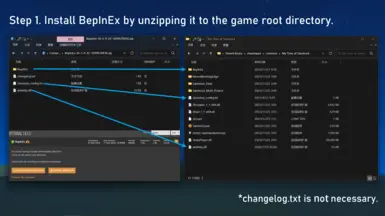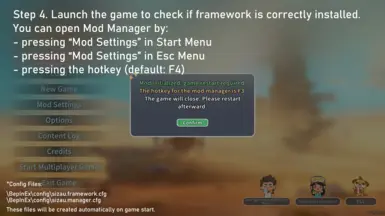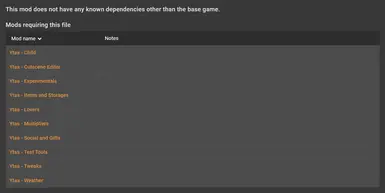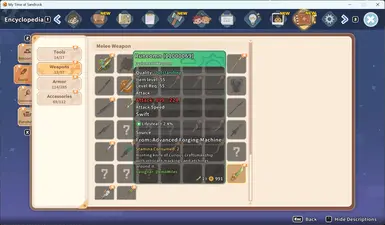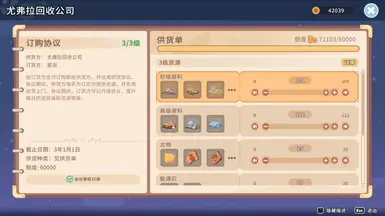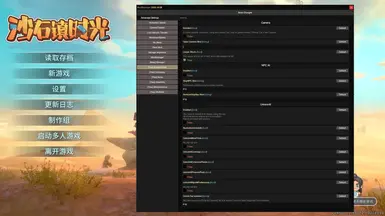File information
Last updated
Original upload
Created by
sizauUploaded by
s1zauVirus scan
Safe to use
Tags for this mod
Current section
About this mod
Mod Manager and Framework that provides shared functionality for all of my mods.
- Requirements
-
This mod does not have any known dependencies other than the base game.
Mods requiring this file
Mod name Notes Better Water Tank Requires BepinEx only. Bettie the Builder Required- for mod settings menu Builder Appearance - Saja Required Builder Preset - Hero aka Your Time At Sandrock Builder Preset - Omen Builder Preset - Willow Free Pen reuqires BepInEx only Item Remover Requires BepinEx only. Just Critters Requires BepinEx only. Male Builder Preset - Kiddo Male Builder Preset - Player as Arlo from Portia S - Accessories Control S - Accessories Plus S - Appearance Copy S - Birthday Reminder S - Cheats S - Child S - Custom Sprites S - Cutscene Editor S - Experimentals S - Game Save S - Home Settings S - Items and Storages S - Jetpack Anywhere S - Kiddo Makeover S - Logan S - Lovers S - Multipliers S - No Sleep S - Pets S - Plants S - Social and Gifts S - Test Tools S - Tweaks S - Tweaks Plus S - Weather Sephira - A Builder Preset Hard Requirement - Permissions and credits
-
Credits and distribution permission
- Other user's assets All the assets in this file belong to the author, or are from free-to-use modder's resources
- Upload permission You can upload this file to other sites but you must credit me as the creator of the file
- Modification permission You must get permission from me before you are allowed to modify my files to improve it
- Conversion permission You are not allowed to convert this file to work on other games under any circumstances
- Asset use permission You must get permission from me before you are allowed to use any of the assets in this file
- Asset use permission in mods/files that are being sold You are not allowed to use assets from this file in any mods/files that are being sold, for money, on Steam Workshop or other platforms
- Asset use permission in mods/files that earn donation points You are not allowed to earn Donation Points for your mods if they use my assets
Author notes
This author has not provided any additional notes regarding file permissions
File credits
This author has not credited anyone else in this file
Donation Points system
Please log in to find out whether this mod is receiving Donation Points
- Changelogs
-
-
Version 3.0.6
- Added in-game mod update log.
- Fixed game version code parsed as 0.0.0 in some cases.
- Added online announcement board and FAQ.
- Improved some text translations.
- Removed the warning message of Kiddo Makeover detected.
-
Version 3.0.5.2
- Fixed Comparer Error when specific plugins are installed
-
Version 3.0.5.1
- Adjusted the output of error capture
-
Version 3.0.5
- Adjusted the default size of setting window
- Optimized the sorting logic of the list
- New exception handling mechanism
- Other minor improvements
-
Version 3.0.4.1
- Fixed an issue where the presence of special characters in the version string would cause the game forever loading
-
Version 3.0.4
- Automatically check if the game is outdated during startup self-check
- Automatically shorten the error report if it's too long during startup self-check
- The resolution changed reminder will only display once per game session
- Optimized mod sorting
- Added new APIs
- Other performance-related optimizations
-
Version 3.0.3
- Reverted changes to language switch functionality
- Adjusted loading order for various features
- Fixed issue with traditional Chinese bottom bar text not loading correctly
- Fixed issue with sidebar mod names not converting to traditional Chinese
-
Version 3.0.2
- Removed unnecessary and meaningless text display
- Rearranged settings page, moved all Mod Manager settings to framework
- Added "Text Display" for text customization settings
-
Version 3.0.1
- Fixed issue causing game to close when log directory not found
- Optimized color of prompt text
- Reorganized bottom bar
- Completed English text
- Adjusted and optimized certain operations for smoother functionality
-
Version 3.0.0
- Added Mod Settings entry on the main game page
- Mandatory game restart on first use
- Self-check upon game startup
- Improved speed of opening directories
- Adjusted space occupied by bottom bar buttons
- Added shortcuts for several commonly used directories
- Optimized logic for exporting ID lists
- Automatically resets Mod Manager state on resolution change
- Improved logic for auto-save to prevent thumbnail issues
- Corrected menu sorting error logic
- Optimized logic presentation for certain menus
-
Version 2.0.8.1
- Fixed the issue where the Localization Loader would cross-plugins and override, resulting in abnormal text
-
Version 2.0.8
- Introduced the functionality of automatically completing dependency files and automatically removing obsolete files
- The mod version is now displayed by default (can be disabled in settings)
- Updated Localization Manager
- Adjusted the localization loading method, optimizing language retrieval in certain situations
- Added methods for checking whether in-game and whether the current operation is safe
- Restored the QQ group entrance
-
Version 2.0.7
- Added output for scene name.
- Optimized most of the code for better experience.
-
Version 2.0.6.3
- Fixed the issue of framework pre loading exceptions.
-
Version 2.0.6.2
- Fixed the issue of improper reference method
- Removed old placeholders (please delete old files, especially all ModManager.dll)
- Added placeholders for birthday reminder
-
Version 2.0.6.1
- Added output for missions list
- Fixed the issue of incorrect direction for nested folders
- Output data is now placed in subfolders
- Added placeholders for custom textures, play animation, and home settings
- QQ group entry has been replaced with Discord channel entry
-
Version 2.0.6
- Patched some text.
- Supported subfolders.
- Updated support for Kiddo Makeover.
- Removed some backward-compatible handling (if some mods are not working, please update them to the latest version).
-
Version 2.0.5.5
- Completed the Chinese translation
- Added the functionality to export ID lists and open the data folder
- Fixed the sorting of each plugin to avoid the manager becoming too cluttered
-
Version 2.0.5.4
- Fixed two oversights.
-
Version 2.0.5.3
- Added "Hide 'Feedback' in Esc Menu"
- Added "Hide 'Tutorial' in Esc Menu"
- Optimized language selection
- Optimized the handling of decimal inputs in Mod Manager to make it more intuitive
-
Version 2.0.5.2
- Fixed compatibility issues with items.
- Fixed the problem where clicking Save under specific conditions prompts you to exit the game.
-
Version 2.0.5.1
- Fixed minor issue with language switching.
- Embed internal resources and remove dependent file.
- Adjusted "Save & Quit to Desktop" to make it more intuitive.
-
Version 2.0.5
- Added "Save & Quit to Desktop."
- Merged the mod manager and framework into the same file.
- Optimized the language selection menu.
- Consolidated some redundant menus.
- Increased the visibility of the save button.
- Adjusted the loading order sequence.
- Corrected some text.
- Completed the Chinese translation.
- Added Traditional Chinese (Beta).
- Added buttons for checking updates and providing feedback on bugs.
- Adjusted some IDs to prevent conflicts in menu loading if certain files are not deleted.
-
Version 2.0.4
- Add second confirmation when exit the game on the Esc menu
- Fix an issue that caused extra logs to be output
- Add a checkbox for italic description text
- Description text is no longer displayed in italics by default
- Add more APIs for future updates
-
Version 2.0.3
- This update has divided the functions into separate plugins. The main reason is that the plugin is becoming larger and more chaotic, making it difficult to maintain and update. Splitting functions also helps to prevent all plugins from crashing due to an error in one function. After installing the main framework YTaS - Framework, you can choose the modules you need, download and install them on other pages. This update has also polished the description text of most functions. After the update, some functions need to be reconfigured.
-
Version 2.0.2.2
- Fixed an issue with "Infinite Machine Queue" not working correctly
- Added "Use Machines Inside Factory" feature
- Added "Get All Relationship Bonuses" feature
- Removed weather-related functions (standalone now)
-
Version 2.0.2.1
- Add features related to displaying NPC icons on the map
- Add toggle to disable relationship requirements when equipping skins for NPCs
- Correct the issue with the museum donation prompt being reversed
- Optimize some feature logic
-
Version 2.0.2
- Improved and corrected the descriptions of some features
- Added toggle for display item IDs in descriptions
- Added toggle for whether display Mod Settings/Exit Game
- Added option for dumping ID lists in Menu1
- Removed child-related features (standalone now)
-
Version 2.0.1.1
- Fixed the freezing issue
- Fixed the missing museum donation prompt text
- Removed the interception of storyline scripts feature temporarily
- Added standalone key bind for Pause/Resume Time
-
Version 2.0.1
- Fixed the issue where displaying item IDs required enabling Test Tools.
- Added the feature to display player photos in the album's cutscene section.
- Added standalone hotkeys for "Fast Forward One Hour" and "Go Home".
- Added skip confirmation feature for "Add Item" and "Add Slot".
- Fixed the issue where story script interception could cause the game to soft-lock.
- Added the ability to show everyone's birthdays in the Social section, and to display item relationship points when gifting.
- Added features like blocking child needs, immediate childbirth, and modifying the number of days required for a child to grow up.
- Moved some child-related features from Test Tools into Social.
- Improved error handling for some features.
-
Version 2.0.0.1
- Removed the function of text replacement to avoid game freezing issues.
- Move "shirtless Logan suit" from [Test Tools] to [Experimental].
-
Version 2.0.0
- If the game's 11.2 update is not available, please be patient or consider downloading the older version of Ytas.
- This version only supports game versions 4.1.0 and above.
- If the game version is below 4.1.0, the mod will not load correctly.
- The compressed package now includes ModManager.
- Note: After updating to this version, you will need to reconfigure all features.
- -Attention:
- The default shortcut key for ModManager is now F4.
- -Adjustments:
- Fixed an issue where removing level restrictions did not affect weapons.
- Changed the implementation of disabling fall damage to resolve occasional issues.
- Increased the maximum capacity limit for modifying storage box capacity.
- Fixed an issue where item level settings did not take effect when adding items.
- Time travelling supports more durations.
- Adjusted the factory tip blocking range.
- Adjusted the implementation of unlocking all doors.
- Adjusted time control, unlock all, AI pause and resume features to be selected from in-game menus.
- Integrated some features and set them as in-game menus.
- Removed the functionality of forcibly enabling TAA and hiding pet icons.
- Removed the accessory euqipping feature due to issues.
- Removed Flirting Option 2, as it may cause plot issues.
- Removed the functionality of enabling factories and greenhouses.
- Removed the localization feature and changed to built-in Chinese and English.
- Removed the functionality of hiding pet icons.
- Removed some text customization options.
- -Added features:
- Display item ID in the inventory.
- Always display detailed information of items.
- Removed camera capturing distance limit.
- Unlimited machine queues.
- Added Jetpack Everywhere and supports flight duration and speed adjustment.
- Added free advertising.
- Added refine modification.
- Added display of item museum donation status.
- Enabled interaction with Logan's Rambo.
- Added features to disable auto staircase generation, dye without materials, and unlock all dye styles of all kinds of furnitures.
- Added the feature to have all merchants recycle all items.
- Added the ability to forcibly change the weather set by story.
- Added easy sandfishing and easy punching.
- Added a confirmation prompt and in-game menu for features like adding items and adding slots.
- Added the ability to add mission items.
- Added the ability to multiply special currency acquisition.
- Added the ability to unlock all interaction options and enable all candidates' following.
- -Added Test Tools with the following functions:
- *Test Tools is for testing purposes only. Some functions have not been fine-tuned and may cause the game to freeze or crash. If you do not understand the specific function of a certain feature, please do not use it. In addition, some features may have incomplete translations. The functions are subject to removal or may be merged into other sections at any time. Some features are only recommended for users with a certain level of programming expertise. Warning: Some functions carry the risk of damaging your save files, so make sure you have backed up your saves.
- Shirtless Logan appearance.
- Spawn monsters.
- Remove items.
- Play specified CG.
- Teleport to specified scene.
- Teleport to salon or open makeover.
- Display custom dialogues or in-game dialogues.
- Prevent actual effectiveness of confessions and proposals in stories.
- Replace the model of some or all NPCs with other NPCs'. Replace NPC model in cutscenes with other NPCs'.
- Immediately trigger fertility option, modify fertility-read NPC configuration.
- Intercept automatic appearance changes.
- Camera poses debugging.
- Intercept story scripts, run specified story scripts, output all executing story scripts.
- Forcibly marry, teleport NPC to player, release Pen's prison status, remove NPC's leave icon, replace NPC's suit, output and remove NPC's behaviors.
-
Version 1.0.7.3
- Added Mission Rewards with support for multipliers for Gols, Experience, Reputation, and Favor, as well as support for Unlimited Orders.
- Added experimental features: Add Mission Items and UI toggle.
- Fixed an issue where 'Displays Favor Value' might show a negative value in certain situations.
- Optimized the logic for 'Disable Fall Injury' to reduce the likelihood of it failing in certain situations.
-
Version 1.0.7.2
- Fixed a critical code defect. Please be sure to update to this version!
- Added a feature to forcibly enable TAA anti-aliasing.
- Added the function to open Grace's 'Squeeze the Day'.
- Added a feature to display the favor value when relationship points change.
-
Version 1.0.7.1
- Added a feature for unlimited interactions (hugging, kissing, etc).
- Added a feature to skip the Duck cutscene.
- - This version adds support for translating text in the settings. The translatable text is located in '\BepInEx\plugins\Your Time at Sandrock'.
- - If this folder is not present or it's empty, please try starting the game once. The text content is in .txt format. '[=]' separates the original text from the translation, and '[return]' represents a line break.
- - Note: After translation, all features need to be reconfigured!
- - You can download pre-translated Chinese text from the optional files. Additionally, English text is provided in the optional files, and we welcome everyone to participate in the translation!
-
Version 1.0.7
- 2023/10/11
- There have been significant changes to the function categories; you'll need to reconfigure.
- This version will be the recent stable release. There won't be any new features added for at least the next week, except for bug fixes.
- Added a multiplier for knowledge experience.
- Added a feature to modify the album limit.
- Added a feature to further suppress factory tips.
- Added a feature to modify the storage box size.
- Added a feature to multiply the quantity of items obtained.
- Added a feature to always obtain items of the highest quality.
- Some functions no longer require opening and closing the map to take effect.
- Removed the 'UnlockAll' feature for factory (which appeared to cause lag in the interface). Use 'Unlock All Blueprints' in the 'gameplay' section instead.
- [The following are changes related to settings]
- Added 'items' section for features related to 'add item,' 'storage box,' backpack expansion, and item quality.
- The 'Add Item' feature is displayed by default now.
- Moved some options that only need to be configured once to the bottom.
- Moved some features out of the 'experimental' section and merged 'unlockall' into 'experimental'.
- Moved the 'relationship' multiplier back to the 'multiplier' section.
- Merged 'go home,' 'time,' 'social,' and some 'experimental' features into the 'gameplay' section.
-
Version 1.0.6
- 2023/10/10
- [Main] Added 'Tips' that allow for the translation of certain tooltip text.
- [Social] Added 'Interaction' with the following functions: Unlimited Gifting, Unlimited Play/Date, and the ability to select Flirtation options in conversations in storys after marriage.
- [Multiplier] Corrected 'friendship' to 'relationship' and moved the features to the newly added 'social' section. Need to reconfigure.
- [Experimental] Removed the manual trigger for 'Fall from Grace'.
- [Experimental] Removed the functionality to add Super Filtration Cores to the backpack (if needed, please use the 'Add Item' feature).
-
Version 1.0.5
- 2023/10/9
- [UnlockAll] Added UnlockAll, which supports unlock all: Illustrations, BluePrints, Cooking Recipes, Cutscene Photos, Prestored Photos and All Npc Preferences.
- [Multiplier] Added multiplier for the preorder contrast (Scraps and Minerals)
- [Experimental] Added an 'enabled' option for special features.
- [Experimental] Optimized the logic to prevent issues where players couldn't move when enabling the 'Add Item' feature without restarting the game.
-
Version 1.0.4.2
- Fixed the issue where functions triggered by pressing a key were running multiple times.
-
Version 1.0.4.1
- Fix softlock issue caused by configuring priority handling.
-
Version 1.0.4
- 2023/10/8
- [Ytas] Refactored the code. Categorized the functions. (requires reconfiguration).
- [Miscellaneous - Mini-game] Added the feature for always correct guessing.
- [Miscellaneous - No Sandstorm] Fixed the issue where 'no sandstorm' wasn't working.
- [Experimental] Added a highly requested feature, visible after enabling and restarting (I won't provide an item list for various reasons).
- [Experimental - Temporary] Moved to Special.
- [Experimental - Special] Added the ability to expand the backpack.
- [Experimental - Special] Added the feature to open the camera anywhere.
- [Movement Speed] Removed. (use Movement Speed instead).
-
Version 1.0.3
- 2023/10/7
- [Resources] Fixed a bug where the multiplier for resources wasn't affecting gathering.
- [Temporary] Added a feature to obtain the Super Filtration Core in case you missed it.
- [Temporary] Added a 'Fall from Grace' quest trigger to prevent getting stuck on this quest.
- [Temporary] Added a fast travel home feature in case you're unable to leave certain maps.
-
Version 1.0.2
- 2023/10/6
- [ModManager] Fixed a translation oversight in the ModManager.
- [Time] Added a feature to pause or skip time.
-
Version 1.0.1
- 2023/10/5
- [ModManager] ModManager Added.
- [Ytas] More features Added.
-
Discord Server: Sizau's
QQ群: 沙海时光 (372721234)
S Framework, a.k.a Your Time at Sandrock.
[Instruction]
For graphic tutorials, please refer to the images above or in the "Images" tab.
If you have already joined the official discord, you can also take a look at this topic.
A fresh installation is recommended.
[Troubleshooting]
S 框架, 又名 Your Time at Sandrock (YTaS)。
[安装]
图文教程请参照上方或者 Images 中的图片。
如果你已经加入了官方discord,也可以看一看 这个话题。
建议删除所有mod后进行全新安装。
[疑难解答]
QQ群: 沙海时光 (372721234)
S Framework, a.k.a Your Time at Sandrock.
[Instruction]
For graphic tutorials, please refer to the images above or in the "Images" tab.
If you have already joined the official discord, you can also take a look at this topic.
A fresh installation is recommended.
- Download BepInEx from Optional Files if you don't have.
You can also download it from Github if you're encontering any issues. Unzip it to the game folder /My Time at Sandrock/. - Create folder plugins under /BepInEx/, and then Download Framework from Files and unzip the .dll to the /BepInEx/plugins.
- Choose the plugins (prefix with "S -") you need on other pages, download and install them by unzipping the .dlls to the folder /My Time at Sandrock/BepInEx/plugins.
- After installation, confirm that you can open ModManager by pressing F4. Change the keybind if there are conflicts.
[Troubleshooting]
- If you have Restored Dev Consoles installed, pressing F4 will open the jet pack by default.
- Please assure that you've remove the existing BepInExConfigManager.dll or BepInExConfigManager.Mono.dll under the folder "plugins".
These files may cause ModManager to fail to load. - S series (a.k.a. Ytas series) mods support Chinese and English by default, the first launch will be automatically selected according to the system language.
You can edit it in Framework, fill in "Chinese" or "English", and it will take effect after reboot.It is known that Russian users will be assigned to Chinese for unknown reasons.
S 框架, 又名 Your Time at Sandrock (YTaS)。
[安装]
图文教程请参照上方或者 Images 中的图片。
如果你已经加入了官方discord,也可以看一看 这个话题。
建议删除所有mod后进行全新安装。
- 如果没有安装 BepInEx,请从 Optional Files (可选文件)中下载并安装。
如果打不开,也可以在 Github 里下载,下载后解压到根目录 /My Time at Sandrock/。 - 在 /BepInEx/ 文件夹下新建文件夹 plugins,然后通过 Files 一栏下载最新版的 Framework ,将 .dll 文件解压到 /BepInEx/plugins 文件夹下。
- 在其他页面上下载并安装需要的功能(这些 Mod 有前缀为 S - ),这些单独的 dll 解压到 /My Time at Sandrock/BepInEx/plugins 文件夹下。
- 确认安装完后,启动游戏后按F4确认能够打开 ModManager,如果存在按键冲突请修改按键绑定。
[疑难解答]
- 如果你安装了 Restored Dev Consoles,按 F4 会默认打开飞行器。
- 请确认 plugins 文件夹下是否有 BepInExConfigManager.dll 或者 BepInExConfigManager.Mono.dll。
如果有,请将其删除。这些文件会导致 Mod Manager 无法正常呼出。 - S 系列(又名 Ytas 系列)模组默认支持中文和英语,首次启动会根据系统语言自动选择。
你可在 Framework 中进行编辑,填写"Chinese"或者"English",重启后生效。目前已知俄语用户会被指派到中文,原因不明。