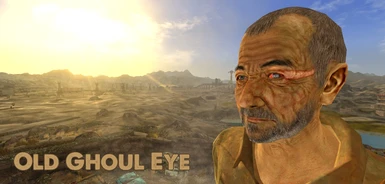About this mod
Old. Big scar. Looking for the man who shot you and left you for dead... with murder in your one good eye. Old Ghoul Eye adds new character generation options that reflect a possible outcome of being shot in the head at the start of the game. It is a cosmetic and (optionally) a gameplay mod.
- Permissions and credits
- Donations
___________________________________________
Fallout New Vegas:
==================
Old Ghoul Eye
Version: 1.0.3
Date: 03-02-2014
Author: Antistar (Joseph Lollback)
E-mail: [email protected]
==================
1. Description
2. Requirements
3. Installation/Uninstallation
4. Playing the mod
5. Frequently Asked Questions (FAQ)
6. Save games
7. Conflicts/Known Issues
8. Credits
9. Modder's Resource Info
10. Contact and Information
11. Legal Stuff/Disclaimer
12. Version History
===============
1. DESCRIPTION
===============
Old. Big scar. Looking for the man who shot you and left you for dead... with murder in your one good eye.
Old Ghoul Eye (OGE) adds new character generation options that reflect a possible outcome of being shot in the head at the start of the game. It is a cosmetic and (optionally) a gameplay mod.
What if that bullet drove a path close enough to one of your eyes to severely damage it - to blind it? OGE lets you play a character that is visibly scarred by that gunshot wound; a scar across the left side of your head, and a ruined left eye - perhaps earning you the nickname "Ghoul Eye". Additionally, taking the 'Ghoul-Eye' trait during character generation enables some gameplay effects appropriate to a character that is blind in one eye (see the Playing The Mod section below for more information).
OGE also - as you may have guessed - lets you play a character that is much older than the default game allows. Who knows what the Courier got up to in the long years leading up to the events of Fallout New Vegas... (Note that as of OGE v1.0.1, young versions of the Ghoul Eye races are also available.)
Finally, OGE is a modder's resource; containing several new art assets that may be useful in other mods. See the Modder's Resource Info section below for more information.
===============
2. Requirements
===============
- Fallout New Vegas
- [OPTIONAL] Project Nevada (http://www.nexusmods.com/newvegas/mods/40040)
========================
3. INSTALLATION/UNINSTALLATION
========================
***Installation***
- Using 7-Zip (http://www.7-zip.org), extract the contents (everything - ALL files and folders) of the OldGhoulEye.7z archive file to your Steamsteamappscommonfallout new vegasData directory. If asked if you want to overwrite files and folders, click 'Yes to all' (or equivalent for your operating system).
- In the Data Files section of the Fallout New Vegas Launcher - or using a mod manager tool - place a tick in the box next to OldGhoulEye.esp.
- ArchiveInvalidation *may* be necessary if you have not performed it already. Try this tool: http://www.nexusmods.com/newvegas/mods/35935
***Project Nevada Compatibility (OPTIONAL)***
- This compatibility patch adds Project Nevada's night vision and scanner abilities to the 'Tech Eye' item (see the Playing The Mod section below for more information).
- The following assumes you have already successfully installed Project Nevada and the main OGE plugin (see above).
- In the Data Files section of the Fallout New Vegas Launcher - or using a mod manager tool - place a tick in the box next to OldGhoulEye-ProjectNevada.esp.
- Ensure that OldGhoulEye-ProjectNevada.esp is loading *after* OldGhoulEye.esp.
***OldGhoulEye-NoHeadbandSlotForHeadgear plugins (OPTIONAL)***
- OldGhoulEye-NoHeadbandSlotForHeadgear - for Fallout New Vegas.
- OldGhoulEye-NoHeadbandSlotForHeadgearDLC - for Dead Money, Honest Hearts, Old World Blues and Lonesome Road.
- These plugins change a number of headgear items to no longer use the 'headband' slot, meaning that items that *do* use the headband slot can be worn with those items. This was done primarily so that the eyepatch and Tech Eye items in OGE can be worn with a greater variety of headgear, but these plugins do not explicitly require OGE.
- In the Data Files section of the Fallout New Vegas Launcher - or using a mod manager tool - place a tick in the box next to OldGhoulEye-NoHeadbandSlotForHeadgear.esp.
- If you have the required DLC (see above), also place a tick in the box next to OldGhoulEye-NoHeadbandSlotForHeadgearDLC.esp.
- If also using AlexScorpion's Animated Night Vision Goggles mod, load OldGhoulEye-NoHeadbandSlotForHeadgear.esp *before* Alexscorpion'sNVG.esp (or just don't use OldGhoulEye-NoHeadbandSlotForHeadgear.esp, as Alexscorpion'sNVG.esp edits most of the same headgear items in a similar fashion to OldGhoulEye-NoHeadbandSlotForHeadgear.esp). Beyond that, load order doesn't matter (in the context of this plugin and the other OGE plugins).
- Note that these plugins will prevent Project Nevada from giving vision modes to affected headgear items (e.g. power armour helmets), as they appear to need to use the headband slot for this. If that bothers you, you may decide to not use these plugins; they are entirely optional.
***Updating from an earlier version***
- Install the files from the newer version (following the installation instructions above) over the top of the files from the older version - clicking 'Yes to All' (or equivalent) when Windows asks if you wish to overwrite files and folders.
- Update your merged patch if you use one (see Automatic Merged Patch Creation, below).
- Resume play: no other steps required.
***Automatic Merged Patch Creation***
- This is strongly recommended as standard practice when using mods for FNV (especially a lot of mods at the same time), as it may improve compatibility between mods you may be using. It is even MORE important if you are using more than one add-on for Project Nevada.
- Download FNVEdit (http://newvegas.nexusmods.com/mods/34703) to create the 'merged patch'. This should be done after you have installed and activated all the mods you wish to play the game with (and have configured your load order using a mod manager tool). This is how to do it:
- Run FNVEdit, and a list of all the plugins in your Steamsteamappscommonfallout new vegasData directory will come up, listed as per your load order. By default, the plugins you have activated in the New Vegas Launcher or in a mod manager tool will have ticks next to them. This is what you want, so just click 'OK'.
- Once FNVEdit has finished loading, right-click somewhere in the panel on the left that lists your activated plugins, and select 'Create Merged Patch' from the context menu. (Note that this may be under the 'Other' sub-menu, depending on which version of FNVEdit you have.)
- Enter a name for the patch into the window that pops up (any name you like), and click on 'OK'.
- Once FNVEdit has finished generating the patch (it creates a new .esp file with the name you entered), which should only take a few seconds, close FNVEdit. Click 'OK' on the window that pops up to save the Merged Patch that was generated.
- Finally, make sure the Merged Patch esp is loading after all your other plugins (which it should already be, by default), and activate it using the New Vegas Launcher or a mod manager tool.
- If you ever uninstall plugins, update existing plugins, or install new ones, deactivate and delete the Merged Patch, and then follow these instructions again to create a new one.
***Uninstallation***
- In the Data Files section of the Fallout New Vegas Launcher - or using a mod manager tool - clear the tick in the box next to OldGhoulEye.esp (and OldGhoulEye-ProjectNevada.esp, if it was also activated).
- If desired, delete all files copied to your Steamsteamappscommonfallout new vegasData directory during installation (check the OldGhoulEye.7z archive file to identify these files).
=====================
4. PLAYING THE MOD
=====================
During character generation, you can now select from eight additional 'races':
- Ghoul Eye African American
- Ghoul Eye Asian
- Ghoul Eye Caucasian
- Ghoul Eye Hispanic
- Old Ghoul Eye African American
- Old Ghoul Eye Asian
- Old Ghoul Eye Caucasian
- Old Ghoul Eye Hispanic
Both male and female are catered for, as are several eye colours; blue, brown, green and grey.
The head shape used by older characters in Fallout New Vegas is slightly different to that used by younger characters, so OGE adds several new facial hair types specifically made to fit the 'old' head shape. Most of these were already in the game (they're used by NPCs), but were not set as playable by default. These can be identified during character generation by their names; they end with '(Old)'. You must use one these facial hair types when playing as an Old Ghoul-Eye character, and not the default facial hair types; if you want to avoid the facial hair in question clipping horribly through your character's face, that is. Likewise, choosing one of the '(Old)' facial hair types for a younger character will yield similarly undesirable results.
For similar reasons, the range of hairstyles available to Old Ghoul-Eye characters is relatively small. OGE does add one new male hairstyle though; 'Receding (Old)' - and an alternate 'Receding' version for younger characters.
OGE is not just a cosmetic mod though (unless you want it to be); choosing the 'Ghoul-Eye' trait (only available to Ghoul-Eye characters) during character generation enables some gameplay effects. The trait description is as follows:
"The full Ghoul-Eye experience. That bullet blinded you in your left eye, and left it a scarred mess that repulses people. You have -1 Charisma, unless wearing an eyepatch, in which case you have +1 Charisma (because let's face it; eyepatches are cool). A lack of depth-perception has its problems, too; you have -2 Perception (though with luck, you may find a device that negates this penalty and instead gives you +1 Perception)."
The trait description alludes to two new items added by OGE: a common eyepatch, and the rare, expensive 'Tech Eye'. Eyepatches can be found for sale by many merchants; particularly those who sell general items or medical supplies. The Tech Eye, however, may be more difficult to find (the last Q&A point in the FAQ below spoils where it can be found, however - so be warned).
A few more points on the Tech Eye:
- It will give a Charisma bonus to characters with the 'Ghoul-Eye' trait in the same fashion as a regular eyepatch.
- The 'OldGhoulEye-ProjectNevada' compatibility patch (see Installation Instructions, above) gives the Tech Eye additional abilities; night-vision and scanner abilities, specifically.
- Non-'Ghoul-Eye' characters can still use the Tech Eye, but will only receive +1 Charisma and +1 Perception for doing so (and access to the above Project Nevada features, if relevant).
Also, on the eyepatch:
- Non-'Ghoul-Eye' characters can still wear an eyepatch (... if they really want to), and it will give them +1 Charisma...
- However this comes at the cost of -2 Perception; the same as if they were 'blinded in one eye' by the 'Ghoul-Eye' trait.
===============
5. FREQUENTLY ASKED QUESTIONS (FAQ)
===============
Q) Is OGE compatible with [insert name of mod here]?
A) It's unlikely I'll be able to give you a direct answer to this question. I simply don't have the time or the inclination to investigate compatibility between OGE and the hundreds or thousands of other mods out there that may - or may not - conflict with it in various ways and to varying degrees. There are however a few notes in this FAQ - and in the Conflicts/Known Issues section below - that should help you work out compatibility.
Q) Is OGE compatible with [insert name of body-replacer here]?
A) It most likely is. OGE makes no changes to body or head meshes.
Q) Can you make more hairstyles available to Old Ghoul-Eye characters?
A) No plans to do so at this stage.
Q) What do I do with the file I downloaded? It's an unknown file type/I don't know what to do with 7z files.
A) You need a program like 7-zip (http://www.7-zip.org) or WinRAR (http://www.rarlab.com) to open the file you downloaded. After you have that, follow the installation instructions above.
Q) Why is New Vegas crashing/stalling on startup?
A) This is usually caused by a load order issue. Check the load order information in the Installation Instructions section of the OGE readme. Also, do NOT rename any OGE plugins - especially OldGhoulEye.esp. In fact, renaming plugins is generally just a really bad idea.
Q) Why am I seeing 3D exclamation points and/or missing texture notifications instead of things from the OGE mod?
A) This happens when the game can't find the meshes and textures it's looking for; in this case that means that OGE wasn't installed correctly. Along with the esp file/s, you also need to place the [meshes] and [textures] directories from the OldGhoulEye.7z archive file into your Steamsteamappscommonfallout new vegasData directory. Click on 'Yes To All' if a window pops up asking you if you want to replace files and folders (you won't lose anything). Also (in the case of texture issues - not missing mesh issues) make sure you've followed the ArchiveInvalidation part of the Installation Instructions above - on the outside chance that this is the cause.
Q) Will you tell me how to cheat to get the items added by this mod so I don't have to purchase or go looking for them?
A) There are console commands to give your character any items you want; and with a bit of research I'm sure you'll work it out. I'm not going to actively help people to cheat at my mod though: it goes against the intended design of the mod.
Q) Why is the game crashing when I equip the eyepatch or Tech Eye?
A) Please see the Known Issues section below.
Q) Oh *please* won't you tell me where to find the Tech Eye?
A) Okay, but it's a SPOILER, so stop reading this paragraph now if you want to avoid a DIRTY GREAT BIG HONKING SPOILER. Doctor Usanagi at the New Vegas Medical Clinic has one for sale, and you can also find one in the Vault 34 Armoury.
===============
6. SAVE GAMES
===============
- Activating or de-activating this mod should not have any negative effects on your existing save game/s - but as always, it is good practice to keep backups.
- Follow the Uninstallation instructions above if you wish to de-activate this mod.
============================
7. CONFLICTS / KNOWN ISSUES
============================
- The head meshes for the 'young' and 'old' races are slightly different shapes - as are male and female head meshes, obviously, so OGE contains four meshes for the eyepatch (and four for the Tech Eye) to support these different shapes. Male vs female meshes for items are already handled automatically by the game, but I had to specifically script the eyepatch and Tech Eye items to account for the young and old races. If you equip an inappropriate version of the eyepatch for your character's race (note that the only 'old' races the script knows to check for are those in OGE), it will be automatically swapped for the correct version. You may hear the equip sound effect play twice, but apart from that it should be fairly seamless.
- The above-mentioned 'swapping' scripts were intended to also take effect if an NPC (such as a companion) equipped an eyepatch or Tech Eye, but it didn't seem to work, unfortunately.
- Some users have reported crashes to desktop when equipping the eyepatch or Tech Eye. This is probably because of the above-mentioned 'swapping' scripts - though as scripts go they're quite simple and shouldn't cause problems like this. Indeed they *don't* for most people, it seems. If it happens to you, try equipping the item in 1st-person mode for the first time, rather than 3rd-person. After the first time, it shouldn't matter which view mode you're in.
- The clipping issues resulting from trying to use a 'young' facial hair type with an 'old' head mesh (or vice-versa) are mentioned in the Playing The Mod section, but I'll mention them here too. It should be pretty obvious if you try to use the wrong one, but again; only use facial hair types whose names end with '(Old)' with Old Ghoul-Eye characters (and don't use those facial hair types with younger characters). As far as I can tell, there's no way to restrict certain facial hair types to certain races, so I can't make this aspect more user-friendly than it is, unfortunately.
- The (optional) OldGhoulEye-NoHeadbandSlotForHeadgear and OldGhoulEye-NoHeadbandSlotForHeadgearDLC plugins will conflict with other plugins that include edits to the same headgear items. They may also let you combine certain headgear items in unforeseen ways. If wearing a particular combination of headgear items doesn't look/feel right to you, just don't wear them.
- The (optional) OldGhoulEye-NoHeadbandSlotForHeadgear and OldGhoulEye-NoHeadbandSlotForHeadgearDLC plugins will also prevent Project Nevada from giving vision modes to affected headgear items (e.g. power armour helmets), as they appear to need to use the headband slot for this. If that bothers you, you may decide to not use these plugins; they are entirely optional.
================================
8. CREDITS
================================
- Design, construction, modelling, texturing, scripting, etc by Antistar.
- Base head textures by Bethsoft. (Tweaked versions by GabbyStardust (I believe). Scars added by Antistar.)
- Eye meshes by Bethsoft. (UVW map altered to support heterochromic eyes by Antistar.)
- Eye textures by Antistar.
- Eyepatch by Bethsoft/Obsidian. (Flipped, tweaked and conformulated to fit old male head mesh by Antistar.)
- 'Tech Eye' mesh and textures by AlexScorpion, from his Sneaking Suit modder's resource. (Tweaked and conformulated to fit old male head mesh by Antistar.)
- 'Receding' hairstyle texture by Antistar. (Tweez' 'Receding Hair' texture was used as reference, but no assets from Tweez' mod are included.)
- 'Rough Beard' facial hair mesh by Bethsoft. (Tweaked and conformulated to fit old male head mesh by Antistar.)
==========================
9. MODDER'S RESOURCE INFO
==========================
- Please ask my permission before releasing mods that alter or are based on the OGE plugin/s.
Beyond that, OGE is considered a modder's resource. Art assets in this mod can be used in other mods without first asking my permission, as long as all authors of said assets are appropriately credited. Assets included in OGE that may be useful in other mods include:
- 'Receding' hairstyle texture. Relatively high-res.
- Heterochromic eyes. The re-mapped eye meshes included in OGE can be used for heterochromic eyes of all kinds.
- Higher-res eye textures. More detail (and more vibrant) than vanilla FNV eyes.
- 'Rough Beard (Old)' mesh. By default, FNV does not include a mesh for this facial hair type that can fit the 'old male' head mesh. OGE includes one that does fit it.
- Eyepatch for left eye. The eyepatch included in FNV's files is only for right eyes.
==========================
10. CONTACT AND INFORMATION
==========================
My e-mail address is [email protected]
=========================
11. LEGAL STUFF/ DISCLAIMER
=========================
By downloading and using this modification, you agree that the author of the modification cannot be held responsible for any damage to software or hardware directly or indirectly caused by the aforementioned modification. Use at your own risk, basically.
=================
12. VERSION HISTORY
=================
Version 1.0.3 (03-02-14)
- OldGhoulEye-ProjectNevada patch updated to account for changes in Project Nevada that I missed previously.
Version 1.0.2 (29-11-13)
- Eyepatch now gives -2 Perception penalty to characters that don't need it (since it's effectively blinding them in one eye). This is the same Perception penalty for characters 'blinded in one eye' by the Ghoul Eye trait.
- Eyepatch and Tech Eye now give non-Ghoul Eye characters the same +1 Charisma bonus as Ghoul Eye characters.
- Removed redundant inverted commas from Ghoul Eye trait description.
- OldGhoulEye-NoHeadbandSlotForHeadgear plugin removes headband slot from many more headgear items now. Mainly added face/eye-covering items which were intentionally left out earlier. This will give you more options, but if wearing a particular combination of headgear items doesn't look/feel right to you, don't wear them.
- Added OldGhoulEye-NoHeadbandSlotForHeadgearDLC plugin to OGE package. Same as the OldGhoulEye-NoHeadbandSlotForHeadgear plugin, but for DLC. (See Installation Instructions for more information).
Version 1.0.1 (07-03-11)
- Added younger versions of the races; called 'Ghoul Eye' races (rather than 'Old Ghoul Eye').
- Made new eyepatch and Tech Eye meshes to fit male, female and old female head meshes respectively (in addition to the old male head mesh, as in v1.0).
- Added new 'young' versions of the eyepatch and Tech Eye items (this should be purely behind-the-scenes, however; if all works as intended. See the Known Issues section for more information.)
- Added scripts to eyepatch and Tech Eye that, when equipped, silently swap the item to the appropriate 'age' version of the item for the 'race' of the player (doesn't seem to work for companions).
- Added new hairstyle: 'Receding' - for (young) male characters.
- Changed name of 'Old Ghoul-Eye' trait to simply 'Ghoul-Eye'.
- Eyepatch and Tech Eye items now use the 'headband' slot by default (changed from the 'nose ring' slot). This is to support Project Nevada compatibility.
- OldGhoulEye-ProjectNevada patch updated to account for new 'young' versions of the eyepatch and Tech Eye. Also removed override to Tech Eye (Old) item as it was no longer needed.
- Added optional OldGhoulEye-NoHeadbandSlotForHeadgear.esp plugin to OGE package (see Installation Instructions for more information).
Version 1.0 (03-03-11)
- Initial public release.