
- All games
- Fallout New Vegas
- Mods
- Models and Textures
- EVE - Essential Visual Enhancements
EVE - Essential Visual Enhancements
-
Endorsements
-
Unique DLs--
-
Total DLs--
-
Total views--
-
Version1.19
- Download:
- Manual
File information
Last updated
Original upload
Created by
weijiesen and jonnyeahUploaded by
weijiesenVirus scan
Some files not scanned
















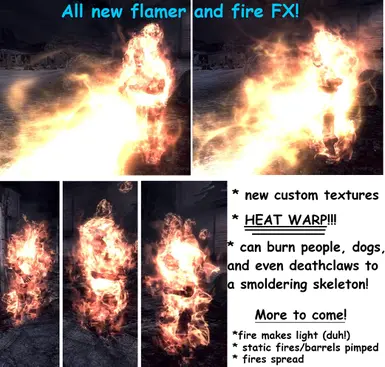






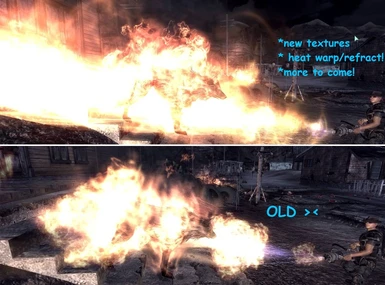





















































































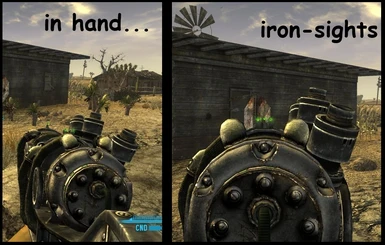









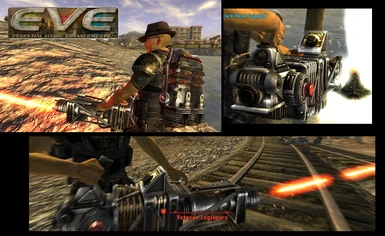












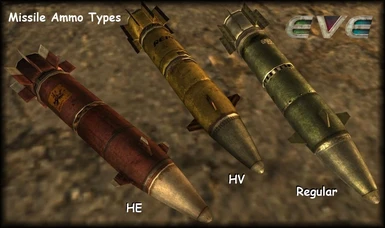




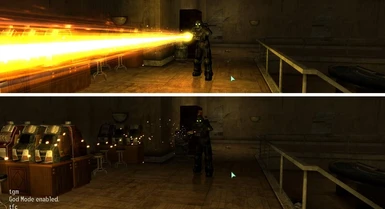






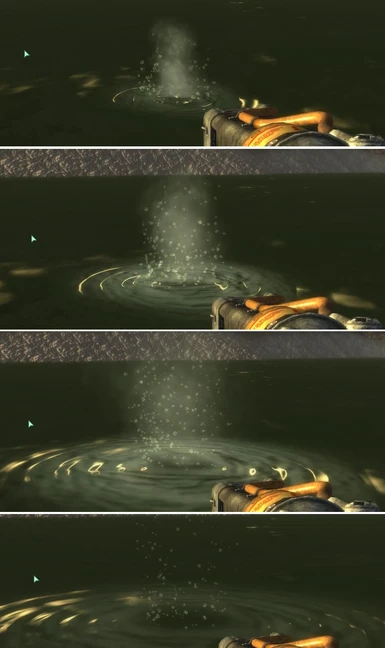



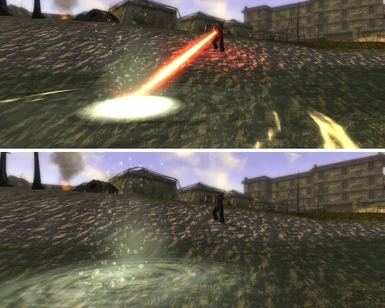










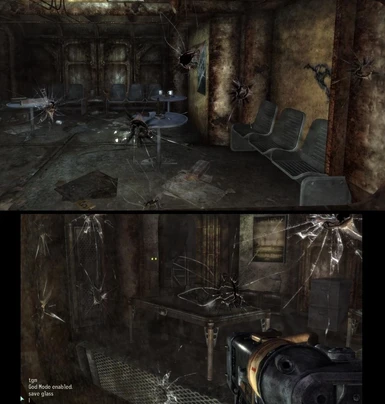
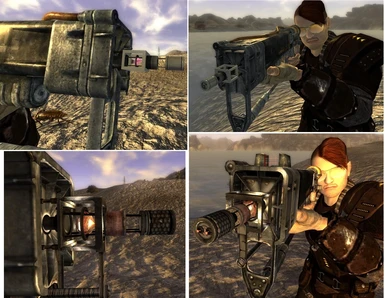









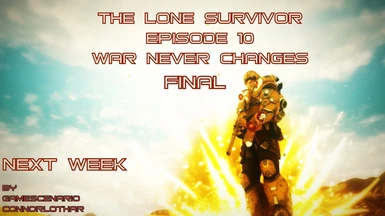



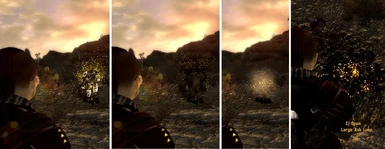

6199 comments
There is no activity on this mod other than basic forum moderating and (best effort) support for potential bugs in EVE itself; i.e. just "caretaker" services. In other words: general technical support is no longer provided.
• There are two installers -- the primary installer is for those who use Vortex, Nexus Mod Manager (NMM), and Fallout Mod Manager (FOMM). The "Alternate" for is those who use Mod Organizer (MO) or Mod Organizer 2 (MO2).
• EVE's special effects are rather demanding with regard to graphical and processor load, and may not be suitable for laptops or lower-tiered desktop systems. Since there are no player-adjustable settings for EVE, players will need to decide whether this mod is appropriate for their systems and gameplay experience.
• There is no provision for using just a subset of EVE's features, or for disabling specific features.
• There are currently no plans for altering existing features or providing variations or tailorable settings. Which means no active development of any kind.
• There is no guidance or assistance provided here for individual modding efforts, and also none for players wanting to make personal changes to EVE.
• If some other mod is not compatible with EVE, then perhaps request a compatibility patch from the creator(s) of that other mod. Compatibility patches are not provided here.
• If you kill someone with a non-energy weapon, and you see EVE's energy death effects, then you installed A World Of Pain (AWOP), which is what causes that to happen. See the Loot Destruction article posted over at AWOP's mod page.
• Mods that replace the standard Pip-Boy with a handheld device are known to potentially cause issues with other mods, including EVE (our "holographic" iron sights might or might not be visible at times).
• TTW is not supported here, there are no compatibility patches in our files area, and no plans to provide those. Perhaps try this patch mod; but note that support is provided there and not here: EVE - Lite (TTW Compatible) Patch
IMPACT - when you want your Ballistic visuals to be as good-looking as your game
Frontier doesn't make edits to any base game records, though you do find occasional base game weapons in Frontier, meaning EVE's affects will carry over.
If anyone experiences issues using EVE + Frontier, let me know.
In the future a mod will be released that brings Frontier's VFX over to New Vegas' weapons.
Stay tuned
PS: Yes, I did 100% of all VFX in The Frontier (and 95% of the weapons themselves)
I uploaded a collection of "unofficial" patches here: Unofficial EVE Patches.
What I Know about using WMIM with EVE ...
UPDATE: See the uploaded compatibility patch here: Unofficial EVE Patches.
- * -
I have only limited knowledge since there is no support provided here for WMIM, and I do not use it myself -- but do believe that conflicts exist. The most obvious conflict is that WMIM alters weapon data records to enforce its changes via an .ESP file, and EVE does the same thing ... so each cancels out the other's edits depending on whichever .ESP file is lowest in the "load order" sequence. In addition, EVE provides its own weapon model meshes for various energy weapons, with special textures that are designed specifically for those meshes only -- so changing the meshes via WMIM will break those textures. Perhaps there are other issues as well.
- * -
There is currently no plan (that I know of) to provide official EVE compatibility for WMIM.
- * -
A couple of players reported that they encountered no issues when EVE is installed with its .ESP file positioned below WMIM's .ESP file in the load order sequence. However, there is no support for that here.
- * -
For replacement meshes and textures, and the ability to modify weapon attachments, consider using Weapon Mods Expanded (WMX) with EVE. WMX provides a complete set of weapon meshes and textures, and those meshes do not need to be "fixed" -- so WMIM is not needed. And when WMX is used with EVE, EVE then provides its special energy weapon meshes and textures and effects. I do in fact use both for my game play, and have done so for many years. WMX's download area provides the necessary compatibility patches for WMX + EVE. WMX's author and I ensure that they work correctly.
- * -
I provide support for EVE because I have used it for many years and like what it provides. Its weapon model meshes are trouble-free and do not need fixing or replacement, and I enjoy EVE's weapons and special effects. EVE was released a long time ago before WMIM and has no obvious need for those fixes.
- * -
For additional information, probably much more accurate than what I can offer, ask Roy over at his WMIM forum.
Using EVE with Weapon Mods Expanded (WMX) ...
WMX-EVE Readme at Fallout New Vegas - mods and community (nexusmods.com)
Note that when installing EVE for the EVE FNV - ALL DLC.esp file, all five DLCs must be currently installed and enabled *before* installing EVE itself. The DLCs are: Dead Money, Honest Hearts, Old World Blues, Lonesome Road, and Gun Runners Arsenal.
For Vortex Users Only:
After installing EVE with Vortex, confirm that all of the DLCs are present and enabled, and that the EVE FNV - ALL DLC.esp file is also present and enabled. To do that perform the following steps:
Within Vortex, Click PLUGINS. You will see which things are truly present and enabled, and which are not. Within that PLUGINS interface, Enable the DLCs and mods that were not properly set when installed. When correct, All five of the DLCs and the EVE FNV - ALL DLC.esp file should be present and enabled.
Do not use the MODS tab to check the status of Vortex installs, because there is a Vortex bug that sometimes causes MODS to show incorrect information.
Personal Note ...
If others would like to create compatibility patches, alternative variants, help with conflict resolution, provide technical assistance to others, and/or be the forum moderator and bug fixer ... then feel free to private message EVE's author weijiesen.
-- Athelbras
With the friendly permission of weijiesen, a bugfix patch for EVE v1.19:
Essential Audiovisual Enhancements
Fixes EVEs complete absence of disintegration/gooification sound effects for critical hit kills with laser/plasma weaponry and allows for the customization of the newly introduced SFX.
Like the explosions they're happening but there's no effects it's just the some weird circle thing
There's no particles dust smoke or anything
Help plz?
Another possibility is the problem might be caused by something else you installed. Something which results in EVE not working correctly. You could try moving EVE's .esp file to the very bottom of your load order sequence. If you then see actual explosions, then that will mean the conflicting mod or patch is now above EVE's .esp file. Investigate further to discover what it is.
Or perhaps the problem is caused by data files belonging to some other mod or patch, and not a conflicting .esp file. That might require uninstalling things to discover what allows explosions to become visible when it is no longer present.
Check to confirm that the correct .esp file is present for EVE ...
The correct file is EVE FNV - ALL DLC.esp if you have all five of the DLCs installed: Dead Money, Honest Hearts, Old World Blues, Lonesome Road, and Gun Runners Arsenal.
The correct file is EVE FNV - NO GRA.esp if you only have Dead Money, Honest Hearts, Old World Blues, and Lonesome Road; but not Gun Runners Arsenal.
The correct file is EVE FNV - NO DLC.esp for no DLCs present, or if the DLCs do not exactly match either of the ones above.
thank you :)
freddafish
im doing further testing to see if this is a case of some bizarre nvse conflict.
Which is why I created the EVE v1.19 - Alternate installer package for EVE. Use that one instead. It requires the player to select the DLCs that are currently present to ensure an MO/MO2 install is successful. if you have all five of the DLCs present (Dead Money, Honest Hearts, Old World Blues, Lonesome Road, and Gun Runners Arsenal) the resulting install will be for EVE FNV - ALL DLC.esp.
Which is why I use the Nexus Mod Manager instead of MO2.
If you are not able to move EVE lower in your load order sequence, then that means the mod/patch just below it has a dependency on EVE -- it requires EVE to be installed and it requires EVE to be positioned above itself in the sequence. Hence a potential conflict. As to whether it is indeed a conflict or working correctly is for the user to determine. Other things below that mod/patch might have dependencies which limit where they can be as well.
here's some screens that show what I'm talking about. I misinterpreted some of the debris as the explosion being off center, I guess that's an effect that only happens if the explosion itself is near something that would trigger it. However, you can see that the eve version is missing so much. its missing most of the light, the dust, and is just a small blink and bubble that's barely noticeable. is that what its supposed to look like? I used the grenade rifle here btw.
If you are not seeing the above, a dramatic explosion, then a potential conflict is some other mod that overrides the ExplosionImpactDataSet entry in the Impact DataSet collection.
EDIT: Or maybe the result of a faulty EVE install; i.e. various EVE asset files might be missing.
Then do your troubleshooting that way. Use of the FNVEdit modding tool could prove useful.
The off center thing was my mistake, as I said.