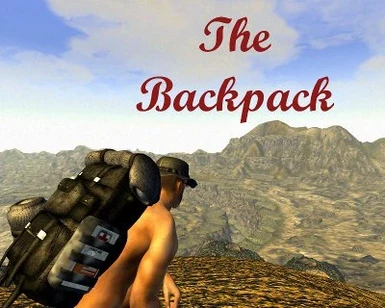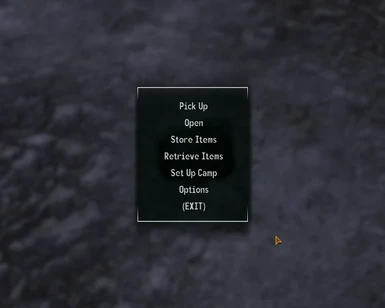About this mod
A realistic, configurable backpack with customizable sorting and an integrated campsite.
- Requirements
- Permissions and credits
- Changelogs

My other mods:
Mass Recalibration
Wasteland Gourmet
The Metatron
Real Smokes
Katana Sheath Remover
Nav Beacons
Bury Your Treasure
The Backpack - A realistic, configurable backpack with customizable sorting and an integrated campsite.
Version 3 -- June 7 2012
REQUIRES NVSE!!!!!
Installing the Backpack
-----------------------------------
The zip archive contains a Fallout Mod Manager (FOMM) installation file (FOMOD). To install with FOMM click the "Add FOMod" button in the FOMM package manager and select the Backpack zip archive, then activate the mod. Load order placement should not affect this mod in any way.
If you are not using FOMM just unzip the files to your DATA folder and activate TheBackpack.esp. If you are using the "See You: Time For Bed" mod then also activate the compatibility patch "TheBackpack-COMP-SYTFB.esp". If you do not use the "See You" then delete "TheBackpack-COMP-SYTFB.esp" from your data folder.
Acquiring the Backpack
-----------------------------------
There are 3 ways to get the backpack
1. Buy it - A script will add the backpack to 24 different vendors. Its base value is 100 caps, and its default empty weight is 3 pounds. I tried to add it to all of the vendors that would appropriately sell a backpack. If I missed any vendors, or included any that seem out of place, let me know.
2. Craft it - There is a workbench recipe to create a backpack.
3. Cheat - The console command "set GiveNewBackpack to 1" will give you a free backpack. There is also a cheat item that you can acquire (see below).
There can be only one bag in existence at a time. Creating a new bag will destroy the old bag, but the contents will remain safe. If you lose the bag simply acquire a new one using any of the above methods and all of its contents will still be there.
Using the Backpack
-----------------------------------
The backpack can be dropped or placed inside a container like any item. If equipped in the pip-boy inventory the bag container will be opened. If the backpack is empty it will by default weigh 3 pounds. The weight of the bag will be updated dynamically according to the total weight of its contents and the bag's weight multiplier (see below).
If the backpack is dropped and activated a menu will appear. The menu options are:
1. Pick up - Adds the backpack to your inventory
2. Open - Opens the backpack, which behaves like any container.
3. Store Items - Presents options to store all unequipped items, or to store specific types of items in the bag
4. Retrieve Items - Similar to the storage options, but will retrieve the specified items from the bag
5. Set Up Campsite - Presents campsite options
5. Options - Presents options to define keeper items, hotkeys, bag skin, notifications, and cheat mode.
Campsite
-----------------------------------
Since the bag has a visible bedroll on it I figured it only made sense to add a usable bedroll to it. The bedroll will spawn exactly where the bag is located. If the campfire option is selected it will spawn to the side of the bag. When the bag is picked up the the bedroll will be picked up as well and the fire will be cleared away. The campsite is optional, and can be disabled completely via the cheat menu.
When the backpack menu is activated the backpack will automatically be rotated on its x and y axes to lie flat, so careful placement of the bag is not necessary for the campsite to spawn correctly. The z axis will remain unchanged, so if you wish you may control the final orientation of the bed through careful placement of the backpack. The bed will always be oriented so that the bag's longest width is crossing the bed's shortest width. The campsite looks best if the bag is sitting back-side down on level ground when activated. If deployed in a graded or otherwise non-level place the bedroll may clip into the ground, and the fire may either be buried or floating. It doesn't require perfectly smooth and level ground to work, but the flatter it is the better it will look. Even if sitting on perfectly level ground the bed and campfire may occasionally levitate a tiny bit above the ground due to the way that the backpack is automatically re-oriented on activation.
Keeper Items
-----------------------------------
Choosing "Select Keeper Items" from the Options menu will open a container. Any items that you add to this container will always be ignored by the bag's automatic storage options. This allows you to easily sort unwanted or unimportant items to the bag while keeping certain things in your inventory for quick retrieval.
Hotkeys
-----------------------------------
Pressing the hotkey while the bag is in your inventory will cause you to drop it. Pressing the hotkey while the bag is dropped but near you will pick it up. You may change the hotkey(s) to whatever you like, but keep in mind that the keys that you use will retain their regular game functions, if any. The default is Shift-Z.
Skins
-----------------------------------
Why? Because skins!
Notifications
-----------------------------------
You may toggle the backpack's drop/pickup notification messages with this option.
Cheat Mode
-----------------------------------
Selecting the "Activate Cheats" option will add a chem to your inventory. Using the chem will open a menu that presents the following options:
1. Get New Backpack - adds a new backpack to your inventory
2. Set Hotkey Pickup Distance - Allows you to change how close you must be to the dropped backpack to pick it up using the hotkey.
3. Adjust Weight Behavior - Presents options that affect the weight of the bag and its contents.
4. Enable/Disable the Campsite - Enables or disables the integrated campsite features.
5. Enable/Disable Well Rested Bedroll - Disabled by default, determines if the bedroll is a "Well-Rested" bed.
Weight Behavior
-----------------------------------
The weight behavior options allow you to customize the way that the bag computes its weight. The weight multiplier is applied to the contents of the bag. The default value is 75%. You may also adjust the weight of the empty bag (Default: 3) or make the bag and its contents completely weightless from this menu.
The Backpack Weapon
-----------------------------------
The backpack actually consists of two parts, a weapon and an armor. Dropping or otherwise removing either the weapon or the armor version of the backpack will remove both versions. The reason for this is to allow the game scripts to confiscate the bag and all of its contents whenever weapons are confiscated, such as when entering casinos. This prevents the the player from hiding their weapons inside the bag to bypass weapon confiscations. The weapon version will never actually appear in the gameworld. If it is dropped it will immediately be replaced by the armor version. If it is equipped it will open the bag.
When bartering the weapon and armor versions of the backpack will both be visible. The armor version is worthless. The weapon version is worth 100 caps base value. Selling either version will result in losing both.
Additional Info
-----------------------------------
- If the player has the Pack Rat perk the weight of the bag will be reduced by 1/3.
- There can only be one bag in existence at a time in any given cell. If you somehow acquire a second backpack it will delete itself from your inventory. If the player is carrying a bag and enters a cell that contains a bag lying on the ground the bag on the ground will delete itself.
- There is only one real container that all of the bags access. Switching bags will have no affect on the contents. If you place some items in the bag, then lose or sell the bag, and later get a new bag the new bag will still contain all of the items that the original lost bag had.
- If you stand with your nose against a wall and hotkey-drop the bag you may throw it through the wall.
- The backpack has not bee tested for companion use. It is not intended, supported, or recommended for use by companions.
See You: Time for Bed compatibility
-----------------------------------
There is an included compatibility patch to make the bedroll work with the "See You: Time for Bed" mod. The file is named "TheBackpack-Comp-SYTFB.esp". If you use the FOMM installer it will automatically detect if the SYTFB mod is activated and will install the patch if necessary. If you change your load order make sure that TheBackpack-COMP-SYTFB.esp loads after TheBackpack.esp and FNNsysNV.esp
Credits
-----------------------------------
This mod was inspired by Kobu's Sortable Backpack. Most backpack mods are just apparel items that increase carrying capacity. Kobu's was the only one that I could find that actually behaved like a real backpack. I simply expanded on the concept and hopefully improved upon it. I used the same models and textures from Kobu's mod, which were made by tumbajamba. I tweaked the textures and in some cases added or removed their patches.
After I release this mod and the bug reports started pouring in I lost all interest in trying to fix it. Keleigh3000 was kind enough to swoop in like a hero, managed to decipher my embarassing spaghetti scripts, and somehow made this thing work like I had hoped it would. I have had the pleasure of playing with the backpack loaded alongside 140+ other mods up to about level 30, completed Dead Money, and have not experienced a single problem. Be sure to give a kudos to Keleigh3000! That said, I haven't even looked at Keleigh3000's new versions of the scripts, have no idea what was changed, and don't care. All I know is that I had a fun using it, and that it worked flawlessly.
Thanks to everyone who offered bug reports, suggestions, and encouragement.