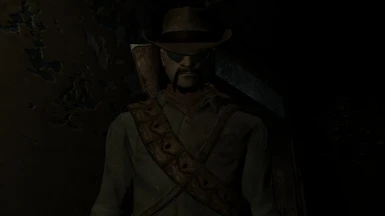Improved textures of any armor and any clothing. The goal is not to completely change the texture, but just to give them more depth, relief. If you use other mods that change only a few clothes and armor, and you want to enjoy everything, install it first and others after.
Change only the diffuse map.
V2023: Rework all the textures with new interpolation process. Less sharpened
V.1.1 : New file size to avoid loss of FPS while maintaining quality. bnxus thank you to for advice. Thank you to kkirspel for photos and for its amendment of the eyes of the Ranger helmet.
1.Click the Download with manager button.
2.Hall Of Equipment appear in MO2's Mods list once it's downloaded. Click the Hall Of Equipment entry.
3.Enjoy!
OR
Manual installation (Not recommended)
1. Select the Data/ folder in your Fallout New Vegas installation directory. Normally it's found at Program Files/Steam/SteamApps/common/fallout new vegas/Data/.
2. Extract the contents of the downloaded archive file to your Data/ folder. Use ArchiveInvalidation for the textures are accepted by the game.
3. Enjoy.
Thank you to Bethesda and Obsidian for this game, thank you to the community for his contributions regulated mod to increase our enjoyment of the game.
Nexus for this site and to have put this mod in HotFile.
The Gimp
bnxus
kkirspel
Pour plus de mods Français:
>>>La Confrérie des Traducteurs