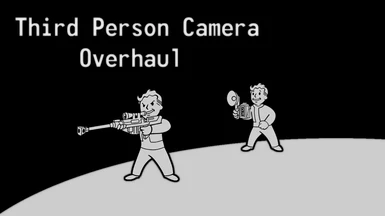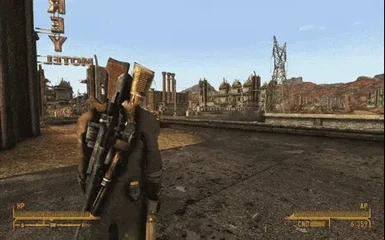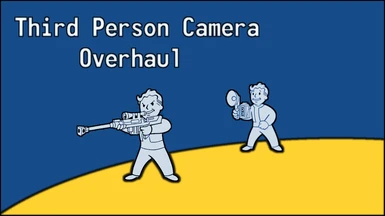About this mod
A comprehensive overhaul of the 3rd Person Camera. Adds many modern camera features, including shoulder swapping, Scope toggling, smooth interactive camera movement, and a fully fleshed out customisable camera positioning menu!
- Requirements
- Permissions and credits
- Changelogs
- Donations

This mod gives the 3rd Person Camera in New Vegas a bit of much needed love. I approached this mod with the mindset of creating a functional, enjoyable, well integrated, and fully fleshed out 3rd Person Camera that you can play the whole game through with comfortably. I may or may not have achieved this for everyone, but for me it has made playing 3rd person a much more enjoyable, consistent, and feasible way of playing the game. Read on for the list of features included in this mod that improve the 3rd Person Camera to achieve this:

- Camera shoulder swapping. With this mod installed you can now swap what shoulder your camera is looking over at the push of a button.
- Scope swapping. With this mod installed you can now choose between a normal Aim Down Sights or a Scoped Aim Down Sights when aiming a scoped weapon in 3rd person. This is a feature in a lot of modern 3rd person games and I really just think it's great.
- Weapon holster/unholster zoom. Holstering/unholstering a weapon now causes your camera to zoom out or in a small bit, it's a small change but it adds a lot to the feel of the camera.
- Smooth, uniform weapon ADS zoom. All weapons can now zoom in the same amount when in 3rd person, this gets rid of weird inconsistencies of how much of your character/weapon you can see while ADSing in third person. Zooming is also a lot faster and less linear and boring than it was in vanilla.
- Camera Inertia. This mod adds a small amount of FOV zoom out when you are moving or shooting a weapon. Once you stop moving and shooting the camera will zoom back in again. This effect is subtle but it also adds a lot I feel.
- 3rd person aim fix. This mod includes Gamesetting changes that allow the game to compensate better for the discrepancy between the point at which your character is aiming, and the point at which your reticle is pointing at in when you're in 3rd person mode. This is probably the most important change included in this mod, as it finally makes combat in 3rd person viable and even enjoyable, because you can actually hit what you're aiming at, which is a rarity in vanilla NV.
- Full controller support out of the box.
- 3rdPCO will Automatically Configure itself to your game based on your FOV and if you have TotNW installed for the best camera positions depending on the mods you have installed.
- If you don't like the default camera positions that's okay! This mod also includes an in game, real time Camera Positioning Menu that allows you to set camera positions for every combination of conditions included in the mod, including custom position settings for when you are wearing Power Armor as it is more bulky than normal armor, especially if you have Titans of the New West installed.
- The Positioning Menu has Four Camera Position Profile Presets you can save/load from across all your save files.
Please see the video below for a showcase of (nearly) all of these features:
Unfortunately, a few of the vanilla game's quirks make these features impossible to implement. Namely the middle mouse button, everything it does. Button press to swap povs, scrolling the scroll wheel to zoom the camera in and out, pressing and holding the middle mouse wheel and dragging it to zoom the camera in and out. All of these mouse wheel features are incompatible with what 3rdPCO does on a core level, and unfortunately with the way the game handles this control, the only way to deal with it was to completely disable the the middle mouse button. Therefore it cannot be used for any of these features anymore, it was an unavoidable trade off I'm afraid, I wouldn't have made the choice to disable it outright unless I had to
In any case, all of 3rdPCO features listed above can be toggled on and off in the configuration ini included in the mod, speaking of which;

By default, the Keyboard and Mouse controls for this mod are as follows:
F [Press] - Swaps camera shoulder.
F [Hold] - Swaps POV from 1st to 3rd and visa versa.
E - Toggles Scope On/Off in third person.
P - Opens/Closes Camera positioning menu.
And the default Controller controls are:
LB [Press] - Swaps camera shoulder.
LB [Hold] - Swaps POV from 1st to 3rd and visa versa.
A - Toggles Scope On/Off in third person.
(Positioning menu is not accessible via controller)
I have hijacked the POV toggle key for a more seamless integration for this mod, especially with controller play in mind. However, you may notice that in vanilla NV, the F key is already being used for two things, POV swap and turning the Vanity Camera on. I have disabled the Vanity Camera by default in this mod.
To re-enable the vanilla POV key functionality (i.e. the Vanity Camera [the one you can rotate to look at your pretty character] and the ability to swap POVs instantly in a single keypress [without holding a key down]) you can change the keybind for the camera shoulder swap key to something that isn't the POV swap key.
The zooming in and out of the camera using the scroll wheel on your mouse, or by holding the POV key and moving your analogue stick with a controller, has been disabled by 3rdPCO. The NV 3rd Person camera is janky, we all know this. You may have noticed during your playthrough(s) that sometimes it seems to be in a completely different position as it was a few minutes ago, and no scrolling of the scroll wheel will get it back to where you had it before. This is because the 3rd Person Camera is, for want of a better term, fundamentally broken in this game.
Certain player actions, such as unholstering a weapon, aiming a weapon, sitting down in 3rd Person, getting ragdolled in 3rd Person, even loading into the game for the first time during a session, will move the origin point of co-ordinate system of the 3rd Person Camera. Sometimes this moving of the origin point updates straight away, as is the case for sitting down, and sometimes it requires the scroll wheel to be scrolled for the origin point to update, as is the case for weapon out/aiming. Don't ask me why. This is not something I can work around as it is a fundamental issue with the camera and not something that can (currently) be fixed with script functions alone.
The end result of this is a camera that feels completely off the rails and moves around randomly and unpredictably, which is not good when you want a consistent, enjoyable, playable 3rd person experience. The only way to fix these issues, unfortunately, was to practically completely disable the scroll wheel. This means that the scroll wheel will no longer zoom the camera in and out, and the mouse wheel will no longer swap POVs when you press it.
In version 2.2 of the mod I have managed to add automatic updating of the camera's origin point using a new script function in the latest version of JIP. This means that your camera will automatically fix itself if you sit down or get ragdolled in third person. I have also added a passive update of the camera when the shoulder swap button is pressed and your weapon is away, in case there are more situations in which the camera gets moved by something happening in game. This means that controller players can now also update their camera position if things get broken.
In conclusion, the camera should now be rock solid stable and consistent, but if something goes wrong, put your weapon away and swap camera shoulders, that should fix it.

We have two different methods for changing options for the mod:
1) The configuration ini file, which is a text file you can open and edit outside the game. This file controls things like Keybinds, toggling features on and off, editing the gamesettings tweaks, the speed of the camera during swapping/zooming, and editing your FOV values.
The ini is a text file that can be opened, edited and saved with any text editor, it is located in "Data/Config/QS3rdPerCamOverhaul.ini"
The ini file can also be used to edit camera positions as this is where all that information is stored, but it is easier to edit camera positions in game using;
2) The in game Positioning Menu. This menu can be opened at any time in game to edit the camera position in real time. The way this works is by detecting what set camera configuration is currently active, eg. Weapon Away, Left Shoulder, and allowing you to set the camera position for that configuration. The current camera configuration is shown in the editing menu on the top left corner and is dependent on the following factors:
- Wearing/Not Wearing Power Armor
- Weapon Out/Away
- Aiming/Not Aiming Weapon
- Camera is over Left/Right shoulder
There is a set camera position in this mod for every combination of the above factors, and you can edit every single configuration while in the Positioning Menu by making it active and then moving the camera.
The Positioning Menu also allows you to save your current Camera Profile into up to three presets. These presets are saved to the mod's ini file, so once you set them up they can be accessed across all your save files.
The Positioning Menu also allows you to Reset all of your camera positions to what they were when you entered the Positioning Menu in case you make a mistake, and it allows you to reset all camera positions to the mod's default values in case you make a huge mistake.
Expand the spoiler below to show all the ini configuration options in this mod, along with a short explanation for each of them:
fSwitchingKey- Default = F = 33. DirectX Key Scancode of the key you want to use to switch shoulder sides, scancodes can be found here: https://geckwiki.com/index.php?title=IsKeyPressed
iScopeZoomButton - Default = E = 18. Button to toggle scope on/off while in 3rd person view
fEnableAimFix- Enable/Disable the 3rd person aim fix. 1 is enabled, 0 is disabled
iEnableScopeHUDElement- Enable/Disable the Iron Sight/Scope HUD Element
iCameraAdjustMenuButton - Default = P = 25. Button to toggle the Camera Positions Adjusting Menu
fQSAutoAimMaxDistance- Sets the fAutoAimMaxDistance Gamesetting: https://geckwiki.com/index.php?title=Auto_Aim_Settings. Mod Default - (285 meters/312.5 yards), Game Default = 1800 (26 meters/28 yards)
fQSAutoAimMaxDegrees3rdPerson- Sets the fAutoAimMaxDegrees3rdPerson Gamesetting: https://geckwiki.com/index.php?title=Auto_Aim_Settings, Game Default 10
fQSAutoAimScreenPercent - Sets the fAutoAimScreenPercentage Gamesetting: https://geckwiki.com/index.php?title=Auto_Aim_Settings, Game default 10
iEnableCameraInertia- Enables/Disables Camera Inertia Effect
fCameraInertiaZoomOut- Amount of FOV Zoom in when stationary/not moving the camera
fCameraInertiaZoomOutTime- Time in seconds for camera inertia to zoom out while moving
fCameraInertiaZoomOutDelay- Delay until Camera starts zooming out while moving
fCameraInertiaZoomInTime- Time in seconds for camera inertia to zoom in while stationary/not moving the camera
fCameraInertiaZoomInDelay- Delay until Camera starts zooming out while stationary/not moving the camera
iEnableUniformZoom- Enable/Disable Uniform Aim Zoom level for all weapons in 3rd person
f3rdPerZoomFOV- Sets the Zoom FOV for Uniform Aim Zoom. Lower numbers mean more zoom in.
fSwapDuration- Time in seconds it takes to swap from left to right. Very sensitive so make your changes small.
fAimDuration- Time in seconds to zoom in/out when aiming down sights in 3rd person
fWeaponAwayOutDur- Time in seconds to zoom in/out when putting weapon away/taking weapon out
iCamSwapControllerButton- Default = LEFT_SHOULDER (LB) = 256. If you are using a controller, put the Button Code of the controller button you want to use to switch cameras here, controller button codes can be found here: https://geckwiki.com/index.php?title=IsButtonPressed. To use the Left Trigger button, use = 0
iPOVSwapControllerButton- Default = LEFT_SHOULDER (LB) = 256. If you are using a controller, put the Button Code of the controller button you actually have bound to the POV Swap button here.
iScopeSwapControllerButton- Defualt = BUTTON_A = 4096. If you are using a controller, put the Button Code of the controller button you want to toggle scoped aiming on/off while in 3rd person view
iActivateButton- Defualt = BUTTON_A = 4096. If you are using a controller, put the Button Code of the controller button you actually have bound to the Activate button here.
iIconFadeOut- Fades out the Iron Sight/Scope mode icon after mode is swapped or weapon is equipped
fIconFadeDelay- Time in seconds for the Iron Sight/Scope mode icon to start fading out
fIconFadeTime- Time in seconds for the Iron Sight/Scope mode icon to fade out completely
fIconPosY- Iron Sight/Scope Icon Y position, measured from the bottom of the screen
fIconPosX- Iron Sight/Scope Icon X position, measured from the center of the screen
WARNING: Editing speed/timing values in the mod's ini file could potentially have negative consequences if you set silly/unexpected values, eg. 10 seconds to swap shoulders, or 0.000001 seconds to zoom in, or -600 seconds delay on Camera Inertia Zoom out. Be responsible, and if you break something download the default ini and start over. Do not report broken ini settings as bugs. I've given you the power to break shit if you so wish in the name of configurability, don't be irresponsible with that power.

If you are updating to a new version of the mod, please be aware that your ini file will be overwritten and your. Unfortunately this must be done when you update the mod, so make a backup of your ini file if you wish to save your camera configuration and/or other settings. To backup your ini file, please follow the instructions below:
For Manual install/Vortex users:
- Go to your 'Data\' folder and open the 'Config' folder.
For MO2 users:
- Right click 'QS3rdPerCamOverhaul.esm' or QS3rdPersonCamOverhaul in your esp load order or asset load order and select "Open Origin in Explorer". Open the 'Config' folder in this folder.
For both users from this point on:
- Copy the 'QS3rdPerCamOverhaul.ini' file from there to somewhere safe (i.e. anywhere but this folder)
- Download and install the update
- Run your game
- Close your game
- Locate your 'QS3rdPerCamOverhaul.ini' in the config folder again and open it
- Open the 'QS3rdPerCamOverhaul.ini' file you saved in a safe place
- Copy paste [CameraPos] AND [CameraPosPA] sections from your old copied in into your newly generated ini. If you have presets you wish to restore you can copy paste those sections as well.
Congratulations! You have your old camera positions back.
To restore your settings simply copy them back in. Please be careful not to overwrite the whole [GamePlay] section, however, as there may be new settings added to the ini file in new versions of the mod. It is better to transcribe your ini settings than to copy paste the [GamePlay] section straight from one file to another.

This mod has the following hard requirements:
xNVSE Version 6.2.9 or above
JIP LN NVSE Plugin Version
- 56.81 or above
IMPORTANT: Set the ini option bReset3rdPersonCamera to 1 in the JohnnyGuitar.ini file for a more stable 3rd person camera.
UIO - User Interface Organizer Version 2.30 or above
lStewieAl's Tweaks Version 8.55 or above
FOV Slider Version 2.9 or above.

This mod is not compatible with any other mods that edit the 3rd Person Camera in a major way, or those that change the AutoAim Gamesettings. I cannot predict what the result of installing this mod along with mods that do similar things may be, but it is probably not going to be very good, and it's definitely not going to work how you think it's going to.
Incompatible:
- ANY mods that affect the third person camera position like Dynamic Third Person Camera, Centered 3rd Person Camera, and DynamiCamera are completely incompatible. Do not ask for a patch, this mod does everything those mods do but better.
- Aim View Switcher and similar mods that automatically swap you to 1st person perspective when aiming or during other actions are also completely incompatible. Again, I will not be making a patch, the idea of this mod is fundamentally different and incompatible with that of Aim View Switcher and similar mods.
- Mods like See Through Scopes that remove scope functionality, not strictly incompatible but the way these mods work is by removing the 'Has Scope' flags from scoped weapons, amongst other things. This means that 3rdPCO will not recognise them as scoped weapons and will not 'restore' scope functionality to them when in 3rd person.
- There have been a few reports of issues with Enhanced Camera causing issues. This is a very old mod that causes issues with a lot of mods and isn't recommended in general. If you can avoid using it please do. If you have Enhanced Camera installed please do not report any issues you may see in your game until you have confirmed that they still happen even when Enhanced Camera has been disabled.
- My old Simple 3rd Person Camera Improvements mod. 3rdPCO supersedes Simple Improvements and should be used instead of it. Do not use both mods at the same time.
Compatible:
- There is automatic detection and camera configuration set up for Titans of the New West 2.0. TotNW as it has much bulkier Power Armor and therefore different camera positions are needed for it's Power Armor camera configurations.
- B42 Optics There are a few compatibility issues that can be easily fixed by editing the following settings in the configuration ini file:
1) Set iDefaultScopeMode to 0
2) Set fSwitchingKey to anything that isn't the FOV swap key.
There could be more issues with B42 Optics, please report any you may come across - Pretty much everything else. Please report potential incompatibilities, or mods that you were happily surprised are compatible.

Here are my recommended mods to make 3rd Person even more enjoyable in NV:
360 Movement - Adds 360 degrees movement with procedural leaning in 3rd Person. Highly recommended, along with;
lStewieAl's Tweaks - Make sure the Tweaks from the 360 Movement page are active, and;
Diagonal Movement - Also recommended by 360 Movement, they combine together to create some very fluid movement in 3rd Person, a really great combination of mods.
[size=3]JAM - Just Assorted Mods or JDC - Just Dynamic Crosshair - For a better Crosshair for aiming when in 3rd Person. Highly recommended.
Real Recoil - Best recoil mod on the Nexus right now, really adds to the feel of gunplay when in 3rd and 1st Person. Highly recommended.
Armed to the Teeth - Redux - Shameless self plug. Adds multiple holstered weapons to the Player Character when in 3rd Person.
War MiX - For fancy third person weapon animations. There aren't many out there unfortunately but this is probably the most compatible and stable option available.

I would like to thank a number of people in helping me make this mod a reality;
- c6 For creating the RemoveScopeModelPath function, without which this mod would have been completely impossible.
- JazzIsParis, carxt, Demorome, again c6, and many others who I can't find Nexus pages for, for maintaining and providing support for the amazing function expansions of xNVSE, Johnny Guitar, and JIP. Without these guys this community would be non existent, please show your support for them in any way you can.
- DarianStephens, for writing all the UI code for the mod, including the positioning menu and the scope mode icon, I would not have been able to release this without his your help, thanks mate.
- Xilandro for Bows compatibility, moral and coding support, and for encouraging me to be more shwoopy
- Piperoffarts for his extensive bug testing and reporting, feature ideas and suggestions, and encouragement that the mod was, in fact, gud <3
- magck (I'm sorry idk your Nexus Profile name), for giving me the most beautiful snippet of code I've ever seen in my life
- The members of the xNVSE Discord server for the wealth of knowledge available and willingness to help with nearly any and every issue one could have
- And to everyone who helped out with bug reports and testing the mod, thank you very much for your continued support.