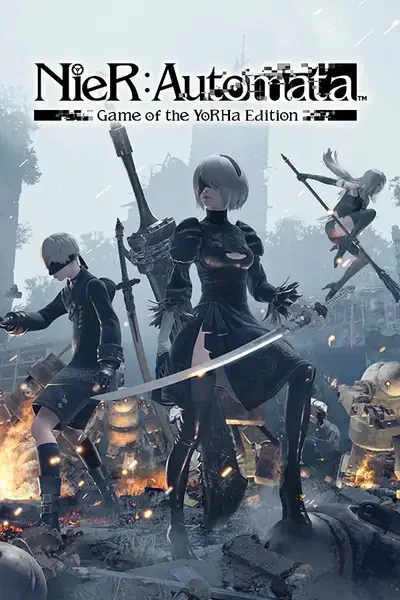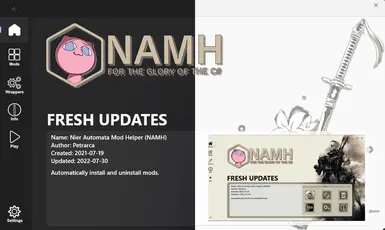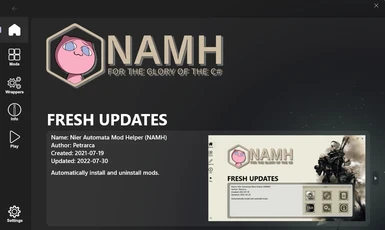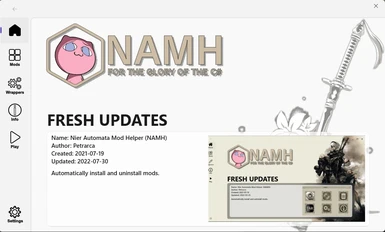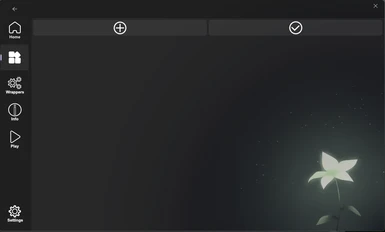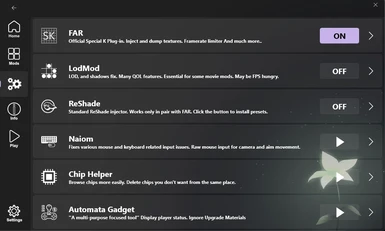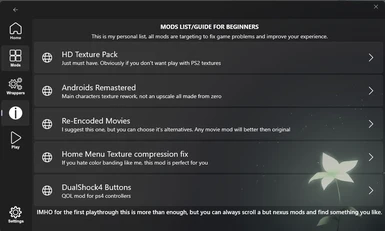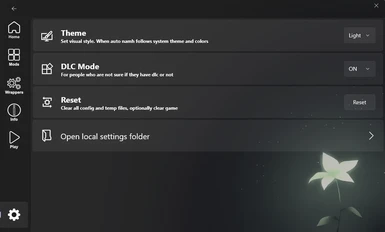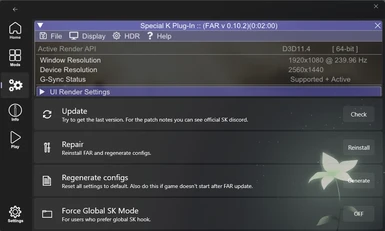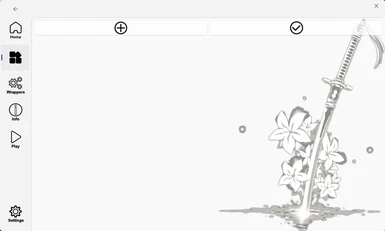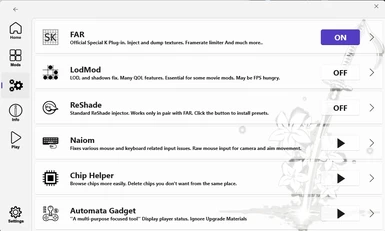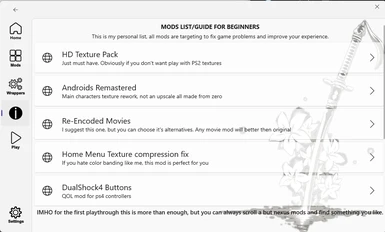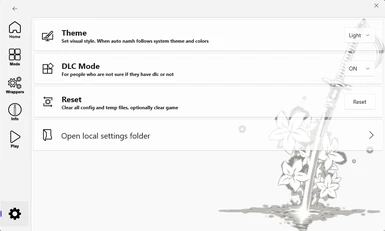About this mod
Everything you need to start modding NieR Automata. Easily install mods and injectors.
- Requirements
- Permissions and credits

- Prepares your game to be modded and installs all necessary dependencies
- Automatically installs/uninstalls 99% of current community mods.
- Easily detects and resolves conflicts between mods.
- The FAR, LodMod, ReShade.
- And more...
HOW TO INSTALL:
This tool is designed for Windows 11, but it is also fully compatible with Windows 10, though some interface features may not be supported. NAMH is portable, self-contained, and should work on any Windows 10 version from the October 2018 Update (Version 1809, OS build 17763) and newer.
- NAMH should be installed on a clean game setup. Remove any mods, if present.
- Unzip and copy the NAMH folder to the game directory.
- Locate NAMH.exe within the NAMH folder and create a shortcut.
- Launch NAMH. If you encounter any errors, simply restart the tool.
HOW TO USE:
Do the first setup. Download mods you like. Open mods tab add downloaded files, press apply. This is basic funtionality. If you need more visit "Wrappers" page there you can manage all possible injectors aviable for our game.
GAME CRASHES:
To many active mods. Disable not necessary mods or install Wolf's limit break.
ReShade:
TO INSTALL PRESETS RUN GAME AT LEAST ONCE WITH RESHADE 'ON'
NAMH uses the official ReShade client, and loads using FAR or Self Injected.
How to update if needed: Throw your ReShade64.dll inside game folder.
I need shaders or some shaders are outdated!:
- Download pack from optional downloads and install via NAMH.
- Place here any shader you want here ...\NieRAutomata\ReShade\reshade-shaders\
LodMod:
LodMod is a fix for the shadows and LODs in NieR Automata, created by emoose. Improved and updated by basti5555
This is another necessary mod, and I suggest you always keep it on!
NAMH offers a GUI, fast install, pretty neat configuration.
FAR is an essential fix for NieR Automata. It offers a vast amount of fixes and most importantly, it can load texture mods into the game. More info here.
WHAT IS "Wolf's Limit Break":
The patched .exe created by sepai Woeful_wolf. Prevents game crashing in case you have alot of mods.
Official grammar helpers:
TheBlueFalcon
auspi (°◡°♡)
Official thanks for testing:
MC
TheBlueFalcon
Official thanks:
Woeful_Woolf for his existance, moral/technical support and tools.
Kaldaien for FAR and SK
Emoose for LodMod