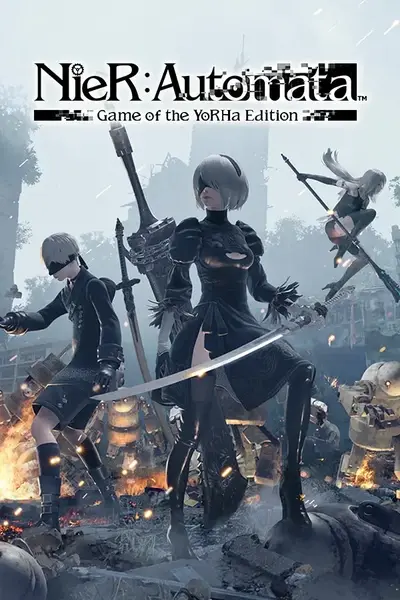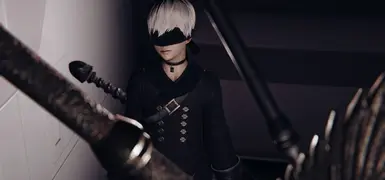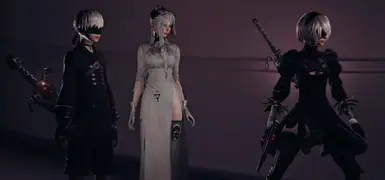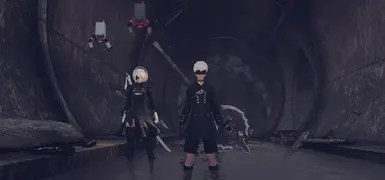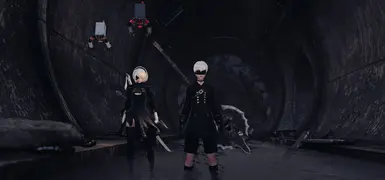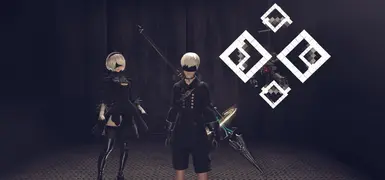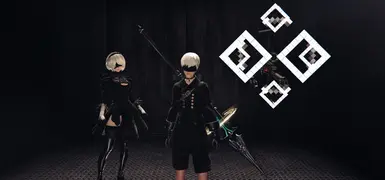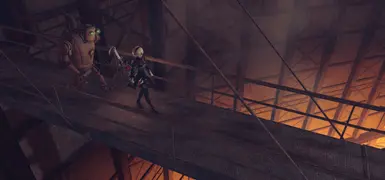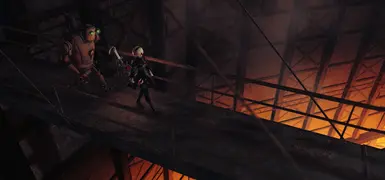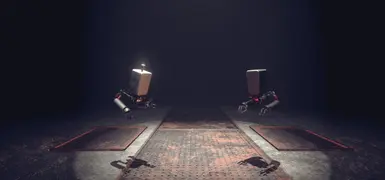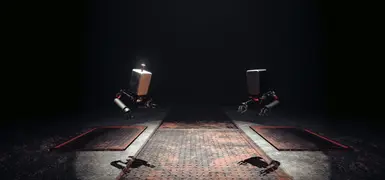About this mod
ReShade preset for NieR Automata. Adds contrast and color saturation. Slight color correction. Image clarity.
- Requirements
- Permissions and credits
Nier-Automata-LUT2.ini - The Deband effect is stronger, but it blurs the LOD a little more.
Nier-Automata-Re.ini - The same version, without LUT.
In-game Settings.
Brightness - 5 (default)
Anti-Aliasing - SMAA
FidelityFX CAS - Off
FidelityFX CAS Level - Off
Installation.
1. Download the preset. Unzip all the files in "Steam\SteamApps\common\NieRAutomata".
2. Download the latest version of the ReShade (if you want to use ShaderToggler, download ReShade with add-on support).
3. Select the executable file of the game "NieRAutomata (NieRAutomata.exe)".
4. DirectX version 10/11/12.
5. After selecting the DirectX version, click on the "Browse..." button at the bottom and select "Preset-for-downloading-shaders.ini". The ReShade will download all the necessary shaders for presets.
6. (Optional) If you have selected a version that supports addons. Select "ShaderToggler by Otis_Inf".
7. When everything is downloaded, delete "Preset-for-downloading-shaders.ini" from the game folder.
Done.
Go into the game, click the "Home" button, set the on and off button in the "Settings" section. Select a preset, for example "Nier-Automata-LUT".
Shader Toggler (Off/On)
Fog (Ctrl+Caps Lock)
HUD (Caps Lock)
Glow (Shift+Caps Lock) - Different glow effects such as charged attack, glow of characters, including bosses, "scabbard".
Particle (Alt+Caps Lock) - All flying particles.
Effect (Ctrl+Shift+Caps Lock) - Some effects in the arena with the Eve boss.
Blur (Alt+Ctrl+Caps Lock) - Blurring of characters (also in the arena with the Eve boss).
Pod (Alt+Z) - Pod shots.
Glitch (Alt+X) - Glitch effects, chromatic aberration, both in the menu during loading and in the game, black and white screen (this hides the bullets in the 9S mini game).
Fog2 (Alt+Shift+Caps Lock)
Weapon charge effect (Alt+C) - Lightning effects on weapons.
Weapon attack effect (Shift+C) - All the attacking waves during the strike.
Special K
Special K can activate effects from other presets (if there are more than one) that are not enabled in the active preset. Leave one ini preset file in the game folder.
Rename the dll files
SpecialK64.dll to dxgi.dll
dxgi.dll (ReShade) to ReShade64.dll
Add the following to the dxgi.ini
[Import.ReShade64]
Architecture=x64
Filename=ReShade64.dll
Role=ThirdParty
When=Lazy