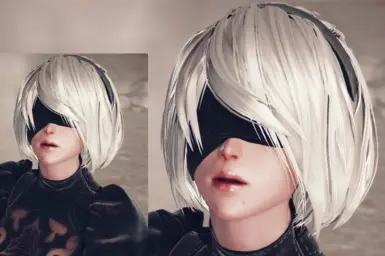About this mod
Utilizes the H.264 loading capabilities of LodMod to replace the original 900p 30 FPS MPEG-1 movies with H.264 movies upscaled and interpolated to 60 FPS. Available in 1080p, 1440p, and 2160p resolutions. Choose the version that best matches your screen resolution.
- Requirements
- Permissions and credits
- Donations
Nier Automata movies upscaled and interpolated to 60 FPS using Topaz Video AI. Movies are encoded with H.264 and require the LodMod created by emoose. There is also an updated version LodMod fix by basti5555 which has additional fixes. Quality has been preferred over file size for this release. No fake extra details, no over sharpening or saturation, just straight upscaling and interpolation to attempt to keep the videos looking as close to the originals as possible but in HD and 60 FPS. While the 1080p movies are smaller in file size than the release videos, 1440p movies are slightly larger, and the 2160p movies are almost twice as large. This isn't too bad considering we're over quadrupling the resolution and doubling the framerate.
Orig : 1600x900 30Mbps 30FPS MPEG-1 18.9GB
1080p : 1920x1080 20Mbps 60FPS H.264 11.8GB
1440p : 2560x1440 35Mbps 60FPS H.264 23.1GB
2160p : 3840x2160 50Mbps 60FPS H.264 33.0GB
Due to file size limitations on this website, 1440p and 2160p movies are split into two packs. They were packed independently from each other, so one does not require the other to extract. Each pack contains the INI file required for LodMod to load the movies in. They are identical so they can just be copied over each other.
Installation:
Make sure to install LodMod before replacing your movies! To install, simply place the data folder into the Nier Automata main installation directory and replace the original videos. You may back them up if you wish before replacing. Open the data folder and make a copy of the movie folder.
Known issues:
Nier Automata movie files contain no audio data. When a movie plays in-game, the audio is played at the same time the movie plays, but they are completely independent from each other. This means upscalers/encoders do not have audio data to sync to, which could potentially have helped during frame interpolation. Some movies may fall slightly out of sync with the audio. I have tried to make sure that the duration of the generated movies is as close to the original movies as possible.
Overall, if there is any variation, they are fractions of a second. But these fractions may add up to be somewhat noticeable on some movies, especially longer ones. The situation with these movies is far better than with the 4k x264 videos by HewellP, where I was getting very large audio desyncs. I may try in the future to see if this issue can be resolved with different settings. Due to the amount of time it takes to upscale/interpolate/encode movies, and the length it took me to get this far, I really wanted to get these out there. I did test about half of them in-game and I am pretty happy with the results for now.
Tools used in order of encoding:
- USMToolkit by Rikux3 (UsmToolkit.exe, requires ffmpeg.exe, vgmstream folder)
- Video AI by Topaz Labs (included ffmpeg.exe, Video AI.exe can generate settings for ffmpeg.exe)
- x264 Encoder by VideoLan (x264.exe)
- Sofdec2 Encoder by Criware (CriMed.exe, sofdec2enc.exe)
If you decide you want to set out on the same adventure and encode your own videos, I have posted my PowerShell script here on pastebin. My folder hierarchy, or how I have the tools set up, can be seen here on Imgur. Information on this topic is scarce, so this should hopefully steer someone in the right direction on how to actually take the original USM from the game, upscale/interpolate/encode/etc. and end up with a new USM in H.264. Some scripting knowledge is necessary, all programs are accessed via command line.
Credits:
A big thanks goes to those who made this possible.
emoose : Creator of LodMod and helped me figure out the encoding process.
HewellP : I learned a lot as to where to even start from this post/upscale pack here.
If you want to donate for my efforts, my link is found here.