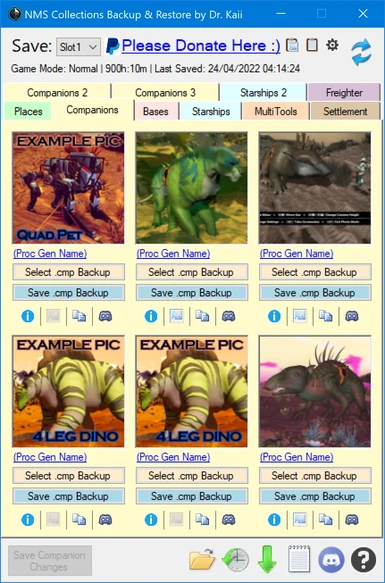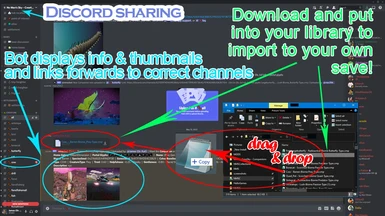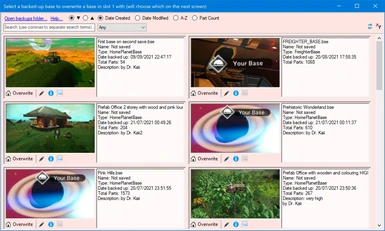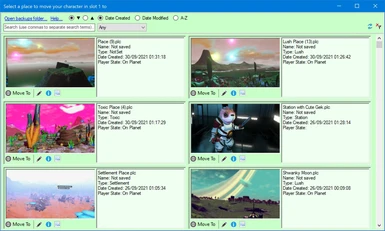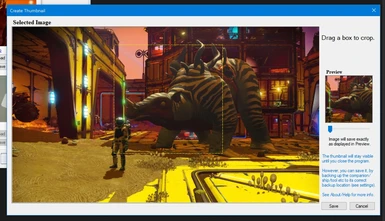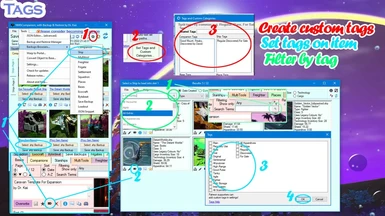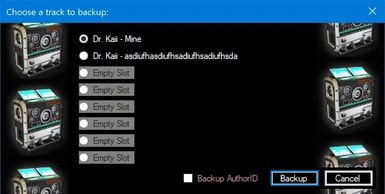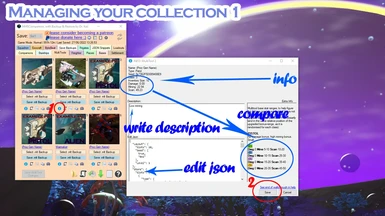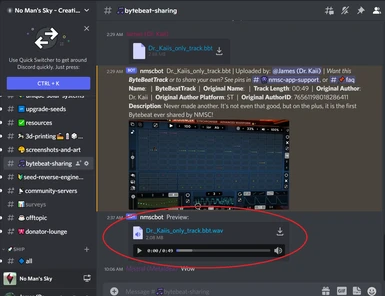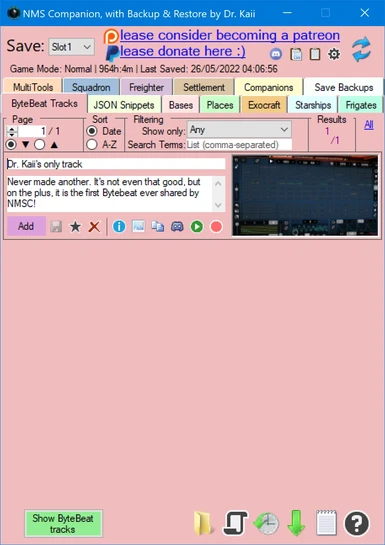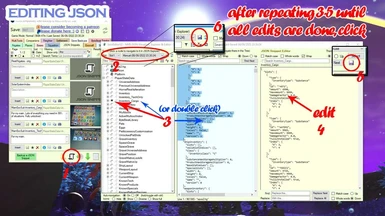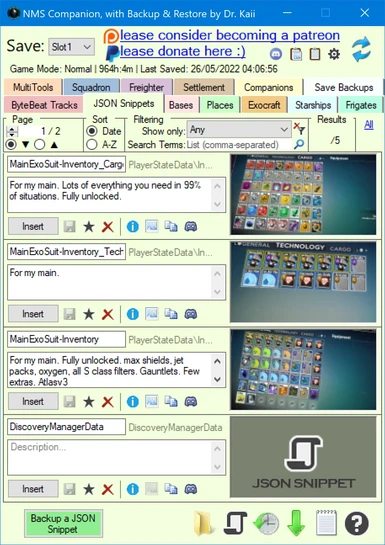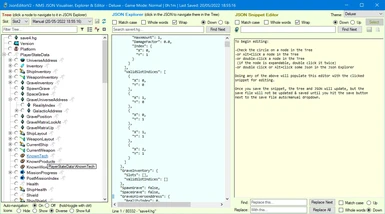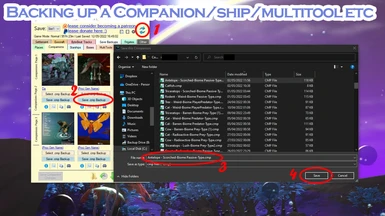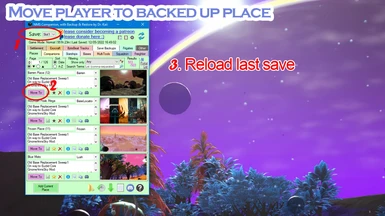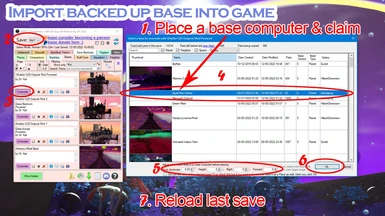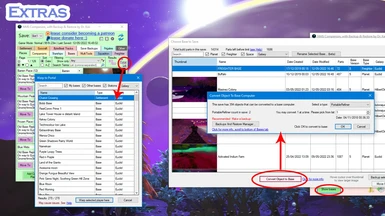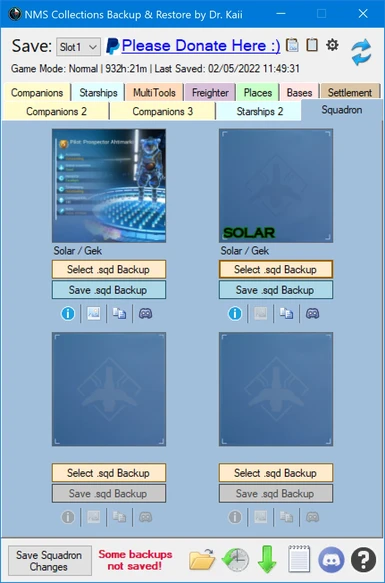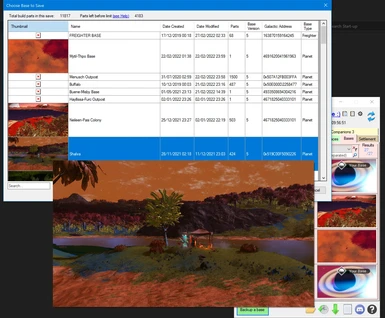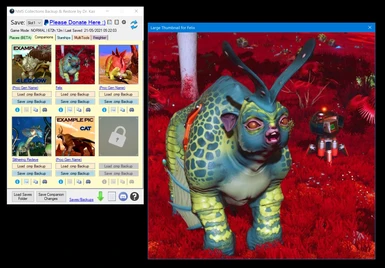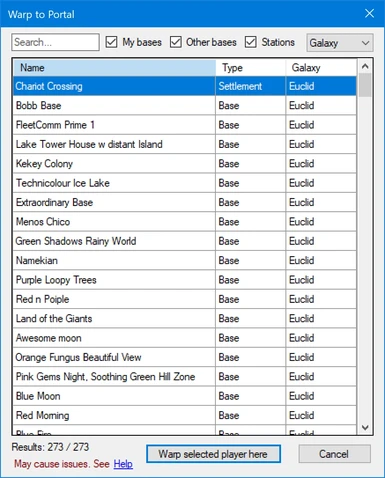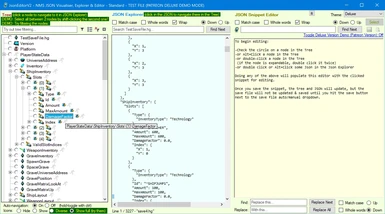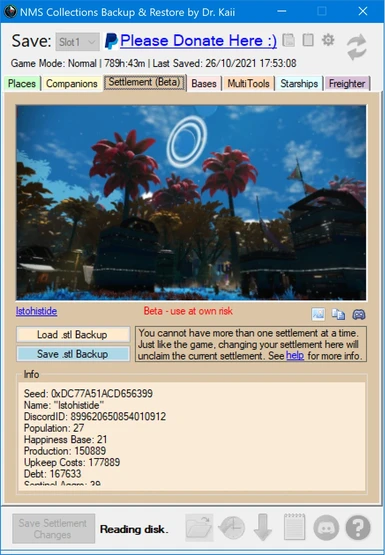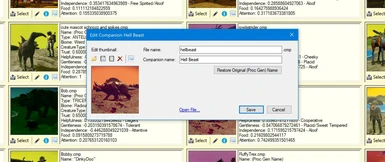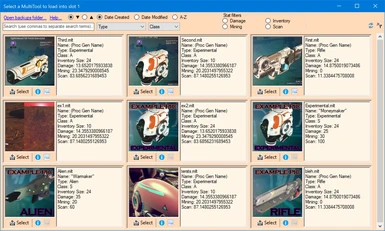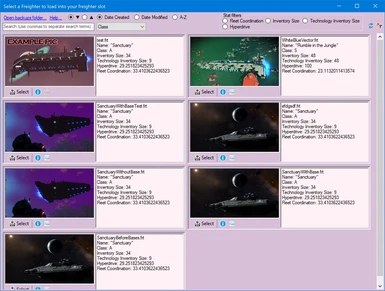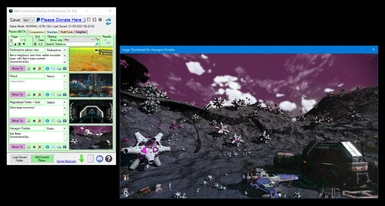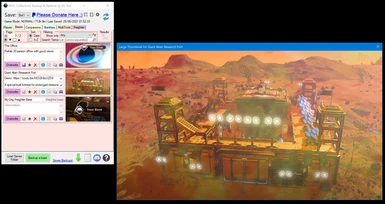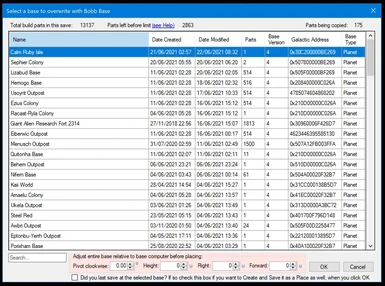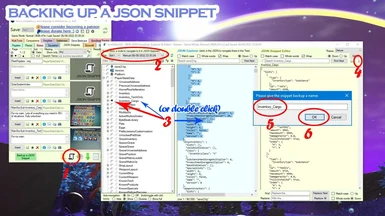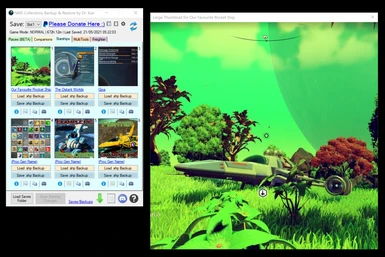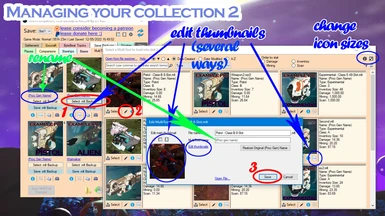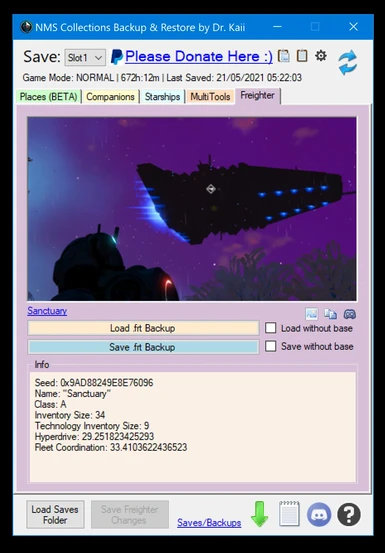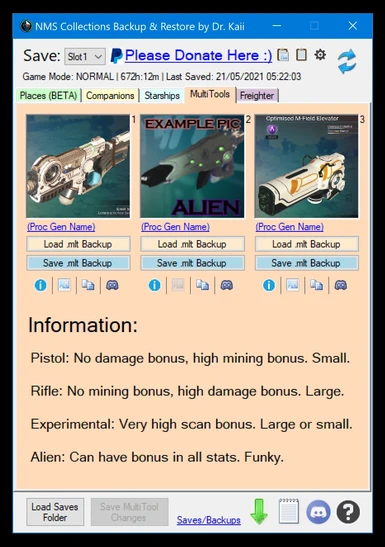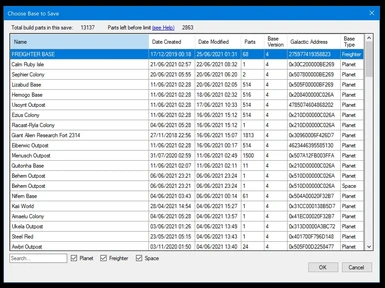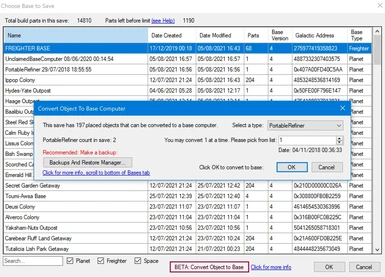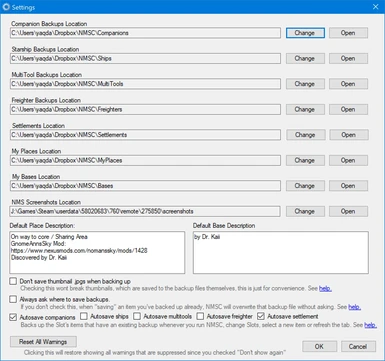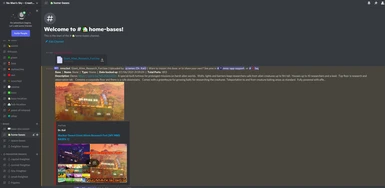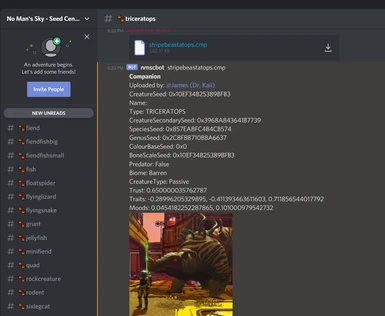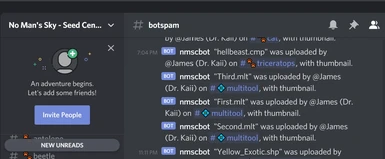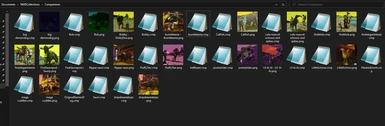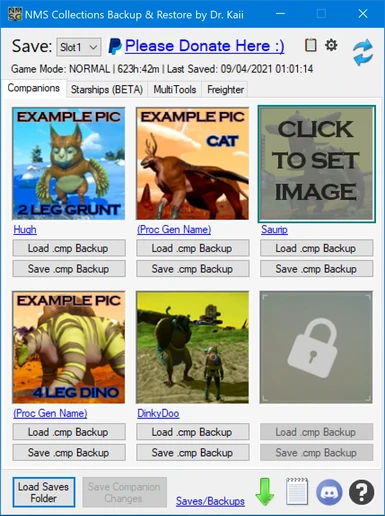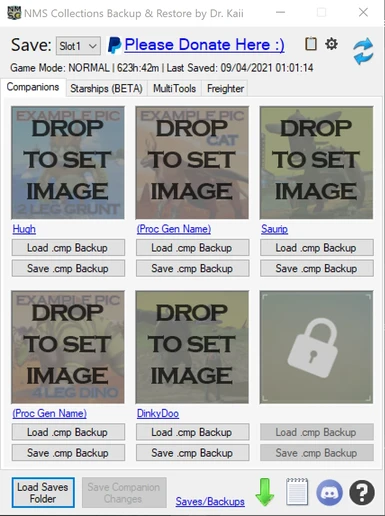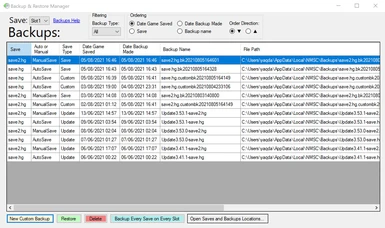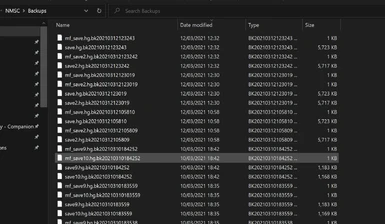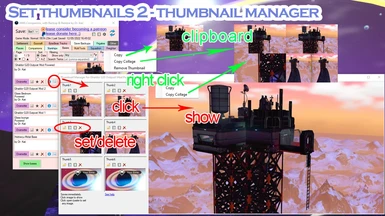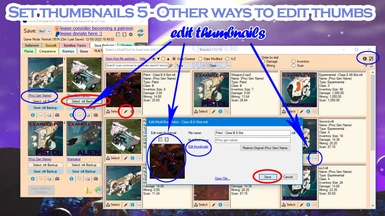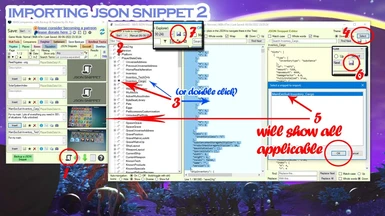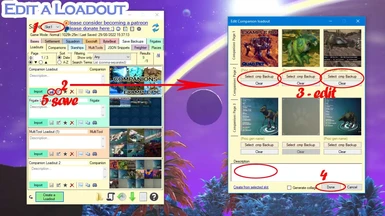About this mod
Relics
Never permanently say goodbye ANY to your NMS finds again! Join our discord and share with thousands of explorers!
- Permissions and credits
-Added ships, creatures and pillar staff. Updated Patreon access.
~~~
Previous updates:
Aquarius, Worlds Apart:
Patch - Fix for xbox/ms store users
~
Omega Update 4:
- Fixed for pre-Omega saves crashing introduced in update 3
- Fixed save name & location showing at top of tool
Omega Update 3
- Backups manager is now showing the right backups and files to backup.
- Json Editor is now fixed.
- Json Snippets should go to the right place (again, context dependent). If it can't find, it will warn the user and let them put it in manually.
- ByteBeat backup & restore is now working again.
- If you spot any other issues, please let me know via [email protected]
Thank you for your patience!
Previously, Omega Update 2 - Fix critical bug that was affecting the slot numbering, if one of your changes was applied to the
wrong save, please restore backup on that save after getting the new
version (see help section, backups)
NOTE: There is still a bug for some (or maybe all) xbox/ms store users. Please watch this space, we are working on a fix.
NOTE: WinStore issue identified. Some people might not be able to save changes to their save game and it will become corrupted. There are instructions in app on what to do if this happens. This has been identified in NomNom.IO code, which is handled by a third party and if/when they release a fix, it will arrive in NMSC as well (see NomNom Save Game Editor). This issue only affects some users.
~~~~~~~~~~~
Lightweight app that lets you back up locations, bases, companions, star ships, bytebeat tracks, multitools, freighters, settlements, frigates and squadrons (along with custom thumbnail), share with others and import back into any save at any time! More to come...
Also - backup any JSON snippet from the save game. Also - backup entire saves along with mods, and swap them at any time!

- All data has a channel for sharing
- Buttons that bring you to the contextually-correct channel, or let you share to them at the click of a button, all over the app
- A bot on the discord that reads and displays the data (including your custom thumbnails/audio recordings), and creates links in the right places.
- NOTE: Fixes will always make it to the updater-version of NMSC (not the offline versions offered here on Nexus) first! If you find any issues, please try switching to that and updating to the latest version! See instructions below or by clicking the update button (green arrow) in the app
- Use all save game editors at your own risk. Please report any issues via discord or [email protected]
- Use all save game editors at your own risk. Please report any issues via discord or [email protected]
~~~~~~~~~~~
Does what it says on the tin: a simple GUI app that lets you quickly backup your companions or ships etc to a small 2kb file (or a few hundred kb if you save a thumbnail), that you can share (a discord is included). You can use the tool to import these into any slot on any save. You can do so even while the game is running (just save/load saves to reflect changes, doesn't apply to winstore, which must be restarted between edits)
Tool Philosophy:
This tool started with companions because of the following: I can imagine it was a tough question for the devs and there were many meetings, and ultimately it was decided, despite the cons, players would be allowed 6 companions at a time, total (it is now 18, but still). However, the cons are real:
- there are quintillions of potential creatures out there, and how can a player be expected to know which ones they are never going to best, and dare to grow attached to...
- it's so easy to tame, that one ends up filling all their companion slots very quickly...
- if one wants to creature collect, one is completely out of options...
Generally speaking, it leads to a dilemma of always wondering if one should risk growing attached to any one Companion, and that might lead to people either getting stuck with their first few Companions forever, or never getting attached and constantly cycling through them ad infinitum
So here's a tool that removes this dilemma! You can easily back up and restore your creatures on the fly, with nothing but a couple of clicks, you don't even need to restart the game! The app has a functional, helpful GUI that helps make things simple and clear.
Since then, this tool has expanded to allow you to do the same with ships, and much more!
Instructions:
There are two options:
- Offline installer. Download and extract this, and run setup.exe. The program will be installed and available anytime from your start menu. Smartscreen might flag it, simply click "More info" and "Run anyway" to proceed.
- Portable exe, simply extract it and run the NMSC_Portable.exe anytime you want to run the application!
NOTE: There is an optional version of the app that has a convenient in-app Updater. Click the Update icon in the app and follow the instructions to set that up, which will allow you to update the program in 3 clicks! The tool might need updating from time to time as it is prone to break like all mods, when there is a big game patch... The tool may add features and improvements as well. The offline versions here will be updated less frequently and quickly.
The tool is intuitive and full of useful instruction prompts, and you can click the ? icon to bring up more detailed instructions and picture guides at any time, as well as watch the official youtube video guide.
Notes:
NOTE: Use the tool at your own risk. The tool does back up your save files when updating them (up to 3 at a time, for each save, so don't use up all three at once before you are 100% sure you are happy with the changes you have made). Report any bugs here or on the discord or to [email protected] if urgent.
I will aim to maintain the mod, improve it, support it to the best of my ability, and update it whenever a game patch breaks it! A lot of work has gone into it to make it as high quality as possible. The tool is and always be free!
Credits:
All example images by Ertosi, No Man's Sky Discoveries Wiki: https://nms.miraheze.org/wiki/ (an amazing, underrated discoveries wiki, with genius features for helping you discover and catalogue!), via Creative Commons Attribution-NonCommercial-ShareAlike 4.0 International (CC BY-NC-SA 4.0) license, and ultimate rights belong to Hello Games.
MultiTool example images by DaVyper. Some other example images by Corvus. Remember to stop and help your fellow travellers!
Drone ship example image by steam user kr3m, sentinel ship example image by nms fandom wiki user CMSEv7
App code by Dr. Kaii, contact [email protected] for further info. Many thanks to Mjjstral, zencq, monkeyman192 and Moo from No Man's Sky Modding discord,
who provided code and advice towards the app, and WinderTP, Babscoole, Lowkie, JDM12983 for testing, and WhiteShark2020 for testing and the PS4 guide!!
Last but not least, a big thanks to zencq for providing the libraries that enabled reading and writing to WinStore/GoG/PS4!
Update History:
Recent changes:
-Companion/Ship/MultiTool/Freighter Load menus! Will list all your backup files with handy thumbnails, and filtering.
Backup & Restore Manager - an actual manager with automated restoring of backups at the click of a button, custom backup creation and more!
Ability to convert old save beacons and other placed items into bases! You can then teleport to them.
This can be used to find long lost planets, or even your accidentally "unclaimed" bases!
See help section under "Bases" for more info, or click "Add a base" on the bases tab to begin!
I have just re-uploaded this (again) with significant improvements and bug fixes, as well as updating the Help section with known bugs and things to watch out for.
ALSO: If you use the updater, update now, because there is a Backup & Restore Manager available there (see screenshot). This will arrive on the offline version eventually.
Base saving!
This feature lets you backup, restore and share your bases with others!
It works very similarly to Places, so please read the instructions on the Places tab.
The general workflow is as follows:
- Simply click the "Backup a base" button, and choose an in-game base to backup here.
- You can then click "Overwrite" on any backed up base, and then pick an in-game base to overwrite.
- So you will normally place a base computer on a new location, then go to the tool and pick one of your backed up bases, and overwrite the new base and reload last save.
- You can adjust the location/rotation of the base relative to the base computer before placing.
- This works with freighter bases too!
Note, for planetary bases, if the terrains don't match, then the base will be floating/sunken. You are given the option to adjust the height of the entire base when overwriting, and a bit of trial and error is all that should be required, but this tool is still best used on bases built on relatively flat terrain.
Places saving! Seriously, this is one fantastic feature and I hope it leads to some serious place sharing on the discord!
This is all I ever wanted out of nms, the ability to just find thousands of amazing planets and save them for quick travel anytime I want, with a screenshot and a name.
- Significantly larger and more detailed thumbnails across the board for a significantly SMALLER file size. You might want to redo all your thumbnails!
- Tab reordering! It will save too.
- The way settings save has been overhauled. If you found it buggy, you shouldn't anymore.
Previous Updates:
- Freighter backup/restore!
- Many UI bug fixes.
- Multitool support is out of beta!
- Lots of touch ups and bug fixes (mainly UI related, file saving has had no bugs since release)
- The 2000+ member NMS Creative & Sharing Hub Discord has a bot now that will display the thumbnail and some stats when you share a backup file there. Easy!
- Larger thumbnail viewer. Info viewer.
- Added bonus example thumbnails for all the non tamable species (which can be tamed with mods)
- Thumbnail saving!
- Drag+Drop or printscreen/snip pasting.
- With a tool for cropping images.
- Images save to the backup files.
- Program scans backup files for images to display against your savegame (compares seeds)
- LAST UPDATE doubled thumbnail sizes. Added a few more QoL features. Check it out!
- Added a starship tab, that lets you backup and restore starships too!
- Updated to work with Expeditions
- -Added thumbnail mouse-over previews (hover the mouse over thumbnail to see it pop up large!)
- Improved the way the app loads, so you can use it while it is reading from disk and populating
- Added ""All"" links for Places and Bases, so you can browse through them all, like the other tabs!
- Added another filter to Places and Bases to help filter places/bases with auto generated names
- General fixes and QoL improvements
- Added Settlements backup & restore
- Legacy Colours option added to ships
- FIX: Some people were getting bugs with old save files and the infamous <?> error message. I've hopefully fixed those now, wouldn't mind feedback!
- Auto-save feature (see Help)
- Added more fixes/improvements to the UI
- Increased slots for Companions (to 18) and Multitools (to 6) to adjust for SENTINELS changes.
- Changed the tab control to have multiple layers to fit the new tabs
- Rearranging the tabs works with multiline
- Added "royal" multitool class support
- OUTLAWS UPDATE: Extra ship slots, solar ship.
- NEW FEATURE! Squadron backup & restore now supported!
- NEW FEATURE! Now imports Goatfungus' save editors .pet, .wp0 and .sh0 files, i.e. the files you get when you export companions, multitools and ships from that tool!
- NEW FEATURE! Get your portals list via the link in the places tab, and teleport to any of them!
- NEW FEATURE! Teleport to your bases via the bases screen (not all bases will work, a message will come up if you can't go there)
- NEW FEATURE! Saves your ship location now along with your place, so you can see your ship when you use the places feature to move your player!
- Can filter by galaxy for places and companions, on their selector screens, or by the search box on the Places tab (for places).
- Can filter by galaxy in the bases screen too
- Can sort by cargo inventory on the ships selector screen
- Updated help sections
- Improved importing & backing up process to speed up and fix memory issue
- Adjusted selector screen item sizes for better fits on 1080p screens
- Improved selector screens usability
- Selector screens now order by date as they open
- Can open files directly from file system by clicking the ""Open from file explorer..."" link on the selector screens
- Added option to get rid of selector screens altogether for each data type (""Don't use selectors for:""), if yours are getting too big and unweildy
- Fixed autobackup keeping only 1 backup, and overwriting custom backups
- Better detection if save needs upgrading
- Added sentinel, drone and "unknown" example images for ship
- Fix for not being able to backup ships on second page
- Pasting images on second ship tab page fixed
- Can now save places/bases in subfolders and they will show in the main list
- Searches in places and bases will look at these subfolder names too!
- Cargo size now shows on info for starships
- Other bug fixes
- -BIG NEW FEATURE! Supports GOG/Windows Store and PS4 installs now! Click folder icon to choose which install to use and that saves permanently (unless you change it)
- -NEW FEATURES! Saves and exocraft backup/restore added!
- -NEW FEATURE! Store up to 6 thumbnails per item. Click the "large thumbnail" icon button on a backed up companion/ship/place etc to begin.
- -NEW FEATURE! Discord links can open in discord app thanks to new setting in settings!
- -NEW FEATURE! Info button for all items now opens the larger editor, so you can save a description, see the json (new!), get suggestions and extra information.
- -NEW FEATURE! Base renaming is now possible on the bases screen. Screenshots unaffected.
- -Special fix: After making a change, save files can still be read by Goatfungus' editor without error.
- -Now asks to automatically set default path locations for users if they want.
- -Disable hover thumbnails in the settings
- -Set paths automatically
- -Picture guides added to help section!
- BIG NEW FEATURE! Amazing JSON Explorer & Editor, designed from the ground up, adding many features over the other JSON Editors.
- BIG NEW FEATURE! Bytebeat support! Even supports recording and playback (recording for Patrons only, and entire feature for supporters only for the short term as a thank you)!
- BIG NEW FEATURE! JSON Snippet sharing. Backup and restore, easily (and share) literally any piece of data in the NMS save file! Works like everything else in the app, and in tandem with the JSON Editor.
- Also, all data types can now open directly in the JSON editor, just look for the icons.
- General bug fixes and improvements to the finder form.
- -Discord bot updated to support bytebeat track previews!
- -Updated help sections
- Last Patch:
- -Extra info added for Frigates
-Platform added for Save Backups-Context menu for tree in JSON Editor, letting you copy full path and obfuscated json tags-Few other fixes and touch ups-Backing up home seed for freighters-Fix issue with not being able to insert/select JSON Snippets that were taken from an array-Fix deleting and saving thumbnails in thumbnails manager issue
- BIG NEW FEATURE: Frigate backup, restore & sharing.
-Remember, recent updates brought direct-to discord sharing. Try it with the frigates (frigates are for supporters for the short term before they become free for all)
-Bytebeat is also a new feature that you can benefit from and will grow on the discord shortly. - BIG IMPROVEMENTS AND FIXES TO THE JSON EDITOR
-Lots of issues have been resolved, and speed improvements.
-If you find any further issues, please let me know on discord or [email protected]
-Will continue to improve with features, optimisations and, where necessary, fixes
-Added 3 new ship slots
-Added icon for Utopia Speeder special ship
Full support for Waypoint. Switch saves compatible!
This patch:
- This patch fixes the ships not showing thumbnails bug. It also fixes things
so if you have a backup type with no seed (like a twitch reward), it
won't overwrite another item when you save but, but ask you to save it. - NEW FEATURE: Tags system! Assign tags to each item, and filter by them in the Place,
Base etc/Selector/Backup Browser screens! Comes with many built in
tags, and lets Patreon supporters create custom ones! - Also, added a Loadouts generator option on the Selector/Backup Browser
screens that will create loadouts out of what you've filtered.
Last update: shows names and locations for each save in the bar, and sorts
out the ship inventory information. Updated the ship stat ranges too,
and added the agility stat. The next update fixed all issues with saving
(so nothing gets lost like the save names), and added Switch support! See NomNom for full release notes.
PREVIOUS UPDATEs:
BIG NEW FEATURE: Loadouts!
-Backup an entire collection of companions as one backup, to restore all at once!
-Do the same for ships, frigates, multitools, and squadrons
-Bases, exocraft and bytebeat tracks planned.
-The backups work the same way, can be shared and screenshoted.
-Auto-collages
-New picture guides and help section!
Also, bytebeat and frigate features unlocked for all!
fixed a bug for people who weren't gaining Patreon access.
Echoes compatible
-New multitool types and example pics
Interceptor Compatible - Hotfix on the updater version (see below) for the sentinel ship example image not showing correctly.
-Added icons for new weapon and ship types
Coming Soon:
- -'Search Places by colour' system planned.
-Add bases, exocraft and bytebeat track 'loadout' options to the Loadouts system. -try to figure out a way of overwriting settlements with other settlements -system for reordering bases -Some bytebeat ideas have been proposed... -Support for nomnom files -More! Who knows?"