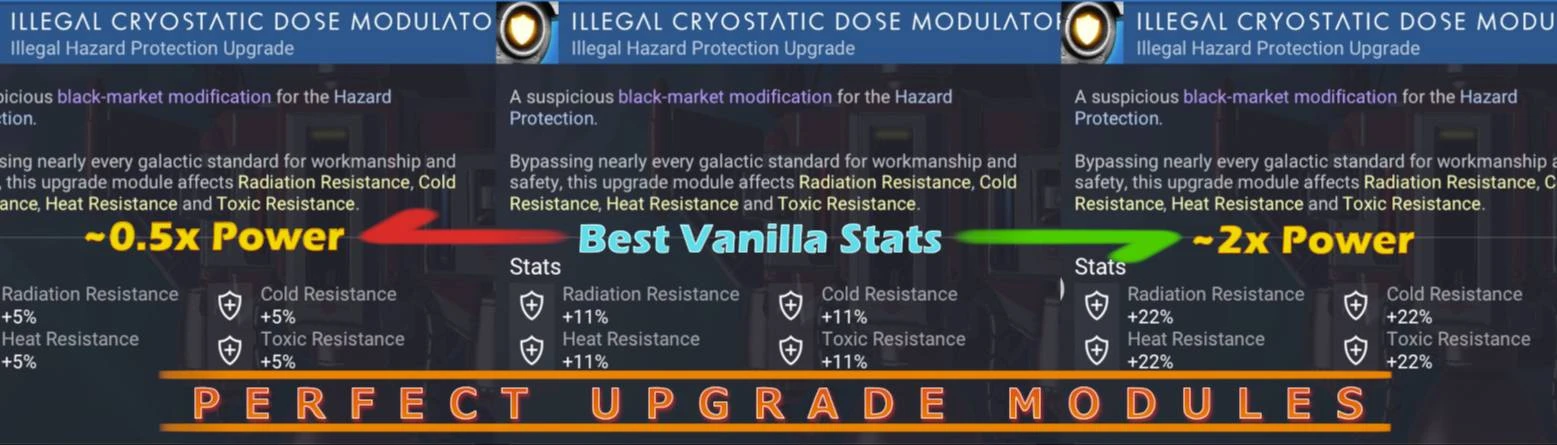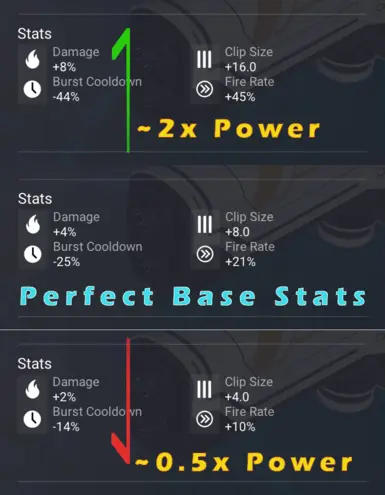Documentation
Readme
View as plain text
-- ReadMe for Perfect Upgrade Modules
-- Author: DarkScythe
-- Date Created: Sep 28, 2022
-- Last Updated: Sep 02, 2023
--------------------------------------------------------------------------------
Contents:
--------------------------------------------
- What is this?
- How and why does it work?
- How do I use this?
- Usage Tips
- How do I change the settings for this mod?
- Managing Conflicts
- How do I contact you?
- Changelog
----------------
-- What is this?
----------------
This is a mod for No Man's Sky, initially written in Lua for use with the NMS AMUMSS mod builder.
This mod DOES NOT require AMUMSS to run; it is only needed for recompiling custom or outdated versions of the mod.
The mod scans through every technology upgrade module in the game and sets them to the best possible vanilla/default values, both higher and lower, depending on the type of stat. This is because of the way HelloGames has coded the upgrade stats - Not every stat gets better at higher values. Some get better at lower values, and this mod has grouped all stat lines appropriately.
Additionally, this mod also has an optional custom Power Scaling feature. This allows you to quickly and easily adjust the strength of all module values (again, going both upward and downward, depending on the stat) to be approximately around however much stronger you want them to be. All that is necessary to do this is to change a single number in the Lua script, and recompile with AMUMSS. You can set modules to be roughly 25% stronger, or make them roughly 40% weaker, or go nuts and try to make them 3x stronger - the choice is yours. By default the mod ships with no scaling whatsoever, to adhere to vanilla stat values.
The mod now also has an optional setting (default off) to override the number of tech upgrades that can be installed before they overload, added to help players who miss the ability to install extra techs into the (now-removed as of NMS v4.0) General inventory, so that you can reinstall all of them into the newly-expanded Technology inventory.
This mod was inspired in part by JustRuthless' Max Technology Stats mod. Since he has retired from NMS modding and Babscoole and I took over maintenance of his scripts, I decided to rewrite the script for that mod from scratch to make it easier to keep up to date. Along the way, I decided to add the ability to scale stats easily.
----------------------------
-- How and why does it work?
----------------------------
Every upgrade module in the game is currently defined in one file (the actual technologies themselves are elsewhere) and their stats are defined either as a floating point multiplier of base technology stats, or as flat values added on to said base stats. All of these have a MIN and a MAX value defined, and the game will randomly pick a value between them when an upgrade module is opened/installed. This mod forces both of those values to be the same, so the game has no choice but to pick it.
As stated earlier though, not every stat benefits from being a "larger number," so I have gone through every stat in the game to ensure I've separated all the stats that benefit from being lower away from those that benefit from being higher. If HG at some point in the future changes one of these, it is a simple matter of moving the stat into another "scaling pool" in my script and it will pick the best stat automatically. These scaling pools are what allows this mod to scale the relative strength of all stats by changing a single variable -- some are set to scale down the ones that are better when smaller, and scale up the ones that are better when larger, but more importantly, they also decide whether the MIN or the MAX values are the ones being made into the fixed stat.
Best of all, the script is designed to be efficiently compiled, and easily maintained in the future. New/unknown stat lines can be handled automatically without any other changes (including any modules potentially added by other mods.) Stat rebalancing by HG is also handled automatically, and new upgrade modules can be scaled simply by adding their stat lines into the appropriate scaling pools.
If you are using AMUMSS v4.0.0.5 and above, it is even easier to tweak this mod, as it now takes advantage of user input prompts to allow users to change the script's settings right in the console when the Lua is compiled, without having to edit the script at all.
---------------------
-- How do I use this?
---------------------
Installation is simple:
1. Find your No Man's Sky installation folder
2. Navigate into \GAMEDATA\PCBANKS\
3. Delete/Rename the DISABLEMODS.TXT file in that folder
4. Create a MODS folder there if it doesn't already exist
5. Extract the .pak file for this mod into that MODS folder
5a. If load order is interfering with this mod, add more underscores (the _ characters) in front of the .pak filename
Done! Launch the game.
Uninstallation is complica-- No, it's very simple:
1. Navigate back to the above MODS folder
2. Delete/move the .pak file
Done! Launch the game.
Usage Tips:
-----------
As with almost every other technology upgrade module stat-changing mod, this mod is required to be installed and in working condition for stats to remain. Anytime this mod is removed and/or rendered broken by NMS game updates, all stats will revert to whatever default/vanilla stats they would have had before this mod applied. In that case, this mod will have to be updated to restore it to working condition so that all mods will return to their "best" stats.
While I have tried to do my best at sorting the stats between ones that are better higher, and ones that are better lower, there may be the odd stat that should be inverted. If you run into one of these values, feel free to let me know either on the NexusMods page, or via Discord.
---------------------------------------------
-- How do I change the settings for this mod?
---------------------------------------------
Okay, THIS step might be slightly more complicated.
This mod was created using AMUMSS (Auto Modbuilder-Updater with Mod Script-definition System) so you will need to ensure you grab a copy of it and get it working according to its instructions:
https://github.com/HolterPhylo/AMUMSS/releases
Download the .7z file and extract it somewhere you can easily find with something like 7-zip, because this will be the main working directory.
Note that AMUMSS also requires .NET6 DESKTOP to be installed (.NET7/8 will not work.) Links to these things are in AMUMSS' documentation.
Once AMUMSS is set up and updated, it becomes relatively simple:
0. If you already downloaded or have the Lua for this mod, skip ahead to step 4
1. Otherwise, drop this mod's .pak file into AMUMSS' \ModScript\ folder with nothing else in it
2. Run BUILDMOD.bat
3. It should automatically decompile the mod, and there will be a new folder in \ModScript\ called EXTRACTED_PAK
4. Grab the Lua file in there and move it back out into \ModScript\
4a. You can delete everything else in that folder, as only the Lua is needed at this point
4b. If you are running AMUMSS v4.0.0.5 or above, skip ahead to step 7, as editing the file itself is no longer necessary for simple tweaks
5. Open the Lua file in any text editor
6. Adjust the first three settings to values of your preference, and save the file
6a. Be aware that the powerScale will be applied exponentially to some stats, so I recommend being conservative with the number
7. Run BUILDMOD.bat again, and follow the on-screen prompts
7a. Either select (Y) to have it auto-move the compiled mod for you, or move it back into your NMS \MODS\ folder manually from AMUMSS' \CreatedModPAKs\ folder
7b. Enable global user input requests to change script settings on-the-fly
Done! Launch the game.
Managing Conflicts:
-------------------
This mod currently uses the following files:
The following file is always used by this mod:
METADATA\REALITY\TABLES\NMS_REALITY_GCPROCEDURALTECHNOLOGYTABLE.MBIN
This file is ONLY used when the optional setting is enabled:
GCGAMEPLAYGLOBALS.GLOBAL.MBIN
The mod will conflict with any other mods that attempt to edit these same files.
If the conflict cannot be resolved by changing load order, then you may need to merge the conflicting mods together via the Lua files.
If AMUMSS' automatic merging process is having problems, I have left instructions and clearly labeled space in my Lua for any code from other mods to be merged together. Those spots are in the bottom half of the script.
------------------------
-- How do I contact you?
------------------------
The easiest way is to poke me over at the "No Man's Sky Modding" discord. Invite links should be floating around all over the place.
Otherwise, posting a comment to my NexusMods page may work. URL is here: https://www.nexusmods.com/nomanssky/mods/2518
If in the unfortunate event that I'm no longer around/active/responsive or otherwise unable to maintain this mod, I have left a generous amount of documentation in the Lua file for people to keep it up to date with in the future.
For the most part, unless whole file structures change dramatically, it should be as simple as dropping the Lua as-is into AMUMSS' \ModScript\ folder and running BUILDMOD.bat. That's it; that's all that should be necessary to keep it working in future versions. If not, follow the instructions left inside the Lua files to update file paths and keywords in the appropriate places.
Enjoy!
-------------
-- Changelog:
-------------
* September 2, 2023
Updated mod for NMS version 4.43 Echoes
Added AMUMSS timers to speed up automated script processing when unattended
* August 27, 2023
Updated mod for NMS version 4.40 Echoes
* August 1, 2023
Updated mod for NMS version 4.38 Singularity
Added new optional section for simplified overriding of module stats
Included optional (disabled by default) override values for the "bugged" X-class Neutron Cannon upgrades
* November 14, 2022
Updated mod for NMS version 4.06 Waypoint
Improved Lua script's handling of custom-defined Tech Overload values
* October 25, 2022
Updated mod for NMS version 4.05 Waypoint
* October 15, 2022
Updated mod for NMS version 4.04 Waypoint
* October 7, 2022
Updated mod for NMS version 4.00 Waypoint
Added optional setting to change Technology Overloading
Updated the Lua script for compatibility with AMUMSS v4.0.0.5+
Updated the ReadMe with more information
* September 30, 2022
Initial public release, designed for NMS version 3.99.1 Endurance