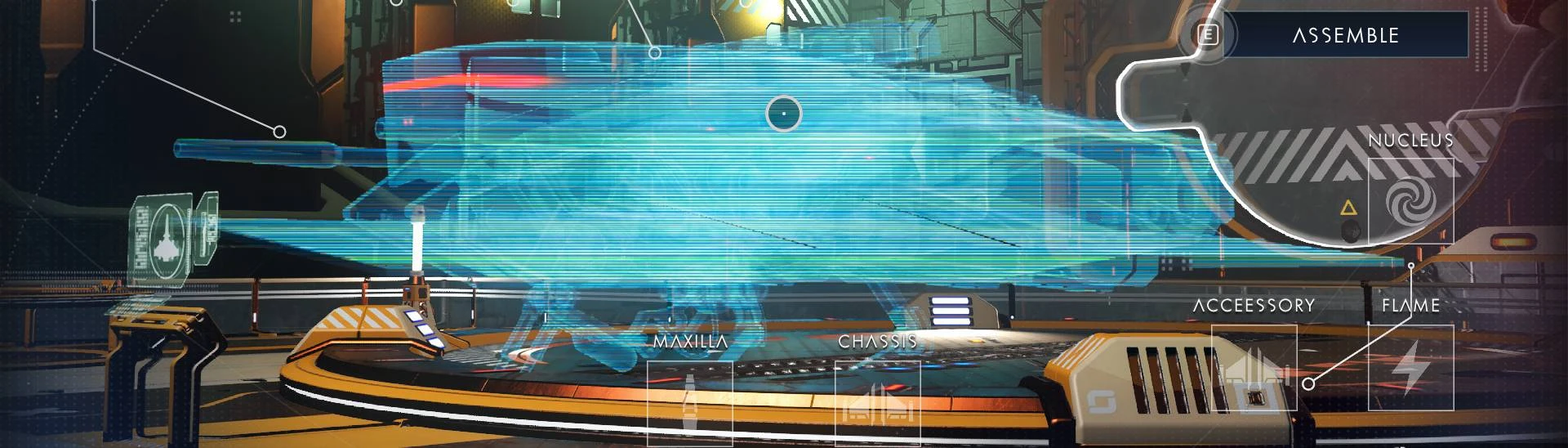This mod allows players to synthesize an Interceptor-type starship using the space stations' fabricator machines added with Orbitals update.
A couple important disclaimers:
DISCLAIMER 1
This mod offers only a very simplified assembly procedure for the Interceptor starships. Lots of liberties were taken, lots of corners were cut, lots of parts / nodes were purposefully omitted to get this functionality to the current state. If you are looking for a proper recreation of Sentinel ship spawning algorithm used by the game, use Mjstral's customizer bot and ship delivery services instead.
DISCLAIMER 2
This mod makes use of the shuttle assembly functionality which was originally prepared by HG and disabled from actual gameplay. This mod enables this functionality back and makes extensive changes to it in order to fit even simplified Interceptor starship synthesis. It's far from perfect, there are still some issues that can not be addressed properly!
DISCLAIMER 3
This mod is not compatible with any other mod that adds new ship types to the starship fabricator, such as my previous Exotic Starship Fabricator mod or ThatBomberBoi's mods for shuttles and solar starships - all of these mods are affecting the only free assembly functionality we have and there is no way to get these mods working together!
DISCLAIMER 4
For any question like "do other players see my assembled Interceptor ship?" or "does the Interceptor keep its appearance once the mod is removed?", assume the answer is NO.
DISCLAIMER 5
Version 5.29 introduces options to apply specific paint styles and colours to fabricated Interceptor starships. The ships crafted prior to this update might experience change to their colour scheme. If that occurs, please use any of the fabricator machines to rebuild your starship using the new colour options.
Features and substance map
At its current state, this mod allows players to build an Interceptor starship using following parts:
Cockpit - 3 variants:
Medium [Pit A] - Ferrite Dust
Wide [Pit B] - Pure Ferrite
Narrow [Pit C] - Magnetized Ferrite
Lights // Decal - up to 12 variants:
"None" option - Oxygen
Wide cockpit - decals can be selected with stellar metals (regular and activated Copper, Cadmium, Emeril, Indium) and asteroid metals (Silver, Gold, Platinum)
Narrow cockpit - decals can be selected with biome resources (eg. Basalt, Dioxite) and ferrite metals
Note: medium sized cockpit (Pit A) does not allow any lights / decals to be installed.
Grill // Maxilla - 9 variants:
"None" option - Oxygen
4 non-teeth variants - Parafinium, Pyrite, Amonia, Dioxite
4 teeth variants [snout22] - Phosphorus, Basalt, Uranium, Mordite
Note: any sleek or "None" variant of the hull (skirt B) does not allow any grill to be installed.
Hull // Chasis - 41 variants:
"None" option - Oxygen
Full chasis [skirt A] dark - 4 variants, each available in 3 types: no addons [asides A2], extra plates [asides A], extra winglets [asides Ae]:
Variant 1 [askirting A6] - Phosphorus, Carbon, Condensed Carbon
Variant 2 [A1S6] - Uranium, Sodium, Sodium Nitrate
Variant 3 [A1S3] - Ammonia, Salt, Chlorine
Variant 4 [A1S] - Dioxite, Cobalt, Ionized Cobalt
Full chasis [skirt A] light - 4 variants, each available in 3 types:
Variant 1 [askirting A8] - Mordite, Pugneum, Atlantideum
Variant 2 [A1S10]- Pyrite, Gold, Liquid Sun
Variant 3 [A1S11] - Parafinium, Basalt, Chromatic Metal
Variant 4 [A1S12] - Tritium, Silver, Platinum
Sleek chasis [skirt B] dark - 4 variants, each available in 2 types: with or without elytra [askirting A]:
Variant 1 [askirting A7] - Copper, Activated Copper
Variant 2 [A1S7] - Cadmium, Activated Cadmium
Variant 3 [A1S8] - Emeril, Activated Emeril
Variant 4 [A1S9] - Indium, Acitvated Indium
Sleek chasis [skirt B] light - 4 variants, each available in 2 types:
Variant 1 [askirting A9] - Residual Goop, Runaway Mould
Variant 2 [A1S13] - Rusted Metal, Living Slime
Variant 3 [A1S14] - Viscous Fluids, Faecium
Variant 4 [A1S15] - Tainted Metal, Void Motes
Top Vertical Wings // Upper Wings - 14 variants:
"None" option - Oxygen
"Empty" variant - Atlantideum
Closed wings - Pugneum
4 Flip variants (no plate, black, white, coloured) - selected with ferrite metals + Silicone Powder
4 Prong variants (no plate, black, white, coloured) with no sub-wing - selected with regular stellar metals
4 Prong variants (no plate, black, white, coloured) with sub-wing - selected with activated stellar metals
Note: Vertical, Horizontal and Back Wings slots are not compatible with each other - player can use only one group of wings! Once decided on using one type of wings (in this case: Upper + Lower Wings), the other slots (Side and Back Wings) should be set to "None" option by selecting Oxygen.
Bottom Vertical Wings // Lower Wings - 7 variants:
"None" option - Oxygen
"Empty" variant - Atlantideum
Closed wings - Pugneum
Tank legs - Chromatic Metal
4 Prong variants (no plate, black, white, coloured) - selected with regular stellar metals
Note: Vertical, Horizontal and Back Wings slots are not compatible with each other - player can use only one group of wings! Once decided on using one type of wings (in this case: Upper + Lower Wings), the other slots (Side and Back Wings) should be set to "None" option by selecting Oxygen.
Horizontal Wings // Side Wings - 21 variants
"None" option - Oxygen
"Empty" variant - Atlantideum
Closed wings - Pugneum
4 symmetrical Prong variants (extra plates, subwings) - selected with ferrite metals + Silicone Powder
4 bottom Prong variants with no sub-wing - selected with regular stellar metals + Chromatic Metal
4 bottom Prong variants with sub-wing - selected with activated stellar metals
7 top Prong variants - selected with biome resources (eg. Basalt, Dioxite)
Note: Vertical, Horizontal and Back Wings slots are not compatible with each other - player can use only one group of wings! Once decided on using one type of wings (in this case: Side Wings), the other slots (Upper, Lower and Back Wings) should be set to "None" option by selecting Oxygen.
Back Wings - 21 variants:
"None" option - Oxygen
9 Carriage A variants - selected with biome resources + Mordite + Tritium
4 Carriage B variants with full bottom wings - selected with activated stellar metals
4 Carriage B variants with half bottom wings - selected with regular stellar metals
4 Carriage B variants with bottom Carriage parts - selected with ferrite metals + Silicone Powder
Note: Vertical, Horizontal and Back Wings slots are not compatible with each other - player can use only one group of wings! Once decided on using one type of wings (in this case: Back Wings), the other slots (Upper, Lower and Side Wings) should be set to "None" option by selecting Oxygen.
Top Flap // Aileron - 2 variants:
"None" option - Oxygen
Flap A variant - Pugneum
Flame - 7 variants:
Option 1 - Parafinium
Option 2 - Pyrite
Option 3 - Ammonia
Option 4 - Dioxite
Option 5 - Phosphorus
Option 6 - Basalt
Option 7 - Uranium
Note: engine flame customization is only possible with full hull (skirt A) options selected.
Accessory
"None" option - Oxygen
Accessories for sleek / none hull (skirt B):
Long engine [Engine A] - Tritium
Accessories for full hull (skirt A):
Extra exhausts on selected vertical and horizontal wings - Cadmium
Extra antennas on selected vertical and horizontal wings - Activated Cadmium
Side engines with pipes [side engines A2] - Emeril
Additional weapons on outer rim [aendwings Ant] - Activated Emeril
Additional black wings [altskirtA VarA7] - Indium
Additional white wings [altskirtA VarA8] - Activated Indium.
Core // Nucleus
Standard reactor core upgrade modules were replaced with Sentinel-themed items as follows:
Inverted Mirror - C class
Crystallized Heart - B class
Hyaline Brain - A class
Carrier AI Fragment - S class
Colour options
Since version 5.29 this mod offers further customisation by introducing paint styles similar to ship types supported in vanilla game. For Interceptors these options include:
Painted - allows user to pick the primary colour for the hull / chassis and secondary colour for parts that support custom colours, such as: the engine / spine module, the elytra piece added with Activated Indium in Accessory slot and any of the light skirt A and light skirt B hull types added with various substances in Chassis slot (ex. Gold, Tritium, Tainted Metal, Residual Goop). The colours are picked from a bright palette.
Weathered - similar principle but the colours are picked from a more dull / pastel-like palette.
Sentinel - fixed color palette featuring orange hull and black and white plating and other addons. This option offerrs no colour customisation as it aims to mimick the style of the NPC Interceptors ships that attack players while in space.
Black - the elusive black primary colour for hull with addition of user-selected colour for the parts that support custom colours. The one user-selected colour is picked from a bright palette.
Technical information
Files modified by this mod:
METADATA\GAMESTATE\PLAYERDATA\MODULARCUSTOMISATIONDATATABLE.MBIN
METADATA\GAMESTATE\PLAYERDATA\CHARACTERCUSTOMISATIONDESCRIPTORGROUPSDATA.MBIN
METADATA\GAMESTATE\PLAYERDATA\CHARACTERCUSTOMISATIONTEXTUREOPTIONDATA.MBIN
UI\SHIP_BUILDER_PAGE.MBIN
UI\SLOTS\SLOT_SHIPITEM.MBIN
This mod features additional files which provide functionality for Mod Catalogue Framework. These files do not affect the core functionality of the mod and as such have not been listed.
Mod specification:
⚠️ Full MBIN replacement
This mod will conflict with any other mod affecting the same game files. While an EXML patch version could be created for the files in METADATA directory, at this time author considers it not a priority.
Installation
Installation with ZIP archive (manual / mod manager)
Download the provided ZIP archive and extract its contents into game's mods directory: GAMEDATA\MODS
(if the MODS folder doesn't exist, create it yourself)
After extracting check that the GAMEDATA\MODS directory contains the dedicated folder for this mod (FF_ModName_ModVersion), not just individual files / folders (ex. TEXTURES, MODELS, METADATA, etc.).
If you experience problems with installing mods, please refer to the NMS Modding After 5.50 article by Gumsk.
Installation with LUA script (AMUMSS)
Download the provided ZIP archive and extract the LUA script.
Copy the LUA script into AMUMMS\ModScript directory. Run the AMUMMS\BUILDMOD.bat script and follow the instructions in command window to compile the mod.
If you experience problems with using AMUMSS, please refer to the How To Use AMUMSS guide.
Credits
Mjstral - for providing info regarding Sentinel starship assembly in form of their ship customizer service