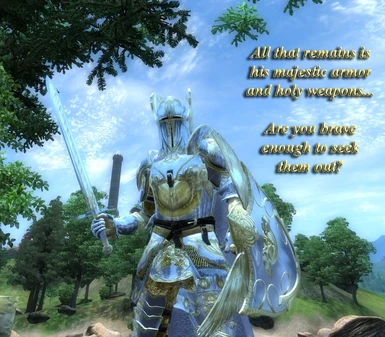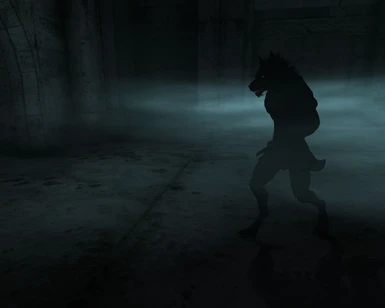Documentation
Readme
View as plain text
Name: Lost Paladins of the Divines
Version: 1.0
Date: 04/20/2007
Category: Weapons and Armor
Requirements: 7-Zip, Official Oblivion Patch 1.2.0214 or higher
Recommended: Oblivion Mod Manager, Official DLCHorseArmor
Authors: Jerros, LHammonds
Source: http://www.tesnexus.com/downloads/file.php?id=10505
Music Add-on: http://www.tesnexus.com/downloads/file.php?id=10485
RELz Thread #3: http://www.bethsoft.com/bgsforums/index.php?showtopic=779442
RELz Thread #2: http://www.bethsoft.com/bgsforums/index.php?showtopic=694206
RELz Thread #1: http://www.bethsoft.com/bgsforums/index.php?showtopic=681508
File Mirror #1: Planet Elder Scrolls - http://planetelderscrolls.gamespy.com/View.php?view=OblivionMods.Detail&id=2772
File Mirror #2: Elric Melnibone - http://www.elricm.com/mods.php?mod=3777
File Mirror #3: Obliviet.com - http://obliviet.com/modules.php?name=Downloads&d_op=viewdownloaddetails&lid=2474&ttitle=_Lost_Paladins_of_the_Divines_OMOD_Ready
File Mirror #4: tes.ag.ru (Russian) - http://tes.ag.ru/oblivion/mods/armor.shtml
File Mirror #5: RapidShare - OMOD: http://rapidshare.com/files/56831256/Lost_Paladins_of_the_Divines_1.0_OMOD.zip, OMOD-Ready: http://rapidshare.com/files/56828298/Lost_Paladins_of_the_Divines_1.0_OMOD-Ready.7z
WARNING: Playing this mod may scare children and unstable adults. Side effects include, but are not limited to, being scared of the dark and looking over one's shoulder.
Description
===========
This mod adds custom armor, weapons, a unique stallion, re-textured steel horse armor (if you have the official DLCHorseArmor mod), historical book with a map and 4 unique types of creatures that guard the legendary equipment. For more details, purchase and read the book called "Lost Paladin of the Divines."
Paladins Rejoice!
Location
========
The book called "Lost Paladin of the Divines" can be purchased at the First Edition in the Market District of Imperial City.
Once you obtain the unique equipment called Heaven's Wrath and Heaven's Fury, you will be able to buy lesser non-enchanted replicas at The Best Defense and A Fighting Chance.
Details
=======
If you defeat the final guardian, you will be rewarded with a Paladin's Stallion as a gift from the Divines.
If you defeat the final guardian and have no infamy points, you will be able to open the Crypt of Vralen Averos and will be presented with a series of questions to customize the Heaven's Wrath Armor set.
This 2nd reward is an enchanted heavy armor set called Heaven's Wrath and includes:
- Heaven's Wrath Helmet (Open or Closed is your decision)
- Heaven's Wrath Cape
- Heaven's Wrath Cuirass (Male and Female)
- Heaven's Wrath Gauntlets
- Heaven's Wrath Greaves
- Heaven's Wrath Boots
- Heaven's Wall (Heavy Shield)
- Heaven's Glory (Longsword - With or without golden-colored flames that give off light)
- Heaven's Messenger (Claymore)
- Vralen's Journal Note (clue to the location of Heaven's Fury light armor set)
- A vendor at the Best Defense in the Imperial City will craft and sell a replica set of the heavy armor.
- A vendor at a Fighting Chance in the Imperial City will craft and sell a replica set of the swords.
- A vendor at the Divine Elegance in the Imperial City will craft and sell replica capes.
If you read Vralen's Note titled "Heaven's Fury Note," you should be able to figure out the location of his original and light armor set called Heaven's Fury. Once you find the ruin described in the note, it's just a matter of time searching for the chest called "Chest of Vralen Averos" which includes:
- Heaven's Fury Helmet (Open or Closed is your decision)
- Heaven's Fury Cuirass (Male and Female)
- Heaven's Fury Gauntlets
- Heaven's Fury Greaves
- Heaven's Fury Boots
- Heaven's Gate (Light Shield)
- A vendor at the Best Defense in the Imperial City will craft and sell a replica set of the light armor.
Other items include:
- Official DLCHorseArmor texture replacer for the Steel Armor.
- Several colored crystal ball lamps located in the same ruins of Heaven's Wrath.
- Valuable and rare collector portraits of Vralen Averos and Galandra Laora.
- Four levels of Werewolf creatures that act as guardians for the armor. Each breed is visually different and leave behind new and varied ingredients. The deeper you go into the ruin, the more difficult they become.
The unique weapons found during the quest are equivalent to Daedric weapons.
The Replica weapons found in vendor shops are equivalent to Elven weapons.
Heaven's Wrath armor is equivalent to heavy Daedric armor.
Heaven's Wrath replica armor is equivalent to heavy Orcish armor.
Heaven's Fury armor is equivalent to light Glass armor.
Heaven's Fury replica armor is equivalent to light Mithril armor.
Install
=======
This archive is distributed in what lhammonds calls OMOD-Ready format.
It allows you to manually extract and install like most other mods but it also allows you to use Oblivion Mod Manager and import this archive with all the settings pre-configured for an OMOD file.
Pick which method you are going to use for installation:
Manual Installation
- = or = -
OBMM Installation
Manual Install
--------------
NOTE: I strongly recommend using the OMOD install since it has a scripted installation procedure.
1. Extract this archive to any folder and then copy the contents to Oblivion's Data folder. You can ignore or delete the "omod conversion data" folder.
2. If you are using a beast race or have an oddly shaped head that causes clipping on the helmets, you can use one of the included EGM files by renaming the corresponding helmet file such as "HelmetBeast.egm" to "Helmet.egm"
3. Start Oblivion Launcher, click Data Files, and enable "Lost Paladins of the Divines.esp"
OBMM Install
------------
Create the OMOD (Do this section only once)
1. Copy archive to (install folder)\Oblivion\obmm\mods\
2. Start Oblivion Mod Manager.
3. Click the Create button.
4. Click the Add Archive button, find and select the archive, then click Yes.
5. Click the Create omod button, then click OK when it finishes.
Install the mod using OBMM
1. Start Oblivion Mod Manager.
2. Double-click the name of the mod in the right-hand side of the OBMM screen. (icon should turn blue)
Uninstall
=========
Pick which method you are going to use for uninstall based on how you installed it:
Manual Uninstall
- = or = -
OBMM Uninstall
Manual Uninstall
----------------
1. Start Oblivion Launcher, click Data Files, uncheck the .esp file.
2. Delete the files/folders associated with the mod.
Oblivion\Data\Meshes\Armor\LPotD\
Oblivion\Data\Meshes\Clothes\LPotD\
Oblivion\Data\Meshes\Clutter\Books\LPotD\
Oblivion\Data\Meshes\Creatures\Horse\AOHW*.*
Oblivion\Data\Meshes\Creatures\Troll\AOHW*.*
Oblivion\Data\Meshes\Creatures\Xivilai\AOHW*.*
Oblivion\Data\Meshes\Furniture\LPotD\
Oblivion\Data\Meshes\Lights\LPotD\
Oblivion\Data\Meshes\Weapons\LPotD\
Oblivion\Data\Sound\FX\LPotD\
Oblivion\Data\Textures\Armor\LPotD\
Oblivion\Data\Textures\Clothes\LPotD\
Oblivion\Data\Textures\Clutter\Books\LPotD\
Oblivion\Data\Textures\Creatures\LPotD\
Oblivion\Data\Textures\Creatures\Horse\armorsteel.dds
Oblivion\Data\Textures\Creatures\Horse\armorsteel_n.dds
Oblivion\Data\Textures\Fire\LPotD\
Oblivion\Data\Textures\Furniture\LPotD\
Oblivion\Data\Textures\Lights\LPotD\
Oblivion\Data\Textures\Menus\Books\LPotD\
Oblivion\Data\Textures\Menus\Icons\Armor\LPotD\
Oblivion\Data\Textures\Menus\Icons\Clothes\LPotD\
Oblivion\Data\Textures\Menus\Icons\Clutter\LPotD\
Oblivion\Data\Textures\Menus\Icons\Lights\LPotD\
Oblivion\Data\Textures\Menus\Icons\Weapons\LPotD\
Oblivion\Data\Textures\Weapons\LPotD\
Oblivion\Data\Lost Paladins of the Divines*.*
OBMM Uninstall
--------------
1. Start Oblivion Mod Manager.
2. Double-click the name of the mod in the right-hand side of the OBMM screen, click Yes. (icon should turn green)
Upgrade
=======
None.
Incompatibility
===============
None known. Most everything are newly created items added to Oblivion. There were two leveled necromancers that were removed from the ruin in order to preserve the atmosphere.
Known Issues or Bugs
====================
- Closed-Faced helmet may have clipping issues with beast races depending on length of snout. This can be minimized or even eliminated if you use the supplied EGM helmet files as described in the install section.
- To get the best result out of the Reflective Armor, enable HDR and install the official 1.2.0214 patch to enable the best reflection effects.
- To obtain the armor, you need 0 infamy. Due to popular demand, this will be relaxed a little in the next version. See RELz thread for details.
- This mod changes the color of light spells from a default of green to gold which is used with the flame sword light effect. Future versions will undo this change in favor of a more compatible design.
History
=======
1.0, 2007/04/20 - Initial Release.
Future
======
Version 1.1 - Add new quest for the Armor of Divine Justice.
Version 1.2 - Add new quest for the Armor of Blessed Vengeance.
Version 1.3 - Add new quest for the Armor of Holy Retribution.
Version 1.4 - Add new quest for the Armor that has no name.
Contact
=======
You can find us on the official Elder Scrolls forums as 'Jerros' and 'Conan_Lon'
You can find us on TESNexus as 'Jerros' and 'LHammonds'
Credits
=======
Thanks to Bethesda creating Oblivion, the meshes, construction kit and forums.
Thanks to X-files for allowing use his wonderful GOW design as a base design for this armor.
Thanks to Bui for the female heavy cuirass mesh that features a closed neckline.
Thanks to Lazarus for use of meshes from his awesome Oblvion Warcry mod and the specialized custom heavy helmet for this mod.
Thanks to An Untaken Name for his wonderful Eagle shield mesh.
Thanks to EuGENIUS for the help (Wrath/Fury shield mesh modifications) and suggestions.
Thanks to jcarl904 for the werewolf suit and customizing it by making it a single piece suit.
Thanks to VagabondAngel for the technique for reflective metal.
Thanks to TeamFF for the alternate meshes for Fantasy Figures and Robert's Male Body.
Thanks to Phitt for the customized troll with horns.
Thanks to AlienSlof for the stallion.
Thanks to mystikhybrid for the Saddlebag Accessories.
Thanks to Someone1074 for the Capes and Cloaks mod.
Thanks to The Munchkin Lord for use of the script to add light to weapons.
Thanks to TomBrightblade for the Polish translation.
Thanks to DJ_Kovrik, e-Note, Santera, Tigral for the Russian translation.
Thanks to Bulwyf for the German translation.
Thanks to Sigfried for the Italian translation.
Thanks to Pizz for the Japanese translation.
Thanks to Kerlyena� for the French translation.
Thanks to Lazaro for the Spanish translation.
Thanks to Joel Huenink for the Beards SDK resource.
Thanks to Walko for the Arnulf face. Arnulf was the starting point for creating Vralen's image.
Thanks to TESNexus.com for the a one-stop-shop resource for authors and players.
Thanks to A Pop Can, DIE75, xzibition, aberneth, JCarl904 and JadedWarlord for their valuable feedback during the BETA test.
Tools Used
==========
7-Zip - http://www.tesnexus.com/downloads/file.php?id=15579
DDS Converter - http://www.tesnexus.com/downloads/file.php?id=8698
NIFSkope - http://niftools.sourceforge.net/wiki/NifSkope
Oblivion Mod Manager - http://www.tesnexus.com/downloads/file.php?id=2097
Paint Shop Pro - http://www.paintshoppro.com
Photoshop - http://www.adobe.com/products/photoshop/
Readme Generator - http://lhammonds.game-host.org/obmm/tools_readme_generator1.asp
TES Construction Set - http://www.tesnexus.com/downloads/file.php?id=11367
TES4Files - http://www.tesnexus.com/downloads/file.php?id=8489
TESsnip - http://www.tesnexus.com/downloads/file.php?id=2114
WavePad - http://nch.com.au/wavepad/index.html
Licensing/Legal
===============
You can do whatever you want with this mod but all we ask in return is that you give us credit if you distribute any part of this mod. We would also like to know what mods are including this work.
Frequently Asked Questions
==========================
Question: I can't find the book for sale at the vendor shop.
Answer: Don't forget to enable the .ESP plugin. Oblivion 1.0 will also not allow this mod to work. The absolute minimum version is Oblivion 1.1.511.
Question: I can't see any map in the book.
Answer: You didn't install the "textures" folder during installation. Re-install and make sure you place all files in the correct locations.
Question: When I drop the book on the ground, I get a big exclamation mark.
Answer: You didn't install the "meshes" folder during installation. Re-install and make sure you place all files in the correct locations.
Question: I can't find the Heaven's Wrath armor.
Answer: The map in the book has two labels: Bravil and Mythical Area. You know Bravil is a city. I wonder what the other one is. Map tip: BLUE = WATER. Also, compare the world map to the map in the book and match it up such as counting the bends in the water on the book map.
Question: I can't find the Heaven's Fury armor.
Answer: Everything you need is in the note. 1. Name of the ruin. 2. Walking instructions that should allow you to pinpoint the location on the map even if you've never been there before. 3. Location of the chest inside the ruin (you will have to hunt for it)
Question: What level do I have to be for this mod?
Answer: This mod does not impose a level restriction in the normal Oblivion way. You can attempt the quest at any time but the difficult was geared towards giving a Level 20 character a tough time. This level was chosen since this armor is the opposite of Daedric which only starts showing up at level 20.
Question: How will the new infamy check work in the next version?
Answer: We will use the complex method outlined in this post - http://thenexusforums.com/index.php?s=&showtopic=34343&view=findpost&p=245079
Question: How can I remove the golden light FX modification before you're next release?
Answer: Follow the steps in this post - http://thenexusforums.com/index.php?s=&showtopic=34343&view=findpost&p=245079
Question: What's the difference between the OMOD Ready and OMOD file?
Answer: See this post for details - http://thenexusforums.com/index.php?s=&showtopic=34343&view=findpost&p=245079
Question: Why can I not add armor to the Paladin's Stallion?
Answer: Bethesda's DLCHorseArmor mod only works with vanilla horses and simply gives a generic error message about lack of ownership. Modding for any DLCs are legally tricky and at best a nightmare to support so we decided to give DLCHorseArmor uses a steel armor re-texture to match the set for any of the vanilla horses.
Question: I cannot open the crypt because I have ## amount of infamy and it asks that I repent. How can I remove my infamy?
Answer: There are several options available. See this post for details - http://thenexusforums.com/index.php?s=&showtopic=34343&view=findpost&p=245079
Question: When is the next release?
Answer: When it's done.