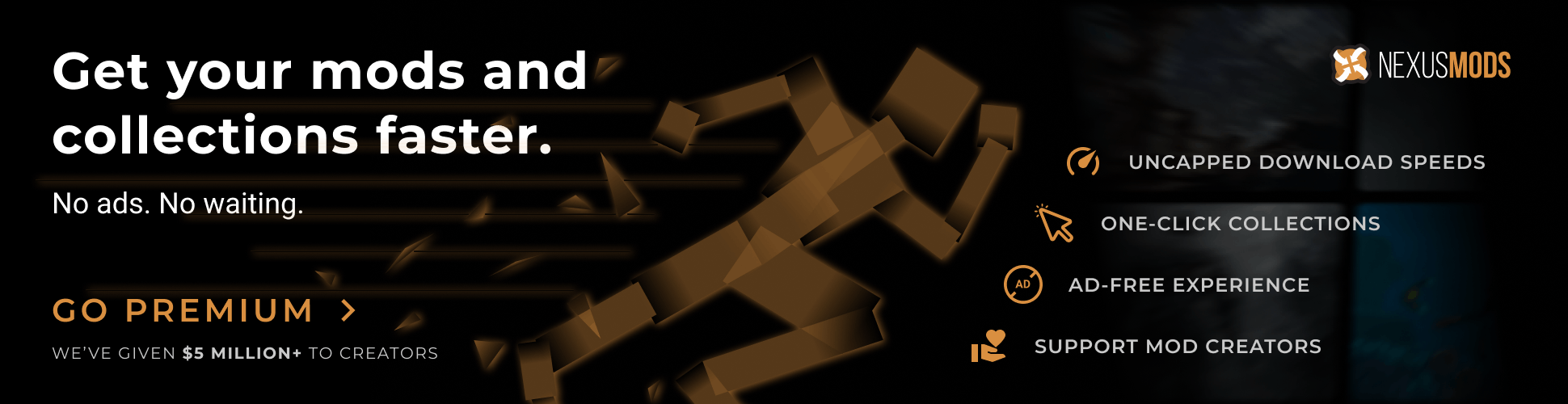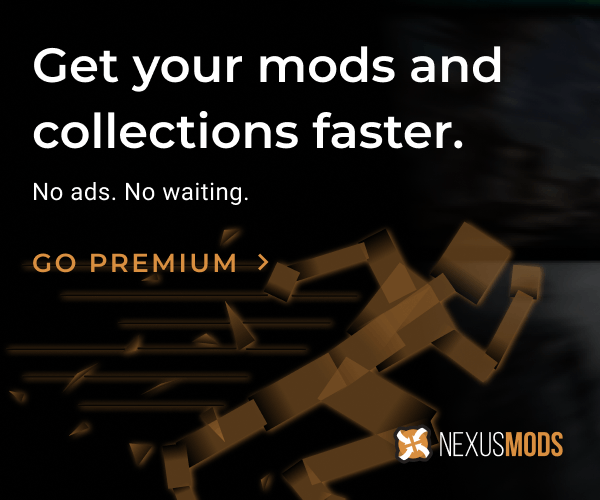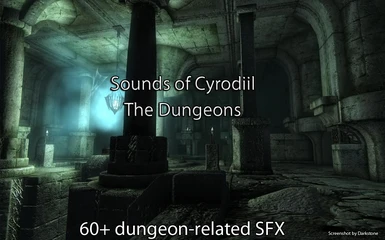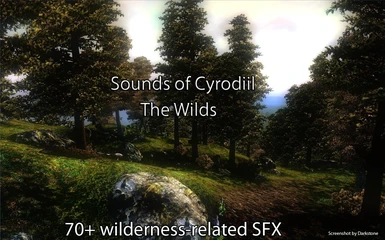Documentation
Readme
View as plain text
Lden The Elder Scrolls IV: Oblivion
Name: Sounds of Cyrodiil
Version: 1.1
Date: 07/08/2011
Category: Audio � Sound Effects
Requires:
Oblivion 1.2.0416, Wrye Bash
Author: Cliffworms (mr__legault@hotmail.com)
1. Installation
1.1 Installing Sounds of Cyrodiil
1.2 Installing Patches & Add-Ons
1.3 Uninstalling Sounds of Cyrodiil
1.3 Recommended Audio/Visual Mods
1.4 Managing your Load Order/Completing Your Installation
2. Conflicts/Known Errors
3. Playing
3.1 In-Game Configuration
4. Changelog
5. What is Sounds of Cyrodiil?
5.1 Overview
5.2 The Wilds
5.3 The Dungeons
5.4 Civilization
5.5 Special Events (Spoilers)
6. Advanced Customization
7. Using SoC in your mods
8. Credits
9. Legal Stuff/Disclaimer
1. INSTALLATION
Installing Sounds of Cyrodiil
Using Wrye Bash Utility
- Put the SoundsOfCyrodiil.zip archive in your Oblivion Mods/Bash Installers directory
- Open Wrye Bash and click on the Installers tab. Let it load.
- Right-click on SoundsOfCyrodiil.zip and select Install.
- Look below for the load order before activating it.
Manual Install
Extract the content of the mod�s archive to your Oblivion/Data directory.
Installing Patches & Add-Ons
On Sounds of Cyrodiil�s download page, you�ll find several patches or add-ons to integrate Sounds of Cyrodiil�s additions to other mods.
Instructions on how to install those add-ons and what they do specifically are included in their respective archive.
Uninstalling Sounds of Cyrodiil
Using Wrye Bash Utility
- Right-Click on SoundsOfCyrodiil.zip in the Installers tab of the Wrye Bash utility.
- Click on Uninstall
Manual Uninstall
To remove Sounds of Cyrodiil from your hard drive, delete the following folders and files.
- SoundsOfCyrodiil folder found in Data/Sound/fx/Cliffworms
- Sounds of Cyrodiil.esp found in Data
- Sounds of Cyrodiil � Add-ons.esp files for the add-ons you have installed.
Recommended Audio/Visual Mods
Since we�re still at installing Sounds of Cyrodiil, I thought it good to recommend mods that go well with it.
Sounds of Cyrodiil affects most in-game areas but other mods do a wonderful job to get the best audio experience in Oblivion. There are also visual mods that blend perfectly with Sounds of Cyrodiil because of the area they affect. To know what audio mod will conflict with Sounds of Cyrodiil, refer to Section 5: Conflicts/Known Errors.
Storms and Sound by Deathless Aphrodite
Download: http://tesnexus.com/downloads/file.php?id=8711
Why�: Storm & Sound allows you to hear the rain and thunder from inside buildings. It�s even more immersive since SoC places sounds of rain hitting windows inside buildings.
Oblivion Stereo Overhaul by Canderoc
Download: http://tesnexus.com/downloads/file.php?id=5861
Why�: Canderoc has provided an excellent sound mod that improves the quality of several sounds by tweaking them and enhancing their stereo. It also adds 42 new sound effects for thunder and wind.
Better Bell Sounds by Morbus
Download: http://tesnexus.com/downloads/file.php?id=5286
Why�: The default bell sounds emitted from the cities� cathedrals only have a short range to hear them. This mod makes you hear them from all over the city and also from inside the cathedrals.
Symphony of Violence by MigTheGreat
Download: http://tesnexus.com/downloads/file.php?id=13987
Why�: This mod merges the best combat sounds improvements from other authors for a better, more visceral combat audio experience.
Atmospheric Oblivion by PirateLordX
Download: http://tesnexus.com/downloads/file.php?id=7703
Why: Atmospheric Oblivion adds new sounds to dungeons and the wilderness which adds even more immersion when combined with Sounds of Cyrodiil.
All Natural by Chong Li, WrinklyNinja, Arthmoor and Brumbek
Download: http://tesnexus.com/downloads/file.php?id=18305
Why�: Not only does it greatly improve the weather system and visuals, but it also gives natural lighting to the indoors, allows you to look at the sky and hear the weather from the windows.
Immersive Interiors by SomeWelshGuy
Download: http://tesnexus.com/downloads/file.php?id=34199
Why�: SomeWelshGuy has done an outstanding mod that allows you to look at the city streets from inside, greatly enhancing the immersion when you enter buildings. Immersive Interiors gives the possibility of looking at the streets while Sounds of Cyrodiil allows you to hear the city life from inside. A must with Sounds of Cyrodiil!
Note that All Natural is required to run Immersive Interiors.
Managing your Load Order/Completing your Installation
Before you jump into the game, you must make sure Sounds Of Cyrodiil and its add-ons are placed correctly in your game�s load order. It is highly recommended you use BOSS to do so as it automatically manages it and will place Sounds of Cyrodiil as the right place. Here�s the utility download link: http://www.tesnexus.com/downloads/file.php?id=20516
If you want to do it manually, Sounds of Cyrodiil must be put after weather mods but before All Natural � Real Lights if you have it. The add-ons and patches must be put after the mod they patch or add to.
When Sounds of Cyrodiil and its add-ons are placed correctly, you must rebuild your Bashed Patch and select Sounds of Cyrodiil in the Import Sounds option of the Bashed patch.
To know how to build your patch, refer to the Wrye Bash�s help file.
2. CONFLICTS/KNOWN ERRORS
Conflicts
The following mods add/modify sound environments also used by Sounds of Cyrodiil and will overlap or will not sound right together. SoC already improves on what these mods offer so the following will not be needed and will need to be disabled.
More Immersive Sound (And Edited) by Achanonier or Brumbek
Ambient Town Sounds (And Edited) by Lendrik or Brumbek
Oblivifall � Ambient Dungeon SFX by Cliffworms
Using Side777�s Better Music System with Sounds of Cyrodiil
It is possible to use BMS alongside Sounds of Cyrodiil without SoC�s tavern music and chapel songs overlapping with the music you�ve placed in the BMS folders. To do so, you must remove all your songs from the �Inns� and �Chapels� folders of your BMS directory and instead place a silent mp3 file which comes with SoC. Then you convert your mp3s in a WAV format and place them in SoC�s directories for the Inn and temple music.
You can find a step-by-step procedure in the Sound/fx/Cliffworms/SoundsOfCyrodiil/Silent folder.
Known Sounds of Cyrodiil-related errors
- Sometimes, it�s possible that a looped sound will stop playing after you pause the game (Opening a menu, talking to people). Leaving the zone and entering again (Or reloading your game) will make the sound return.
- When the game is paused like above, no sounds will play except the weather or the NPC�s voice. This is engine-related and cannot be fixed.
3. PLAYING
After making sure Sounds of Cyrodiil and its add-ons are at the right spot in your Load Order, activate them to get them in your game. The mod will automatically start when you�ll have loaded your save. Just go on about your character�s business, Sounds of Cyrodiil works.
But you *might* need to do some in-game configuration if there are settings you�d like to change or if you run Open Cities Classic/Reborn. Do not worry, it�s easy.
In-Game Configuration
Via a menu, you can decide to disable/enable certain sound effects and also enable the Open Cities sound Add-On if you run it.
To start changing settings, load your game and open the console window by pressing the tilde key (Normally located left of your �1� key on the upper left)
Then type the following command to start the configuration menu, without the �: �StartQuest CliffSoCConfig�
After around 5 seconds, a menu will pop-up and you�ll be presented with several choices of sounds to remove or keep depending on your preferences.
For example, if you run a mod that adds music to chapels and you want to keep those, you can remove the ones from Sounds of Cyrodiil via this menu so they don�t overlap.
If you run Open Cities Classic/Reborn, you�ll need to run this configuration to enable the sound effects heard in the open cities.
Right, so the config is done? Then have fun playing in a much improved Oblivion audio experience!
Of course, if you�re reading this and you still don�t know what Sounds of Cyrodiil is about, refer to Section 5.
You can also customize even more Sounds of Cyrodiil if you check Section 6.
4. CHANGELOG
V1.1
Additions
- Added the sound of rain hitting the roof heard from inside shacks and farmhouses.
- Added the looped sound of crickets heard from the houses� windows in cities at night.
- Added the temples� chants and atmosphere heard from the doorstep.
- Added 5 new snoring sound effects for more variety.
Changes
- Removed exterior doorstep tavern chatters from several wilderness inns.
- Updated the Open Cities Reborn to support SoC�s additions.
Bug Fixes
- Looped city chatter will not play when it�s raining.
- Removed a duplicate temple chant in Chorrol.
- Restored the original values for the scripts controlling the dungeon sounds. Dungeon sounds will no longer play every 10 seconds or so.
- Added more delay between tavern songs in high class taverns to prevent one of the songs from being cut while playing.
V1.01
- Replaced several of the tavern songs and re-arranged the existing ones.
- Turned down the volume on all sound effects.
V1.0
- Initial release.
5. WHAT IS SOUNDS OF CYRODIIL?
Overview
Sounds of Cyrodiil adds around 200+ sound effects to the game world. It affects almost every cell and region in the game. My main goal is to not have one environment that is soundless to enhance immersion. The sounds are also affected by the time of day. So when walking in the city streets during the day, you�ll hear the echo of people shouting in the distance, doors opening and closing, workers sawing things. While at night, cats fight for territory, dogs bark, drunkards yell.
In dungeons, the enemy type that inhabits the dungeon will make itself heard. In an undead infested dungeon, zombies moan and spirits yell. In a daedric cave, demonic voices are heard around you.
The other main feature is being able to hear the outside from the inside. If you get close to windows inside buildings, you�ll hear what�s going on outside. If you�re in a tent, you�ll hear the wilderness around you. If you�re in the entrance of a cave and look outside, you�ll hear the birds and other animals outside going about their lives.
All of the following sounds can be heard from inside if you�re in a building where you can hear them. For instance, if you�re in a farm in the wilderness at night, you�ll hear wolves howling, owls, crickets and other nightlife animals.
Finally, this mod would never have been possible without the contribution of many sound recorders and artists from Freesound.org. There�s a file in the archive with the credits for everyone who made the sounds. A HUGE thanks to them, otherwise the sounds would not have been as high quality as they are.
To give you a more detailed overview, I�ve splitted the areas the mod affects in four categories: The Wilds, The Dungeons, Civilization and Special Events.
The Wilds
* Around 20-25 new bird sounds for forests, mountains, swamps and plains.
* Hear the impact of rain on tents.
* Insects flying-by your character�s ears.
* Nearby birds flapping their wings and flying away.
* Strong, constant heavy wind on high mountain tops (Like Dive Rock)
* Cold, constant chilling gusts of wind in the mountains.
* 6 new short gusts of cold wind heard in northern Cyrodiil.
* Rare occurance of hearing an avalanche happening or a strange creature�s scream echo in the Jerall Mountains.
* Rodents running in the grass at night.
* Calm and strong ocean waves on the Gold Coast and the coast south of Leyawiin.
* Water waves� impact on small embarkations and docks.
* Wolves howling in the distance.
* Rope bridges� supports and railing squeaking/being unstable.
* Bee nests in several locations.
* Water stream sounds for bodies of water where the waterfalls land and the stream themselves.
The Dungeons
There�s a standard sound set for each type of dungeon: Cave, Ayleid Ruins, Forts and Sewers. These sounds play in these dungeons regardless of who or what lives in it. To spice it up, dungeons inhabited by Daedras or the Undead have their own sound sets in addition to the standard ones. Undead dungeons have zombies and wraiths screaming or moaning. Daedric dungeons have demonic voices or daedras screaming. Here�s what to expect:
Standard Caves
* 12 cave creaking sounds
* Rats squeaking about
* Bats flapping-by
* Rocks falling and hitting ground in the distance
Standard Ayleid Ruins
* Mystical and magical sounds
* Doors being opened and closed
* Rocks sliding
* Rats squeaking about
Standard Forts
* Rats squeaking about
* Doors being opened/slided/closed
Sewers
* Rats squeaking about
* Strange echoed moan
* Bugs running-by
Civlization
* Chapel bells are heard inside houses.
* Horses snort and neigh in stables
* Flocks of sheep bleat from time to time
* Around 60 SFX for city streets. People shout, dogs bark, cats fight, doors are opened and closed, children play and more.
* Bravil, the Anvil docks and the Waterfront have a soundset that consists of more people shouting, more dogs and cats fighting to better reflect their condition.
* A looped city chatter background for the Imperial City residential and business districts. (option to have it in all cities in the config)
* Listen to the Imperial City�s Arena matches from the outside.
* Listen to the taverns� activity from the doorstep.
* Around 40 SFX for taverns. People burp, shout, laugh, cough or break bottles. High Class taverns are quieter than the rest.
* 9 songs for taverns with 3 for each class of taverns (Low, Mid and High Class) to better reflect them (Can be disabled in the config)
* Looped tavern chatter background (Option to disable it in the config)
* Hear what�s going on on the taverns or factions� headquarters first floor if you�re in the basement. Footsteps walking over your head, chairs being pulled, doors being opened and closed.
* Cold wind whistling heard from inside Bruma�s houses and Cloud Ruler Temple by the windows
* An echoed, looped ambiance for castles, Imperial Library and Temple of the One.
* Chants and godly sound atmospheres for temples (Can be disabled in the config)
* Echoed atmosphere inside temples at night.
* Hear the blacksmith smiting weapons from his shop�s window or doors.
* Snoring sound effect for 122 NPCs.
* Potions boil in Mages Guild and alchemists.
Special Events
This adds/improves sounds related to certain Oblivion quests. If you want to know what it affects and you don�t mind being spoiled, I invite you to watch the YouTube video that shows them in action at the following link: http://www.youtube.com/watch?v=wV9IGNyk_68
6. ADVANCED CUSTOMIZATION
Removing sounds
If you want to remove a particular sound that you don�t like, do not delete it or it may cause problems in the scripts.
Instead, refer to the Silent folder found in the Sounds of Cyrodiil�s sound folder for instructions on how to do so.
Adding sounds
If you�re interested in adding your own sounds in Sounds of Cyrodiil, it is very easy. For most sounds, Sounds of Cyrodiil relies on folders that contain sounds related to a certain theme. Customizing these folders is as simple as adding sounds in them to get them played in the game. So you can add sounds you found elsewhere to the appropriate folders if you want. But there are a couple of things to know.
First, the sound files must be in WAV format. The settings I used for most sounds are the following:
Uncompressed, 22,050, 16 Bit, Mono
If you want to add new tavern songs, they must also be in WAV format and must last around a specific length if they�re to play well in-game without being interrupted by other songs.
Low Class Taverns: Less than 2min25
Mid Class Taverns: Less than 2min
High Class Taverns: Less than 3min25
I also recommend to have a sample rate of 44 100KHZ or 48KHZ for better quality.
And that�s pretty much how you can easily add your own sounds, such as recording yourself yelling and putting it in dungeons or in streets. The choice is yours!
7. USING SoC IN YOUR MODS
If you are a mod author and would like to add SoC�s sounds and scripts to your environments, you can do so by making Sounds of Cyrodiil dependent on your mod and using its content in your own projects. It is recommended to use Construction Set Extender for easier work.
When you�ve added the sound add-ons to your mod, let me know and I�ll add it to the list of add-ons.
8. CREDITS
Sounds of Cyrodiil would never have been possible without the kind generosity of many authors on FreeSound.org. This website allows professionals and semi-professionals to upload sound samples under the Creative Commons Sampling Plus License, which allows users to download and use the sounds in their own projects as long as the author is credited for his work.
Since the list is very long, please refer to the SoundCredits file to view who the authors are, what sounds are credited and where to get them.
But, of course, this project received kind help and feedback from other people. Here they are:
EruditeDragon for the testing
Phitt for the sound script used in dungeons and city streets
Duncan for his Atmospheric Sound Effects mod for Morrowind, which inspired me to do Sounds of Cyrodiil (Also credited in the SoundCredits file)
The OBSE team for passing through every barriers they see.
The Construction Set Extender Team for bringing us an outstanding upgrade to the CS
Bethesda Game Studios for the best open-world RPGs and Construction Set
Mark Lampert for his superb job as Bethesda's Sound Director. ;)
9. LEGAL STUFF/DISCLAIMER
You must contact me and obtain my permission before re-packaging any part of this mod.