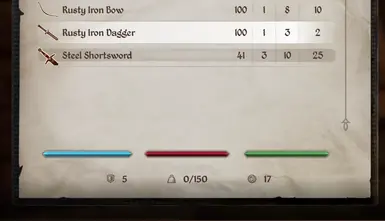About this mod
This mod removes carry weight limitations from Oblivion Remastered by directly hooking into the game's memory.
- Requirements
- Permissions and credits
- Changelogs
Description
This mod removes carry weight limitations from Oblivion Remastered by directly hooking into the game's memory.
Features
- Completely eliminates carry weight restrictions
- Always displays 0/XXX in your carry weight meter
- No ESP plugin required (no Plugin.txt modification)
- Available in both ASI and OBSE64 versions
- Open-source with full transparency
Requirements
- Oblivion Remastered (Steam or GamePass version)
- For DLL version: OBSE64
- For ASI version: An ASI loader (not included - see installation instructions)
Installation
Option 1: ASI Loader Version
1. If you don't already have an ASI loader installed, download one from Ultimate ASI Loader releases
- Choose the Win64 version of one of these files: dsound.dll, xinput1_3.dll, winhttp.dll, or winmm.dll
- Typically, xinput1_3.dll or dsound.dll would do for this game
- Place your chosen ASI loader DLL in the appropriate game directory
2. Download the ASI version of this mod
3. Extract the ASI file to your game directory
Installation Paths
- Steam Version:
<Oblivion Remastered installation folder>/OblivionRemastered/Binaries/Win64/ - GamePass Version:
<Oblivion Remastered installation folder>/OblivionRemastered/Binaries/WinGDK/
4. Launch the game.
Note: If you don't see the OBR-NoCarryWeight.log file created in the same directory after launching the game, the ASI loader isn't working. Try renaming your chosen DLL to one of the other variants until you find one that works with your game.
Option 2: OBSE64 Plugin Version
1. Install OBSE64 if you haven't already
2. Download the DLL version
3. Extract the DLL file to:
<Oblivion Remastered installation folder>/OblivionRemastered/Binaries/Win64/OBSE/Plugins/4. Launch the game through the OBSE launcher
Note: OBSE64 is only available for the Steam version of Oblivion Remastered.
Installation Folder Structure
ASI Version (What you'll download):
OBR-NoCarryWeight_ASI.zip
├── OBR-NoCarryWeight.asi # The mod itself
└── THIRD-PARTY-LICENSES.txt # Third-party license information
DLL Version (What you'll download):
OBR-NoCarryWeight_OBSE.zip
├── OBR-NoCarryWeight.dll # The OBSE plugin version (Steam only)
└── THIRD-PARTY-LICENSES.txt # Third-party license information
Where to place ASI version - Steam:
Oblivion Remastered installation
└── OblivionRemastered
└── Binaries
└── Win64 # Copy ASI file here
├── OBR-NoCarryWeight.asi ✓
├── dsound.dll (or other ASI loader - download separately)
├── OblivionRemastered-Win64-Shipping.exe (original game file)
└── ... (other game files)
Where to place ASI version - GamePass:
Oblivion Remastered installation
└── OblivionRemastered
└── Binaries
└── WinGDK # Copy ASI file here
├── OBR-NoCarryWeight.asi ✓
├── dsound.dll (or other ASI loader - download separately)
├── OblivionRemastered-WinGDK-Shipping.exe (original game file)
└── ... (other game files)
Where to place DLL version (Steam only):
Oblivion Remastered installation
└── OblivionRemastered
└── Binaries
└── Win64
└── OBSE
└── Plugins # Copy DLL file here
└── OBR-NoCarryWeight.dll ✓
Compatibility
- ASI version compatible with both Steam and Xbox App (GamePass) versions of Oblivion Remastered
- OBSE64 available only for Steam version
- Use the appropriate folder for your version:
- Steam: Use Win64 folder - GamePass: Use WinGDK folder - Executable names differ:
- Steam: OblivionRemastered-Win64-Shipping.exe - GamePass: OblivionRemastered-WinGDK-Shipping.exe
Comparison with Other Solutions
The Carry Weight Modifier mod by E3roKK also resolves the carry weight issue, but uses a different approach:
- Their mod: Uses an ESP plugin that modifies game records (adds negative weight values to the lockpicks) and requires Plugin.txt updates
- This mod: Uses memory injection and hooks directly into the game's carry weight function
Both methods achieve the same result. There is no significant benefit to using my mod over the ESP version, but I created it for my personal use and wanted to share an alternative implementation that doesn't require ESP management.
Game Version Updates
This mod relies on memory patterns to find the right function to hook. When Oblivion Remastered receives updates, these patterns might change, requiring an update to the mod:
- For ASI users: Wait for an updated ASI file when game updates occur
- For OBSE64 users: Both OBSE64 and this mod may need updates after game patches
Please be patient after game updates as finding new memory patterns takes time.
Troubleshooting
If you encounter issues:
- Check the log file in your game directory (OBR-NoCarryWeight.log)
- After a game update, wait for a mod update as memory patterns may have changed
- Make sure you've installed to the correct directory
- For OBSE64 users: Ensure OBSE64 is properly installed and updated
Known Issues
- IMPORTANT: If you previously used a negative weight solution mod (like Carry Weight Modifier), you may need to reset your inventory. First, try dropping all lockpicks. If that doesn't work, place your entire inventory into a chest, save, then retrieve all items to reset the weight calculation.
- Mod developed and tested using the Steam version of Oblivion Remastered. Other platforms may not work
- May need updates after game patches (pattern-based approach)
Credits
- ThirteenAG for the Ultimate ASI Loader
- ianpatt for OBSE64
- MinHook library used for function hooking
- Bethesda for Oblivion Remastered
Source Code
The source code for this mod is available on GitHub. Feel free to contribute or suggest improvements!