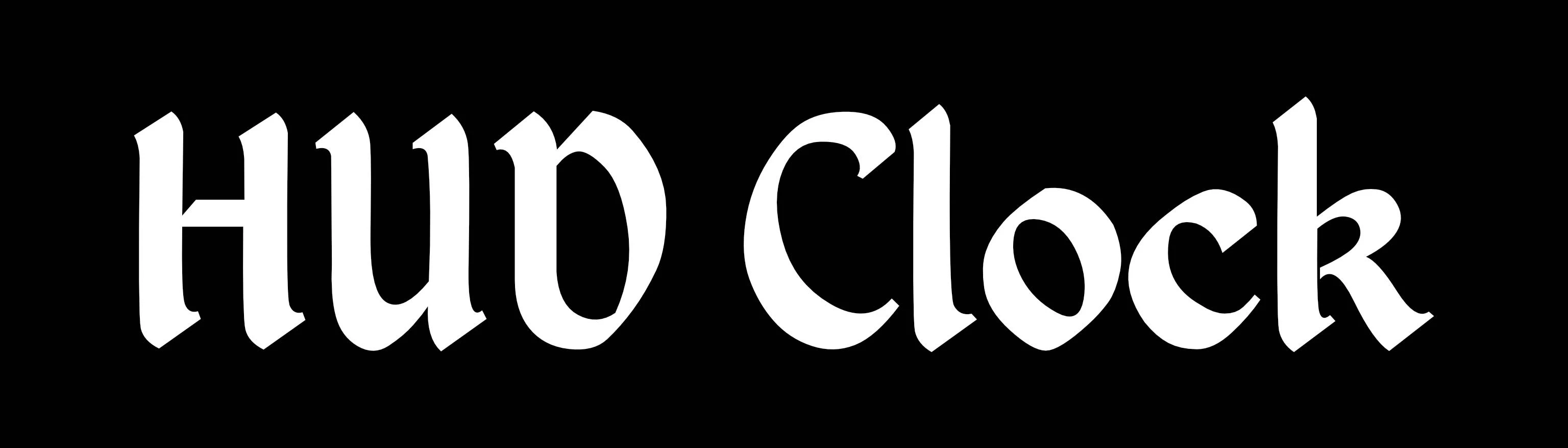About this mod
Adds a simple game time clock to the HUD when you press "End" so you don't have to open the map or attempt to wait.
- Requirements
- Permissions and credits
- Changelogs
This was a personal need at first. I wanted the ability to know the time in game but not have to open the map each time. You can wait to see the time but we all know you can't wait when enemies are nearby. Enter HUD Clock: Press a button and show the time.
The key to press is "End". I'm working on a way to make this configurable.
This is my first blueprint mod, so please let me know if you run into any issues.
Requirements
- SimpleModLoader
- Baka Achievement Enabler
- Not necessary, but will enable achievements after running the command to install the mod
- Not necessary, but will enable achievements after running the command to install the mod
- Must be installed to <game_root>\OblivionRemastered\Content\Paks\~mods
- Follow the SimpleModLoader readme to enable mods, but an example would be mod add YakHUDClock in the console
Configuration
If you wish to change the configuration for the clock, edit %USERPROFILE%\Documents\My Games\Oblivion Remastered\Saved\Config\Windows\Engine.ini and add/change the lines below. This snippet will make it a little larger and roughly place it in the top left corner.
[/Game/Mods/YakHUDClock/ModActor.ModActor_C]
IsToggle=true ; controls if the clock should toggle when hitting "End" or disappear after time
PositionX=-826.449097 ; controls the position of the clock on the X axis
PositionY=62.247929 ; controls the position of the clock on the Y axis
FontSize=32 ; controls the font size of the clock
Credits
Source
The source for this mod is available under an MIT license on GitHub.