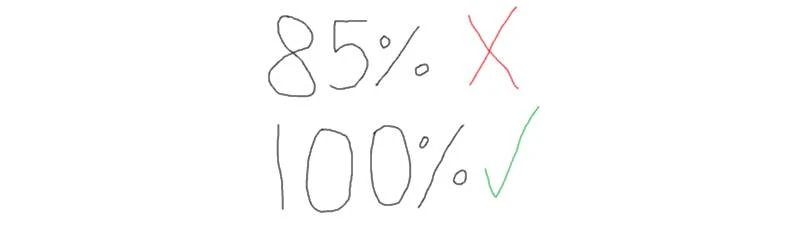About this mod
This will change the default cap of 85% to 100% when pickpocketing (other variations are available too)
- Permissions and credits
- Changelogs
Alternatively, if you want to keep a little risk and realism in your gameplay, I have a 99% version. A 1% chance of trouble is certainly more manageable than a 15% one. Remember that this chance is per item, so if you pickpocket 5 items off a single NPC, you have 5 1% chances; It adds up. I think this leaves plenty of risk personally.
If you for some reason just want to set it to 90% like Skyrim and Fallout 4, then I have an option for that as well.
Finally, if you actually do want the chance to be always 100%, I have a version that sets both the minimum and maximum chance to 100%. Note that this will only be applicable when you are not detected. If someone can see you, then you can still be caught. I am not aware of a way to get around this without making you undetectable.
Unfortunately, Oblivion does not include an indicator of your chance on any given pickpocket, so you will not be able to see any visual proof of the mod working as you could in Skyrim or Fallout 4. If you are concerned that the mod is not working, download the "Always Succeed" version to test it. You can always switch to the one you want once you know for sure that you are installing the mod correctly.
Speaking of which, installation is rather simple. I only know how to do this manually at this time, but I am certain it could be automated. For Steam users, extract the mod (.esp file) into:
Steam > steamapps > common > Oblivion Remastered > OblivionRemastered > Content > Dev > ObvData > Data
For GamePass users, extract the mod (.esp file) into:
XboxGames > The Elder Scrolls IV- Oblivion Remastered > Content > Dev > ObvData > Data
You should see Oblivion.esm in this same location, at least on Steam.
Moving on, there is still one more step. Open Plugins.txt and add a line to the bottom with the name of the .esp you opted to download. For example, if you are using the 100% cap version, you would want PickPocketChanceCap100.esp as the last line. That's it! The mod should be working. Please be sure to only use one of the files at a time. While conventional wisdom is that new playthroughs are best for new mods, this type of mod should not be able to break any existing saves, nor should it disable achievements.
If anyone would like a cap variation other than one already provided, leave a comment, and I will try to make one. Enjoy!