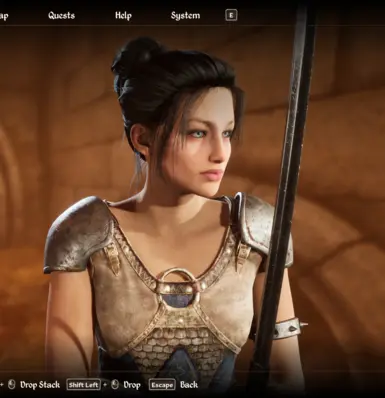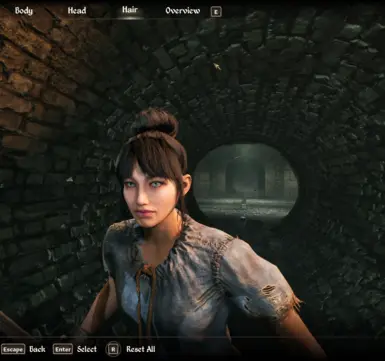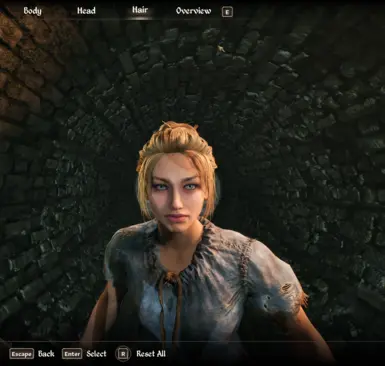About this mod
Female Body Type 1 Imperial Character Preset and Save File.
- Requirements
- Permissions and credits
- Changelogs
This preset was inspired by a YouTube video from creator "EPICTREASURE" and while I've begun to deviate quite a bit from the original, it's only fair to credit the source up front. If you like what you see, check out her video and give it a Like.
I've further adjusted her original facial features compared to my initial upload and added a soft (recommended) requirement for an extra mod to achieve the younger look shown in the screenshots. It's optional, but in my opinion, it greatly improves skin texture and better complements the preset.
That said, we won’t see Skyrim-quality presets until we get improved skin textures and body meshes—which I expect will hit the Nexus soon enough.
All screenshots were taken using vanilla visuals (no reshades or makeup mods), except for Young Textures Revamped . While a reshade might enhance the look further, true improvement won’t come until high-res skin/body mods become available to refine features and smooth blemishes.
Compared to EPICTREASURE's video, I've taken some subtle creative liberties, including dialing back the freckles and shifted the "Cheekbones | Pale-Flushed" slider all the way to the left for a subtler appearance. I recommend experimenting with the Freckles/Flushed sliders—they can help mask some of the vanilla model’s rougher edges. Results may vary.
Enjoy!
File Contents:
* save game file (immediately upon entering the game)
* save game file (at sewer exit, allowing you to customize further.)
* Slider Images
Recommended Mod(s) to pair with this preset:
* Eyebrows Retexture
* Young Textures Revamped
* Silky and Smooth Skin
* Keep Your Stats After RaceMenu.
1. (PRIMARY USE-CASE) Load up the save and play around with the sliders until you fine tune it to be exactly how you like it, e.g. hair, etc, and then start a new game using those sliders.
2. (SECONDARY USE-CASE) Load up the provided save game file and play around with the creation menu that way. The second save game file is saved at the sewer exit, right in front of the gate that you click on and it asks you if you'd like to re-customize your character. Once finished, make a fresh save and proceed with playing the game.
3. (TERTIARY USE-CASE) Load up your main game save (in-game), open up the creation menu via console, and update your sliders to match the ones in the provided images of the downloaded file. Be advised that stats get reset, so you'll have to manually reset, or use a mod like Keep Your Stats After RaceMenu.
NOTE: I don't really recommend people actually using the provided save game files as their primary start of their playthrough. It was mostly provided as a means of playing around with the creation menu to see how the preset looks in your game, and to make any adjustments according to your taste.
This is because it's using a game-state that may differ than yours, and the only true way to ensure you have a clean modding experience is to NEVER deploy game states that differ than your own. This is the same logic that says to never install/uninstall mods mid-playthrough.
INSTALLATION:
1. Download file
2. Copy/paste the save game file where your saves are normally located.
INSTALLATION NOTES:
1. This "mod" is nothing more than a save game file along with images to show you what the sliders are.
2. One does not "install" a save game file. You copy/paste it into your save game folder.
3. It cannot crash your game by loading into a mod manager.
4. I left the Vortex installation option ON so people can load the mod (metadata) into their mod manager for the purpose of automatically checking for mod updates, just like you would with any other mod with metadata.