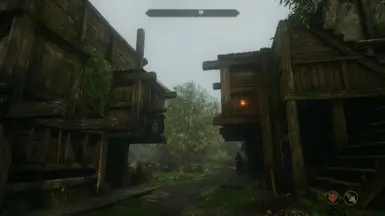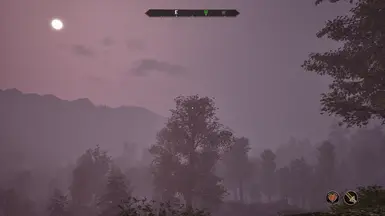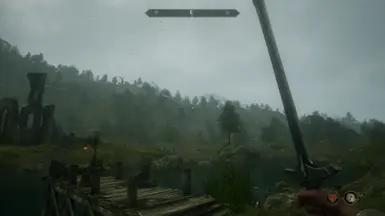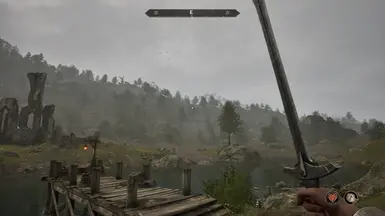About this mod
This mod returns Oblivion to what we remembered it as kids. Mud/red tint reduced, dream-esque bloom reintroduced, vibrancy of colors like blues and greens increased, slight softening and increased contrast and brightness adjustments to remove that grey-washed look that the remastered is plagued by.
- Permissions and credits
To install:
1. Download the file and extract it into your oblivion steam folder: steam > steamapps > common > oblivion remastered > oblivion remastered > binaries > win64 (pretty sure you can just put the file wherever you want and just point reshade to it)
2. Download Reshade from google. Run the installer and when prompted to point to folder, open the location where you installed the file. It has to point to the OblivionRemastered-Win64-Shipping exe file.
3. Click next, install with dx12. When prompted to Select effects, install all using checkbox in upper right. Let install finish.
4. Open oblivion, it will do some installing in game. Use "home" button to open the reshade overlay, at the top make sure the "Dreamscape" preset is selected and don't mess with the checkboxes or settings unless you want to tweak some of the effects.
IMPORTANT: If this reshade is making your game run slower, open the reshade overlay be pressing "home", click "addons" at the top, and uncheck "Generic Depth". This should get your fps back.
ALSO: The bloom effect will be present on your ui and game menus. Personally i've gotten used to it and don't mind since it makes the rest of the game look so good, i'm currently trying to figure out a work around, but just a heads up that your menus may looked a little bright and blown out.
This reshade fits my monitor settings, adjustments may be needed if things are too bright/dark: If you'd like, you can always tweak some of my settings. Just open the reshade overlay with "home", and click on one of the boxes that are checked and you can tweak the settings at the bottom. For more color, select Colourfulness and increase it. Reduce bloom, etc. If you want even more of the red tint gone, go to Tonemap, and increase the defog setting at the bottom. If the game is too dark for you, decrease the Gamma setting in tonemap.