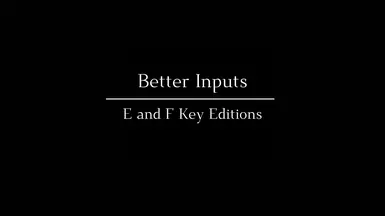About this mod
Changes several menu navigations, like E or F to Loot, A/D Navigation etc.
- Permissions and credits
- Two Editions Available:
- F Key Edition: A preset for players who prefer using the F key for certain actions. (Note: This edition arguably works better as it requires fewer changes to existing menu inputs and game behavior.)
- E Key Edition: A preset for those who prefer E key bindings for certain actions.
- Right Click to Close Menus:
- Close any open menus or pop-ups with a simple right-click.
- Close any open menus or pop-ups with a simple right-click.
- A/D Navigation Through Menus:
- Navigate through menus using the A and D keys.
(Please note: This is currently under testing and may change in future updates based on feedback and engine behavior.)
- Navigate through menus using the A and D keys.
What's in the Works:
- Modular Configurations:
- I’m currently testing modular versions for better configurations to provide customizable input layouts. However, Unreal Engine has some quirks with IMC load orders, which means it’s taking a little longer than expected to get everything working as smoothly as I'd like.
- I’m currently testing modular versions for better configurations to provide customizable input layouts. However, Unreal Engine has some quirks with IMC load orders, which means it’s taking a little longer than expected to get everything working as smoothly as I'd like.
- Hold to Walk Instead of Toggle:
- Hold to Walk option instead of toggling. Trying to get this working, its currently a bit janky in my tests
- Hold to Walk option instead of toggling. Trying to get this working, its currently a bit janky in my tests
- One-Button Dodge (Work in Progress):
- I’m exploring the possibility of adding a one-button dodge functionality, but I’ve run into some challenges locating where the input mapping is stored in the engine. I’m looking into whether it's tied to a deeper Blueprint or IMC asset.
- I’m exploring the possibility of adding a one-button dodge functionality, but I’ve run into some challenges locating where the input mapping is stored in the engine. I’m looking into whether it's tied to a deeper Blueprint or IMC asset.
Recommended in game settings changes.
Z/X Navigation Through Menus:
- Navigate through menus using the Z and X keys instead of A/D. This change was made to avoid conflicts with slider controls for quantities and other menu interactions.
(Note: In the in-game menu screen, A/D by default are used to change menu tabs, which caused issues with the previous bindings.)
E Key Edition: If you're using the E Key Edition, you’ll need to change the Next Menu binding from 'E' to 'R'.

Limitations & Known Issues:
- IMC Loading and Custom Configs:
- Input Mapping Contexts (IMCs) are integrated into the engine, and modifying them at runtime through an .ini file is not supported by default. This means that some keybinding changes can only be made by modifying or creating new IMC assets within Unreal Engine itself, which are then baked into the final game package. (This is to my knowledge)
- Input Mapping Contexts (IMCs) are integrated into the engine, and modifying them at runtime through an .ini file is not supported by default. This means that some keybinding changes can only be made by modifying or creating new IMC assets within Unreal Engine itself, which are then baked into the final game package. (This is to my knowledge)
- Theres more...
I understand this is all very subjective, I'm still playing around with works best and taking on Feedback
I haven't tested every single menu yet so please let me know if anything pops up.
Installation:
copy all files into your ~mods folder
"steamapps\common\Oblivion Remastered\OblivionRemastered\Content\Paks\~mods"