
The Lord of the Rings - ReShade - v2.0
-
Endorsements
-
Unique DLs--
-
Total DLs--
-
Total views--
-
Version1.0





















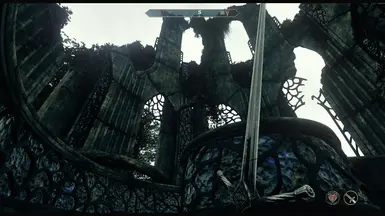



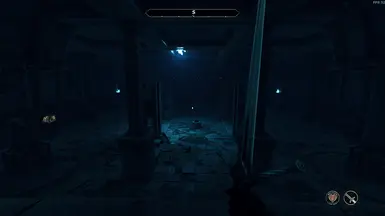


25 comments
I'm still looking forward for improvements, and hopefully new updates will go the right way.
Awesome ! Thanks !!!
HOW TO INSTALL (5min):
This must be from the letterbox preset, it is a small addition to give a movie-like feel - you can turn it off
It shouldn't be that blindind tho, as you can see per the screenshots.
Otherwise as description says, drop in-game brightness to -2.
If still too bright, try disabling HDR, or reducing in-game brightness again.
If referring to menus - yes these are blinding unless you install Menu Recolor - until more dark UI options come out.
A part from that, I can't really do anything for the menus atm as i'm limited to what preset do.
The ReShade is still work in progress and options without "bloom" will come out, as well as more balance will come in future
I Love the Look !
Reshade Off - 134 fps Outside
Reshade On - 119 fps Outside
I might make a performance friendly version
You can find more info here:
https://www.nexusmods.com/oblivionremastered/mods/27?tab=description
You should consider adding a screenshot from an Oblivion realm — especially something wild-looking with ReShade applied