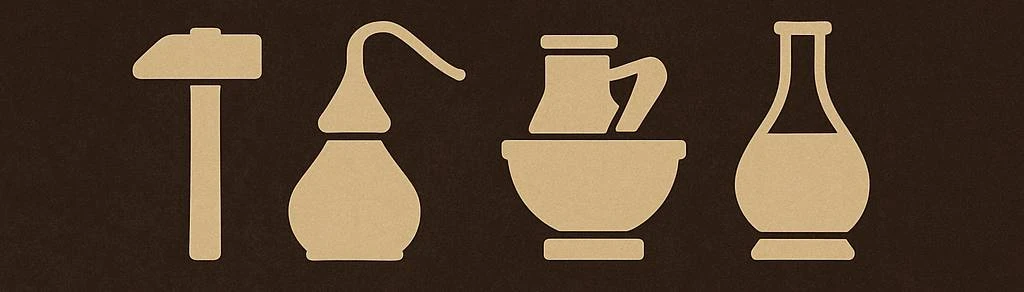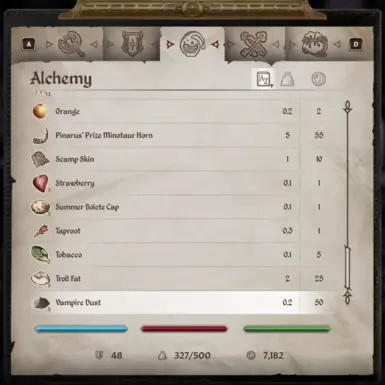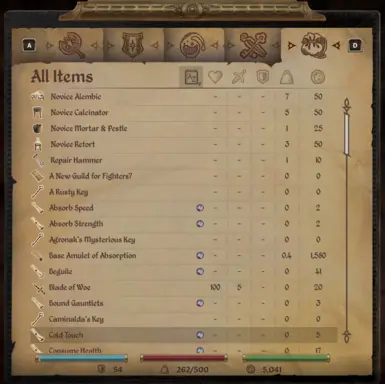About this mod
This mod sorts Repair Hammers, Alchemy Tools, Welkynd Stones, and Torches to the top of the inventory when sorting alphabetically. Optionally, sort Ingredients to the bottom with an addon. There are weight variants available as well. I do not plan on adding any other variants.
- Requirements
- Permissions and credits
- Changelogs
- Install NL-Tag Remover.
- Download the main file of your choice.
- Add the .esp files from the download to the ~\Oblivion Remastered\OblivionRemastered\Content\Dev\ObvData\Data folder.
- Open the plugins.txt file in the ~\Oblivion Remastered\OblivionRemastered\Content\Dev\ObvData\Data\ folder.
- At the bottom of the file, add the line Tools First - Tools.esp.(Use the name of the file you installed, not the exact same one I used in this example.)
- Not compatible with anything NL-Tag Remover conflicts with. (The moment I figure out how to remove it natively, this dependency will be removed.)
- It should work with anything that doesn't alter base repair hammers/alchemy tools.
- Ingredients addon may conflict with other mods.
- It should work with other UI mods since this only changes the name of the item.
Notes
- Choose only ONE main file and ONE optional file.
- Load both main and optional after any other plugins that could be altering the same items that this mod does.
- Safe mid-playthrough, but ALWAYS make backups when adding new mods! I'd hate for my mistake to become yours somehow.
- If you don't want to use NL-Tag Remover, then go for GioGr's Fast Alchemy-Repair.
- Not an ideal way of doing this. I will try to make proper version when we can.
Permissions
- Modify/fork freely without credit!
Credits
- Bethesda for Oblivion and this awesome remaster
- GioGr for the [NL] trick that inspired this idea, Fast Alchemy-Repair
- You guys! Thanks<3