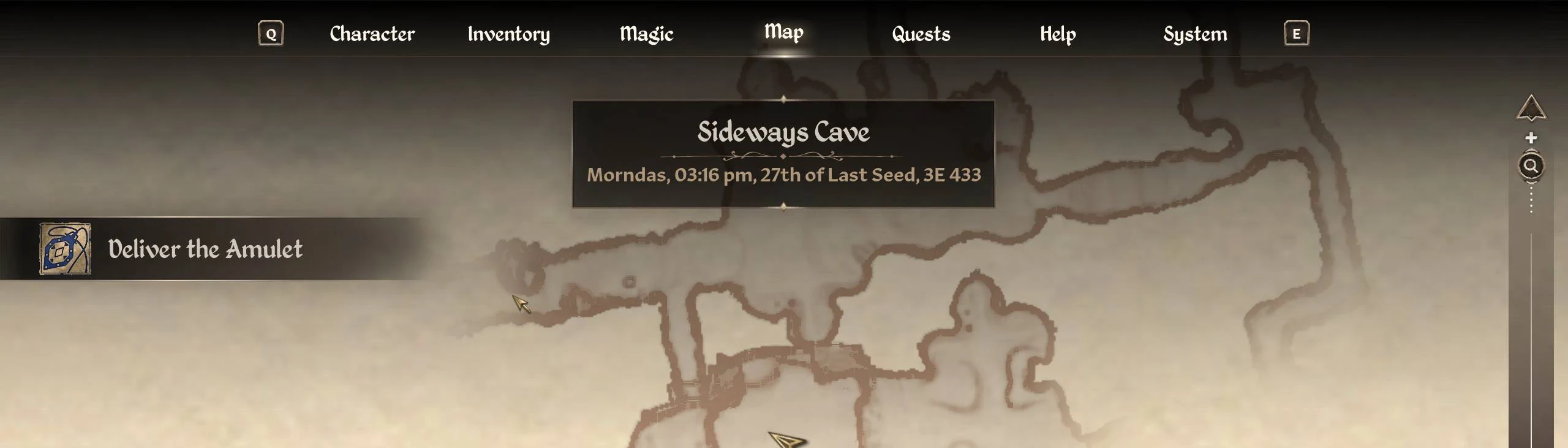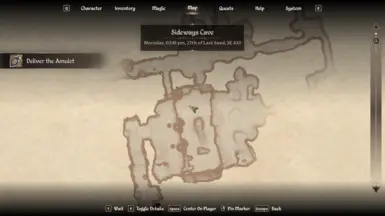About this mod
Open Local Map Key plus Toggle adds a key for opening the Local Map directly and for toggling between the world and local maps once they are open.
- Requirements
- Permissions and credits
- Donations
Open Local Map Key plus Toggle (for Oblivion Remastered) adds a key for opening the Local Map directly and for toggling between the world and local maps once they are open. (Default is N)
Also has a key for just toggling if you want to open the world map first before the local map (Default is M)
You can change the key in the config.lua file.
Supported keys are listed here: https://docs.ue4ss.com/lua-api/table-definitions/key.html
It currently cannot support gamepads directly but you can easily remap a button to a key in steam or using other software.
-INSTALLATION-
A. Install Automatically with Vortex
or
B. Manual Installation
1. Install UE4SS if you don't have it
Get it here: (you'll want the latest experimental version under releases, which should be v3.0.1-394)
https://github.com/UE4SS-RE/RE-UE4SS
You'll want to download the zip and extract to the WinGDK (game pass) or Win64 (steam) folder.
Game Pass:
You can right click on the game under "installed" on the left > Manage > Files > Browse to find your directory
It will probably look like:
The Elder Scrolls IV- Oblivion Remastered\Content\OblivionRemastered\Binaries\WinGDK\ue4ss\Mods\
Steam:
You can right click on the game in your library > manage > browse local files to find your directory.
It will probably look like:
Steam\steamapps\common\Oblivion Remastered\OblivionRemastered\Binaries\Win64\ue4ss\Mods
2. Unzip and Place this mod in the Mods directory
3. Edit the mods.txt file in Mods to add
LocalMapToggle : 1
Before the keybind mod
My other Oblivion Remastered Mods:
Oblivion Remastered Game Pass Save Manager (Import, Export, and Delete)
https://www.nexusmods.com/oblivionremastered/mods/288