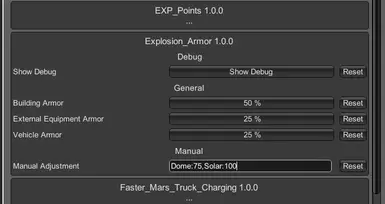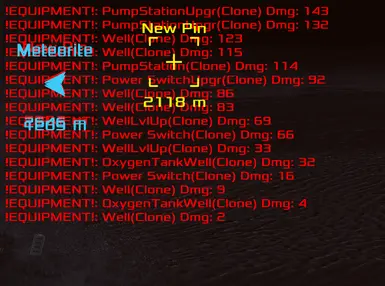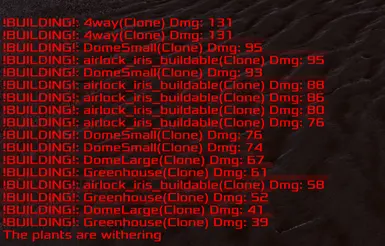About this mod
Afraid of meteors destroying your base?
Most things in the game have explosive code attached. This will allow you to lessen the damage or negate it for user buildings, equipment, and vehicles. Meteors and your mining explosives can cause damage with that code.
- Requirements
- Permissions and credits
- Changelogs
Most things in the game have explosive code attached. This will allow you to lessen the damage or negate it for user buildings, equipment, and vehicles. Meteors and your mining explosives can cause damage with that code.
There are three Dropdown selections that allow you to change armor values for each. At 100% armor, things will take no damage from explosives. At 0 armor, things take damage as normal.
The drop boxes are:
- Building - for all the inhabitable base parts. Also includes small and large miners and grinders.
- Equipment - for all the small outside stuff you can build.
- Vehicles - I am sure you can guess what they are.
There is the Debug dropdown as well that will allow you to see what is happening it has 3 settings (WILL HEAVILY SPAM YOUR SCREEN ON THE LEFT see posted images up top):
- Debug - shows what was hit by explosions and what damage.
- DebugMath - same as last but shows the math.
- Ignore - shows what was explicitly ignored but still detected (cables, hoses, and such)
There is one more setting called Manual Adjustment this will allow you to enter your own armor value per object as long as you know part of the objects name. The armor value must be defined in 25% slices... 0,25,50,75,100. Anything else will receive a default of 0. The syntax of this entry is as followed [OBJECT NAME]:[ARMOR] without spaces as it will try to match against spaces as well. An example string is "dome:75,solar:100,battery:100,rover:0" without the quotation marks. This setting is checked first so anything here overwrites the other settings. If you misspell somethings in game name it will not work. To find the in game name of an object... enable debug mode and blow that object up with an explosive(perhaps you might like to save first though). The objects name will appear... somewhere on the left.
This mod requires BepInEx installed. ConfigurationManager is optional but recommended. This mod can be install by Vortex mod manager but you
must already have bepinex installed manually(because the one on Nexus is old).
Manual installation instructions:(if you already have bepinex installed, Do step 2 then skip to step 6)
- Get Bepinex from https://github.com/BepInEx/BepInEx/releases/tag/v5.4.23.2 you will want the x64 version.
- Open your Game directory by going to steam library -> right click on the game -> Manage -> Browse Local Files
- Unzip Bepinex directly into that folder.
- Run the game and then Exit the game once you see the main menu.
- IF you did things right you will see a folder called "plugins" inside the bepinex folder.
- NOW you can unzip this mod into the "plugins" folder.
Attention: IF you want to use ConfigurationManager you have to edit your bepinex/Config/BepInEx.cfg file. Find the line "HideManagerGameObject = false" Change it to true. THEN ConfigurationManager will show when you call for it. Thanks to Zuleica for bringing it to my attention that they couldn't get it to show!