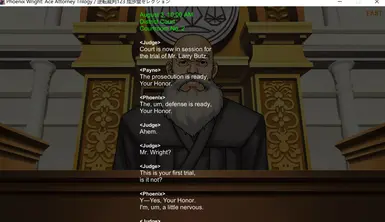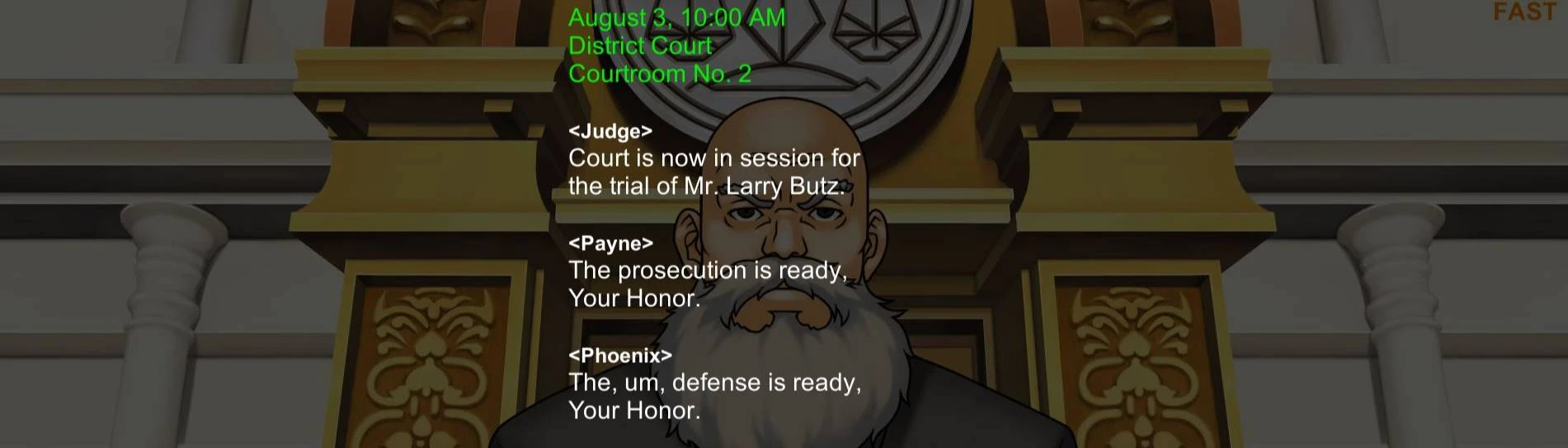
Dialogue History -Auto-play or Fast-forward Dialogue -Voice Language Selection
-
Endorsements
-
Unique DLs--
-
Total DLs--
-
Total views--
-
Version1.0
About this mod
1. Auto-play/Fast-forward Dialogue
2. Dialogue History
3. Voice Language Selection
- Permissions and credits
1. Auto-play/Fast-forward Dialogue
You can toggle Auto-play/Fast-forward Dialogue function by pressing a key. The interval time between dialogues can be set according to your reading speed by modifying the ModConfig.ini file.
When Auto-play is enabled, "AUTO" will appear in the top left corner of the game screen. When Fast-forward is enabled, "FAST" will be displayed.
Toggle Auto-playk Key: Keyboard F key / Press down the left stick on the controller
Toggle Fast-forward Key: Keyboard G key / Press down the right stick on the controller
2. Dialogue History
You can toggle the dialogue history interface by pressing a key. The character names support Simplified Chinese, Traditional Chinese, English, and Japanese. For other languages, the names will be displayed in English.
Toggle Key: Keyboard T key / ZL button on the controller
Scroll Up/Down the page: Keyboard W/S keys / Up/Down arrow keys / Mouse scroll wheel / Left stick on the controller
3. Voice Language Selection
You can switch to any language by modifying the ModConfig.ini file. The corresponding text images, such as "異議あり," will also change based on the selected language.
how to use the MOD
put the files into the directory 'Phoenix Wright Ace Attorney Trilogy\PWAAT_Data\Managed'
If text options freezed,just save the archive and reload it.
This MOD only works for steam version.
中文版点这里