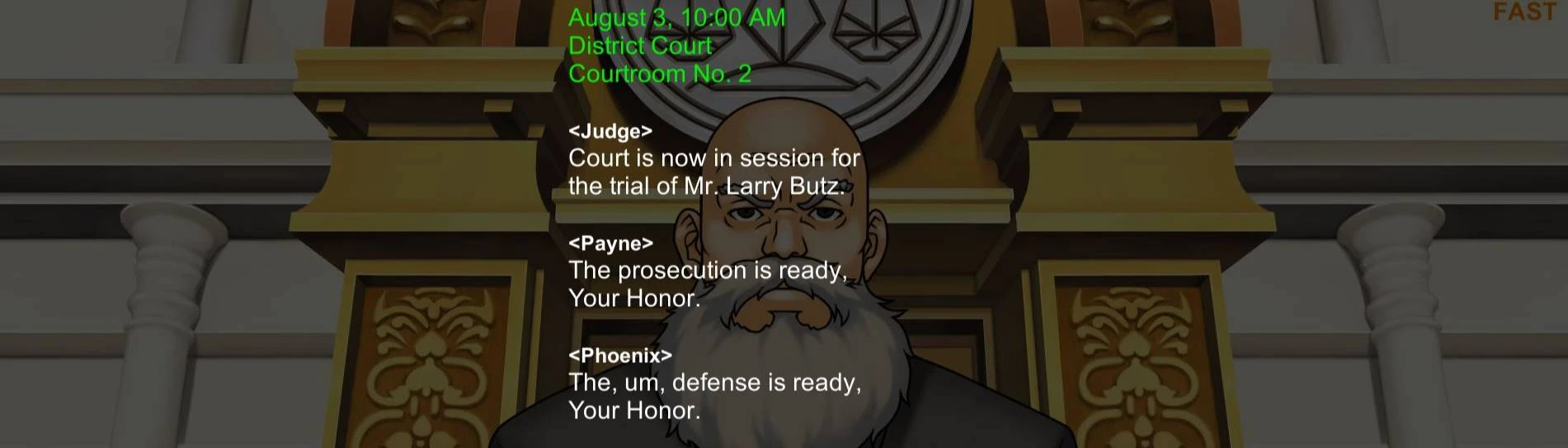
Dialogue History -Auto-play or Fast-forward Dialogue -Voice Language Selection
-
Endorsements
-
Unique DLs--
-
Total DLs--
-
Total views--
-
Version1.0









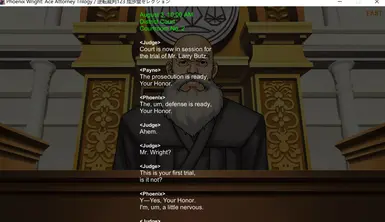
10 comments
I was able to write an Autohotkey script that auto-plays, press your controller's <BACK> button to toggle auto-play on/off, it feels very intuitive:
isActive := false
Joy7::
{
SoundBeep,3500,500
isActive := !isActive
if (isActive) {
Send "{Enter down}"
} else {
Send "{Enter up}"
}
}
if you want to use a different controller button, look in the Autohotkey help file's 'Joystick' section, it points to a test script that shows all your controller codes
did you use the mod correctly?
This is the controller test script for those that need it: https://www.autohotkey.com/docs/v2/scripts/index.htm#ControllerTest. That's for autohotkey v2, if you'd rather use v1 then just change the v2 to v1 in the URL.
I also modified your script for autohotkey v2 (and removed the beep, I found that I could find whether it was toggled by looking at the in-game button prompts - keyboard vs. controller):
#Requires AutoHotkey v2.0
#singleinstance
isActive := false
Joy7::
{
global isactive
isActive := !isActive
if (isActive) {
Send "{Enter down}"
} else {
Send "{Enter up}"
}
}