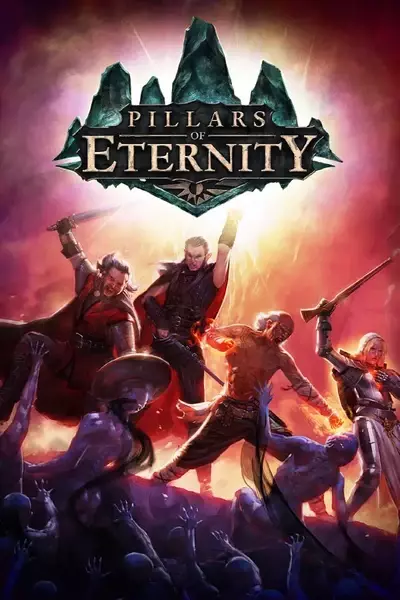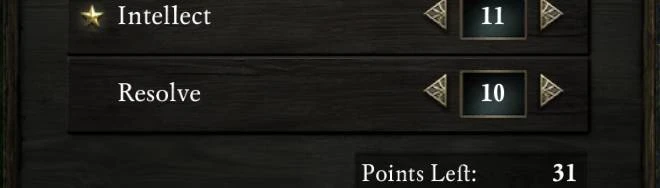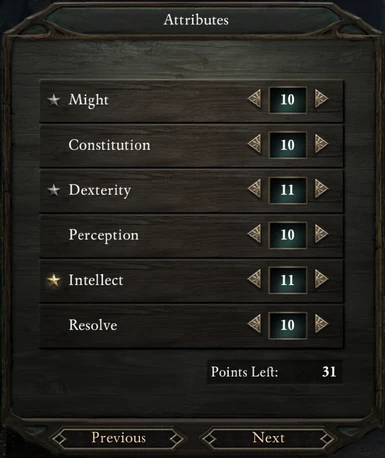About this mod
Game tweaks, including: increase level cap, more attributes at character creation, auto-loot, bonus loot, and more.
- Requirements
- Permissions and credits
- Donations
Note that 1.3.7.1377 may be reported as 1.3.4.1377, this is a mistake in the release, it's actually 1.3.7.1377.
Only tested with Windows Steam version.
Does not work with GoG version.
Does not work with Epic Games version.
Does not work with Linux Steam version.
Note that the game (not mod) persists some settings in the registry at:
HKEY_CURRENT_USER\SOFTWARE\Obsidian Entertainment\Pillars of Eternity
If you uninstall this, or another mod, and the mod changes still seem to be present, you may need to edit|remove some of the entries in the registry.
The alternative would be to remove all config values and save again, which should revert the changes from this mod to their default values (untested).
Install:
Backup|rename existing .\Pillars of Eternity\PillarsOfEternity_Data\Managed\Assembly-CSharp.dll.
Place contents of download in .\Pillars of Eternity\PillarsOfEternity_Data\Managed\
Edit .\Pillars of Eternity\PillarsOfEternity_Data\Managed\Assembly-CSharp.cfg.
Config refers to setting values in .\Pillars of Eternity\PillarsOfEternity_Data\Managed\Assembly-CSharp.cfg
Path Of The Damned:
- Config various difficulty based settings.
Character (player|companion):
- Config # of attributes available when creating a new character (default 15).
Different values for player and companions (config 30|20).
- Config max attribute cap (default 18, config 19).
- Config skills points added per level (default 6, config 10).
- Config attribute adjustment on each level-up and|or companion respec|level-up (default false|false, config true|true)
- Increase level cap to 99. Remove max level checks.
- Config bonus spell casts per rest, level, encounter (default 0, config 6|4|2).
- Config duration (multiplier) of summoned creatures (default 1.0, config 3.0).
Party:
- Change party roster from anywhere, not just stronghold.
- Config bonus % for all gained experience (default 0%, config 25%).
- Config fog-of-war (default true, config true).
- Config walk and run speeds (default 2|4, config 5|10).
Config different speeds for party and animal companions.
- Config slow|fast speed multipliers (default 0.2|1.8, config 0.2|3.0)
Stronghold:
- Config upgrade build time (multiplier default 0, config 0.33).
Result is truncated to whole # of days. Results < 1 build instantly.
- Config stronghold companion experience as % of active party experience (default 75%, config 100%).
- Config bonus stronghold tax (default 0%, config 20%).
- Advance 1 stronghold turn after each rest.
Options - Difficulty - Auto Level Companions. Original Auto Level Companions functionality disabled.
Normally stronghold turns advance after a certain amount of experience gained and quests completed.
If you just rest through a stronghold event requiring turns you will get no (bonus) experience or cp,
however you will still get any other rewards e.g. special items.
So you may only want to enable this to get past an anoying event, to free up a companion, then disable again.
If left enabled it may also mess with other stuff (not fully tested).
Inventory:
- Config store regen time (default 12, config 7).
- Config item buy (from store) and sell (to store) rate caps (config 0.5|1.5).
Unique items always sell to store at full value.
- Config camping supply limits (multiplier default 1, config 2).
- Config # of enabled weapon sets (default 2 + bonus, config 4).
- Config # of enabled quick slots (default 4 + bonus, config 6).
- All characters can equip items in head, grimoire and pet slots.
Grimoire use still limited to wizard.
- Most equipment stacks in stash and store inventories.
Grimoires never stack in any inventory.
- Delete items from inventory by holding Delete key then clicking inventory item.
Will display dialog asking if you want to delete.
Dialog will also provide extra details about item, similar to debug info.
- Note: To equip a stacked item first split it, else will lose rest of stack.
Items:
- Config # of levels in grimoire (default 8, config 8).
- Config spells per level in grimoire (default 4, config 6).
- Disabled sound when unbind soul bound item, was playing when exiting game.
- All soul bound items can be used by any class.
- All equippables can be enchanted ... if there are enchantment recipes for it.
Have enabled Armour enchantments for non-Weapon|Shield equipment.
Adding enchantments to pets applies bonus' to character.
- Remove enchantments you've added.
You can remove pre-existing enchantments, but not all stay deleted after a save|load cycle.
- Increase max enchantments per weapon|armour:
- Quality: unchanged, limit of 1, can upgrade but not downgrade
Weapons:
- Secondary Damage: increased from 1 to 2
- Slaying: increased from 1 to 2
Armour:
- Attribute Bonuses: increased from 1 to 2
- Proofing: increased from 1 to 2
Combat:
- Config min general damage amount (default 40%, config 20%).
- Config min crushing damage amount (default 50%, config 25%).
- Config focus gained per point of damage dealth (default 0.25, config 0.3).
- Config increase in accuracy per level (default = 3, config = 3).
- Config increase in defense per level (default = 3, config = 3).
Loot:
- All dropped loot is now automatically moved to Stash, instead of a loot bag or dead body.
No more missing loot because game loads a new level after a battle e.g. stronghold attacks.
- A given character normally drops loot from its inventory,
and possibly from a pre-defined loot list, when killed.
A loot list is a tree of possible items that can be dropped as loot.
The dropped loot list items are randomly generated at runtime from the loot list.
- Loot lists can now generate bonus items:
Use Options - Game - Area Loot Radius slider (0 - 8) to control.
If Area Loot Radius set to max (8) then drops one of every possible item (for test|debug).
Else if Area Loot Radius set to 7 then tries to drop 7 bonus items.
Else # of bonus items is random # between 0 and Area Loot Radius value (inclusive).
For each bonus item a random index into the possible loot list items is generated.
Won't drop bonus lockpicks, or duplicate equippable items.
Will abort trying to get bonus items after a certain # of failed attempts.
- If actor has a defined loot list then loot is generated and added to the actor inventory when the actor is killed.
Will not add duplicate equipable items from generated loot list items to inventory.
- Loots, in order, from: equipment, quickbar, inventory.
When looting inventory, will not loot duplicate equipable items e.g. already obtained from equipment.
May get 'special' equipment not normally available to player,
e.g. Xaurip Skirmisher designed to drop normal Xaurip Skirmisher Spear (from inventory and|or loot list),
but may now also get Xaurip Skirmisher Spear w/ paralyze effect if it's in equipment.
See: Madhmr Bridge, Xaurip Skirmisher at north entrance to map area.
- Two equipment items are 'duplicates' if:
- They both have the same display name and description text.
- The absolute difference in their values is < 1
- Equipment won't drop if:
- Name starts with "*Missing " e.g creature 'weapons' like fangs or claws.
- Not a quest item and value < 1.
- Inventory won't drop if:
- Name starts with "*Missing "
- Not a quest item and value < 1
- And Not unique
- And NeverDropAsLoot.
- A given item script is generally run twice: once when dropped, once when obtained.
The interaction usually happens when obtained (added to the player inventory).
Any looted items that have associated scripts e.g. quest items,
will have their obtained script run when combat ends, instead of when item is looted.
Some obtained scripts will only run once, regardless of how many times obtained
e.g. PART_Dank_Spores script added for each dank spore obtained but will only run once.
Misc:
- Config auto-saves (default true, config false).
- Config min|max zoom values (default 0.75|1.0, config 0.05|10.0).
- Nerf IRoll20s, no longer disables achievements, no longer needed to run cheat console commands.
- Numbers in dialogs will now wrap instead of clamp when increasing|decreasing with left|right arrow buttons.
- A number of calculations now round instead of truncate when converting from float to int.
Debug:
- Several levels of debug messages, for above changes, can be controlled by:
1: Options - Game - Show News. Original Show News functionality disabled.
Things like: loot list selections, loot details, used store buy|sell rates.
2: Options - Game - Enable Telemetry. Original Enable Telemetry functionality disabled.
Mainly shows why specific items were not dropped as loot.
3: Options - Game - Developer Commentary. Original Developer Commentary functionality disabled.
Items added to any inventory
e.g. "!Player.AddItem + 'Unique Dagger' x1 !50cp !quest unique drop
+ - added to new stack, else delta if added to existing stack
! - !Player = Player inventory has infinite stacking set
- !50cp = sells to store at full price (50cp)
- !quest = not quest item
- !unique = not unique items
- !drop = item flagged as NeverDropAsLoot
Note: Both the player and stash inventories are called 'Player_New_Game(Clone)_1'
However, only the stash is flagged to store infinite inventory
so it will show in the debug messages as '!Player_New_Game(Clone)_1'.
===========================================================================================================================
https://pillarsofeternity.fandom.com/wiki/A_Farmer%27s_Plight
Issue:
If you have already dealt w/ an Ogre e.g. in Endless Paths then quest becomes bugged;
as soon as you enter Korgrak's cave the quest is marked as resolved. This prevents you from hiring for stronghold.
Fix:
Either outside or just inside cave open in-game console (press ` then enter) twice to enter the following two commands:
SetGlobalValue b_Rumbald_Ogre_Attacked 0
SetGlobalValue b_Rumbald_Ogre_Resolved 0
then go talk to Kograk.