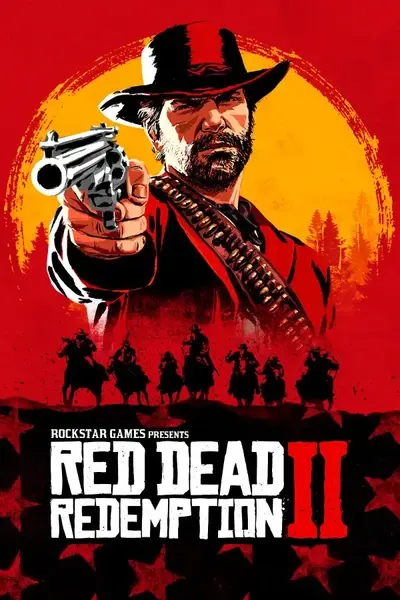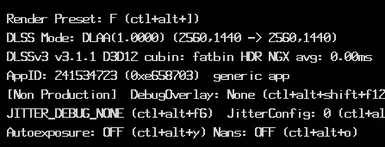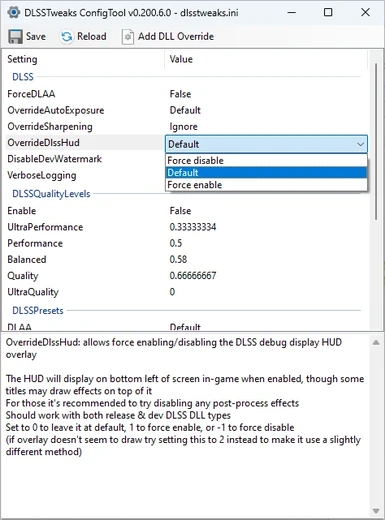Main files
-
Extract xinput9_1_0.dll/dlsstweaks.ini/DLSSTweaksConfig.exe to your Red Dead Redemption 2 folder, next to RDR2.exe.
Run DLSSTweaksConfig.exe to configure the tweaks.
If the tweaks helped improve your experience please consider giving your endorsement! -
Alternate method of loading DLSSTweaks, may help with launch issues with certain ScriptHook ASI files.
Install the EnableNvidiaSigOverride.reg, and extract the nvngx.dll/dlsstweaks.ini/DLSSTweaksConfig.exe next to the games EXE file.