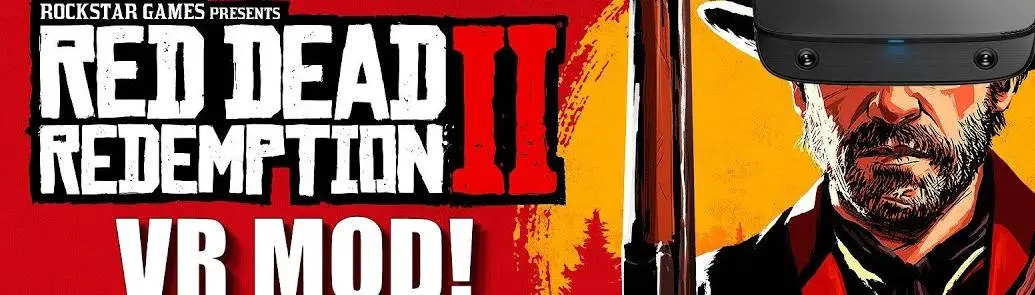About this mod
This Mod By Luke Ross Adds A VR Mode To RDR2
- Requirements
- Permissions and credits
- Mirrors
- Donations
this is not my tutorial and its not me that made it and all credits go to Eddy'zGamingRoom for the tutorial and for the gameplay goes to Call Me Kevin.
Step 1
Extract RealVR & Vrperfkit (realvr is in the requirements menu)
Step 2
Open the game and go to settings and I believe video or gameplay and lower first person head bobbing all the way down to minimum to avoid throwing up all over the place!
Step 3
Move all of your current mods to desktop or somewhere to keep them because if you dont the game will break and you will have to redo the entire steps.
Step 4
Go to Steam And Right Click On Red Dead Redemption 2, click properties, click updates, change from always keep this game updated to only update this game when I launch it
Step 5
Move all files from RealVR (move me first) and VRperfkit(move me second) folders into main RDR2 Folder, if you get a replace when moving RealVR Click Yes But I Recomend deleting the old version of the mod if you have it because this V2 has a new file which fixes a bug where game crashes and graphics are broken.
Step 6
Run Realconfig.bat and select your quality option
Step 7
Run The Game
Step 8
When the game loads up there will be an reshade popup, click with you gamepad r2 and l2 at the same time or select a hotkey with your mouse and click the hotkey
Step 9
Press windows key and there will be another tab for rdr2 open with a little box that looks like an error, just click ok and go back into the game and you will be in main menu, press enter on your keyboard to begin loading into the game.
Step 10 (bonus)
ENJOY!