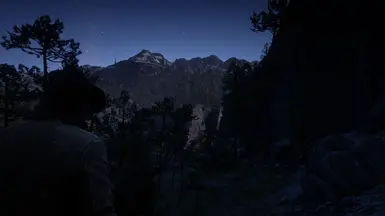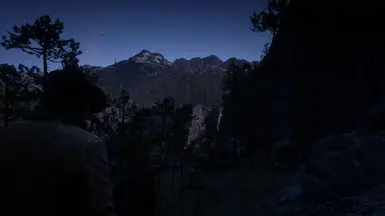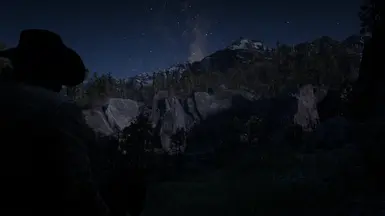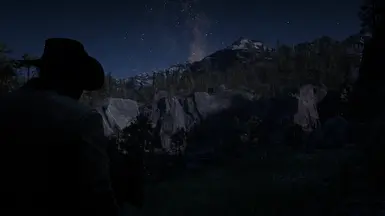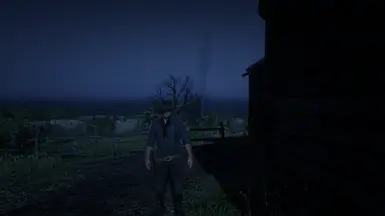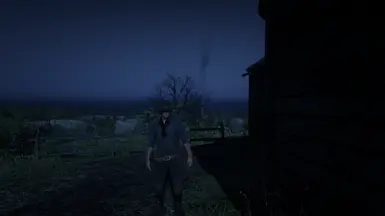Documentation
Readme
View as plain text
This ReShade tries to remove the blurrines of RDR2 When playing with low resolution or minimal native sharpening, it costs about 5-10 FPS Considering how strong your PC is and how low your User Settings are.
For installation: go to your Red Dead Redemption 2 Directory, Drag the .ini File into your game directory and now download "ReShade" ( https://reshade.me/ ) Now open the file you got from installing ReShade and it will ask you to select game or application, Choose your RDR2 exe file,
Now it will ask you to choose your Rendering API (DirectX, Vulkan etc.) After you select yours it will ask you what effects to install, Instead Click on "Browse"
then choose the "TAA_UNBLUR" .ini file and it will start installing the necessary effects, When its done click "Finish" And there you go! you're Done!
I Recommend Going through the tutorial they give you because browsing their menu for the first time can be very confusing.\
Thank you for downloading this ReShade and if you enjoyed it consider endorsing It.