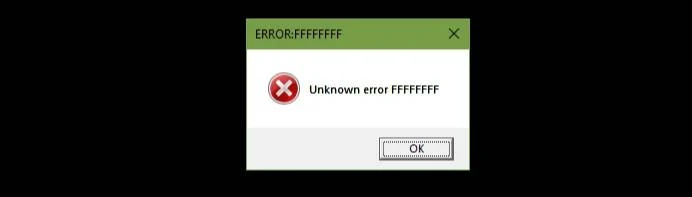About this mod
Custom Gameconfig with increased pool sizes to fix stutters, and a custom line written in for gamescripthandler to fix "Error FFFFF" when near camps or towns when you have lot's of .asi mods installed.
- Requirements
- Permissions and credits
I've spent the last week testing this and i think i have all the values perfect, keep in mind that this is for my specs, which is a 3080 and 11700k. So you can always adjust values as needed but i truly don't think you'll need to.
Also if you have lots of .asi mods installed you might notice that you'll start to get "Error FFFFF", i was always under the assumption that some mods were just not compatible but once i added a new line of code into the gameconfig to allocate more memory for the gamescripthandler i no longer get the error when trying to leave camp or come back to camp, towns and whatnot.
Hopefully this helps you all out, if you have any questions feel free to ask.
1.For Installation simply drop the "Tkoul's GameConfig for lots of mods"(Now Called Ultimate GameConfig Final Version) folder directly into \lml (lennys mod loader folder).
2.Make sure you open up the mod manager and click the checkmark to override.
1: Make sure to go into lennys mod manager and check the overwrite box, turn off any conflicting gameconfig.
2: Make sure to go to graphic settings, scroll down to advanced, unlock and change DX12 to Vulkan (MAKE SURE IT'S SET TO VULKAN / NOT SWITCHING CAN CORRUPT YOUR SAVE)
3.MOST IMPORTANT: RDO and WhyEm's DLC COMPATIBLE or VANILLA COMPATIBLE ONLY / WILL NOT WORK WITH ANY TEXTURE MODS OR LOTS OF .ytd FILES IN YOUR LML\STREAM FOLDER / WILL NOT WORK WITH ANY UPSCALE MODS / IF YOU HAVE TOO MANY .ytd FILES(TEXTURE MODS) THE TRAINS WILL *NOT* SPAWN. IF YOU WANT THE TRAINS TO WORK AND HAVE PASSENGERS IN THEM MAKE SURE TO EMPTY YOUR STREAM FOLDER IN "LML\STREAM" (THESE WILL MOST LIKELY ALL BE TEXTURE MODS/GET THE .ytd's OUT) ALSO WILL NOT WORK WITH EEE (EASTERN EPIC EXTRAS)
Rockstar games did not give much memory for the trains unfortunately, i've upped the memory to the limit to make up for the extra memory being used by the mods. I've tweaked the gameconfig to finally spawn trains and passengers in them. But there is not much more room for other textures to be loaded in, which in our case happens to be a big mod pack with lots of .ytd files such as WhyEm's. Any more than that will cause all the memory to get used up and the textures for the trains will not appear, i good example is if you download Railroad Engineer you can make all trains visible on map, if you have to many texture mods such as clothes and upscales you'll notice you can see the train moving on the minimap but wont be visible in game because of lack of memory for the train textures.
All that to say this helps give more memory for trains to spawn with passengers and lots of .asi mods to loaded at the same time. Just make sure to empty your stream folder in lml and not have any more clothes and accessories added than what WhyEm's DLC and RDO.
Have fun playing the whole story with no crashes :) oh and robbing trains again now!