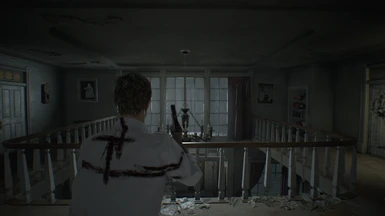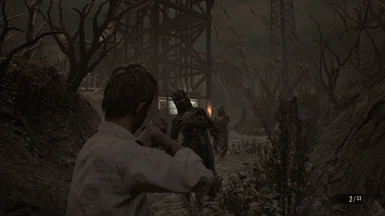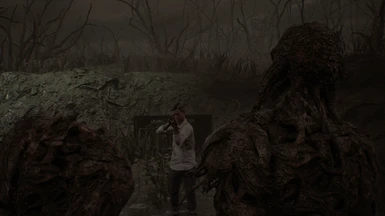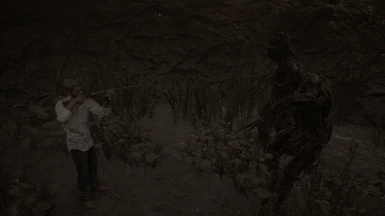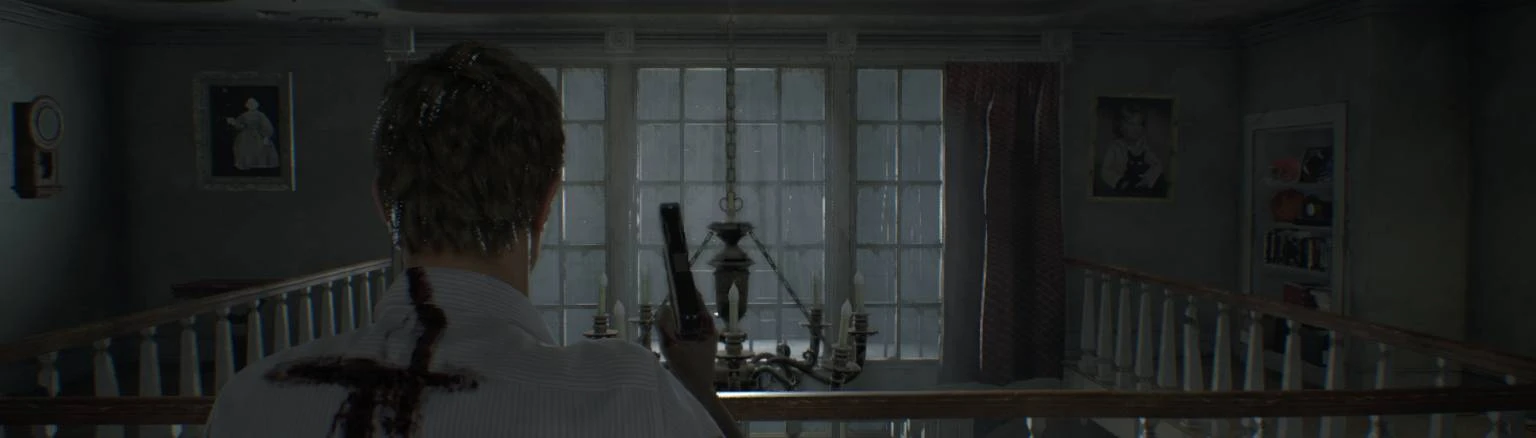
- All games
- Resident Evil 7
- Mods
- Miscellaneous
- Third-Person OTS Script
Third-Person OTS Script
-
Endorsements
-
Unique DLs--
-
Total DLs--
-
Total views--
-
Version7.13
- Download:
- Manual
File information
Last updated
Original upload
Created by
cheezeitUploaded by
goldedtoadVirus scan
Safe to use
Tags for this mod
Current section
About this mod
A cheat engine script with the function of artificially creating a third person camera view.
- Requirements
-
This mod does not have any known dependencies other than the base game.
Mods requiring this file
Mod name Notes (The Sims 4 ) Ryder Odison (Ethan) Needed for optional Third Person Support Chris Redfield OTS Aiming Placeholders Mia Nude Mod (RTX Update) Only for "Nude Mia Third Person Camera" Third Person Full Model Placeholders - Permissions and credits
-
Credits and distribution permission
- Other user's assets All the assets in this file belong to the author, or are from free-to-use modder's resources
- Upload permission You can upload this file to other sites but you must credit me as the creator of the file
- Modification permission You are allowed to modify my files and release bug fixes or improve on the features so long as you credit me as the original creator
- Conversion permission You can convert this file to work with other games as long as you credit me as the creator of the file
- Asset use permission You are allowed to use the assets in this file without permission as long as you credit me
- Asset use permission in mods/files that are being sold You are not allowed to use assets from this file in any mods/files that are being sold, for money, on Steam Workshop or other platforms
- Asset use permission in mods/files that earn donation points You are allowed to earn Donation Points for your mods if they use my assets
Author notes
This author has not provided any additional notes regarding file permissions
File credits
This author has not credited anyone else in this file
Donation Points system
Please log in to find out whether this mod is receiving Donation Points
- Changelogs
-
-
Version 7.13
- Changed the "Skip Cutscenes" script to just have separate On/Off options for the various types of events it affects. The single "Timescale Multiplier" option will now affect all of the script's options.
- Changed the "Skip Cutscenes" script to also lock camera movement when locking character movement.
- Added non-"critical health" screen shader options and moved all shader options to their own sub-menu.
- Added XBOX controller options to all "Key" options.
- Added an option to fast-forward moving through standing crawlspaces to the "Skip Cutscenes" script.
- Added an option to fast-forward moving on ladders to the "Skip Cutscenes" script.
- Added an option to fast-forward moving on elevators to the "Skip Cutscenes" script.
- Added several instances of landing from a fall to the "Skip Cutscenes" script.
- Added the "Zoe making the serum" wait to the "Skip Cutscenes" script.
- Added a dedicated "Freeze Timescale" toggle to Freecam's options.
- Fixed timescale changes affecting how framerate is fetched. Freecam should now work fine with an adjusted timescale.
- Fixed unchecking and rechecking blue text sub-scripts resetting some options.
- Fixed several instances of the "Skip Cutscenes" script not muting bugged audio after a loading screen.
-
Version 7.12
- Changed "Framerate" fetching method so that the current framerate updates much faster.
- Changed the method for how enemy grabs are detected to be more reliable for both Auto-Disable options and the "Skip Cutscenes" script. This will also fix a few grabs like chainsaw Jack's from briefly switching back to firstperson even though "Auto-Disable When Grabbed" is off.
- Changed the default of "Vignette - Firstperson" to be set to On so that firstperson is as close to unchanged as possible while using the script's default settings.
- Changed the "Skip Cutscenes" script to not mute audio and to also allow Auto-Disable if a Timescale Multiplier is set to 1x or less.
- Added separate first/thirdperson options for the "Critical Health Screen Shader". Changing either setting will also adjust it on-the-fly instead of needing to wait for critical health to reset. The firstperson filter will be set to Normal by default while the thirdperson filter will be Greyscale.
- Added Greenhouse Marg's defeat to the "Skip Cutscenes" script.
- Fixed "Auto-Disable for Headless Characters" sometimes not detecting Clancy's model. This option has had its detection method changed and should be much better at detecting if a player character model has "extra parts" (such as a head) on it now. "Auto-Disable by Character" options no longer need this option itself turned off for them to work.
- Fixed the cutscene of getting the red dog head going back into thirdperson too early with Auto-Disable.
- Fixed the yard trailer phone not being detected as a phone when using it at a certain angles with the "Skip Cutscenes" script.
-
Version 7.11
- Changed the script to now automatically adjust invalid/crazy inputted values for distance multipliers and time options. This is to prevent bugged outputs that could require a script reset.
- Added a "Critical Health Screen Shader" option. This will allow a choice between a few different screen filters when health is low. "Greyscale" is picked by default to make for a strong contrast without lowering the brightness much. This should make being at critical health much more obvious than it normally is without relying on screen blood.
- Added both skipping the wait for knife Mia's "revival" off the floor and skipping the wait for the phone call following her fight to the "Skip Cutscenes" script.
- Added skipping the wait for the cop to show at the window to the "Skip Cutscenes" script. However, you do still need to walk a tiny bit into the east hallway or kitchen to be considered "out of sight" in order to meet his spawn condition.
- Added chainsaw Jack's defeat to the "Skip Cutscenes" script. This is so that the chainsaw can be immediately used to open the door.
- Added skipping the wait for the wall to start breaking after the greenhouse fight to the "Skip Cutscenes" script. It will begin breaking immediately upon entering the adjacent room instead of having to wait an additional 5 seconds.
-
Version 7.10
- Tweaked most first/third person switching to prioritize hiding the face during the frame that the switches happen. This should result in far less "single frame showing inside-of-head" instances on switching.
- Changed the "Skip Cutscenes" script to mute dialog while fast-forwarding.
- Changed the "Skip Cutscenes" script to always fast-forward all walk and talk sections of Mia's post-cell walk and Clancy's guest house tape.
- Changed the "Skip Cutscenes" script to hide the bugged subtitles after Lucas' TV section if alphaZomega's RE7 Cutscene Skipper is used.
- Changed the "Skip Cutscenes" script to no longer function with any DLC besides Not A Hero, End of Zoe, and the opening of Nightmare. Since the other DLCs would need more work for the script to function smoothly with them, disabling the script for them means it doesn't have to be manually turned off if they're loaded.
- Changed the "Anti-Aliasing" script to now configure the game's anti-aliasing without needing to enter the options menu. It can now also switch between any AA method in real-time instead of only turning AA off completely.
- Added an option to the "Skip Cutscenes" script to mute any dialog that immediately follows a fast-forward. This will mute most of the bugged audio that follows some cutscenes with the caveat of also not allowing any other dialog while the bugged one is being muted. A couple of DLC sections do allow bugged audio to play in order for the real audio to be heard.
- Added attic Mia's defeat and several hallucinations (from the ship and final guest house sections) to the "Skip Cutscenes" script.
- Added a couple of Not A Hero and End of Zoe sections to the "Skip Cutscenes" script.
- Added a "set defaults" script to the "Skip Cutscenes" script.
- Fixed picking up the Red Dog's Head not being detected as a cutscene due to the previous thirdperson bodybag changes.
- Fixed the item pop-up upon getting the Lighter in the Bedroom DLC not staying in first person.
- Fixed the timescale buttons not working after the End of Zoe church cutscene.
- Fixed a typo in the "Skip Cutscenes" script causing possible load-screen detection issues while it was enabled.
- Fixed a couple of non-phone cutscenes using the "Phone Cutscene Timescale Multiplier" instead of the main one in the "Skip Cutscenes" script.
- Fixed the "Skip Cutscenes" script from sometimes fast-forwarding too early when hitting garage Jack with the car.
-
Version 7.09
- Changed "Flashlight Color Hex Code" to use the default flashlight color if set to 0.
- Added a "Flashlight Brightness Multiplier" setting for both first and third person. This will allow setting the flashlight to be as bright or as dim as desired. These replace the previous "Flashlight Dim Multiplier" settings, which are now removed.
- Added a "Disable Flashlight Shadows In Thirdperson" option to prevent player character shadows obscuring the flashlight. Enabled by default.
- Added a "Thirdperson Flashlight Height Adjust" option. By default it will bring the thirdperson flashlight a bit lower so it looks more like a chest-mounted flashlight.
- Added a "Disable Flashlight Vignette in Thirdperson" debug option.
- Fixed kicking bodybags in the Birthday or Ethan Must Die DLCs from activating Auto-Disable or the "Skip Cutscenes" script.
- Fixed "First Person/Third Person Transitions" having one frame of misplaced camera snapping when the zoom-in completes or the zoom-out starts.
- Fixed the thirdperson flashlight from having extra movement when looking up or down.
- Fixed "Flashlight Nightvision" settings from continuing to be in use if the script is closed.
- Fixed the 7.08 flashlight changes causing some "flashlight-style" environmental lights (like the construction lights in NAH) to be much brighter than normal while in thirdperson.
- Fixed the "Skip Cutscenes" script from rarely fast-forwarding enemy grabs.
- Fixed the "Skip Cutscenes" script from sometimes randomly fast-forwarding mid-way through Clancy's tape.
- Prevented the "Skip Cutscenes" script from enabling for the 21 DLC even if the "Disable For "Non-Combat" DLC" option is enabled as it would just continually fast forward.
- Removed the old "Flashlight Height" option.
-
Version 7.08
- The flashlight is now much more "thirdperson-friendly". Several options are now available to better control it.
- Added an option to set the distance that the flashlight originates from in front of the player character in thirdperson.
- Added an option to change the flashlight to any color via setting a color hex code.
- Added separate first/third person options to adjust the flashlight's dimness setting.
- Added separate first/third person options to adjust peripheral "night vision" when the flashlight is on.
- Fixed the "Skip Cutscenes" script from not fast-forwarding Mia's post-cell walk if Clancy's tape is finished. (Hopefully)
- Removed Marg's tunnel crawl from "Auto-Disable in Inconvenient Locations" as the flashlight is better now.
-
Version 7.07
- Added the tunnel Marg runs through to "Auto-Disable in Inconvenient Locations". It's extremely dark without the firstperson flashlight otherwise.
- Added the beginning of Clancy's guest house tape to the "Skip Cutscenes" script. This will fast forward Andre and Pete's walk to the door. If you just want the coin, Clancy can run inside the door as Andre kicks it in, unlock the drawer, and exit the video from the pause screen as soon as the lockpick is used; there's no need to play through the rest of the tape or slowly walk behind the two on the way to the drawer.
- Added Mia's walk & talk sections after her cell to the "Skip Cutscenes" script.
- Added Knife Mia's defeat to the "Skip Cutscenes" script.
- Added a very slight delay for the "Skip Cutscenes" script to take effect after loading screens. Hopefully this will help reduce the risk of a crash, especially from watching the VHS tapes.
- Changed kicking the bodybags in the basement to no longer trigger auto-disable.
- Changed FOV handling so that any script option that tampers with it will automatically be ignored if any of REframework's FOV options are enabled. This should prevent conflicts between Framework's own FOV editing and cheat engine's. "Disable Script FOV Changes" has been moved back to debugging options.
- Fixed "Gun Aim Collision" from being affected by NPCs. This means that it will no longer be non-functional in areas around NPCs. The NPC area blacklist is no longer needed and has been removed from debugging options.
- Fixed quick-turning in the VHS tapes from temporarily preventing the black box filter removal in thirdperson.
- Fixed "Auto-Disable in Inconvenient Locations" from briefly going into thirdperson after grabbing the "D-Series Arm".
- Fixed "Auto-Disable in Inconvenient Locations" from briefly going into firstperson when using the elevator in the ship.
- Fixed flashlight head model shadows from sometimes not being hidden in firstperson when on a new game before reaching a load screen.
- Fixed allowing auto-disable to activate while guarding in the Birthday Puzzle Room when not specifically holding the candle (as the only relevant time to view the door code is when also holding the candle).
- Fixed the script rarely thinking that the player character was on a ladder when not after a load screen, leading to bugs in the "Skip Cutscenes" script as well as auto-disable.
- Fixed the script rarely thinking that the player character is continuing to be grabbed after one ends, leading to bugs in the "Skip Cutscenes" script as well as auto-disable.
- Fixed the "Skip Cutscenes" script from multiplying the already increased timescale from alphaZomega's RE7 Cutscene Skipper, leading to crazy timescale multipliers that greatly increased crash chance. It should be much more stable to use both scripts simultaneously now.
-
Version 7.06
- Tweaked "First Person/Third Person Transitions" to have slightly less of a camera "bounce" when unzooming finishes at lower framerates.
- Fixed "Focused Aim" not immediately stopping when interactables are being used.
- Fixed the "Skip Cutscenes" script from fast-forwarding the entire time when in the garage's car.
- Renamed a few settings and cleaned up the wording in the "Set Script Defaults" script some.
-
Version 7.05
- Changed "Auto-Disable for Headless Characters" to now do an additional one time check each time it is set to On instead of only checking on each load screen.
- Fixed Clancy's placeholder model sometimes not being automatically detected with "Auto-Disable for Headless Characters" after a load screen.
-
Version 7.04
- Moved the screen blood options to a new "Visual Options" sub-menu.
- Added options to control the game's Vignette filter in "Visual Options". The filter is disabled for both first and third person by default.
- Added options to control the game's Chromatic Distortion in "Visual Options". Seperate options are also available to control how much psychostimulants affect the distortion. By default the effect will remain normal in firstperson. Thirdperson will have it turned off for sharper up close textures and psychostimulant coloring will be more obvious when it is active.
- Added an option to hide the HUD when in thirdperson in the Not A Hero DLC. Enabled by default. The HUD will reappear whenever in firstperson or whenever oxygen is being drained.
- Added an option to force the crosshair to appear whenever aiming in thirdperson in the Not A Hero DLC. Enabled by default.
- Added Not A Hero's vent escape to "Auto-Disable in Crawlspaces".
- Added a script to turn off the game's Anti-aliasing.
- Changed zoom rates to be automatically calculated so that only a single value needs be adjusted (instead of individual behind/side/height rates needing to be fine-tuned by hand). The inputed rate is also now based on time (in seconds) to complete the full zoom instead of being an arbitrary acceleration amount.
- Changed Run FOV Rate inputs to also use time (in seconds) to complete the full fov change instead of an arbitrary acceleration amount.
- Changed the aim blocked zooming to have a very slight pitch to make it fuction exactly like focused aim. Previously it didn't allow any pitch.
- Changed cutscene and grab autodisable to be completely independent options. One will check for all non-grab "cutscenes" and the other will check for the opposite. This makes it a bit easier to leave autodisable on just for molded grabs and leave most other "control loss" events in thirdperson.
- Changed Chris' punches to non-boss molded in Not A Hero to be no longer affected by any autodisable option.
- Changed the headless detection name to "Auto-Disable for Headless Characters" and moved individual character auto-disables to "Other Misc. Options".
- Changed "Skip Cutscenes" to only fast-forward the opening of the Nightmare DLC. Compactor button presses will instead be at normal speed.
- Changed "Character Freeze" to no longer deactivate with "Freecam" if keyboard keys are used.
- Fixed the crouch-height camera from starting inside the player character's body when unzooming from first person.
- Fixed first/third person transitions using some of the Focused Aim Multipliers instead of their own.
- Fixed deactivating the main script while a script from "Other Scripts" was also active from crashing the game.
- Removed "Screen Blood Intensity Multiplier" as it hasn't worked since the first RT script release.
- Removed "No Auto-Disable for some 'Low-Glitch' Cutscenes" to free up some space in the autodisable script.
-
Version 7.03
- Added "Headless Character Automatic Detection" to the "Autodisable by Character" sub-options. This will do a check right after every load screen to see if the player character has an installed head model and if they don't, it will automatically activate auto-disable. Enabled by default. If anyone makes a future model mod and this interferes with staying in thirdperson, just let me know and I'll try to adjust it. Side note: Clancy's model had to have its own special check to get this to work with him.
- Fixed Clancy's & Joe's head shadows not being hidden in first person when the flashlight is on. Also added a debugging option to test first-person head shadows when the flashlight is on.
-
Version 7.02
- "Gun Aim Collision - Prevent Unzooming if Aiming" will now only prevent the focus/first person timeout when holding the aiming button (instead of constantly resetting the delay back to full). This should make the automatic focus/first person (when the camera gets blocked) cancel itself immediately once the aiming button is released.
- The above change also means you can quickly tap the aiming button to instantly end the automatic zoom-in on aim being blocked (if "Prevent Unzooming if Aiming" is enabled).
- Fine-tuned the "Skip Cutscenes" script for the following cutscenes: Dinner table, Garage car, Lucas' keypad taunt, Jack's serum, the Serum choice, and the Final outside area. It should now do a much better job of only skipping through the non-interactable parts of these cutscenes. Mia's knifing, the screwdriver pull, and the outside final section have parts that seem like they're interactable, but because interacting with these parts in actuality does nothing helpful, they are fast-forwarded through as well.
- The "Skip Cutscenes" script will no longer try to fast-forward the first part of the opening car ride so that the subtitles will display properly synced. Since timescale doesn't fast-foward video files that are playing (of which there are two unskippable ones in the main game), it's useless to increase it here anyway.
- The "Skip Cutscenes" script will no longer try to fast-forward the TV cutscene (after the two keycards) as it's the other unskippable video file played. AlphaZomega's RE7 Cutscene Skipper is the only way to skip it (preferably with its Autoskip option set to OFF to minimize load screen crash chance). I'd recommend only using it to skip this specific cutscene.
- Lowered "Phone Cutscene Timescale Multiplier" in the "Skip Cutscenes" script to 13x to prevent "crazy legs" after the call is done.
- Prevented the "Skip Cutscenes" script from affecting the body bag above the chainsaw area.
- Added an option to exclude "Non-Combat" DLC from the "Skip Cutscenses" script. These would be Daughters, 21, and Bedroom. Enabled by default.
- Removed the option to only skip phone calls from the "Skip Cutscenes" script as you can just set "General Control Loss Timescale Multiplier" to 1x for the same effect.
- Prevented the "Freeze Character When Still" script from affecting Clancy as it bugs out with his current placeholder model.
- Added the hallway after Mia's cell to "Auto-Disable in Crawlspaces".
- Added both vents on the rusted ship in the End of Zoe DLC to "Auto-Disable in Crawlspaces".
- Added the start of the "Main House" area in the Birthday DLC to "Auto-Disable in Crawlspaces". This will start it in first person so you're not initially greeted with a black screen.
- Added the area by where Lucas sits in the Daughters DLC to "Auto-Disable in Crawlspaces". This will allow his phone to be more easily be seen.
- Fixed "player-character grabbed" events not being properly detected in a few areas, such as the End Of Zoe DLC.
- Fixed "Auto-Disable When Aiming Is Blocked" not working in a few DLC areas (those that had "unattackable" NPCs in them in the main game, in which the game would think aiming was being blocked whenever the crosshair was on them).
- Fixed aim block activating by looking at any of the 3 soldiers or Laptop Lucas in the Not A Hero DLC.
- Fixed aim block activating by looking at Zoe in the End of Zoe DLC.
- Fixed aim block activating by looking at Jack in the Birthday DLC.
- Fixed the Bedroom DLC picture lock and shadow puzzles not being affected by Auto-Disable.
- Fixed the "Skip Cutscenes" script locking up in some places like the finale of End Of Zoe.
- Fixed the "Skip Cutscenes" script causing Lucas' transmission to lock up after the vent escape in the Not A Hero DLC. This was done by not allowing fast-forwarding on the vent being pulled off, thus allowing him enough time to finish his taunting before the bugged section could be reached.
-
Version 7.01
- Aim blocking (by a door, object, ect.) now focuses the camera (like when aiming) instead of being a full first person transition if "Auto-Disable When Aiming Is Blocked" is enabled. First person transitions on aim blocking is now its own separate option.
- Added options to choose which individual weapons "Auto-Disable with Melee Weapons" affects.
- The chainsaw has been removed from melee autodisable by default.
- Added an "Only Auto-Disable When Grabbed" option to prevent "Auto-Disable on Control Loss" from activating on non-"character grabbed" events.
- "Screen Blood - Always Hide in Thirdperson" will now continue to hide screen blood when puzzles or interactables are examined.
- Renamed a couple screen blood options to better explain what they actually do.
- Scripts that are not enabled by default such as Freecam are now in their own section at the bottom.
- Added an experimental "Freeze Character When Still" optional script. RE7 gives me a very hard time detatching a character's rotation from the camera's, so expect jank. Just something I tried to do for fun.
- Added an experimental "Skip Cutscenes" optional script. Unfortunatly, this has a decent chance of crashing the game on load screens so USE AT YOUR OWN RISK. AlphaZomega's RE7 Cutscene Skipper is needed to properly skip a couple cutscenes (make sure "Auto Skip" option is OFF to further reduce crash chance).
- Fixed "Auto-Disable When Aiming Is Blocked" not functioning in "Not A Hero".
- Fixed crash if "Sideways Zoom Rate Multiplier" was set higher than the default.
- Fixed Ethan's flashlight head shadow not being hidden in first person on some loads.
- Fixed "Flashlight Height" so that it actually works.
- Fixed aiming in the birthday room causing autodisable to activate.
- Fixed spider shadow puzzle autodisable not activating in a few positions.
- Removed "Auto-Disable for Interactables / Puzzles" option as there's no good reason to ever disable it.
-
Version 7.0
- The script has been made compatible with the "Latin American Spanish display language" May 8, 2023 patch of RE7.
- Screen Blood now shows instantly when switching between first and thirdperson if it's disabled for one.
- Screen Blood is now completely hidden by default when in thirdperson.
- Guarding in the Birthday Room switches to firstperson to allow the door code to be seen (if Autodisable is on).
- "Auto-Disable when Flashlight is On" moved to "Other Misc. Options".
- Fixed ladders transitioning briefly to first person the first time climbed after a load screen.
- Fixed a few typos including the option to hide thirdperson screen blood in the "Set Defaults" script.
-
Version 6.0
- The script has been made compatible with the October 6, 2022 RT "graphics options" patch of RE7 (after the original June 13 RT Patch.)
- Added Timescale Options such as fast foward or slow motion. My thanks to praydog's REFramework showing me where the memory location was. The default keys to fast forward or slow down are "+" and "-".
- All individual playable character models have separate autodisable options. Enabling a character's autodisable option will have the script assume the character has no modded model and will not try to hide its firstperson head. This is to prevent bugs with the normal models.
- Added an option to ignore "Screen Blood - Health Percentage Disable" in firstperson. Enabled by default.
- Added an option to disable screen blood whenever in thirdperson while allowing it in firstperson. Disabled by default.
- "Flashlight Toggle" automatically turns on "Manual Flashlight" when enabled. "Manual Flashlight" must still be turned off manually to resume automatic use.
- "Auto-Disable with Melee Weapons" is now ignored when playing as Joe.
- Blood is now set by default to only start showing below half health in thirdperson. To change it back, set "stopbloodperc" to 100 in the "Set Script Defaults".
- "Stop Script FOV Changes" is placed in "Other Options". Enable it if using something like an Ultrawide Fix or if it's preferred that an external program handle FOV.
- Holding the Birthday Room dynamite will no longer trigger "Auto-Disable with Melee Weapons".
- Fixed the telescope view in the Birthday Room remaining in thirdperson if Autodisable is checked.
- Fixed freecam not perfectly syncing with framerate in all locations. Previously, its speed would slightly change as new areas were loaded.
- Fixed unchecking "Other Options" preventing head shadows from being hidden in firstperson.
- A few TIPS have been put at the top of the script to make it clearer how to use options.
- A few settings such as brightness controls, freecam character lock, and freecam freezing have been removed as they'd take additional work to implement in the RT update.
- Fixed Mia's hair not being hidden in firstperson with AfroJackX's thirdperson model. Toggle is in debugging.
-
Version 5.1.01
- Added non-"critical health" screen filter options for general play.
- Fixed Mia's hair shadows obstructing the view in firstperson when the flashlight was on.
- Converted several features from the 7.12 version of the RT script to be useable on the DX11 Steam version of the game. These include:
- Auto-Disable With Headless Models
- All Visual Options
- All Flashlight Options
-
Version 5.1.0
- The 5.02 script has been made compatible with the April 27, 2023 undocumented DX11 patch of RE7.
-
Version 5.02
- Converted several features from the 6.0 version of the script to be useable on the DX11 Steam version of the game. These include:
- Separate playable character model autodisable options
- Automatic "Manual Flashlight" when "Flashlight Toggle" enabled
- No melee autodisable with Joe or Birthday Room dynamite
- Freecam framerate sync fix
- Head shadows fix if "Other Options" unchecked
- AfroJackX's Mia model hair occlusion when in first person
-
Version 5.01
- Added Freecam keys to control camera roll, level out the camera, return the camera to the player, and flip it upside down. The roll control is a bit janky but passable.
- Locked player controls by default when Freecam is active. Toggleable option. Doesn't stop changing ammo types or footsteps as the player character turns though.
- Increased the range of manual pitch when the camera is locked in Freecam mode so it can go slightly more towards straight up or straight down.
- The pause toggle is a bit easier to use on-the-fly with a single hotkey.
- Run FOV will no longer take effect while the Freecam is active.
- Fixed the camera going upside-down during a death whenever it's locked in Freecam mode.
-
Version 5.0
- The script has been made compatible with the December 17, 2021 "Improved stability" patch of RE7.
-
Version 4.05
- Added two options to control visual effects related to player health. Screen blood can be set to appear only below a set health percentage, have its intensity adjusted, or be disabled completely.
- Added a separate transitions setting for first person distance when crouched. This prevents the camera from going inside the player character before switching viewpoints.
- Added an option to disable "Gun Aim Collision" when crouching to prevent annoying transitions in the few places where crouching is briefly needed. Default is On.
- Added the Garage Loft and Old House hidden room to "Auto-Disable in Crawlspaces".
- Added both the Eagle and Spider puzzle wall crawlspaces to "Auto-Disable in Crawlspaces". This allows autodisable to still trigger for them if "Auto-Disable on Control Loss / Cutscenes" is turned off.
- Added all grandma locations to the "Gun Aim Collision" blacklist. She will no longer trigger the autodisable.
- Fixed "First Person/Third Person Transitions" trying to zoom out too early if an interactable was picked up right after "Gun Aim Collision" was activated.
- Switched "Pause Toggle" to be in a disabled state by default.
-
Version 4.04
- Blacklisted interactables from "First Person/Third Person Transitions". They transitions for them don't really look clean and also get in the way of those quickly grabbing key items.
- Blacklisted several areas in the main game from being affected by "Gun Aim Collision". These are where NPCs (Mia, The Deputy, Zoe, Eveline, Alan) are located, as looking at an NPC with a gun out counts as aim being blocked and triggers the auto-disable. The old lady is an exception as she appears in too many places to bother.
- Added a separate camera height anchor adjustment for first person under "Other Misc. Options".
- The delay for "Auto-Disable on Gun Aim Collision" is now instantly ended if another Auto-Disable overrides it.
- Fixed "Auto-Disable for Interactables / Puzzles" continuing to function for puzzles when turned off.
- Fix for "Auto-Disable on Gun Aim Collision" to randomly stop working. The implementation of the trigger in the last version was very buggy. Now only functions if "First Person/Third Person Transitions" is enabled.
- Fixed the flashlight having movement for third person at higher framerates (with variable framerate turned on).
- Marguerite's crow door jump scare now instantly zooms in during a transition so that her teleport is hidden from view.
- Fixed "Gun Aim Collision" not disabling when a loading screen leaves the player character with no weapon.
-
Version 4.03
- "Gun Aim Collision" has been modified to be an Auto-Disable option.
- The Third Person / First Person transition of "Gun Aim Collision" now works with all Auto-Disable options. On by default.
- Third Person / First Person transitions now reference how close the camera is to the player character's back instead of running on a timer for the purpose of fully switching to first person.
- The distance modifier for transitions as well as the first person delay time of "Gun Aim Collision" are now adjustable options.
- Holding the aim button during "Gun Aim Collision" first person now keeps it in first person until it has been let go. On by default.
- Added an option to Auto-Disable anytime a melee weapon is equipped. After debating about it, I've decided put it On by default as melee weapons are harder to judge distance with in third person. This also complements the anti-clipping of "Gun Aim Collision"; not to mention most melees in the game have sub-par third person animations. It can always be turned off if bothersome.
-
Version 4.02
- Added an option to automatically bring the camera close when objects blocking aim are detected. Only works when holding a gun. On by default.
- Changed to an alternative method of fetching framerate. Slightly less accurate but doesn't rely on the Steam overlay. If you had a FRAME_RATE aob error before, the script might work for you now.
- Fixed Flashlight Auto-Disable ignoring the Manual Flashlight setting.
- Moved some code so head hiding doesn't have as many visible frames during first/third transitions.
- Removed some unnecessary code that hasn't been in use for a long time.
-
Version 4.01
- Fixed head model's shadow from obscuring the flashlight in first person with "Manual Flashlight" enabled when outside a flashlight zone.
- Fixed the Blue Umbrella helmet's shadow from obscuring the flashlight in first person (from the side character placeholder models).
- Fixed the birthday candle not being ignored by Focused Aim.
-
Version 4.0
- The script has been made compatible with the April 19, 2021 "JP/KR NAH Bug" patch of RE7.
- Increased default time to maximize run FOV (from 4 to 7sec).
-
Version 3.03
- Added separate options for adjusting both the increase and decrease of running FOV. By default, it will now build up gradually when running is started and quickly change back when running stops.
- Slightly increased the default FOV gain from running. Decided to because it helps easily view surroundings, lessens wall clipping, makes running appear faster, and lets less of the player character's body block the flashlight so it appears brighter. This comes at the cost of more of a "fisheye" effect and darker screen edges in some places (the flashlight cone shrinks as well). If it seems bothersome, turn it down/off.
- Grouped all Run FOV options below its toggle.
-
Version 3.02
- Focused Aim now uses a blacklist of unneeded weapons. It will no longer affect any weapons that cannot be shot or thrown (melee & placed bombs) to prevent the player character's body from obscuring melee weapon's alt-fire. Joe's shotgun and throwing weapons now work fine with it without his fists causing issues. Toggle is in debugging.
- Fixed guns being unable to do their normal aiming FOV reduction when Focused Aim was disabled. The Custom FOV option will still stop this reduction.
- Fixed Running FOV and Focused Aim camera height not immediately adjusting itself back to its default when going back to first person from third.
- Removed the custom FOV only when aiming option to get rid of several unnecessary FOV calculations.
- The option to stop the script from touching FOV has been moved to debugging.
-
Version 3.01
- Added an option to increase FOV while running. On by default since it doesn't further darken the flashlight like "Running Camera" and also gives the illusion of speed. I've tried to test it thoroughly, but if it's causing screen warping when enabled, turn it off.
- Running Camera is now off by default. It has been moved into "Other Misc. Options".
- Slightly increased allowable flashlight movement delay in third person. This may help with a rapidly flickering flashlight on some setups.
- Overhaul of how FOV is adjusted by the script. Hopefully it works better, but if it's causing issues, there's an option to turn off all FOV script changes.
- Added an option to auto-disable thirdperson when the flashlight is active.
- Fixed Focused Aim not working in NAH if the DLC is immediately loaded from the main menu. Chris is no longer excluded from it; only Joe due to his punch using the aim button.
- Fixed Focused Aim from affecting the camera with "First Person Aiming" when aiming stops.
-
Version 3.0
- The script has been made compatible with the February 24, 2021 "Bug fix" patch of RE7.
- Added an "Auto-Disable In Inventory" option so the health watch can be easily viewed. On by default.
- Fixed some "cutscenes" not detecting Ethan as the playable character and not hiding his head in first person.
-
Version 2.02
- Fixed Focused Aim (renamed Additional Zoom) from further adjusting the camera's base position upon aiming if camera distance multipliers were changed from their defaults.
- Fixed running while the script is enabling from throwing the camera out of bounds. Several checks have been added in general to the thirdperson multipliers to prevent buggy camera positions.
- Fixed first person flashback Mia from having missing/buggy lower body parts. The script was trying to hide a head she didn't have. As long as "Auto-Disable if Not Ethan" is on, the script will now assume all side characters have no head model.
- Disabled Focused Aim/Running Camera from affecting Chris & Joe. It was a bit bugged due to how the DLCs are loaded and for Joe interfered with his right-handed punches when it did enable. Toggle is in debugging.
- Renamed some options and moved the previously "Low-Action" Custscene Autodisable to "Other Misc. Options".
-
Version 2.01
- Fixed Additional Zoom causing "snapping" when the Sideways Distance or Backwards Distance Multiplier was changed. There was another multiplier the script stopped looking for when not in the process of zooming/unzooming.
-
Version 2.0
- The script has been made compatible with the January 22, 2021 patch of RE7 which added the RE8 ad to the main menu. The 2.0 version number is to signify that any 1.XX versions of the script no longer work with the current version of the game.
- Added an option to pull back the camera when running. There's also additional options to fine tune it. I'd like to make the defaults more substantial, but the RE7 lighting engine does not play nice with a camera pulled too far back when in dark areas.
- Fixed movement stuttering when the fire button is held. This has been a long-existing side effect of a previous method to enable accurate shooting in third person. Melee weapons and the burner will see the most benefit.
- Changed the framerate fetching method. It's possible the script wasn't working for non-Nvidia users with the old one.
-
Version 1.31
- Converted the 5.1.01 version of the script to be useable on the original gold version of the game.
- Fixed Joe's flashlight head shadow showing in firstperson.
-
Version 1.30
- Converted the 5.02 version of the script to be useable on the original gold version of the game.
-
Version 1.29
- Converted the 5.01 version of the script to be useable on the original gold version of the game.
-
Version 1.28
- Converted the 4.05 version of the script to be useable on the original gold version of the game.
-
Version 1.27
- Converted the 4.04 version of the script to be useable on the original gold version of the game.
- As framerate measurement no longer needs the Steam overlay as of 4.02, this is a 1:1 conversion and functions the exact same as the Steam version of the script.
-
Version 1.26
- Converted the 4.01 version of the script to be useable on the original gold version of the game.
- For the intended experience, framerate needs to be locked in the game options. By default the script looks for locked 60. Read the instructions if locking at 30.
-
Version 1.25
- Imported the movement stuttering when the fire-button is held fix from the 2.0 version.
-
Version 1.24
- Both Additional Zoom and Freecam now take framerate into account making them much smoother.
- Current Framerate is displayed near the bottom of the script.
- As I believe it has most of its bugs ironed out, Additional Zoom is now on by default. If there are problems with it, leave a comment and I'll look into it.
- Additional Zoom options are now under their own tab.
- Added the end section of the spider puzzle corridor to Crawlspace Auto-Disable.
- Fixed some attacks like Jack's grab causing Auto-Disable to hang in first person for several seconds.
- Fixed aim rarely not being detected (again).
- Fixed the guest house ladder fall Auto-Disable not working in some situations.
- Several other options that I don't believe are used much have been buried under "Other Options" to make the script look a little cleaner.
- Fixed warping issue with Custom FOV.
-
Version 1.23
- Added a freecam. Not heavily tested atm but seems to work alright.
- Changed how the script looks for its hooks back to the pre-1.21 method. If 1.21/1.22 did NOT activate for you, please try this one and if it does, I'd greatly appreciate a comment letting me know. It might now be a bit slower to activate, but I hope it helps with compatibility for modded/foreign copies of the game.
-
Version 1.22
- Added an Auto-Disable option to stay in first person when not playing as Ethan. On by default until proper side-character models are available. Side-character models will need it turned off to be seen in third person.
- The Additional Zoom option now adjusts the camera's pitch (up and down) distance when aiming. It also no longer lets the camera pull back when reloading.
- Fixed the camera getting behind the player character when looking up or down. The aiming reticle should no longer be blocked by their body in those instances.
- Slightly reduced the camera's default pitch to compensate.
- Fixed aiming rarely not being detected by the options that use it.
- Fixed Mia's missing shadow.
-
Version 1.21
- Cleaned up script to where it should be less likely to cause a crash on first starting.
- Third Person Aim Additional Zoom option is now also able to work with a left side camera and has a smoother transition for unzooming. The zoom rate can also be set independently for both forward and sideways motion.
- Falling off the guest house ladder briefly switches to first person if Control Loss Auto-Disable is on to hide clipping through the floor.
- Fixed Depth of Field disabling in third person. Before it would lock at whatever it currently was at when the script was enabled, possibly causing slight warping, but now it completely turns off.
-
Version 1.20
- Made Custom FOV smoother.
- Added a check to hide the helmet in first person on Chris and Joe with the placeholder models I've uploaded for the playable side-characters.
- Changed how the auto-disable script looks for player position in order to make it more stable with some full-body models and avoid crashing.
- Fixed the script ignoring the crawlspace autodisable option if scene change autodisable was set to off.
- Renamed autodisable "Scene" Change to Control Loss to hopefully make it more obvious what the toggle actually does.
-
Version 1.19
- Saw a comment asking about FOV changes, so I've added an option to change FOV to any custom amount.
- Added an option to change FOV only when aiming.
- Added an option to change brightness to any custom amount.
- Added an option to change brightness only when the flashlight is used.
- The defaults for manual flashlight and all the added options can be changed in the "Set Script Defaults" script.
-
Version 1.18
- Made the flashlight not bob with movement when in thirdperson to be less distracting. Toggle is in debugging.
- Changed the default flashlight height back to its normal position.
-
Version 1.17
- Fixed items taken from inside held objects going to third person early and shadow puzzle item selection flickering briefly to first person. This fix is only for the few items and locations in the main game that cause this.
-
Version 1.16
- Interactables no longer need a delay to stop flickering problems. The new method has just the two issues of going back to third person early if an item is taken from inside a held object and a slight flicker when selecting shadow puzzle items.
- The Microsoft Store script has been updated to match the Steam script minus the unneeded hidden head fix as the MS version can't use models. The first person camera is no longer unnecessarily pushed forward by default. As my gamepass is soon expiring, this will be the last update to the MS script.
-
Version 1.15
- The player character's head is now completely hidden when in first person. This means no more face clipping or flashlight shadow bugs and that the first person camera no longer needs to be pushed forward. Tested with both the Ethan model and Leon model. Toggle is in the debugging section.
- Fixed a couple typos in "Set Script Defaults" script.
-
Version 1.14
- Added the first repair kit area to auto-disable.
- Raised the flashlight's height to "High" by default.
- Auto-disable "problem areas" only affects crawlspaces now and has been renamed.
- Lucas' bombs seem to all be targetable in third person so the two auto-disable triggers near the steroids have been removed.
- Used a different method to patch out third person aim failing and teleporting enemies. I was worried about it causing loading screen crashes but it seems to work fine.
- Added an option to keep a few "low-action" cut-scenes like the dinner table in third person. Off by default.
- Added another set of checks to cut-scene auto-disabling. It should work in more areas now and places like in front of the ships elevator no longer need first person triggers.
- Added an automatic script to the bottom of the main script where option defaults can easily be set for every time the main script loads.
- Fixed third person auto-look disable sometimes not working in third person and also sometimes causing things like doors getting stuck closed.
- Fixed the keypad staying out of focus after Lucas' taunting.
- Fixed some objects like the saw ignoring the culling fix.
- Made the script compatible with my Akumu script here on the Nexus.
-
Version 1.13
- Stopped the camera from auto-centering when in a "cutscene" and it hasn't been moved in over a second. Only takes effect in thirdperson. Toggle is in the debugging section.
- Stopped Depth of Field changes when in thirdperson. Toggle is in the debugging section.
- Added another check to thirdperson aiming to hopefully eliminate the rare enemy getting stuck/teleporting behavior.
-
Version 1.12
- Added camera height anchor adjustment. The camera's sitting height can now be manually adjusted.
- Added an option for additional zooming when aiming. Feels a bit "slidey" so it's off by default.
- Blacklisted ladders from "scene" change autodisable.
- Fixed auto-disable not working for Ethan's rescue if Zoe is given the serum.
- Fixed clock puzzle staying out of focus with interactable autodisable.
- Fixed the 1.09 additional TP aim check rarely being used when the first one already succeeded causing them to cancel each other out.
-
Version 1.11
- Added manual flashlight option. A hotkey can be set to turn the flashlight on and off.
- Added flashlight height option. Setting the flashlight higher may make it easier to use in third person. Move after changing it for it to take effect.
- Changed "Third Person Toggle" option into a script so it only needs one hotkey to toggle it.
- Fixed "Third Person Toggle" so first person adjustments are actually used instead of ignored.
- Auto-Disable has several options added. As an example, scene changes can be kept in third person while interactables can be clearly shown in first. Also includes adjustable timers for delays.
- Interactable auto-disable delay has a blacklist now. Interactable delay can be set over 0.5 seconds without causing the trap room puzzles to remain out of focus.
- Placed "Disable VHS Filters" in a debugging section. Options there are in case my "fixes" cause problems with future mods.
- Added an option to turn off the culling fix in the debugging section. A load screen or interaction such as a phone or ladder will cause "Off" to take effect.
- Created a version of the script to work with the W10 Game Pass version. I usually use the Steam version so it's possible it has issues. For future reference, the script's version number will correspond to the Steam script it is based on.
-
Version 1.10
- After several days of digging through code, the player character model should no longer show through other objects. May need more testing, but I'll release it now.
- Added an option to restore VHS tape filters in case modders need them for testing in the future.
-
Version 1.09
- Added an additional check for the rare occurrence (about 1 in 20 loads) when third person aim failed to be accurate.
- Added the serum choice and ship wakeup to auto-disable.
-
Version 1.08
- VHS tape filters should be sorted out now. No more faint rectangle or buggy vignette.
- Interactable delay is now based on an actual in-game timer and should always be 0.5 seconds. Any more causes the trap room puzzles to stay out of focus. Any less causes brief switches to first person when opening drawers.
-
Version 1.07
- Added a delay for interactable autodisabling to stop it from activating when things like boxes and drawers are opened.
- Fixed a small typo preventing autodisable from activating.
-
Version 1.06
- Added several more triggers to autodisable. Game should be playable start to finish without needing to manually disable thirdperson now.
- Fixed a bug in autodisable causing thirdperson to always be disabled.
-
Version 1.05
- Third person aiming accuracy should now be pretty much completely fixed including unaimed shots. The only exception is holding down the fire button while moving causes a bit of hitching. "Light Mode" no longer needed and so removed.
- Changed a couple of aiming triggers to a hopefully more stable method. There were possible loading screen crashes with the old one.
- Auto-Disable Thirdperson now activates for any fov change or interactable. It uses a blacklist for some exceptions that look acceptable in thirdperson.
-
Version 1.04
- Added an option to automatically enable "Light Mode" when moving around and to disable it when aiming. Set to on by default.
- Auto-Disable Thirdperson now activates by default.
-
Version 1.03
- Fixed a bad filter for third person aim. It should work without bugs now. Changed "Safe Mode" to "Light Mode" as a result.
- Pulled back default camera a bit.
- "Light Mode" and "First Person Aim" are now off by default.
-
Version 1.02
- Replaced auto-disable grab attack triggers with an option to disable thirdperson anytime a different trigger is activated by the game (certain enemy attacks & several "cutscene" events.)
-
Version 1.01
- Added "Thirdperson" option so that the entire script doesn't have to be unloaded and reloaded just to toggle it. First person changes will be unaffected.
- Put in a couple more checks for when "Safe Mode" is off. Quick-turn shouldn't teleport out of bounds anymore and teleporting out of bounds from getting hit may be somewhat reduced.
-
Version 1.0
- Uploaded to the nexus. For reference, the original video that started this mod can be found at: https://youtu.be/i4fNBtnkmVA
-
Description
This script will force the game's camera from its first person view to one that is behind the player character and to the side, giving the game a bit of a closer feel to the over-the-shoulder entries in the series.
Barring some animation jank, it is completely functional for both the main game and DLCs. There are several options available to make adjustments to how the camera's positioning is handled, along with many options for control over different screen effects.
The script also includes options to automatically disable third person in some situations that may be better suited to first person. It can also be assigned hotkeys to toggle manually third person mode during game play.
Instructions
Install cheat engine and thirdperson player character model mods for Ethan, Mia, and Clancy (Main Game) to use with the script. Run the script, attach it to game's re7.exe with the top-left flashing box, and then check the box beside "Start Thirdperson Script". A video tutorial on both using the script and installing these mods can be found here. (Old video, so go ahead and install the newest models listed below before running the script.)
For the latest RT version on Steam, I'd recommend using AfroJackX's RT Placeholder Models (the ones under "Main files").
For the old DX11 version (Steam Beta or 2019), I'd recommend alphaZomega/ZombieAli's Ethan with Head along with AfroJackX's non-RT Placeholder Models (the ones under "Optional files").
To use a model replacement, download FluffyQuack's Mod Manager, select Resident Evil 7, and drop the model's .rar file in the Games\RE7\Mods folder.
Complementary ModsAfroJackX's Chris Redfield OTS Aiming Placeholders can be used for the Not A Hero DLC to make Chris' animations of his handgun and shotgun a bit
cleaner.
[DX11 Only] ZombieAli's RE2 Leon over Ethan replacement model is another option available for Ethan.
praydog's REFramework can be used to fix ultrawide resolutions.
[RT Only] alphaZomega's RE7 Cutscene Skipper can be used to quickly skip major cutscenes.
Troubleshooting- After trying to click the box beside "Start Thirdperson Script", if nothing happens after a few seconds, right click on the text.
- If at the top of the context menu the error message says "The array of byte named ... could not be found", then the script is likely not compatible with your game. This error could be caused by such things as the game not being the correct version to go with the downloaded script, being a regional version such as the Japanese censored RE7, or the game itself having been updated since the last script release.
- If the error message says "module not found:re7.exe", it means cheat engine is not attached to the game's executable. Use the flashing box button at the top left to do so.
- Make sure to use the latest version of cheat engine (to ensure the script's syntax is read properly).
- If custom models are not appearing in-game, be sure that the right version is being used. New RT models and old DX11 models are not interchangeable. Fluffy's manager should display a warning if trying to install incompatible mods.
- [DX11 Scripts] If using REFramework's Ultrawide Fix or FOV control, be sure to turn "Stop Script FOV Changes" option to "On" (Double-click the "Off" and use the dropdown box to change it), otherwise the FOV will bug as the two programs each try to modify it simultaneously. Note that this only applies to the older scripts; the latest RT script will do this automatically.
- By default, the script goes into first person whenever a melee weapon is held, such as picking up the axe at the beginning. To return to third person, switch to a different weapon slot by pressing a slot hotkey (1-4 on a keyboard; D-Pad on a controller). "Autodisable with Melee Weapons" can be turned off to prevent switching to first person when melees are equipped.
- A note for those that get "This game is incompatible with CheatEngine": the error only happens if RE7 is still on the release version. No version of the script has any tested compatibility with the older builds of the game before the Not A Hero DLC was added.
- If the game crashes while the script is running, it can sometimes cause something in cheat engine itself to get "hung up" and from then on activation of the script will always crash the game until cheat engine is closed. If the game is crashing on enabling the script (or if the script is just bugging in general), exit out of both cheat engine and the game completely and restart them both.
- If custom models won't go into thirdperson when installed, try setting "Auto-Disable for Headless Characters" to Off. If this setting is interfering with a model mod that you are the creator of, feel free to let me know and I may look at fixing the script's compatibility with it in the future.
Known Issues
- Bear in mind that the game was designed for first person. I highly recommend playing it as intended the first time around. This script is just a "for fun" project of mine and does not directly modify anything past what is already in the game.
- Crashes are rare but may be possible. If playing on Madhouse, I would recommend the occasional save, just in case. Messing with the timescale options may aggravate this.
- None of the playable characters have heads. They weren't given any as they are unnecessary for a first person view. Model mods such as those mentioned in the Instructions above are needed if they are to not be headless.
- Animations the player is not normally supposed to see can be stiff or broken. Fixing such animations is beyond my experience and would require someone knowledgeable with RE Engine modifying the game's files.
- The third person camera has no collision detection of its own. By default, the script will tighten the camera's focus when a gun's aim is blocked as a "band aid" solution to prevent walls from blocking shots.
- If the camera goes outside a room, some lighting inside may be disabled or darkened. Other oddities such as a lack of NPC lip syncing may occur if the camera goes out of bounds.
- Some walls/objects are not transparent from the outside and will block the view if the player character's back moves too close. If the camera is blocked, any shots fired may instead hit these obstructions.
- Framerate-dependant features, such as the zoom effect on aiming/first person transitions, may bug the camera's positioning if the fps falls too far below 30 (such as with large frame drops).