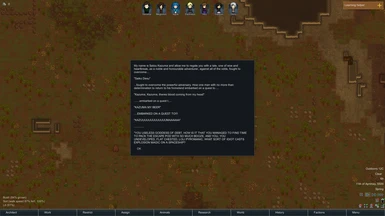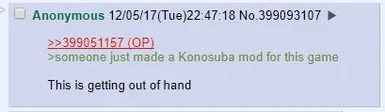Documentation
Readme
View as plain text
(GODS BLESSING ON THIS USELESS PARTY) - A Rimworld scenario and custom characters mod
If you have got this far you have probably been following the instructions on the workshop page.
If not and you are here because you downloaded this file off Nexus randomly then follow these instructions
Installation
1 - Subscribe to the mod (http://steamcommunity.com/sharedfiles/filedetails/?id=1221812003) or search for the mod on Steam workshop
2 - Subscribe to the required mods (They are all available on Steam workshop so follow the links)
3 - Download the preset
4 - Navigate to C:\Users\"your name"\AppData\LocalLow\Ludeon Studios\RimWorld by Ludeon Studios\PrepareCarefully and place the .pcp file there
5 - Fire up the game and activate the required mods and whatever other mods you wanna use
6 - Select the scenario and go through the options for whatever difficulty you want, starting location etc.
7 - When you are on the character screen click "Prepare Carefully" then click "Load Preset" and select Konosuba
8 - Make any changes to the characters or your starting items as you desire and launch the game
9 - Survive
FAQ
(Are the mods really needed?)
Prepare carefully, A Rimworld of Magic + its dependencies and EPOE are at the very least essential.
(Can I add you on Steam?)
No, I ignore most invites to keep my follower list small and relevent to people I actually know
(How do I contact you if I need help/want to say something?)
Use the mod workshop discussion page or if you really want you can post to my profile discussion page
although be aware that abusive commenting on the latter will not be tolerated
(What if I really want to contact you?)
Then you can always @ me on Twitter @Hellstorm901, I don't get a lot of @'s sent my way so I will usually respond to those I do get.
My Twitter is filled with retweeted stuff including yuri and a bit of mostly likely NSFW things so bear that in mind