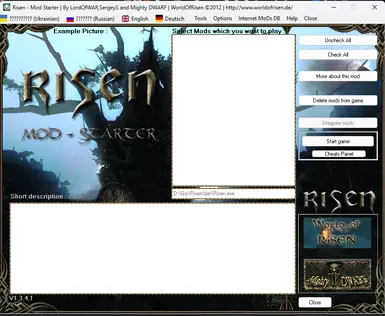About this mod
Risen Mod Starter is a program used to run modifications to the Risen cRPG game and facilitate the management of larger amounts of this type of projects.
- Requirements
- Permissions and credits
- Mirrors
So, already finished our next update to the Risen - ModStarter. In this time we fixed previous mistakes and added support of some online services - "Internet Mods DB" , "MDS AutoUpdate" and e.t.c. With help of "Internet/Online Mods DB" it is possible now for all mod-makers to upload their mods into single database, where will be collected all info about Risen Mods. It also gives possibility to download uploaded mods to all others MDS users. We think that it will be useful and hope that you will use it.
Note : It is needed to have Internet connection to use online services. Without connection, you can use only offline functions (use mods which is already in your local mod-list and e.t.c.).
Overview :
It is needed to have installed Risen (any language) with patch 1.10 to launch this version of RMDS.
RMDS have Russian, German, Ukrainian, English, Italian, Polish (was added from 1.3.1.4 version), Czech and Spanish (both languages was added in 1.3.2.0 version) language interface. You can choose language from Menu->Options->Languages.
All languages texts was disjoined from program and placed in separate – “Languages.ini” file (In MDS folder). You also can add your own language by adding new section with language name and translated text there. After that you can select new language in MDS, from menu - "Options-Languages".
Main addition to MDS in this version it is support of “Online Mods DB”. There you can download new or add your own mods.
It is possible to launch Risen MDS without mods. It will give possibility to you to download only needed mods from online Mods DB.
MDS already have online checker for new version. On first MDS launch, it will ask for checking for updates on every program startup. But you can change this option in any time if you will change your mind from menu - "Options-Updates”.
After release of the official patch 1.10, it is not needed to install some other fixes to working with RMDS.
As it was in recently versions, RMDS include this programs : RisenAut, RisenPak, RisenCSV, RisenTAB, Custom Font Installer and Risen Tune. MDS also have possibility to "hide" savegames from different mods (by default this option - disabled) and it can change your savegame-dir to other (user-defined) path.
Bug-Fixes :
Fixed bug which was connected with SaveGame Managaer, when option - "Enable working with savegames" was enabled and it was not possible to disable it. That's why some players said recently that their savegames was "hided" (replaced into other directory). Now this option is fixed and disabled by default.
"Working with savegames" which hide savegames from different mods, now completely safe for savegames themselfs (If will be enabled).
Fixed bug, with replacing savegame dir. In previous versions can cause problems with making new savegames or loading existing after changing this directory.
Fixed others mistakes in the program and languages texts.
(!) Instruction : How to add my new mod into my local mod-list (on my computer) ?
Spoiler:
Quote from file - "Readme_eng.txt" :
You can connect your own mods to the mds by creating new folder in FanMods, and add to there some needed to Risen and to mds files :
1. You must necessarily have in mod folder at least one "\compiled\*.p0x" or "\common\*.p0x" file (in subfolder - compiled or common), if program will not found this files, then folder will be skipped. (p0x files, during integrating, will be copied to the Risen\Data\*\ folder (where * - compiled or common) with incremental number, that means - if there already exists file with name - templates.p02 , then templates.p0x file will have name - templates.p03 and e.t.c.).
2. You can have in mod folder only one *.jpg file (size - 330х327 or 315х312), all others image resolutions was not tested (they will be resized to this resolution). If image will be not found, mds will use default one.
3. You can have in mod folder *.rtf file (WordPad file), with full desription of mod, and e.t.c.
4. You can have in mod folder only one readme.txt (or readme.rtf) file - short description of mod, wich will be displayed in program.
5. To add or change text in the game, you can add *Mod.csv files (Where * - name of original csv or tab file, which you want to change). But it is recomended to extract original tab file into csv, then delete all not needed strings, add or change needed text and only then save this file to *Mod.csv and copy it to mod folder.
6. In your mod folder, you can also add some *Mod.wrldatasc files. That means, for example - if you decide to update in your mod, Testlevel.wrldatasc file, you must have in mod folder, file with name - TestlevelMod.wrldatasc , where will be only new strings which then will be added into Testlevel.wrldatasc. (You also can add new strings or change existing strings. For example, let's see some original file (*.wrldatasc) which is in projects.pak. As we see, it's structure some like this :
Code:
[sectionname]
key1=value1
key2=value2 ...
So, that means, that you can create TestlevelMod.wrldatasc file with same structure, add new keys, values, or new values for existing keys... and then, during integrating, MDS will repack projects.pak and write all strings (if file - TestlevelMod.wrldatasc will be without string - "[sectionname]", all strings will be added into Testlevel.wrldatasc as new strings into end of file, if not (if you will set needed section), all keys will be rewritten, and new will be added to the end of file too.) You must understand, that program will find needed file which we want to update (As we see, differents in names is in word - "*Mod.wrldatasc" and that means, that program can make search of needed file...), so it is not needed to add path to file which you whant to update somewhere into program, because projects.pak (and p0x files) will be extracted during integrating, file will be founded, updated and only changed files, then, will be packed to p0x...
7. You can add to your mod folder - ModName.ini file, with next lines :
Code:
[Name]
Caption=name of the mod
That means, that if you will add there name of your mod, program will add your mod to the list with this name, if not, program will use as name of your mod, caption of mod folder.
8. You can have in your mod folder, some *.chx files - in this files can be your own cheats from your mod... they can be added into list of Cheats Pannel (Cheats Pannel was added only in this version, after you will click on some cheat, it will be copied into clipboard and there will be some aditional info displayed).
Structure of this file must be like this (there can be many of this files in one mod folder) :
Code:
[Cheat]
Name=testcheat
Description=DescriptionOfTestCheat...
9. Also you can have *.hotkey files in the your mod folder. This file contain info about hotkeys, i don't know possible it or not to add they in mods, but i already make this possibility... The list of HotKeys and they descriptions also added into right pannel of Cheats Pannel window.
Structure of this files must be (it is almost same as with *.chx files) :
Code:
[HotKey]
Name=SomeHotkey+S
Description=some with ctrl+s...
___
That's all. If you will do all right, then after launching MDS, you will find your mod in the MDS mod-list.