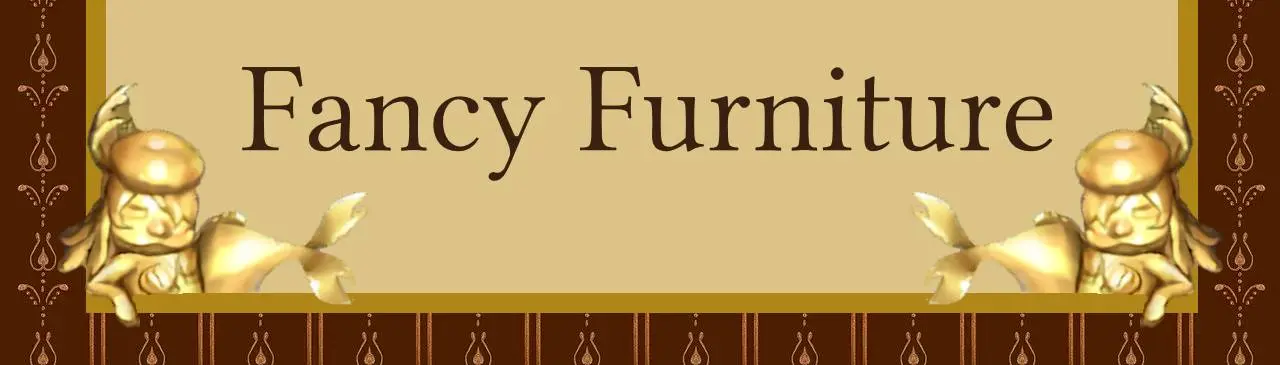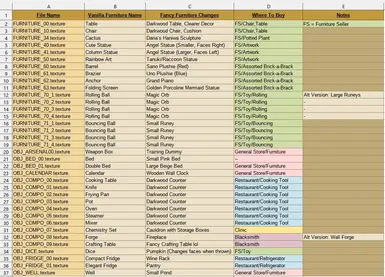About this mod
Refurbishes a bunch of in game furniture to make it worthy of royalty! Sister mod to Fancy Obsidian Mansion Room. Pick and choose what furniture you want to install, or get the entire lot!
- Permissions and credits
This furniture pack will replace the appearance of many default furniture items. Each furniture item has its own texture file.
The easiest route is to get them all, but if you find anything not to your liking, you can remove/replace items individually using the corresponding Furniture Guide :)
I highly recommend the following mods to be used together with Fancy Furniture:
Fancy Obsidian Mansion Room - Sister Mod, matches the colors of the furniture well
Accent Mark Begone - Mod by Blazonix that removes the large blue accent marks. Cleans up the screen significantly when there's a lot of furniture in a room.
Installation Guide:
Unzip and drag the contained "FancyFurniture" Folder into your RF4 Special "Bundle" folder.
A default path for a Steam install might look like:
C:\Program Files (x86)\Steam\steamapps\common\Rune Factory 4 Special\Bundle
To Use Alt. Versions:
Install the separate AltFancyFurniture zip file
Delete the specific furniture files of the original download folder, then replace them with the new textures.
Special Thanks:
violasarecool's Furniture and Environment Edits and RF3/4 Modding compendiums - helpful for learning what files were furniture and a good source of info for how to mess with textures from both games
blazonix Accent Mark Begone - makes looking at all of these furniture items in game way less overwhelming, highly recommend this mod!
Darkxex's bulk import and export tools - used these probably 30 times with all the troubleshooting, very helpful
Bulk Rename Utility - also used over 30 times, made renaming large groups of files way easier
Technical Notes:
-I have not figured out a way to change the shadows with objects. I assume this code is hidden in the model files somewhere, which are more difficult to edit. To compromise, I paired each furniture piece with models that were similar in size/collision area, and I think it works pretty well. Some items might have a big shadow though. Just imagine them having a powerful aura :P
-As of right now, there is no way to have multiple textures for the same in game item. You can only have one texture file per furniture item, and I cannot figure out a way to make brand new furniture items.
-I have not changed the names of the furniture pieces. I think you would edit rf3TxtItem_Split2_1.eng to change this in the english version.
-If a furniture item is not listed in the images or guide, it has been left as vanilla for now.
If there are any issues you find while playing feel free to leave a comment!