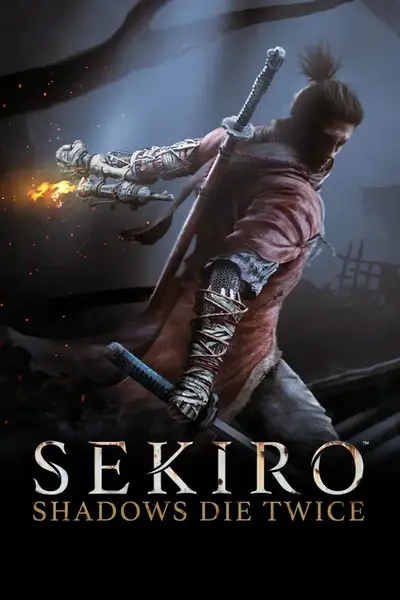Mod articles
-
will continue to update over time...
Disclaimer!!!!!!!!!!! this guide is mostly for editing things related to the player character. if you have any questions, you can ask on the souls modding discord. link is in the Souls Modding Wiki's "about" section to your left. have fun! (no for real, you better pray you have fun)
First: The Prerequisites and things to know before you start
- unpack the game files with UXM. just navigate to the game's exe and click "unpack". click "restore", if you want to repack the game files again
- you'll eventually want to unpack the game's .dcx files, especially anibnds. For this, you'll need WitchyBND.
- download ModEngine and make a new folder in the game's directory and ca... -
Credit to the resurrection mod author ionian for helping me with the basics.
be sure to check the Modding Basics Notes
if you have any questions, you can ask on the souls modding discord. link is in the Souls Modding Wiki's "about" section to your right.
What is HKS? put simply, hks handles when animations are allowed to play
to start working on HKS editing:
download UXM and use it to unpack the game files
go to the game directory/action/script, and you'll find the hks files (typically the player hks files are labeled c0000)
download DSLuaDecompiler, and extract the zip to a folder
take the hks file you wanna edit, copy and paste it into the DSLuaDecompiler folder
drag the hks to DSLuaDecomp... -
How to add completely new animation slots in sekiro
This is a revamped version of Igor's tutorial with some additional info
be sure to check the Modding Basics Notes
________________________________________________________________________________________________________________________________________________________________
part 1:
Adding New Combat Arts/Time Act Categories in Sekiro:
With the efforts of Dropoff and The12thAvenger, Sekiro now has a DLL file for decompiling .hkx files. This is significant, as we are finally able to decompile Havok Behavior (HKB) files, and edit their contents for purposes such as registering new animations.
How to decompile Behavior .hkx, and use .xml:
if for whatever reason, you couldn't decompile the hkx, here's (W... -
emevd basics
clone jutsu tutorial:
in Smithbox's map editor, duplicate an npc, make its name and modelName after the characher ID that you want it to look like, give it an unused entityID (to make sure your ID is unused, right click on entityID, click on search, and in the "value" field, type your chosen ID, and if the result is your new npc or "no map objects found", if you haven't given it the ID yet, then you're good), make CollisionPartName blank, make EventFlagID -1, make ThinkParamID 14700000 (you can use your custom thinkparam, though) and give it an NpcParamID (this ID depends on the character ID. Duplicate the clone to every map so it works on every map (if you want that)
in param editor, make a new npcparam row (by duplicating one) w...