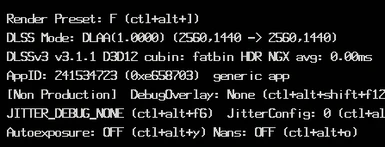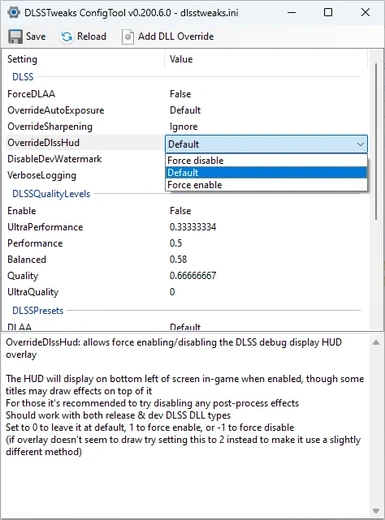- All games
- Modding Tools
- Mods
- Miscellaneous
- Universal Tools
- DLSSTweaks
DLSSTweaks
-
Endorsements
-
Unique DLs--
-
Total DLs--
-
Total views--
-
Version0.310.0.1
- Download:
- Manual
File information
Last updated
Original upload
Created by
emooseUploaded by
emooseVirus scan
Tags for this mod
Main files
-
DLSSTweaks
-
Date uploaded31 Jan 2025, 9:18PM
-
File size412KB
-
Unique DLs-
-
Total DLs-
-
Version
-
-
Added support for transformer presets J and K.
Copy dxgi.dll/dlsstweaks.ini/DLSSTweaksConfig.exe next to the games EXE file & run DLSSTweaksConfig.exe to setup.
(If updating from older DLSSTweaks, make sure to remove the older nvngx.dll file)
Old files
-
Added support for transformer presets J and K, fixed crash issues in new driver.
Copy nvngx.dll/dlsstweaks.ini/DLSSTweaksConfig.exe next to the games EXE file & run DLSSTweaksConfig.exe to setup.
If this helped please consider giving your endorsement! -
DLSSTweaks
-
Date uploaded30 Jan 2025, 7:14PM
-
File size413KB
-
Unique DLs-
-
Total DLs-
-
Version
-
-
Added support for transformer presets J and K, fixed crash in new driver.
Copy nvngx.dll/dlsstweaks.ini/DLSSTweaksConfig.exe next to the games EXE file & run DLSSTweaksConfig.exe to setup.
If this helped please consider giving your endorsement! -
Can usually just install the reg file & copy nvngx.dll/dlsstweaks.ini/DLSSTweaksConfig.exe next to the games EXE file.
Tweaks can be configured via DLSSTweaksConfig tool.
If this helped improve your experience please consider giving your endorsement! -
Can usually just install the reg file & copy nvngx.dll/dlsstweaks.ini/DLSSTweaksConfig.exe next to the games EXE file.
Tweaks can be configured via DLSSTweaksConfig tool.
If this helped improve your experience please consider giving your endorsement! -
Check the INI for how to set it up for most titles.
Can usually just install the reg file & copy nvngx.dll / dlsstweaks.ini next to the games EXE file.
If the tweaks helped improve your experience please consider giving your endorsement! -
Can usually just install the reg file & copy nvngx.dll/dlsstweaks.ini/DLSSTweaksConfig.exe next to the games EXE file.
Tweaks can be configured via DLSSTweaksConfig tool.
If this helped improve your experience please consider giving your endorsement! -
Latest beta build.
Allows overriding FrameGen DLL, and also lets the DisableDevWatermark tweak hide the 3.1.10 framegen watermark. -
Latest beta build.
Allows overriding FrameGen DLL, and also lets the DisableDevWatermark tweak hide the 3.1.10 framegen watermark.
DLSSPresets can now be set without needing to use OverrideAppId, maybe improving how DLSS interacts with the game. -
Latest beta build.
Allows overriding FrameGen DLL & hiding the 3.1.10 framegen watermark.
DLSSPresets can now be set without needing OverrideAppId, maybe improving how DLSS interacts with game.
DLSS sharpening can now also be overridden (on pre-2.5.1). -
Latest beta build.
Allows overriding FrameGen DLL & hiding the 3.1.10 framegen watermark.
DLSSPresets can now be set without needing OverrideAppId, maybe improving how DLSS interacts with game.
DLSS sharpening can now also be overridden (on pre-2.5.1).