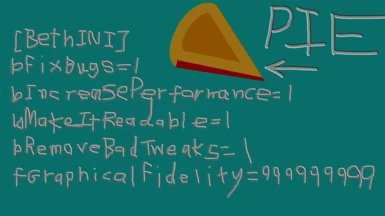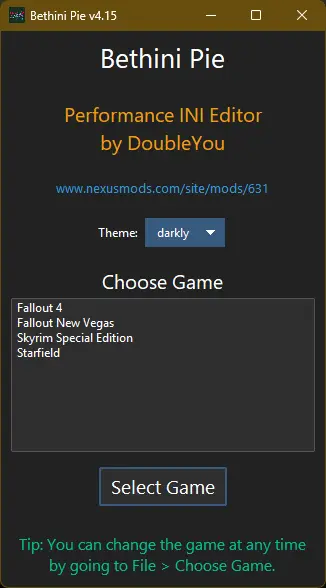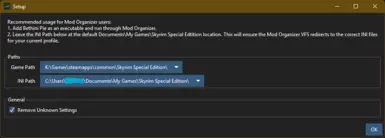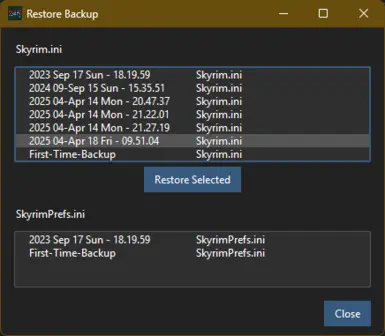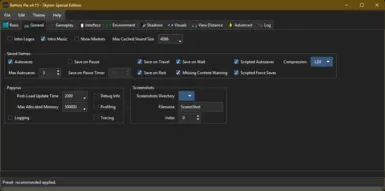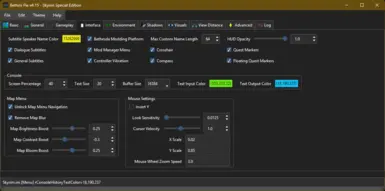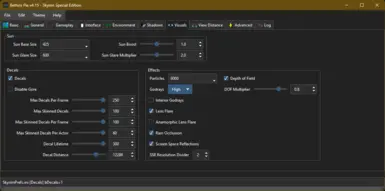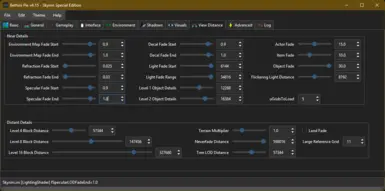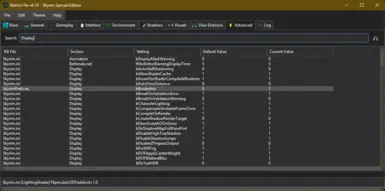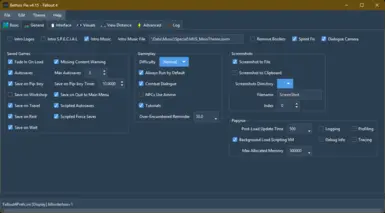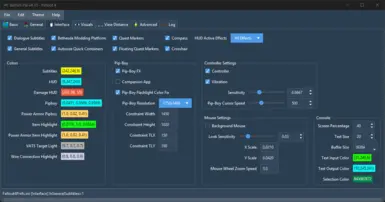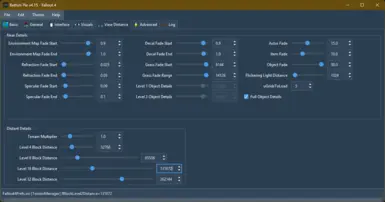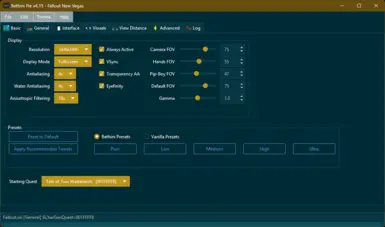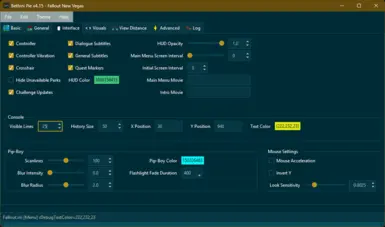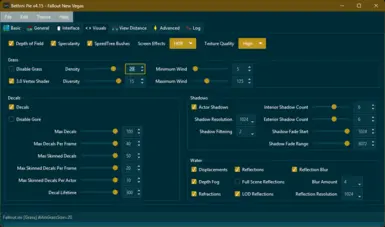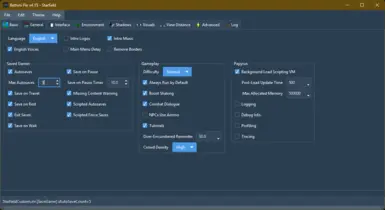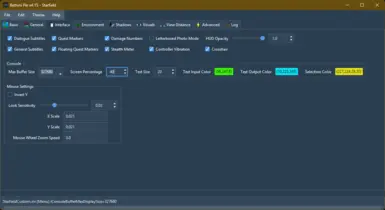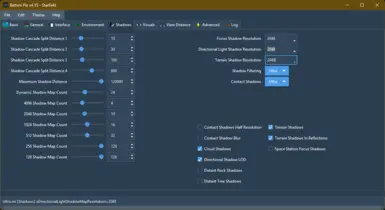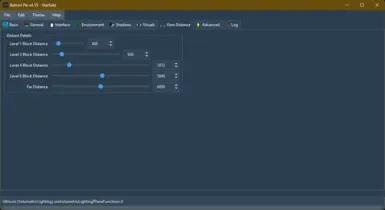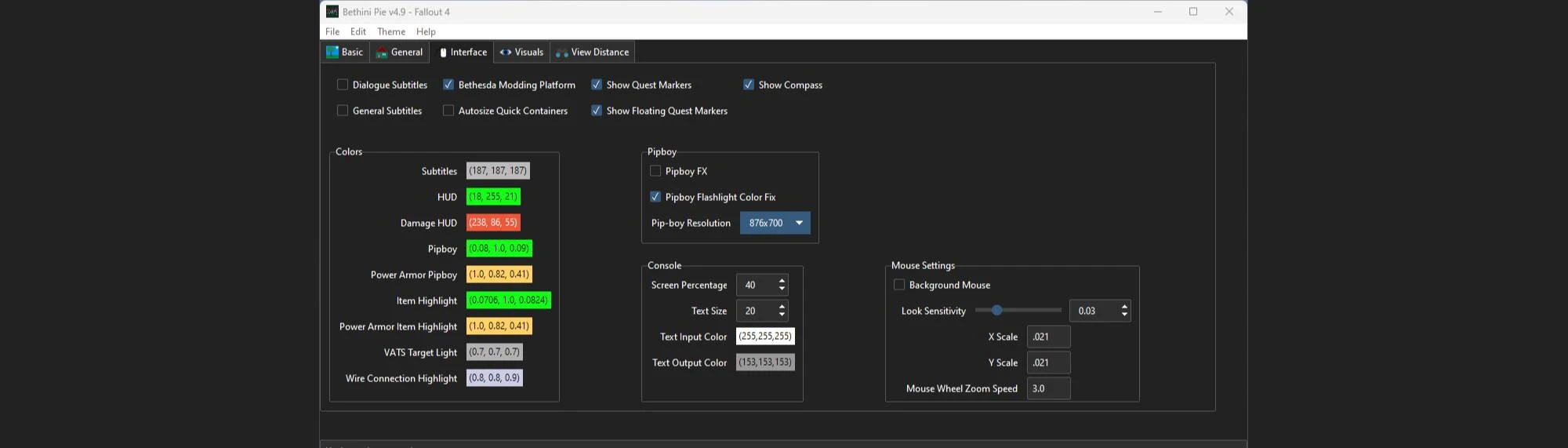
- All games
- Modding Tools
- Mods
- Miscellaneous
- Universal Tools
- Bethini Pie (Performance INI Editor)
Bethini Pie (Performance INI Editor)
-
Endorsements
-
Unique DLs--
-
Total DLs--
-
Total views--
-
Version4.15
- Download:
- Manual
File information
Last updated
Original upload
Created by
DoubleYouUploaded by
DoubleYouVirus scan
Safe to use
Current section
About this mod
Bethini Pie (Performance INI Editor) is a universal tool to make editing INI configuration files simple via a graphical user interface.
- Permissions and credits
-
Author's instructions
Mod is released under CC BY-NC-SA
Users are free to:- copy and redistribute the material in any medium or format
- remix, transform, and build upon the material
- These freedoms cannot be revoked as long as you follow the license terms.
Users MUST:- give appropriate credit
- provide a link to the license (see links above)
- indicate if changes were made, but not in any way that suggests endorsement from Step Modifications or original authors
- distribute any remixes, transformation, or builds upon the material under CC BY-NC-SA license
Users MAY NOT:- use the licensed material for commercial purposes
- apply legal terms or technological measures that legally restrict others from doing anything the license permits (e.g., no Patreon-only downloads of any of the licensed material)
Users MAY:- earn Donation Points on any distributed remixes, transformation, or builds upon the material
File credits
Thanks to the following people for giving me pull requests:
-wxMichael
-thraindk
-tamerxkilincDonation Points system
Please log in to find out whether this mod is receiving Donation Points
- Changelogs
-
-
Version 4.15
- Added Fallout New Vegas plugin.
- Bethini Pie update notes:
- -Changed Preset button appearance.
- -Changed how the Preview window displays ini settings.
- -Added Notes to Advanced edit menu popups.
- -Added option to remove unknown settings.
- -Bugfix: The exit menu prompt could sometimes hang.
- -Bugfix: Saving ini files could fail if an ini file was read-only. Now it prompts the user if they want to override the read-only flag.
- -Bugfix: Restore Backup could fail if the file was read-only. Now it prompts the user if they want to override the read-only flag.
- -Bugfix: Unhandled exception when starting directory was not the application directory.
- -Bugfix: Unhandled exception when logging changes made when a section was removed.
- Skyrim Special Edition plugin update notes:
- -Setup tab notes added.
- -Broke up the Disable Grass toggle into its individual ini settings (Draw Grass, Create Grass, and Load Grass GID).
- -Bugfix: Display Mode sometimes saying Custom instead of Fullscreen.
- -Bugfix: Disable Kill Cam was pointing to the wrong section.
- Fallout 4 plugin update notes:
- -Setup tab notes added.
- -Bugfix: Display Mode sometimes saying Custom instead of Fullscreen.
- Starfield plugin update notes:
- -Setup tab notes updated.
- -Directional Shadow LOD now saves to the Ultra.ini.
-
Version 4.14
- v4.14
- Bethini Pie update notes:
- -Bugfix: The program could hang while attempting to autodetect paths.
- -Bugfix: The program could hang while attempting to close the Choose Game menu without ever having selected a game.
- -Bugfix: Color setting float precision issues.
- -Bugfix: Window height could be less than optimal, allowing the vertical scrollbar to show when undesired.
- -Added the ability to edit the Custom ini files when they are the winning override.
- -Excessive logging was significantly slowing down operations. Log level now defaults to Info level instead of Debug level. This can be changed in Preferences if more verbose logging is required for diagnosing issues with the program.
-
Version 4.13
- v4.13
- Bethini Pie update notes:
- -Bugfix: Fixed UnicodeDecodeError when reading some ini files
- -Bugfix: Always Select Game preferences option was not working (thanks to wxMichael) (#12, #25)
- -Added Advanced tab
- -Added Log tab
- -Added table of changes made to the Save dialog
- -Preferences are now hardcoded instead of being maintained inside the game plugins
- -Restore Backups function has been removed from the Setup window and moved to the File Menu. It now allows selecting and restoring backups per individual ini file.
- -Menu bar was changed so it matches the theme
- -Closing the program now asks you if you are sure you want to quit to prevent accidental exit
- -Linux improvements courtesy of ddbb07 (#8, #28)
- -Logging improvements and under-the-hood changes courtesy of thraindk (#20, #24)
- -Miscellaneous under-the-hood improvements and bug fixes courtesy of wxMichael (#1, #20, #25)
- Fallout 4 plugin update notes:
- -Bugfix: Console Screen Percentage arrow buttons did not increment the value.
- -Bugfix: Console Text Size arrow buttons did not increment the value.
- -Added Console Buffer Size
- -Added Console Selection Color
- Skyrim Special Edition plugin update notes:
- -Bugfix: Console Screen Percentage arrow buttons did not increment the value.
- -Bugfix: Console Text Size arrow buttons did not increment the value.
- -Added Disable Kill Cam (thanks to tamerxkilinc)
- -Added Console Buffer Size
- Starfield plugin update notes:
- -Bugfix: Console Screen Percentage arrow buttons did not increment the value.
- -Bugfix: Console Text Size arrow buttons did not increment the value.
-
Version 4.12
- v4.12
- Bethini Pie update notes:
- -Bugfix: Fix missing font for Linux users. (#8, #9, #10)
- Fallout 4 plugin update notes:
- -Bugfix: Survival difficulty incorrectly used 5 instead of 6.
- Skyrim Special Edition plugin update notes:
- -Bugfix: Difficulty settings used Fallout 4 names instead of their Skyrim equivalents.
- -Presets ignore bFreebiesSeen
- Starfield plugin update notes:
- -Updated for official update 1.14.74
- -Bugfix: Fixed incorrect sResourceIndexFileList default value (#16)
- -Don't add Starfield.ini settings to StarfieldCustom.ini by default
- -Removed Aspect Ratio dropdown, since the official default value is now expanded enough to not really need it
- -Updated Upscaling dropdown
- -Updated Gamma slider to also set the UI Gamma as well, since that is the same as the in-game settings menu behavior
-
Version 4.11
- Skyrim Special Edition plugin update notes:
- -Bugfix: Remove Map Blur description was wrong
- -Subtitle Language changed to Text Language
- Fallout 4 plugin update notes:
- -Bugfix: Pip-Boy FX settings on and off values were switched
- -Bugfix: Poor preset's shadows were fixed
- -Added Text Language
- -Added Dialogue Camera
- -Added Crosshair
- -Added HUD Active Effects
- -Added Companion App
- -Added Constraint Width
- -Added Constraint Height
- -Added Constraint TLX
- -Added Constraint TLY
- -Added Controller
- -Added Controller Vibration
- -Added Controller Sensitivity
- -Added Controller Pip-Boy Cursor Speed
- -Improved Nvflex description
- -Corrected spelling of Pip-Boy
- -Renamed Show Quest Markers to Quest Markers
- -Renamed Show Floating Quest Markers to Floating Quest Markers
- -Renamed Show Compass to Compass
- -Shadow Splits now has the option of 1 in its dropdown
- -Settings definitions updated to include the Next Gen update changes
-
Version 4.10
- v4.10
- Bethini Pie update notes:
- -Bugfix: Locale and date/time issues
- Starfield plugin update notes:
- -Corrected rgba default values.
- -Setup window now has a small explanation for Mod Organizer users.
- -FOV slider updated for latest game version.
- -Added Max Buffer Size (for the console) combobox.
- -Photo Mode Folder is now a combobox.
- -Photo Mode Folder is no longer set to "Photos" via the "Apply Recommended Tweaks" button, as Mod Organizer users will prefer to leave it at default.
-
Version 4.9.1
- v4.9.1
- Bethini Pie update notes:
- -Bugfix: Fixed bad padding value.
-
Version 4.9
- v4.9
- Bethini Pie update notes:
- -Bugfix: Exiting without selecting a game could cause it to hang instead of exiting.
- -Improved exception handling.
- -New startup "Choose Game" window.
- -New theme system.
- -Added version number identification.
- Fallout 4 plugin update notes:
- -Bugfix: Load Loose Files was supposed to be applied when you use the Apply Recommended Tweaks button.
- -Bugfix: Fade In On Load wasn't being set properly.
- -Removed Default FOV and Default 1st Person FOV sliders, as they only cause issues.
- -Added Enable File Selection.
- -Added 3rd Person Aim FOV.
- -Added Force Update Diffuse Only toggle.
- -Added Texture Upgrade/Degrade distance settings.
- -Added Precombines toggle.
- -Added Previs toggle.
- -Added Starting Console Command entry.
- -Added Console Hotkeys toggle.
- -Added Console INI entry.
- -Added Intro Music File entry.
- -Added Pipboy FX toggle.
- -Added Radial Blur toggle.
- -Added Focus Shadows Dialogue slider.
- -Changed Diable Combat Dialogue to simply Combat Dialogue to make it more clear.
- -Changed Over-Encumbered Reminder from and entry to a combobox widget.
- -Changed Intro Music toggle to set bPlayMainMenuMusic:General instead of sMainMenuMusic:General.
- Starfield plugin update notes:
- -Remember game path when switching between games.
- -Removed Anisotropic Filtering. The setting no longer works. If you want to use higher AF, force it in your graphics driver, but delete the %LocalAppData%\Starfield\Pipeline.cache file if you do so, or it will cause rendering bugs.
- -Removed Mipmap Bias. The game now manages this automatically.
-
Version 4.8
- v4.8
- Bethini Pie update notes:
- -Added Ctrl+S hotkey for saving.
- -Added support for '#' as a comment character.
- -Overhauled appearance and made DPI Aware.
- Starfield plugin update notes:
- -Added Photo Mode Folder entry.
- -Expanded Far Distance slider to 12000.
- -Major overhaul of the settings.json to account for the full dump of valid inis and their values.
- -Updated presets.
-
Version 4.7
- v4.7
- Bethini Pie update notes:
- -Upgraded sliders. They will look better, function more accurately, and no longer cause issues when manually editing the values.
- -Add 'fixedDefault' values if they are missing entirely from the user's ini files (if the user feeds Bethini a blank ini).
- -Prevent blank Ultra.ini file being created in some cases.
- Starfield plugin update notes:
- -Added Reflection settings
- -Added Console Hotkeys toggle.
- -Added Console INI entry.
- -Added Crowd Density dropdown.
- -Updated presets
-
Version 4.6
- v4.6
- Starfield plugin update notes:
- -Moved Motion Blur to Basic
- -Moved Film Grain to Basic
- -Moved Depth of Field to Basic
- -Added Starting Console Command entry
- -Added Variable Rate Shading toggle
- -Added VRS Variance Cutoff dropdown
- -Added multiple Terrain settings
- -Added multiple Ambient Occlusion settings
- -Added multiple Indirect Lighting settings
- -Added multiple Particle Lighting settings
- -Updated Presets
- -Made Dynamic Shadow Map Count slider have a minimum of 12 due to report of lower values causing CTD.
-
Version 4.5
- v4.5
- Skyrim Special Edition plugin update notes:
- -Bugfix: Neverfade Distance tooltip description was wrong.
- -Increase Bloom Boost slider min/max to -10/10.
- Starfield plugin update notes:
- -Bugfix: Removed fMinDynamicResolutionScale errantly being set when adjusting Render Resolution Scale.
- -bSaveGameOnQuitToMainMenu:General actually entirely disables exit saves for Starfield, so it has been renamed from "Save on Quit to Main Menu" to Exit Saves and the description updated.
- -Changed Over-Encumbered Reminder to a combobox.
- -Changed "Disable Combat Dialogue" to "Combat Dialogue"
- -Removed Sprint Fix. Doesn't appear to do anything.
- -Added Mipmap Bias dropdown.
- -Added Autosaves toggle.
- -Added Save on Pause toggle.
- -Added Missing Content Warning toggle.
- -Added Scripted Autosaves toggle.
- -Added Scripted Force Saves toggle.
- -Added Controller Vibration toggle.
- -Added Crosshair toggle.
- -Added HUD Opacity slider.
- -Added Disable Grass toggle.
- -Added Terrain Tint toggle.
- -Added Grass Fade Start slider.
- -Added Grass Fade Range slider.
- -Added Random Cull Factor slider.
- -Added Random Cull Start Distance slider.
- -Added Culling Footprint slider.
- -Added Volumetric Lighting dropdown.
- -Added Phase Function dropdown.
- -Added Half Resolution Fog Map Blur toggle.
- -Added Volumetric Indirect Fallback toggle.
- -Added Level 1 Block Distance slider.
- -Added Level 2 Block Distance slider.
- -Added Level 4 Block Distance slider.
- -Added Far Distance slider.
-
Version 4.4
- v4.4
- Skyrim Special Edition plugin initial release.
- Fallout 4 plugin update notes:
- -Added Field of View settings.
- -Fixed nonfunctional Pipboy Flashlight Color Fix
- Starfield plugin update notes:
- -Added Gamma slider.
- -Presets were updated.
-
Version 4.3
- v4.3
- Fallout 4 plugin update notes:
- -Added Flickering Light Distance.
- Starfield plugin update notes:
- -Bugfix: English Voices toggle was non-functional.
- -Bugfix: Dynamic Resolution Scale slider only adjusted the minimum.
- -Bugfix: Add Xbox uPersistentUuidData settings.
- -Presets were updated.
-
Version 4.2
- v4.2
- Bethini Pie update notes:
- -Bugfix: Added exception handling for missing files.
- -Bugfix: Restoring backups to multiple ini files locations now works.
- -Bugfix: Now fixes the errors in corrupt INI files from many Starfield Nexus "mods."
- -Themes: All themes have a No Tab Images version.
- -Themes: All themes now have a Shadows tab image available.
- Starfield plugin update notes:
- -Bugfix: Boost Shaking description was wrong.
- -Bugfix: Duplicate "Dynamic Resolution" setting causing the toggle to not work.
- -Bugfix: Couldn't type in custom FOV.
- -Updated color settings to proper rgb format.
- -Added Ultra.ini to the ini list.
- -Selection of game path changed to the directory folders themselves to avoid issues for Gamepass users.
- -Added preset ini file settings.
- -Added Dynamic Resolution Scale slider.
- -Added Message of the Day toggle.
- -Added Language dropdown.
- -Added English Voices toggle.
- -Added Remove Borders toggle.
- -Added Sprint Fix toggle.
- -Added Save on Quit to Main Menu toggle.
- -Added Disable Combat Dialogue toggle.
- -Added NPCs Use Ammo toggle.
- -Add Tutorials toggle.
- -Added Over-Encumbered Reminder timer edit box.
- -Added Papyrus settings.
- -Rearranged Interface to look better.
- -Removed all the quality settings from the Visuals tabs. These are now internalized within the preset system, and the individual settings exposed.
- -Added Volumetric Lighting toggle.
- -Added revised Motion Blur dropdown.
- -Added 9 Decal settings.
- -Added 26 individual shadow settings.
-
Version 4.1
- Bethini Pie update notes
- Bugfix: Duplicate settings in different sections could cause some settings to not be applied during preset creation.
- Bugfix: Create necessary files/directories if they are missing.
- Enhancement: New setting type for color settings with alpha.
- Starfield plugin update notes:
- Fixed positioning of some elements where words were cut off.
- Added Anisotropic Filtering dropdown under Basic.
- Added Boost Shaking toggle under General.
- Added Selection Color under Interface.
- Added Decals quality dropdown under Visuals.
- Added Geometry quality dropdown under Visuals.
- Added Terrain quality dropdown under Visuals.
- Added Transparency quality dropdown under Visuals.
- Added View Distance quality dropdown under Visuals.
- Added Atmospheric Scattering quality dropdown under Visuals.
- Added Dynamic Resolution quality dropdown under Visuals.
- Added Post Effects quality dropdown under Visuals.
- Changed Variable Rate Shading toggle into Variable Rate Shading quality dropdown under Visuals.
-
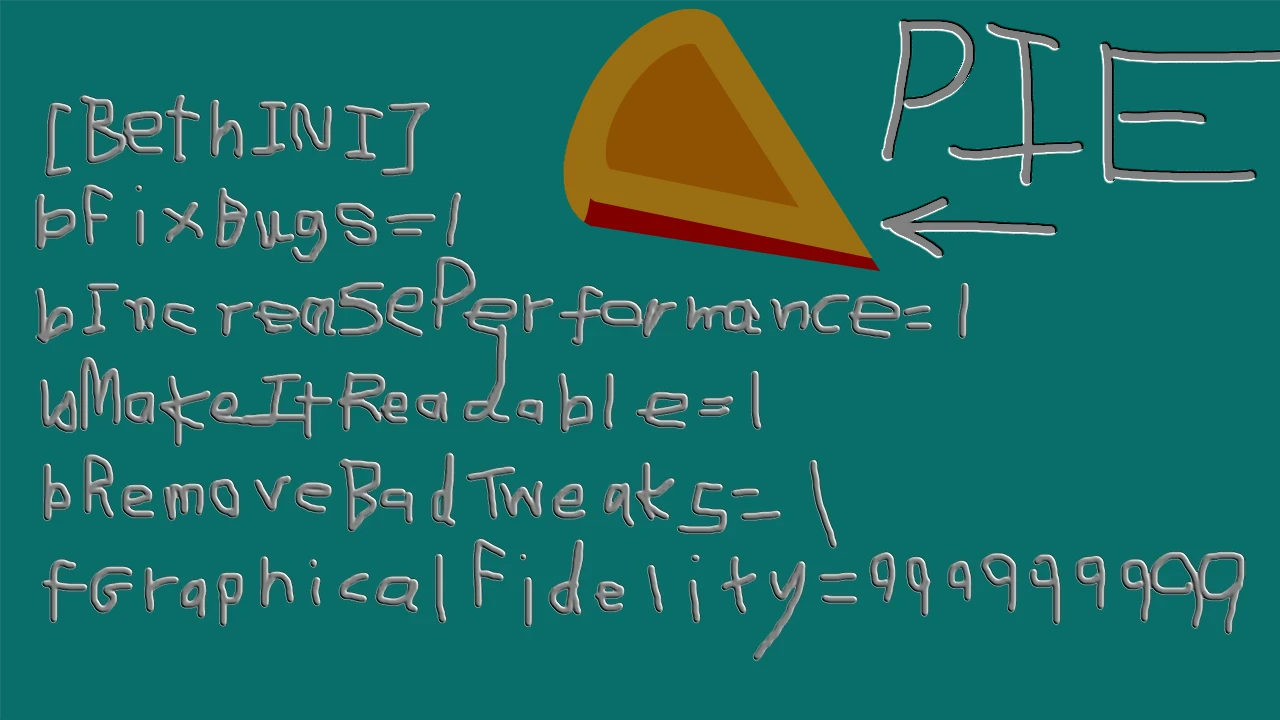
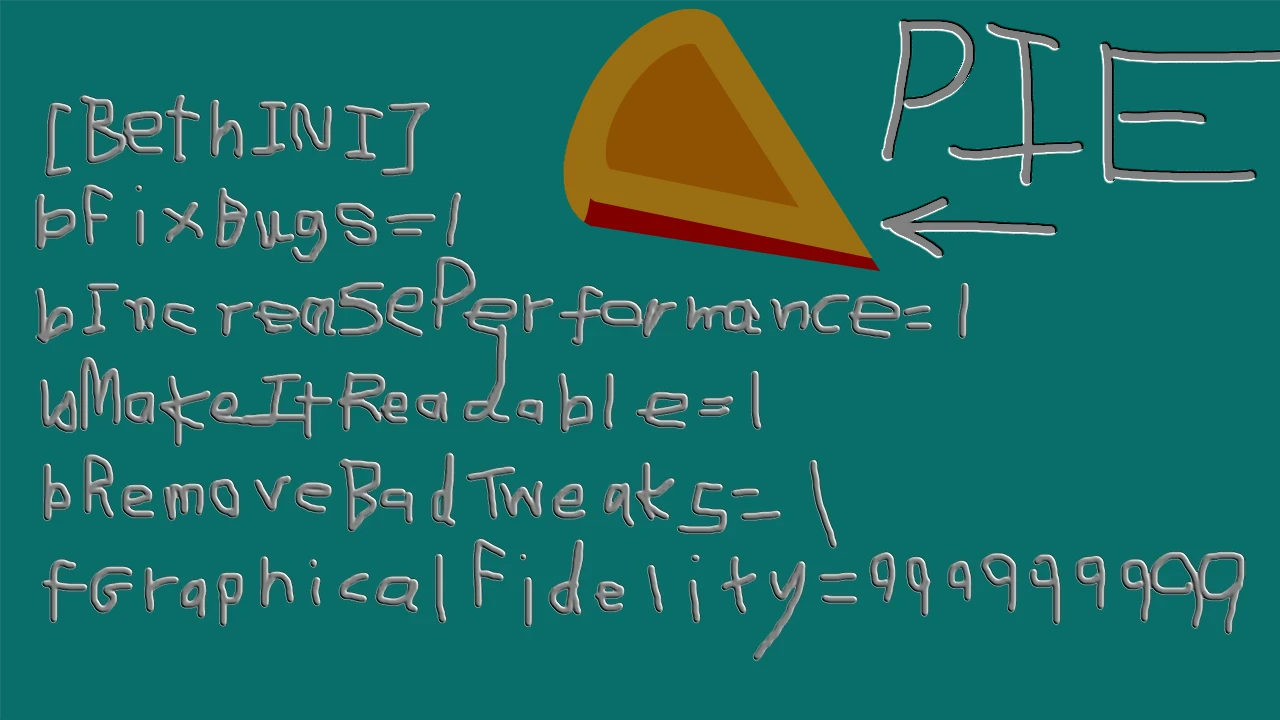
Bethini Pie (Performance INI Editor) is a universal tool to make editing INI configuration files simple via a graphical user interface.
Features
- Automatic backup of INI files.
- Easy restoration of backups.
- Preset system allowing settings to be configured to apply multiple configuration changes at the touch of a button.
- Themes
- Tooltips
- Preview system allows the user to right-click on settings to retrieve additional information or even images about any setting so configured.
- Extensible to be able to add support for multiple games/applications through simple JSON files.
Supported Games
Current game plugins are included for:
- Fallout 4
- Fallout New Vegas
- Skyrim Special Edition
- Starfield
More will be added as I develop them, or if anyone else decides to make a plugin.
Installation
- Extract the zip to wherever you keep your modding tools.
- MO2 users should add it as an executable. Anyone else should be able to run it standalone.
Usage
At startup you will likely be asked to fill in some paths. Do note that if using MO2, you can leave the INI Path at the default Documents\My Games\ location, and MO2 will direct the edits to the correct INI file for the profile being used.
Simply change what you want to change and save when done. Only settings you change will be modified.
If you wish to setup your ini files for the first time, it is recommended to set the presets first:
- Click "Reset to Default"
- Click quality preset (using either Bethini or Vanilla presets, choose between the available quality preset buttons)
- Click "Apply Recommended Tweaks"
Then it is recommended to verify the Display settings, and any other settings you would like to change. Click the X to close, and save as prompted.
Backups and log files are automatically saved in a "Bethini Pie backups" folder in the same location as the INI files. You can restore any of these backups via the "Restore Backup" menu in the File > Restore Backup menu.
Github
https://github.com/DoubleYouC/Bethini-Pie-Performance-INI-Editor

-bethini-doubleyou-etc in the Mod Author Hub