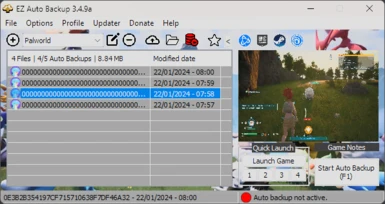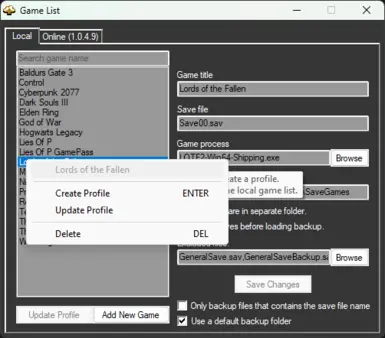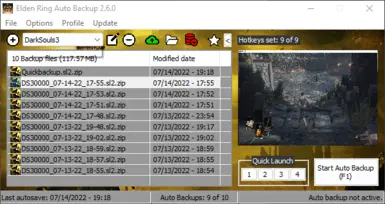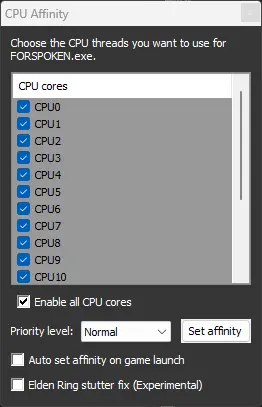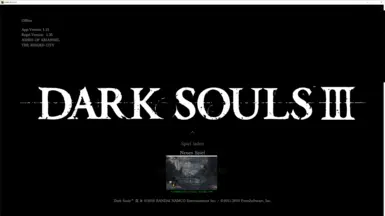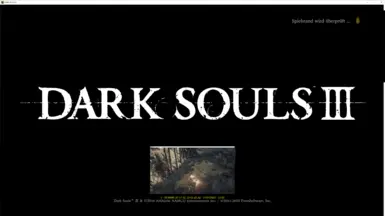- All games
- Modding Tools
- Mods
- Miscellaneous
- Universal Tools
- EZ Auto Backup
EZ Auto Backup
-
Endorsements
-
Unique DLs--
-
Total DLs--
-
Total views--
-
Version3.5.8d
- Download:
- Manual
File information
Last updated
Original upload
Created by
ai8772Uploaded by
ai8772Virus scan
Tags for this mod
Activity logs
This page was last updated on 22 April 2025, 7:08PM
- Changelogs
-
-
Version 3.5.8d
- Updated error message for the file version check in the "Mods Manager".
- Fixed version check files in the "Mods Manager".
- Fixed a bug, here the auto save file count didn't changed, because all auto backup files are now named as "Autobackup.." instead of the "save file name". You can delete all old auto backups manually once the new files were created.
- Fixed a bug, where the oldest file wasn't deleted if the max backup count has been reached.
-
Version 3.5.8c
- Code optimizations.
- Updated error message if a backup couldn't be created.
- Removed easter egg.
- Fixed a bug, where the "Size" column wasn't sorted correctly if it was the chosen order.
- Fixed a bug, where it wasn't possible to use the enter key in the "Add new game" search box.
- Fixed a bug, where the backup list sorting by the modified date may be wrong.
- Fixed a bug, where the game list wasn't downloaded (Please note that my server may still be blocked by your ISP cause of false positives. In that case download the game list manually in the "Game list" (Online) tab).
- Other minor code changes.
- Fixed a bug, when deleting a game from the local "Game List", the backup list of the current profile and the statusbar will turn blank until the profile is reselected.
-
Version 3.5.8b
- Added "Skip Intro" game option to "Indiana Jones and the Great Circle".
- Minor code optimizations.
- Fixed a bug, where the status bar didn't show the save file, if the modified file as in a sub folder of main save path.
- Fixed a bug, when the option "Always backup the entire save folder" was enabled, the max auto save count didn't apply so older backups wouldn't be deleted.
- Fixed a bug in the updating process.
-
Version 3.5.8a
- Added a "Size" column to the list view to see the backup file size in KB or MB.
- Added an ! indicator to the backup folder size column (not file size), to let you know if a backup file has < 0.03 KB so you can check if that may be empty.
- Added a 3 sec delay before creating a backup, when a profile has the option "Save files are in separate folders" enabled, to solve an issue where backups are sometimes empty.
- When the game option "Enable auto quicksave" is enabled for Cyberpunk 2077 or Baldurs Gate 3 and you have set an interval time of 0, then a info message will pop to let you know that it was set to 1 min to prevent a backup loop.
- Fixed a bug, where the hotkey for the "Addons Manager" was F5 instead of F6.
-
Version 3.5.8
- Added "Backup options" to the profile tooltip, to have a quick overview of the currently used backup options.
- Added an error message when the update server couldn't be reached.
- Added a button in the online "Game List" UI to download the list at NexusMods in case you have problems with whitelisting.
- The game process list to add a new game to the "Game List", will now show all running processes when opened, instead of needed to click on "Search" first. This applies also to the "browse" button to open the process list and edit an existing profile.
- Change the function for downloading missing image files. before each missing file was downloaded separately, but it causes many false positives cause of the file names which is bg_<game>.exe.jpg. Now they are all packed into one zip which contains either bg_*, EZAB icon or sound files, which will reduce the flags. But it take more time to download 20mb+ for game backgrounds.
- Autohotkey.exe is not included anymore and is available at NexusMods. When you want to run an addon, a message will popup up if it doesn't exist and will redirect you to the download page.
- Changed the auto update interval to every 30 min, every hour, every 2 hours and every 3 hours.
- When "Backup entire save folder" is enabled, the auto backup list will count "SaveFolder_xx...zip" files for auto backups instead of <savefile>_xx...zip and the header will show (SF).
- Removed the install beta function from the menubar. Beta versions must be now manually replaced (again thanks to all the online virus scanner).
- Removed the beta code download functionality since this function triggers a lot of false positives for some reason, so all beta versions will only be available as manual downloads.
- Fixed minor button alignments in the "Online Game List" tab
- Fixed a bug, when using "Backup entire save folder" the backup file names wasn't changed to "SaveFolder_xx..zip", so loading these backups will unpack it to the wrong folder.
- Fixed a bug in the Announcements tooltip where the tooltip didn't show the correct news.
- Fixed a bug, where the Announcements tooltip would always add the same news after a manual update check instead of overwriting.
- Fixed a bug, where auto backups with the option "Always backup entire save folder" enabled will give an error message.
- Fixed a bug, where the tooltip for the path of a quick launch app in the EZAB settings shows ERROR, if none was set.
- Fixed a bug, where the default backup doesn't contain any subfolders (Just noticed because of Outcast: Second Contract). Keep in mind that it's still different from the option "Save files are in separate folders". This also applies to the "BeforeRestore.zip" backup file, when the option "Delete save before loading backup" is enabled.
- Fixed a bug, where after replacing the online game list manually (GAMELIST.ERAB) because you couldn't connect to the EZAB server, EZAB still tried to download it from the server regardless, so you basically couldn't replaced it manually.
- Other minor fixes and tooltip updates.
-
Version 3.5.7
- Added RTX HDR Mode to "Menubar > Profile". If enabled, all additional monitors will be toggled off before you launch the game via the "Launch Game" button, in order to use RTX HDR in game. If you exit the game all monitors will be toggled back on. This options toggle is saved for each profile separately.
- Added an option to replace the selected backup from the list with another file backup file. You can do it by right click backup list > file name > Replace with..
- Added "Menubar > File > Open folder > Addons folder" to open the addons folder.
- Changed the settings for the Auto backup methods in the "General Settings" by splitting the "Instant" option into 2 easier to understand options:
- "Instant" now means the usual known backup method where a backup is beeng created after the timer expires.
- "Backup only when the game saves" is the renamed "Instant" option. With this option enabled, you can set the timer to 0 so instantly creates a backup, when any of the files in the save folder is beeing modified, which means the game auto saved. This is the more prefered option for any games since it won't create dublicated backups like when you stand still and have a timer set to 1 min, so you basically creates the same backups over and over, but not with this option enabled. When a timer is set, then the check only happens once the timer expires.
- The right click "Included Addons" menu is renamed to "Addons" which now only shows installed addons that are compatible for the current profile. Universal addons has to be launched in the "Addons Manager".
- Code changes to the update function.
- Minor UI and text changes to the "Set CPU affinity for current profile.
- Other minor tooltips fixes, UI menu changes & rearrangements.
- Moved "Menubar > Profile > Auto backup all profiles on exit" to "Menubar > Options".
- Improvement to the news and bugs announcement (!) icon. General news and known bugs for the current version will now show up in the tooltip separately if available.
- Removed FileInstall 7z* for auto install 7z files, which may be one of the false positive causes. The files will be now included in each zip at NexusMods.
- Removed the Include Addons feature, since i didn't noticed until now that it's only working for me and not the public, because the AddonsList path was fixed to my local path after compiling, and the changes made to the file didn't affect the script loading.
- Fixed a bug, where enabling "Auto set CPU affinity on game launch" didn't wrote the correct toggle state to the config file, so auto enabling didn't work.
- Fixed a bug, where the "Game List" couldn't be opened with the + button, after a profile was created.
- Fixed a bug, where a None.profile was created if no profile exists, so the FileDelete None.profile function is not needed anymore.
- Fixed a bug, where it was possible to leave the "Max amount of auto backup files" field blank in the "EZAB General Settings". Now it will default to 1 and show up correctly.
- Fixed a bug, where the GAMELIST version wasn't read correctly.
- Fixed a bug, where the CP.txt wasn't deleted after double clicking the backup list to load a backup.
- Fixed a bug, where the "Lauch Game" button wasn't auto set and enabled, after the game is being detected.
- Fixed a bug, where all available addons were shown in the "Addons Manager" regardless of the "Game Profile" being unknown.
- Fixed tooltips in the "process list" to add or edit a game process not showing up.
- Fixed a bug, where the option "Only backup files that contains the save file name" wasn't saved correctly if enabled.
- Fixed a bug, where the option "MenuFile > Backup all profiles" wasn't disabled, when no profile exists.
- Fixed a bug, where beta code files wasn't renamed after it was downloaded.
- More code optimizations.
-
Version 3.5.6
- Added an additional shortcut in the "Included Addons" submenu to also open the "Addons Manager" from there (besides Menubar > Profile > Addons Manager).
- Renamed "Addons" in right click backup list menu to "Included Addons", to make it more clear that it only shows enabled addons with available "Include" option.
- Renamed "Game type" to "Game profile". For new users: Basically to use EZAB you have to create a game profile first, by opening the "Game List" (+) and choose a game profile from the list. If you create a profile and delete that game from the "Local Game List", then your current profile will be "Unknown", so you have to choose another game from the "Game List" or readd that game from the online list to the local list and click on "Update Profile" to apply.
- The rename backup file name input box, will now appear in the desktop screen where EZAB is placed, instead of the primary monitor.
- Renamed the option "Autostart auto backup when game is running" to "Start auto backup when game is running".
- The status bar will now show the message to load or create a profile, when profiles exists but none is selected, instead of "Auto backup not active."
- Changed the bugs icon to an info icon, where besides bugs also important notes will be shown as a tooltip, if available.
- Improved icon detection code for the backup list and auto download missing icons if available.
- Updated tooltips.
- Fixed a bug, where sometimes "Auto backup" was still auto started, after switching from another profile where it was enabled, tho it was disabled for the active profile.
- Fixed a bug, where switching to a profile with an empty save folder, the save file name from the previous profile remains on the statusbar.
- Fixed a bug, where the message to reselect the correct game and the yellow ! icon appears/stays after deleting or creating a profile.
- Fixed a bug, where the "Launch Game" button wasn't enabled or disabled correctly.
- Fixed a bug, where the menu icons auto update didn't function correctly.
- Fixed a bug, where the screenshot file wasn't deleted, when no backup could be created.
- Fixed a bug, where the "Quick selection" selected backup file wasn't deleted from the memory after switching to another profile, so it was possible to load the file with "Quick Selection Load backup" from another profile, tho no file selection was made for that profile.
- Fixed a bug, where the "Add New Game" button in the "Game List" wasn't enabled after deleting a game from the local list.
- Other code fixes, which may result in the "Backup couldn't be created" error for the "Quickbackup" function.
- Code optimizations.
-
Version 3.5.4
- Added an error message for the profile backup function, if the backup couldn't be created because a special character like öäü is in one of the backup files name.
- Added an aditional info to also check the game folders, when the backup couldn't be created.
- Added an aditional tooltip info for the last modified save in the status bar, in case the save file is too long to see the date.
- Extended the waiting time for "Rage Quickload" to restart the game from 5 to 8 sec.
- When "Force singe save file backup" is enabled in the "Game List", only that file will now be checked, to see if it's been modified for the auto backups.
- Changed the GUI text for the backup and save folders to game backup/game save folder to make it lesss confusing, to choose the correct folders.
- Fixed a bug in the "Game List", where the "Browse" button to add files to exclude, wasn't enabled after the game.exe was input to the edit box.
- Fixed a minor text miss alignment in the TTS text for the volume control.
- Fixed a minor tooltip error for the "Rage quickload" hotkey.
- Fixed a minor bug, where the "Save Changes" button in the "Game List", wasn't disabled, after changes beeing saved.
- Fixed a bug, where the Downloading ReShade message on the statusbar wouldn't change tho it's downloaded.
- Fixed a bug, where the "Please wait" dialog e.g. for profile backup when closing EZAB, wasn't in the center of the EZAB UI.
- Fixed a bug, where an auto backup may not be created with excluded files.
- Fixed a bug, where the backup list and statusbar still shows the files from the previous profile, when switching to a profile, where the game type is unknown.
-
- Author's activity
-
Load more items
April 2025
-
22 Apr 2025, 7:08PM | Action by: ai8772
File added
'GameGame List [version 1.0.9.3]'
March 2025
-
30 Mar 2025, 4:53PM | Action by: ai8772
File added
'GameGame List [version 1.0.9.2]'
-
22 Mar 2025, 3:01PM | Action by: ai8772
Attribute change
'File \'Autohotkey for Addons\' description changed.'
-
22 Mar 2025, 3:01PM | Action by: ai8772
Attribute change
'File \'Autohotkey for Addons\' description changed.'
February 2025
-
19 Feb 2025, 5:39PM | Action by: ai8772
File added
'EZ Auto Backup [version 3.5.8d]'
-
19 Feb 2025, 5:34PM | Action by: ai8772
Changelog added
'Change log added for version 3.5.8d'
-
19 Feb 2025, 5:34PM | Action by: ai8772
File added
'EZ Auto Backup [version 3.5.8d]'
-
19 Feb 2025, 4:49PM | Action by: ai8772
File added
'EZ Auto Backup [version 3.5.8d]'
-
19 Feb 2025, 4:48PM | Action by: ai8772
Changelog added
'Change log added for version 3.5.8d'
-
19 Feb 2025, 4:48PM | Action by: ai8772
Attribute change
'Mod version changed to 3.5.8d.'
-
16 Feb 2025, 2:41PM | Action by: ai8772
Changelog added
'Change log added for version 3.5.8c'
-
16 Feb 2025, 2:40PM | Action by: ai8772
File added
'EZ Auto Backup [version 3.5.8c]'
-
02 Feb 2025, 9:06AM | Action by: ai8772
File added
'GameGame List [version 1.0.9.1]'
January 2025
-
28 Jan 2025, 8:21PM | Action by: ai8772
Attribute change
'File \'Game List\' category changed to Optional files.'
-
28 Jan 2025, 8:21PM | Action by: ai8772
File added
'Game List [version 1.0.9.0]'
December 2024
-
11 Dec 2024, 11:05AM | Action by: ai8772
Attribute change
'File \'Game List\' description changed.'
-
11 Dec 2024, 11:04AM | Action by: ai8772
Attribute change
'File \'Game List\' category changed to Optional files.'
-
11 Dec 2024, 11:04AM | Action by: ai8772
File added
'Game List [version 1.0.8.9]'
-
11 Dec 2024, 11:03AM | Action by: ai8772
Attribute change
'File \'EZ Auto Backup\' version changed to 3.5.8.'
-
11 Dec 2024, 10:59AM | Action by: ai8772
Changelog added
'Change log added for version 3.5.8b'
-
- Mod page activity
-
Load more items
April 2025
-
26 Apr 2025, 2:55PM | Action by: MelodySlayer
Endorsed
'EZ Auto Backup'
-
17 Apr 2025, 1:21AM | Action by: Adamite
Endorsed
'EZ Auto Backup'
-
15 Apr 2025, 3:59PM | Action by: EvilMelYT
Endorsed
'EZ Auto Backup'
-
11 Apr 2025, 4:34AM | Action by: thientuongbanhbao
Endorsed
'EZ Auto Backup'
-
07 Apr 2025, 2:16PM | Action by: hlnr
Tracked
'EZ Auto Backup'
-
06 Apr 2025, 5:11AM | Action by: AlexGrogan
Endorsed
'EZ Auto Backup'
March 2025
-
31 Mar 2025, 3:17PM | Action by: flocke16
Tracked
'EZ Auto Backup'
-
31 Mar 2025, 3:02AM | Action by: ascariblade
Endorsed
'EZ Auto Backup'
-
29 Mar 2025, 9:03AM | Action by: Alk4idin
Tracked
'EZ Auto Backup'
-
26 Mar 2025, 11:52PM | Action by: Pandatrain
Endorsed
'EZ Auto Backup'
-
22 Mar 2025, 5:04AM | Action by: RikuNoctis
Endorsed
'EZ Auto Backup'
-
18 Mar 2025, 6:06AM | Action by: WholeGrainFiber
Endorsed
'EZ Auto Backup'
-
12 Mar 2025, 1:45PM | Action by: dylanqv2
Endorsed
'EZ Auto Backup'
-
06 Mar 2025, 9:39PM | Action by: CleinMaster
Endorsed
'EZ Auto Backup'
February 2025
-
28 Feb 2025, 4:19PM | Action by: SleepySamuel1987
Endorsed
'EZ Auto Backup'
-
22 Feb 2025, 1:47PM | Action by: 359140
Endorsed
'EZ Auto Backup'
-
21 Feb 2025, 3:34PM | Action by: karan24
Endorsed
'EZ Auto Backup'
-
20 Feb 2025, 8:40AM | Action by: Anach
Endorsed
'EZ Auto Backup'
-
20 Feb 2025, 8:29AM | Action by: gglefail
Endorsed
'EZ Auto Backup'
-
20 Feb 2025, 1:03AM | Action by: OAnorLondo
Tracked
'EZ Auto Backup'
-