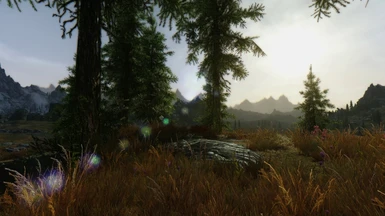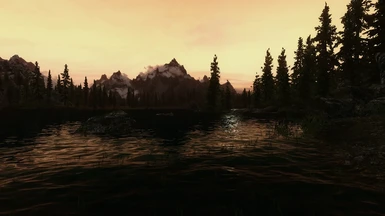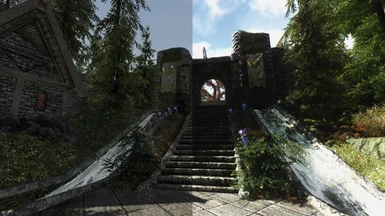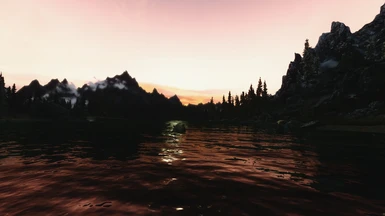About this mod
Ultra realistic and atmospheric graphics
Climates of Tamriel combined with Realistic Lighting Overhaul or Enhanced Lights and FX
using ENBoost (ENBSeries v0.315)
+ Mod Collection for perfect synergy
- Requirements
- Permissions and credits
-
Translations
- English
- Changelogs

ENB is a collection of visual effects created by Boris Vorontsov. It overhauls everything from anti-aliasing and depth of field to lighting and water.
It gives Skyrim the eye candy effects it deserves.

RealVision is a finely tuned compilation of ENB effects and post processing. Each setting has been hand tweaked to give the most realism at the lowest performance cost.

Technically, ENB is compatible with every mod on Nexus. However, RealVision is tuned to look good with a particular set of lighting and weather mods. Using any weather or lighting mods beside the ones listed here will result in your game looking weird. All other mods are fine.

ENB is very GPU intensive. It will most likely be the most FPS hungry part of your game.

video tutorials for installation:
using Nexus Mod Manager:
Skyrim 2015 Photorealistic Ultimate Graphics Tutorial by PredCaliber (english)
How to Install RealVision/PureVision ENB (Detailed) by Heisennburgg (english)
Tutorial for Ultra Realistic Overhaul Mod Collection by Candyland (german)
using Mod Organizer:
RealVision ENB : Mod Organizer by GamerPoets (english)

1. Nexus Mod Manager (NMM) and Wrye Bash users open the Skyrim menu through Steam. Mod Organizer (MO) users run Skyrim Launcher through MO.
2. In the options section, turn off Antialiasing, Anisotropic Filtering, and FXAA. (in the advanced section)
3. In your video driver, set the features from step 2 and Ambient Occlusion (SSAO) to "Application-Controlled" (Nvidia) or "Use application settings" (AMD). Only do this for Skyrim.
Nvidia users look here and here to see the required driver settings. AMD users will have similar settings.
(If you prefer driver forced Ambient Occlusion (SSAO), you are free to enable it in your videodriver settings, but don't forget to set EnableAmbientOcclusion=false in enbseries.ini in Skyrimfolder after install step 4!)

Install these mods in this install order if you want your Skyrim to look like mine or jump to step 3 if you just want the ENB:
And let always overwrite if NMM asks! (say NO to update and YES to install normally)
Nexus Mod Manager - Tutorials: english / deutsch
Mod Organizer - Tutorials: Mod Organizer Tutorial by Gopher / Mod Organizer ( S.T.E.P. ) Video Tutorials by Tannin - MO and Gamerpoets - Videos
>>FPS<< stands for performance hungry mods!
>>FPS<< stands for very performance hungry mods!
Updated, cleaned and performance tuned mod list used in my newer videos:
- Cinematic Fire Effects 2 HD by Ichibu (my preference is Cinematic Fire FX Legacy)
- HD Enhanced Terrain by Hritik Vaishnav -SkyrimENB (Type 2, Old but best)
- The Skyrim Distance Overhaul LOD Improvement by Grieche >>FPS<<
- SkyFalls and SkyMills - Animated Distant Waterfalls and WindMills by SjoertJansen (not install optional New Skyrim LOD and install patch for SDO)
- Static Mesh Improvement Mod - SMIM by Brumbek
- Ruins Clutter Improved by raiserfx
- NobleSkyrimMod HD-2K by Shutt3r (use 1K version, minimal quality loss but smoother gameplay. Also install SMIM patch from it's optionals!)
- OR Skyrim HD - 2K Textures - Skyrim HD FULL by NebuLa (use LITE or 1K for smoother gameplay)
- OR Skyrim Realistic Overhaul by Starac/Ancient (not available on Nexus but very lore and performance friendly)
- Joy of Ships by ProtologolusX (optional, but recommended. use 1K version)
- Enhanced Vanilla Trees by Some_Random_Guy_83 >>FPS<<
- Skyrim Flora Overhaul by vurt >>FPS<< (my favorite: SFO v1.71 + AOF Tree LODs from SFO optionals)
- TreesHD_Skyrim_Variation by namotep (optional, but recommended. use HIGH instead of ULTRA)
- Immersive Fallen Trees Mod by Jurassic4LIFE
- 4K Tree and Parallax for Pines by Pfuscher by Pfuscher
- Unique Flowers And Plants by navajothkk (optional, but recommended. also use the optional Performance Textures)
- Verdant - A Skyrim Grass Plugin 1.6c by Preeum >>FPS<< (Skyrim.ini: Set iMaxGrassTypesPerTexure=15 and iMinGrassSize=70)
- Install Verdant - Medium brightness grass textures 1K from my optional files, all credits go to Preeum! (optimized brightness for RealVision ENB)
- Install RealVision Flora Patch from my optional files to get rid of some oversaturated and too bright plants if using RealVision ENB
- RUGNAROK by Gamwich
- Realistic Water Two by isoku >>FPS<< (also install Realistic Water Two - ENB Textures from it's optionals!)
- Watercolor for ENB and Realistic Water Two by paganmetalf (strongly recommended to get intended water brightness!)
- Transparent wave spray Retexture for realistic water 2 by Pfuscher aka Zerwas1
- AOF Detailed Mountains by AnOldFriend (it's also recommended to install my AOF mountains 60% brightness patch from optional files section!)
- Dust Effects by HHaleyy
- Realistic Smoke and Embers by isoku
- Now install Skyrim_Particle_Patch_for_ENB-All-In-One and Skyrim_Subsurface_Scattering_Patch_for_ENB by mindflux from here
Recommended mods for Parallax Terrain texture users: (set FixParallaxTerrain=true in enblocal.ini or use them without Parallax like me) - Skyrim 2015 Parallax Terrain SPT by Pfuscher aka Zerwas1 (I'm using Pineforrest, Riverbededge, Rivermud, Snow01, Snow02)
- tamu75 Terrain Parallax Textures by tamu7 (I'm using Coast Beach, PineForest02)
The old and proven mod list, used in my older videos:
- Optimized Vanilla Textures by tony971 (optional but recommended, start "Texture Installer.exe" in Data folder after installation.)
- Cinematic Fire Effects 2 HD by Ichibu >>FPS<< (my preference is Cinematic Fire FX Legacy)
- HD Enhanced Terrain by Hritik Vaishnav -SkyrimENB (Type 2, Old but best)
- The Skyrim Distance Overhaul LOD Improvement by Grieche
- SkyFalls and SkyMills - Animated Distant Waterfalls and WindMills by SjoertJansen (Do not install optional New Skyrim LOD and install the patch for SDO)
- Static Mesh Improvement Mod - SMIM by Brumbek
- Ruins Clutter Improved by raiserfx
- Skyrim HD - 2K Textures - Skyrim HD FULL - Landscape, Dungeons, Towns, Misc, Rifton by NebuLa >>FPS<< (use LITE version for better FPS)
- OR NobleSkyrimMod HD-2K by Shutt3r (Also install SMIM patch from it's optionals!)
- OR Skyrim Realistic Overhaul by Starac (not available on Nexus, but my favorite. You will have to google for it)
- Vivid Landscapes - Dungeons and Ruins by Aron (also install SMIM Compatibility patch and if using ELFX also ELFX Compatibility patch!)
- Vivid Landscapes - Volcanic Area by Aron
- aMidianBorn Caves and Mines by CaBaL
- Immersive Roads by 32cm OR Real Roads for Skyrim by dukefx >>FPS<<
- Skyrim Flora Overhaul by vurt >>FPS<< (my favorite: SFO v1.71 + AOF Trees LODs from SFO optionals)
- TreesHD_Skyrim_Variation by namotep
- Skysight - Simply Bigger Trees by fadingsignal >>FPS<<
- 4K Parallax Treebark by FKPX3118 (don't forget to install the SBT patch!)
- Immersive Fallen Trees Mod by Jurassic4LIFE
- Fences of Skyrim - No more flickering fences by Therobwil (my favorite)
- OR 3D-2D Fences from The Ruffled Feather - Mod Collection by SparrowPrince
- Verdant - A Skyrim Grass Plugin by Preeum >>FPS<<
(use Dark grass textures - 1K VERSION and set iMaxGrassTypesPerTexure=15 and iMinGrassSize=70 in Skyrim.ini) - OR Grass on Steroids by Skyrimaguas (i'm using iMinGrassSize=40 in Skyrim.ini, set it to 75 for better performance)
- Natural Grass Texture Floor by emd
- Install RealVision Flora Patch from my optional files to adjust some oversaturated and too bright plants and grasses to work with RealVision ENB
- High Definition Ivy - 2K by Josh Ezzell and Replacement Ivy by Thonk
- RUGNAROK by Gamwich OR Detailed Rugs by raiserfx
- Realistic Water Two by isoku >>FPS<< (my preference, also install Realistic Water Two - ENB Textures from his optionals!)
- Watercolor for ENB and Realistic Water Two by paganmetalf (strongly recommended to get intended water brightness!)
- Transparent wave spray Retexture for realistic water 2 by Pfuscher aka Zerwas1
- optional landscape textures from Pure Waters by Laast (specific landscape textures (HD) for water areas)
- AOF Detailed Mountains by AnOldFriend (my preference) OR Vivid Landscapes - Rocking Stones and Mountains Parallax by Aron
- Vivid Landscapes - Cliffs and Creeks by Aron (also install Rocking Stones and Mountains Parallax - Compatibility Patch if you use his rocks!)
- Vivid Landscapes - Tundra Moss Revised by Aron (also use its SMIM compatibility patch)
- Dust Effects by HHaleyy OR Finer Dust by CptJoker
- Realistic Smoke and Embers by isoku (my preference) OR Better embers by Dragonborn77
- Now install Skyrim_Particle_Patch_for_ENB-All-In-One and Skyrim_Subsurface_Scattering_Patch_for_ENB by mindflux from here
Recommended mods for Parallax Terrain texture users: (set FixParallaxTerrain=true in enblocal.ini or use them without Parallax like me)
- Skyrim 2015 Parallax Terrain SPT by Pfuscher aka Zerwas1 (I'm using Pineforrest, Riverbededge, Rivermud, Snow01, Snow02)
- tamu75 Terrain Parallax Textures by tamu7 (I'm using Coast Beach, PineForest02)
If you get purple textures on ground --> info from SPT author:
Q: I see purple stuff.
A: Not a vram problem in this case. The Parallax Fix Project mod tries to load a _2.dds file you don't have. I fixed this for myself by using some textures twice. Or you wait till nexus releases more parallax terrain
Instead of all the single Vivid Landscapes- mods you can also try Vivid Landscapes - All in One by Aron

Install in this order:
Old but proven mod list using CoT v3.1, my favorite:
- Climates Of Tamriel - V3-1 by JJC71 (available in CoT page old files, use all default settings and the Dawnguard and Dragonborn patches if using those DLCs)
- Supreme Storms for Climates of Tamriel by MannyGT (optional, but recommended)
- Climates of Tamriel - Weather Patch by prod80 (Install as shown here and here)
ONLY activate Supreme Storms like second pic if you are using Supreme Storms!!! For the night level, decide by yourself, i'm recommending level 2 or 3. - True Storms - Thunder and Rain Redone by fadingsignal (select CoT weather patch and if using also Supreme Storms patch during installation like here)
(set Enable=false in [RAIN] section of enbseries.ini for True Storms own raintextures if you prefer it over ENB rain) - Lightning during Thunder Storms by Minty (optional)
- Lightning during Thunder Storms - Climates of Tamriel - Patch by Minty (ONLY if using the main mod of course)
New mod list using CoT v5, there are atmospheric and visual differences and it's not 100% optimized:
- Climates Of Tamriel - Weather - Lighting - Audio by JJC71
(Install V5 and use all default settings and the Dawnguard and Dragonborn patches if using those DLCs) - Climates of Tamriel - Weather Patch by prod80
(Yes, it's only for CoT v3.1 but for me it's working perfectly with CoT v5, for night level i'm recommending level 1 and -40% for snow brightness.)
Now decide to go on with Realistic Lighting Overhaul or Enhanced Lights and FX.
These videos will help you with your decision: Video 1, Video 2.
Option A: RLO
Realistic Lighting Overhaul by The Realistic Lighting Team
My preference for realism!
- Activate all modules except Adaptive Interiors Vanilla Weathers and Realistic Lighting Weathers! As shown here and here.
- Only activate Dawnguard interiors if you are using Dawnguard!
Option B: ELFX
Enhanced Lights and FX by anamorfus
My preference for atmosphere and my personal favorite!
- Install core + enhancer. It's recommended to use exterior module also. Install as shown here.
- If you have Dawnguard or Dragonborn DLCs active also install Enhanced Lights and FX Dawnguard and Dragonborn.
- If you are using SMIM, do not forget to install the SMIM Meshes from ELFX optionals!

1. Download ENBSeries v0.315 (enbseries_skyrim_v0315.zip) from enbdev.com or here and extract it somewhere.
If you are using the older RealVision 279b, you can get enbseries_skyrim_v0279.zip from here
2. Copy d3d9.dll AND enbhost.exe from the wrapper folder to Steam/Steamapps/common/Skyrim.
3. Download RealVision via your mod manager and install the option of your choice.
4. NMM and Wrye Bash users go to Steam/SteamApps/common/Skyrim/Data/RealVision_ENB_files.
Mod Organizer users go to Mod Organizer/mods/RealVision ENB (version)/RealVision_ENB_files.
5. Installation of RealVision files:
RealVision Installer (recommended)
- Start RV_launcher.exe and click on "INSTALL" (NMM/MO-users) or start RV_install.vbe (Wrye Bash-users).
- Insert your VRAM amount in MB (for example 1024, 2048, 4096, 8192, ...), if using SLI/Crossfire, ONLY insert VRAM from 1 single card!
- Click on "SET INI" to let installer adjust your SkyrimPrefs.ini.
- Done!
Manually Installation (much more work to do, but result may be better)
- NMM users: Copy all files and folders from ..\Steam\SteamApps\common\Skyrim\Data\RealVision_ENB_files to ..\Steam\SteamApps\common\Skyrim
- MO users: Copy all files and folders from ..\Mod Organizer\mods\RealVision ENB (version)\RealVision_ENB_files to ..\Steam\SteamApps\common\Skyrim
- Navigate to ..\Steam\SteamApps\common\Skyrim, open enblocal.ini and set these values:
[MEMORY]ExpandSystemMemoryX64=true <--- If you have 32 bit Windows, set it to "false".
ReduceSystemMemoryUsage=true <--- enables the ENBoost features to dramatically reduce CTDs.DisableDriverMemoryManager=false <--- true for AMD users experiencing CTDs even while ENBoost features are enabled.DisablePreloadToVRAM=false <--- enabling could potentially help to load a save game which fails to load otherwise but may cause stuttering.EnableUnsafeMemoryHacks=false <--- enabling this is generally not safe, but it's a workaround for users experiencing large amount of stuttering.ReservedMemorySizeMb=XXX <--- start with 64, increase in increments of 128 ( 256, 384, 512, ..., 1024 ) until stuttering has ceased.
Only use >=512 with at least 2-3Gb VRAM.VideoMemorySizeMb=XXXX <--- RAM + VRAM - 2048 (1Gb=1024) if your RAM < 8Gb. If you have RAM bigger or equal to 8Gb (8192Mb) use
(Total Available Video/Graphics Memory - [170 (for win7) or 350 (for win8/10)]).EnableCompression=false <--- deactivating compression can reduce stuttering, but at the cost of more RAM usage.
It's generally recommended to be disabled on systems with more than 2Gb VRAM.AutodetectVideoMemorySize=false <-- Because it keeps guessing wrong.[ENGINE]ForceAnisotropicFiltering=true
MaxAnisotropy=16 <-- set to 8 for more FPS. optical difference is tolerable.EnableVSync=true
AddDisplaySuperSamplingResolutions=false
VSyncSkipNumFrames=0[LIMITER]WaitBusyRenderer=false
EnableFPSLimit=falseAlso check this page on STEP for detailed infos on memory settings and how to find out your Total Available Video Memory value.Or use Boris Vorontsov's new tool "VRamSizeTest" to display the correct value for VideoMemorySizeMb for your system. Get it from here.>> This is ENBoost. Do not download ENBoost from the Nexus. You already have it! <<
- Navigate to .../Documents/My Games/Skyrim for NMM/Wrye Bash users or to .../Mod Organizer/profiles/Default for MO-users:
Set this value in Skyrim.ini:[Display]ipresentinterval=1 <--- this combined with EnableVSync=true in enblocal.ini is important to avoid tearingSet these values in SkyrimPrefs.ini:[Imagespace]bDoDepthOfField=1 <--- turn it to 0 if you want crystal clear underwater
[Display]bFloatPointRenderTarget=1 <--- IMPORTANT! Without this value, ENB is not working correctly!bTreesReceiveShadows=1
bDrawLandShadows=1 <--- if you are using a Performance version and got ugly landscape shadows then set it to 0bShadowsOnGrass=1
iMultiSample=0 <--- turning it to 0 is the same as setting Antialiasing to off in skyrimlauncher.iMaxAnisotropy=1 <--- turning it to 1 is the same as setting Anisotropic Filtering to off in skyrimlauncher.bFXAAEnabled=0 <--- turn it to 1 if you prefer Skyrim FXAA, but deactivate EdgeAA in enblocal.ini to avoid too strong blur.fGamma=1.2400 <--- IMPORTANT! This is the in-game brightness RealVision is optimized for! Don't touch the in-game brightness after setting this.
6. Start your game using SKSE, it's not recommended to use the SkyrimLauncher anymore except you set your Skyrim.ini and SkyrimPrefs.ini to read-only!
7. Have fun!

READ THE FAQ BEFORE ASKING THE FORUM FOR HELP
and also visit:
Skyrim Revisited: Legendary Edition (SR:LE)
SPEED AND STABILITY GUIDE FOR ENB
"I don't know what's wrong"
Does LOOT say something's wrong?
It says that everything's fine? Check the rest of the FAQ, Skyrim Crash Compendium and Modding Beginner's Guide.
Avast AntiVirus is known for affecting enbhost process by blocking it completely, try to disable it and in general, try to kill processes which are not Windows related to avoid issues before you start Skyrim+ENB.
"My game crashes (CTD) before I even get to the menu"
- First ensure to have correct language in your Skyrim.ini, for example if you are using my optimized ini-files you will have to adjust "sLanguage=ENGLISH" to your in-game used language.
- Use LOOT and let it sort your loadorder
- Start TES5edit, let everything selected and press OK. TES5edit will give you an error if something (a master) is missing.
- If you are a Dawnguard-user: Ensure to have ClimatesOfTamriel-Dawnguard-Patch.esp and CoT-WeatherPatch_DB.esp installed!
- After fresh Windows installation you must update your DirectX runtime for DX9, get it from here. Extract the files and start DXSETUP.exe.
- You probably either need DirectX updated or you installed a mod without installing another mod that it needs. Use LOOT to find out if it's the latter. LOOT requires Internet Explorer 11 to generate its report.
- Watch these essential videos!
- Ensure to NOT activate the CoT-WeatherPatch_DB.esp from prod80's Climates of Tamriel weather patch if you do not use Dragonborn!
- Monitoring tools like MSI Afterburner, EVGA Precision, and Rivatuner OSD also cause problems with ENB. Find the FAQ about it for a workaround.
- Disable all "Game Booster" programs or similar like Razer Game Booster, try to disable all in background running not needed programs.
- try to set ProxyLibrary=other_d3d9.dll in enblocal.ini
- Are you using SSME and SKSE 1.7.x? If yes, delete SSME! why? SKSE 1.7.x already includes the mem patch by Sheson and using SSME and the SSME.ini possibly would cause CTDs. Delete all SSME-files and set your SKSE.ini to:
[General]
ClearInvalidRegistrations=1
[Display]
iTintTextureResolution=2048
[Memory]
DefaultHeapInitialAllocMB=1024
ScrapHeapSizeMB=256
Still nothing? Try deleting your rendererinfo.txt file.
Still nothing? Try to set ExpandSystemMemoryX64=false in enblocal.ini in Skyrim mainfolder
"How do i update to newer RealVision version?"
- Start old RV_launcher.exe and click UNINSTALL or start RV_uninstall.vbe
- Deactivate old RealVision in your Mod Manager
- Activate new RealVision in your Mod Manager
- Start new RV_launcher.exe and click INSTALL or start RV_install.vbe
"I'm using Mod Organizer and RealVision is not working for me, what should i do?"
If you're using Mod Organiser and it isnt working, you MUST edit the Skyrimprefs.ini that belongs to Mod Organiser (Not ONLY the one in my documents/skyrim). To do that, press the puzzle button named 'tools', click INI editor and set bfloatpointrendertarget=1 in SkyrimPrefs.ini. ALSO, you NEED to turn off MSAA through SkyrimLauncher on ModOrganiser, not just the standard launcher.
Ini Editor
SkyrimPrefs.ini
Skyrimlauncher
Run Skyrim launcher and turn off MSAA and Anisotropic filtering in the options. Thanks to Leon360z.
"The RV_launcher.exe gives me an error and does not start!"
.Net-Framework is needed for the RV_launcher.exe, update it from Microsoft.
still not working? --> use RV_Install.vbe instead
still not working? --> update Windows Script Host
still not working? --> download the single file of your chosen option and copy the files manually to ".../Steam/SteamApps/common/Skyrim"
for NMM/Wrye Bash-users, or to ".../Mod Organizer/mods/RealVision ENB (version)" for MO-users.
btw, the RV_launcher.exe and all the .vbe-files must be in RealVision_ENB_files to work!
"What should be adjusted in the optimized ini-files?
Skyrim.ini:
sLanguage=ENGLISH; <--- Change to your in game used language
SkyrimPrefs.ini:
sD3DDevice="NVIDIA GeForce GTX 780"; <--- Change to your card. Exact info you will find in your RendererInfo.txt.
"There are blue lines on the edges of roots, roofs or other textures!"
open enblocal.ini and set EnableZPrepass=false
"I have ugly gradient banding on horizon."
try to install New Sky mesh by --JawZ--
"What are the keycodes used in default RealVision installation?"
ENB-Keys:
SHIFT = Combination Key (used as modifier key for double key combination, like f.e. SHIFT+ENTER = Turn On/Off ENB)
F12 = Turn On/Off ENB, used together with SHIFT
ENTER = Turn On/Off ENB Editor, used together with SHIFT
HOME = Turn On/Off FPS-Limiter, used together with SHIFT
NUM / = Turn On/Off FPS Frameratedisplay
Printscreen = Make Screenshot
F4 = Press to free VRAM
SMAA-Keys:
Scroll-lock = Turn On/Off SMAA
END = Make Screenshot
"Can I change the hotkeys?"
for the ENB hotkeys search the file enblocal.ini, for the SMAA hotkeys search the file injector.ini, inside your Skyrim folder.
"I have performance drop in heavy rain in forest!"
open enbseries.ini and set:
[RAIN]
Enable=false
"My sky is pitch black, no clouds, nothing!"
Disable HiAlgo BOOST
"What happened to Option C Fantasy?"
I've fully reworked my versions, the technique, the installation process, the settings. Option C is now no separate version, BUT no panic!
During NMM installation, you will find "Fantasy Effects", activate it additional to your selected Option. Option C is now an addon for Opt. A or B!
To adjust the colors, the vibrancy simply open ENB menu during game, in Shader Parameters windows, open EFFECT.txt and adjust vibrancy for Day, Night and Interiors.
"What setting or level should i use for in-game brightness?"
Set fGamma=1.2400 in SkyrimPrefs.ini or use RV_Launcher.exe and click on "SET INI", fGamma=1.2400 is the in-game brightess RealVision is optimized for! Don't touch the in-game brightness after setting this.
"The white text at the top left corner of the screen says the wrong graphics card"
You either forgot to change the graphicscard in the optimized ini files or you have a buggy driver (probably from an Optimus card). Use the injector version of ENB to get around this.
"How do I use the injector version of ENB?"
1. If you have d3d9.dll in your Steam/steamapps/common/Skyrim folder, delete it.
2. Extract the ENBSeries archive and move the files from Injector to Steam/steamapps/common/Skyrim. DO NOT OVERWRITE WHEN ASKED.
3. Set the following values in enbinjector.ini:
[LIBRARY]
LibraryName=enbseries.dll
[TARGETPROCESS]
ProcessName0=skse_loader.exe
ProcessName1=SkyrimLauncher.exe
ProcessName2=tesv.exe
4. Run the ENBinjector.exe.
5. Start your game and enjoy!
Note: You will have to run ENBinjector.exe before playing your game from now on. I would make a shortcut somewhere.
"Help, also the injector does not detect my graphics card correctly!"
try Optimus fix
"I get a warning that bFloatPointRenderTarget isn't set to 1 but it is"
You edited the wrong ini. The one you were looking for is in Documents/My Games/Skyrim or Mod Organizer/profiles/Default if you're a MO user.
"I'm using ELFX and get massive FPS drops in interiors, what should i do?"
Unofficial Enhanced Lights and FX ELFX_SMIM_ENB fps performance patch by Skysan4298
"Half of the screen is black"
Set EnableMist=false in enbseries.ini.
"I crash every X minutes"
Follow the bug fixing and memory patch sections of the Speed and Stability Guide for ENB.
"How do I use MSI Afterburner, EVGA Precision, or Rivatuner OSD with ENB?"
The steps below are for MSI Afterburner but all 3 are based on the same program so the steps will be similar, if not identical.
- Update and start MSI Afterburner
- Switch to the "MSI On-Screen Display Server" window.
- Create a new profile for your game and change to it.
- Click the big wrench icon to change advanced settings.
- Go to General -> Compatibility properties and turn on "Enable compatibility with modified Direct3D runtime libraries".
"The sun is behind a mountain but I still see its reflection in the water"
Deal with it. It was the only way to get the sun to reflect in flat areas. Some people have reported that using the injector can fix this.
"There are black bars on the top and bottom of my screen"
You did that. You checked the box for letterbox effect when you ran the installer. If you don't want it, download the optional letterbox effect disabled file.
"My shadows/textures are patterned and have bad quality!"
Open Skyrimlauncher and increase shadow quality, repeat step 1 of description.
"The screen is black but I still hear music"
You didn't listen when I said that monitoring tools don't like ENB.
"My game doesn't look like your screenshots or videos"
Most of my screenshots and videos are made during Climates of Tamriel weather 02d46e, 029e8a, 05b7e7 or 05b799 with a lot of contrast and bright lighting. Force one of these weathers and then compare again.
To force a CoT weather, first open NMM - plugins and find out your HEX loadordernumber of ClimatesofTamriel.esm, as seen here. Remember this code and type for example "fw 0C02d46e" in console.
"I have a dark landscape but it's bright out"
Set EnableCloudShadows=false in enbseries.ini
"My characters face is black while the rest of his body is fine"
Uninstall any programs that run over skyrim such as overwolf or any overcloack programs or other programs that tell you your fps.
"Underwater is crystal clear"
You're using Realistic Water Two and forgot to set bDoDepthOfField to 1 in your skyrimprefs.ini.
"It's too dark inside"
Increase AmbientLightingIntensityInteriorDay and AmbientLightingIntensityInteriorNight in enbseries.ini.
if you are using Option B, ELFX, try to deactivate the ELFX enhancer or install ELFX without ELFX enhancer.
"It's too dark outside at night"
Increase AmbientLightingIntensityNight in enbseries.ini.
"It's too bright outside"
Decrease DirectLightingCurveDay in enbseries.ini.
"I have super blown out brightness as hell..."
Crossfire and SLI causes issues and problems with ENB, deactivate one card.
"The sun is too bright"
Decrease SunIntensity and SunRaysMultiplier in enbseries.ini.
"The sun is flickering and pulsing"
open enbsunsprite.fx and in section "Enable / Disable Light Emulation (Flashes or Pulses)" set all values for "#define..." to 0
"How do i change the Saturation?"
Option A and B: open ENB menu in game with shift+enter, open "Shader Parameters"-Window for effect.txt and edit "Vibrance" for Day, Night and Interiors. Then save settings.
"My game looks too pale"
Set ForceBorderlessFullscreen=false in enblocal.ini or set Brightness=0.65 in enbseries.ini.
"Any special notes for OneTweak users?"
Funny you should ask. You have to set BWmode to 2 in OneTweak.ini. You can find it in Steam/steamapps/common/Skyrim/Data/SKSE/Plugins or Mod Organizer/mods/OneTweak/SKSE/Plugins if you're a MO user.
"I can't load up an old save"
Did you change your uGridsToLoad value? If so, use Stable uGridsToLoad. Have you uninstalled a mod since you started playing that game? If so, use Savegame script scalpel. Also, set EnableFPSLimit=true in enblocal.ini.
"Textures are flickering, mainly in cities and at night, what should i do?"
try No Guard Torches - Reduced Light Flickering by akkalat85
"Why is this wall invisible?"
You skipped step 1 of installation.
"Depth of field isn't working"
If you are using a performance version, that's normal. if you want DoF, set EnableDepthOfField=true in enbseries.ini or in ENB menu in game.
If you are using Full and get no DoF, you should repeat step 1 of installation and ensure you did everything correctly.
"Depth of field Crossfire FIX"
To get DoF to work for crossfire users, rename TESV.exe to Oblivion.exe and add "[Loader] RuntimeName=Skyrim.exe" to SKSE.ini. This should get crossfire to use Oblivion profile, but if still having problems with DoF, the lower performance option is to use the acb?p.exe (assassins creed BH) crossfire profile for TESV.exe. Credit goes to surenintendo
"My eyes are black/missing"
Seriously, no one did step 1? It's step 1.
"These shadows are too dark"
"Black shadows" appear when EnableSkyLighting=true is set. To fix it, increase AmbientMinLevel in enbseries.ini or decrease AmbientLightingCurve.
"Underwater is green"
Green Water Fix
"My head and body are different colors"
Set FixTintGamma=false in enblocal.ini.
"Skyrim Launcher has stopped working - missing D3x9_43.dll"
Download and install this: DirectX End-User Runtimes (June 2010).
"I have screen tearing but VSync and Limiter are active in enblocal.ini"
set iPresentInterval=1 in Skyrim.ini AND EnableVSync=true in enblocal.ini and DISABLE VSync in your driversettings
ENB VSync only works if iPresentInterval=1!
if this does not help try to set VSync to adaptive in your driver.
"My main menu/loading screens are red"
Delete RealisticWaterTwo - Waves - Falskaar.ini, skyrim.ini, and skyrimprefs.ini. Repeat step 1 of the installation and then run LOOT.
"I have ugly landscape shadows using the performance version"
Set bDrawLandShadows=0 in skyrimprefs.ini or fSpecularLODStartFade=2500.0000, fShadowLODStartFade=3500.0000, fLightLODStartFade=3500.0000, and fshadowbiasscale to 0.750 or 1.000 in skyrimprefs.ini.
"Purple objects after installing SMIM using Mod Organizer"
There is a bug in Mod Organizer handling some FOMOD installers like SMIM uses. contact MO-page for help.
"After uninstalling all textures & meshes dissappear exept from eyes, sky and light effects."
You forgot to reset your .ini files. Please read uninstall instructions again.
"How do I change my save back to uGridsToLoad=5?"
- Open Skyrim.ini in your text editor.
- Launch Skyrim and load your game save with your custom uGridsToLoad setting.
- Alt-tab to your text editor, change uGridsToLoad=5 and uExteriorCellBuffer=36 then save the Skyrim.ini file.
- Alt-tab back to Skyrim, open the console, type refreshini and then close the console.
- Create a new savegame. I recommend to save indoors to avoid issues.
Use Better Vampire Sight and Night Eye by LloydChristoph (only works for exteriors)
OR:
turn off the ENB while using PredatorVision made by Gopher and set the used Key for activating PredatorVision to the same as to deactivate/activate ENB effects.
Tutorialvideo: here
- Go to your enblocal.ini file in your game folder
- Go to [INPUT]
- Set KeyCombination=0
- Go to this site and copy the value of the key you are using for your Nightvision by Predator Vision (for example 86 for "v")
- Set KeyUseEffect=x, where x is the value from step 4.
- Save the file
to compensate the desaturation increase "#define SATURATION" in effect.txt
or go further down in the enbeffect.fx you'll find a section labelled //POSTPROCESS 2, change the {float EColorSaturationV2=1.40;} to something higher like 2.0 in order to compensate for the wash-out.
OR:
enter in console:
playerenchantobject 1cf2b 1ea6c
this command will put in to your backpack gold ring with candle light effect
OR:
use Rings of Light Enchantment - Dungeon Gear-Pack 1 by Marbaus

1. SKSE.ini
Go to /data/SKSE and open SKSE.ini. If there's no .ini file, create an empty SKSE.ini file.
Paste these lines in it and save (you do NOT need to insert SKSE memory patch value, look further):
[General]
ClearInvalidRegistrations=1
EnableDiagnostics=1
[Display]
iTintTextureResolution=2048
2. Install Crash Fixes
It's new, constantly updated and a just criminally underrated SKSE plugin! It's light-weight, one-click to install (using mod manager) and it really works great. You'll notice faster loading and zero or almost zero crashes. Also it replace SSMSE/SKSE memory patch and work much better and more easy to configure. After you installed it via mod manager, do the next:
- Go to /data/SKSE/plugins/CrashFixPlugin.ini and open it with any text redactor (notepad for example).
- Install THIS ONE. Download, unzip and place D3DX9_42 to your Skyrim folder (where your TESV.exe is, not in the /data folder).
- Find and set UseOSAllocators to 1 (UseOSAllocators=1)
- Find and set CustomMemoryBlock to 1 (CustomMemoryBlock=1)
- Find and set MemoryInfoConsole to 1 (MemoryInfoConsole=1)
- Launch Skyrim and open console "~" button.
- Look on maximum memory block load. If it's 90% or higher - exit game and find CustomMemoryBlockTotalSizeMb value. Set it a bit higher (for example, if it was 110, set it to 120), save .ini files, launch Skyrim and check memory block load again. Do this until maximum load won't be higher than 85-90% (check this in populated towns or combat).
3. Sort your load order with LOOT.
LOOT 0.6 requires Internet Explorer 11 in order to generate its reports. This requirement will go away with version 0.7.
MO users must run LOOT within MO. Also, a basic version of LOOT is integrated into MO 1.2.1+ as the sort button.
4. Use Skyrim Project Optimization and Remove Underwater Grass and other stuff too - A Performance Mod for extra FPS.
Skyrim Project Optimization has a lot of incompatibilities with mods that modify buildings in major cities.
5. Clean your master files.
6. Take a look at the following guides:
- Skyrim Ultimate Modding Guide - Graphics by Sinitar Gaming
- Speed and Stability Guide for ENB by tony971
- Skyrim Project Stability-Increase performance and NEVER freeze again by GrandBulwark
- Skyrim Stability Guide by FireFreak111
- Guide to ENBSeries - Teaching you how to tweak ENB by JawZ
- Skyrim Enthusiast Graphics - Tweak Guide by Freemanhl2
- Beginner's Guide to Modding Skyrim youtube series by Gopher.
7. Use Disable CPU Core Parking Utility to consistently use all of your CPU's cores for more performance.
Learn about this process here, here, or here.

1. NMM and Wrye Bash users go to Steam/SteamApps/common/Skyrim/Data/RealVision_ENB_files.
1. Mod Organizer users go to Mod Organizer/mods/RealVision ENB (version)/RealVision_ENB_files.
2. Run RV_launcher.exe and click "UNINSTALL" (NMM/MO-users), or RV_uninstall.vbe (Wrye Bash-users).
If RV_launcher.exe or RV_uninstall.vbe doesn't work, manually download the version of RV that you use and delete all of the files with the same name from Steam/steamapps/common/Skyrim.
3. Go to Steam/steamapps/common/Skyrim.
4. Delete d3d9.dll and enbhost.exe.
5. NMM/Wrye Bash users go to Documents/My Games/Skyrim.
5. MO users go to Mod Organizer/profiles/your profile.
6. Delete your skyrim.ini and skyrimprefs.ini files. They will be remade vanilla next time you play.
7. Deactivate RealVision ENB in your Mod Manager


These are my personal must haves. These are not in install order.
- Random Alternate Start by Syclonix
- SkyUI by SkyUI Team
- Unofficial Skyrim Patch by Unofficial Patch Project Team
- Unofficial Dawnguard Patch
- Unofficial Hearthfire Patch
- Unofficial Dragonborn Patch
- JK's Skyrim by Jkrojmal and Teabag86 >>FPS<<
- Vivid Clouds and Fogs - Vanilla and Climates of Tamriel by Mangaclub
- Real Bows by DecimusMaximus
- Lifelike Idle Animations by HHaleyy
- Quality SnowFlakes HD V2 by Yuril
- Real Ice ALL-IN-ONE by Yuril
- Illustrated Panels Towns V1o5 by YURIL
- Joy of Ships by ProtologolusX
- Ebony Weapon Replacer - Blades Axes by Crazy Lion
- Lozenge S145 Shortsword by LozengeCraft
- ENB Water on Horse Trough with optional Blacksmith Forge by Skysan4298
- Blacksmithforge water fix by hexaae
- Skyrim - Enhanced Camera by LogicDragon
- Interesting NPCs by Kris Takahashi
- RS Children Overhaul by Ranaline
- Follower Commentary Overhaul - FCO by terzaerian
- Shooting Stars by isoku
- Horizon of Dreams - Night Sky and Moon Textures by Neokore
- OR Alternative Stars 4K_2K_1K by Yuril
- Sharlikrans Compatibility Patches by Various
- Better Dialogue Controls by ecirbaf
- Better MessageBox Controls by ecirbaf
- Amazing Follower Tweaks by Dheuster
- Dawnguard Fortress Improved High Resolution 2k by HXP
- OR EotW Fort Dawnguard by EcthelionOtW
- aMidianBorn Landscape 1 - amidianborn landscape one -2k- Models and textures by CaBaL
- aMidianBorn Whiterun by CaBaL
- Solstheim landscape and furniture by langley
- Convenient Horses by Alek
- True Elk Of Skyrim or TEOS by Impulseman45
- Sounds of Skyrim - The Wilds by Cliffworms (do not forget the Climates of Tamriel patch!)
- Sounds of Skyrim - The Dungeons by Cliffworms (do not forget the Climates of Tamriel and RLO patches!)
- Sounds of Skyrim - Civilization by Cliffworms (do not forget the Climates of Tamriel and RLO patches!)
- Unofficial Sounds of Skyrim and Enhanced Lights and FX Patches by William Imm (needed if you use SoS + ELFX)
- OR Audio Overhaul for Skyrim by David Jegutidse (use instead of SoS if you prefer it)
- Smart Cast by NeoRunek
- Immersive Sounds - Magic by lazygecko
- Immersive Spells and Light - Spells emit light by Quando
- RaceMenu by Expired
- ShowRaceMenu Precache Killer by kapaer (a must have to avoid CTD when opening showracemenu!)
- Hd Enhanced Terrain and Map snow 2048X2048 Version by Hritik Vaishnav
- Less Intrusive HUD II by Crashnburn
- Skyrim Immersive Creatures by lifestorock (my preference!) OR Monster Mod by Dogtown1 and Ironman5000
- Bellyaches Animal and Creature Pack by Bellyache
- Bellyaches HD Dragon Replacer Pack by Wrig675
- Bloody Dragon Bones by Were OR RUSTIC DRAGON CORPSE by Gamwich
- 83Willows 101BugsHD Butterfly Dragonfly Luna-Moth Torchbug by 83Willow
- Improved NPC Clothing - High Res by BaronDavid
- aMidianBorn Book of Silence Armors and Weapons by CaBaL
- aMidianBorn wolf armor and skyforge weapons by EmeraldReign 83Willow CaBaL
- City Forests and Landscape V2 trees by Desecrates (my favorite)
- OR Perfect Whiterun by ReVan1199
- OR Towns and Villages Enhanced - Whiterun by Aplestormy
- OR The Pines of Whiterun by Valkyrie
- Glorious Enviroments by Cooleoj
- Visible Windows by isoku OR RUSTIC WINDOWS - 2K and 1K Textures by Gamwich
- A Quality World Map - With Roads - Quality World Map - Main Roads by IcePenguin
- OR Warburgs 3D Paper World Map by Warburg
- Smoking Torches by mindflux
- Birds and Flocks by Kazoomie (don't forget to use Hearthfire-edition if you use Hearthfire!)
- skyBirds - Airborne Perching Birds by steve40
- Birds of Skyrim by Qasiermo
- 1HD Weapons on Back TS Edition by TS
- Enhanced Blood Textures by dDefinder
- Deadly Spell Impacts by isoku
- Isilmeriel LOTR Weapons Collection by Isilmeriel
- Isilmeriel LOTR weapons retextures by Team Isillenia
- Main Font Replacement by Valistar (i'm using Fertigo)
- Coverkhajiits by mrLenski
- Weapons of the Third Era MoS edition by masterofshadows and 747823 originally
- Weapon Retexture Project - WRP by Millenia
- Splash of Rain by isoku
- Fire and Ice Overhaul by ApolloDown
- Static Flora by knightspk2
- High Quality Food and Ingredients by Iraito
- Bijin Warmaidens by rxkx22
- SkyRealism - Shiny by MTichenor

Install in this order and let always overwrite:
- ApachiiSkyHair_v_1_6_Full by Apachii
- ApachiiSkyHairFemale_v_1_5 by Apachii (install "ApachiiSkyHairMale" too if you like it)
- ApachiiSkyHair a NATURAL retexture by Aron (install "NATURAL retexture - UPDATE" and "ApachiiSkyHair FEMALE and/or MALE retexture" too)
BODY - DIMONIZED UNP female body by dimon99 (use "UNP BASE Main body V1dot2")
- UNPB Body NMM Installer v2-5-2 FIX by Blessed Redux Project team (i prefer TBBP)
- Fitness Body by Svarog (install "UNP Fitness Body - Main Body Pre-Blended")
FACE - All in One Face v4_0b Face Pack for UNP body by r3320ca
- All_in_One_Face_DawnGuard_v5_0a_female_vamp_for_UNP by r3320ca
SKIN - Mature skin texture and body for UNP by Maevan2 (use only "Body and face texture UNP")
- Sporty Sexy Sweat - wet body skin texture - UNP UNPB by Xs2reality (optional, but my favorite)
- SkySight Skins - Ultra HD 4K and 2K - Male Textures by fadingsignal (use "Skins Ultra HD - Male HIGH")
- OR Better males - Beautiful nudes and faces - New hairstyles by Chris57 and FavoredSoul
EYES - Natural Eyes High Res by nevenbridge OR The Eyes Of Beauty by Gabriel Mailhot
MOUTH - Smile in HD by zzjay (install "HD teeth" and then "HD Normalmap")
SKIN SHADOWS - Ugly Bronze Shine Remover by MayheM7 (Highly recommended!)
SKELETON - Realistic Ragdolls and Force by dDefinder (use "Realistic Force")
- XP32 Maximum Skeleton -XPMS by xp32 (install "Groovtama's XPMS Extended" and use default settings)
OPTIONAL - Underworld Dawnguard - Vampire and Werewolf Eyes by Anardion (i prefer "Bue Vampire Version")
- Vampire Lord Retexture by Dr Fring
NPC - Inhabitants of Skyrim - NPC Overhaul by Rops1981 (i prefer "NPC Overhaul - Version 2")
- [url=http://www.nexusmods.com/skyrim/mods/63473]Bijin Wives by rxkx22
HAIR
and also check this:
[url=http://steamcommunity.com/sharedfiles/filedetails/?id=227161271&searchtext=sexy]How to create Cute Character on Skyrim by DBDesign974




ewi65 for tuned Bokeh DoF, his amazing sun and his help supporting RealVision ENB
Sharpshooter8 for inspiration and his Realistic Hope ENB i used for a long time
JJC71 for Climates Of Tamriel - Weather - Lighting - Audio
Sydney666 and Daemonui for Realistic Lighting Overhaul
noSteamWorkshop banner provided by SvarogNL
Gopher for his awesome RealVision ENB videos
Kyokushinoyama for his great sunsprite-shader
Boris Vorontsov for making ENBs possible
all the modcreators of the used mods
all RealVision users and downloaders
tony971 for help with description
Bethesda for making TES: Skyrim
bronze316 for DoF effects
my wife for patience

[img]http://s14.directupload.net/images/user/130725/azzxhjpr.jpg">