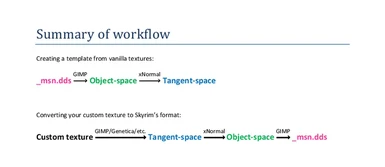About this mod
A short, beginner-friendly tutorial on how to properly convert the non-standard object-space normal maps used by skin in Skyrim. Knowledge of how to create the usual \"blue\" tangent-space normal maps is assumed.
- Permissions and credits
You may have noticed that Skyrim's skin textures on humanoid races use an unusual non-standard normal map, rather than the tangent-space normal maps we're used to. If you want to create custom normal maps for the default races or for your own custom race, you’ll need to know how to work with this format. I've written a quick tutorial on how to do it properly, since I myself didn't even know what "object space" was before Skyrim.

The tutorial is attached in the files section as a PDF. It contains pictures for most steps to make it beginner-friendly. The only real prerequisite is that you know how to make regular tangent-space normal maps (the bluish-colored ones used by everything else in Skyrim, Fallout, Oblivion, etc), which we will then convert to Skyrim's format.
If you're an experienced modder, I can summarize this tutorial for you in one sentence: Use xNormal to convert your normal map to object space using the mesh it will be applied to, then switch the blue and green channels using your image editor of choice. It's that simple :p

This is my first tutorial. Feedback is much appreciated -- let me know in the comments if anything needs to be added or clarified.
Links
Links for all required and recommended downloads are repeated on the last page, though most of them can be substituted by equivalent programs if you have a personal preference. For my examples and screenshots, I used only free programs: GIMP, NifSkope, and xNormal.
For converting object-space and tangent-space:
xNormal
For editing the maps and exporting to dds:
GIMP
DDS plugin
Normalmap plugin
For converting the meshes:
NifSkope
Blender (alternative to NifSkope)
Example custom body replacers (to avoid holes in your body normal maps):
dimon99’s UNP body
Caliente’s CBBE
UNP Blessed variant
For creating compatibility patches:
TES5Edit
Permissions
It's a tutorial -- do whatever you want with it :p