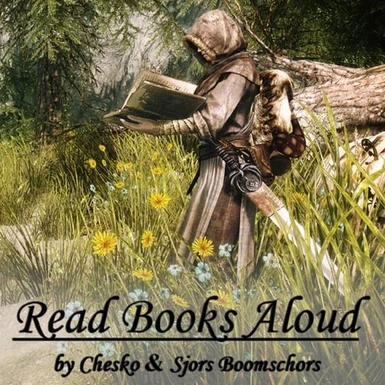File information
Created by
Chesko and Sjors BoomschorsUploaded by
sjors boomschorsVirus scan
Documentation
Readme
View as plain text
[RELZ] Read Books Aloud by Chesko
Project taken over by �Sjors Boomschors�
from Chesko the original creator.
See also previous thread �[WIP] Read Books Aloud�
http://forums.bethsoft.com/topic/1447628-wip-read-books-aloud/
YouTube Audio Book Test 001
https://www.youtube.com/watch?v=OzCmvxqnXYY
Download TesNexus
http://skyrim.nexusmods.com/mods/46088//
Description:
�Read Books Aloud� ( short RBA ) is a stand alone mod / resource to support the general use of Audio Books by the entire community. �Read Books Aloud� does not add support for a book, nor does it include any audio book files for supported books.
What does it do:
This mod makes it possible for everyone to add Audio Books (.xwm audio files) that will play when a player opens or activates a supported book, letter, scroll or note containing readable text.
Please note that "support for a book" and "having the book read to you" are two different things. After support for a book is added, by a all-in-one or separate plugin, a audio file / voice pack will have to be created by a talented voice actor / actress, which you will need to download and install.
New support for books can be continuously added over time. The system is designed to be extremely flexible; you will be able to download "Voice Collections" from a single voice actor, or recordings of individual books. You will be able to pick and choose who to listen to on a book-by-book basis.
For the moment is switching which actor you are listening to in-game not supported. The "install what you want" system offers the highest level of compatibility and flexibility while also keeping the configuration in-game very simple.
How does RBA work:
I will skip the technical details for now.
Installation & Activation:
There are 3 parts to installing and using Read Books Aloud with working Audio Books.
Part 1:
The base mod Read Books Aloud is the engine behind the concept of having books to play there audio files. Read Books Aloud is on its own a plug and play mod.
Step 1: Extract the ReadBooksAloud package into your Data folder
Step 2: Activate the ReadBooksAloud.esm in your Skyrim Launcher ( Load .esm last )
ReadBooksAloud is then installed and will run when the game is started by use of the SKSE_Loader.exe. The Read Books Aloud menu will appear in the SkyUI MCM Menu and can be set to your specific needs.
Note: This will on its own not make books play audio files, as there no such files installed.
---------------------------------------
Part 2:
The installation of the AudioBooks (AudioBook is the name used for a audio file containing the spoken lines from one of the books).
Step 1: Download / or record AudioBooks that you want to include in your game.
Step 2: Extract the AudioBook package into your Data folder. Separate files go into - Data\Sound\FX\Audiobooks\(Name of the original Plugin, for example �Skyrim�)\
Step 3: Activate the AudioBook-(Plugin).esp in your Skyrim Launcher ( Load .esp last )
---------------------------------------
Part 3:
It is possible that a AudioBook package does not include a .esp plugin file. this could happen for two reasons. One because it is a custom mod for which you or some one ells made new recordings. Two because its not aloud so distribute DLC content around, as a plugin will include the entire book. Then a custom plugin will need to be generated to support the AudioBooks in game.
Step 1: Start TES5Edit
Step 2: Load ReadBooksAloud.esm plus the plugin containing the original books
Step 3: Press Hotkey: Ctrl+Shift+B for the Read Books Aloud dynamic patcher to start
Step 4: Apply a few required settings for the patching process
Step 5: Books that already have a script will be skipped, save this list and add script manually.
Step 6: Save the result, and activate the New(Plugin).esp in your Skyrim Launcher
( Load .esp last )
How to add Support:
See part 3 above this section.
What is not Supported:
� Books that already have a script applied to them
( Adding a script to a object that already has a script would not be smart )
How to add AudioBooks:
Audio Books go into your Data folder as .BSA packages or as separate files.
Separate files go into:
Data\Sound\FX\Audiobooks\(Name of the original Plugin, for example �Skyrim�)\.._01.wmx
Features:
� SkyUI MCM Support: Required primarily to easily allow the player to set playback controls, in English only. SkyUI also requires SKSE.
� Playback controls: Play, Stop, Next Section, Previous Section. SkyUI MCM also requires SKSE.
� Option: Toggleable Auto-Start: Whether or not books will start being read to you automatically, or wait until you press your configured Play button.
� Option: Keep Reading after Book Close: You can turn an option on to allow you to keep the recording playing after you close the book, so you can listen while you adventure.
� Supports all Readable Content: Books, letters, notes, and scrolls including from DLC and mods.
Requirements:
� SKSE ( Skyrim Script Extender v1.06.16 )
� SkyUI ( Skyrim User Interface mod v4.1 )
� TES5Edit ( Skyrim Plugin Editor v3.0.31 )
� AudioBooks ( Audio files for supported books )
AudioBooks:
� Skyrim ( by Sjors Boomschors )
� Dawnguard ( by Sjors Boomschors )
� Dragonborn ( by Sjors Boomschors )
� HearthFires ( by Sjors Boomschors )
� Skywind ( by Sjors Boomschors )
� Skyblivion ( by Sjors Boomschors )
Incompatible:
� With all mods that edit books
Limitations:
� Due to a TES5Edit limitation is it impossible to automatically add AudioBook support to a book that already has a script added to it. It has to be done manually in the Creation Kit. Lucky for us not allot of books have scripts added to them.
� Due to a Creation Kit limitation it is impossible to link to .xwm audio files. The use of .xwm audio files is highly recomended due to its very high compression ratio. TES5Edit is needed to set the correct patch.
� Books containing game specific input (so called dynamic book) will not make good audio books. Its imposible to know what content should be spoken, like dynamic Player, NPC and locations names.
� The TES5Edit script only adds support to books with only 1 audio file (1 section), Read Books Aloud can support upto 30 sections if needed.
Bugs:
� Volume is be lower in third-person view then in first-person view
� In some cases is it posible have more then one book being read to you
Credits:
� Chesko the original Creator
� Sjors Boomschors mod modifier
� Zilav For TES5Edit script and support
Thanks for reading, and let me know what you think.
I love to receive feedback, bugreports and suggestions.
Trouble shooting:
Problem => Book does not play audio file when book is opend in game
1. Check if SKSE is running
( RBA does not work when SKSE is not running )
2. Check if RBA is running
( RBA not running when MCM Menu is missing )
3. Check if RBA MCM Menu Settings
( RBA set to play on opening book or at key press )
4. Check if RBA is activated
( RBA plugin does not work if its not activated in load order )
5. Check if Support Plugin is activated
( RBA support plugin does not work if not activated in load order )
6. Check if Support Plugin load order
( RBA support plugin should load after any book changing mods )
7. Check if Audio file exist
( RBA support plugin does not work if the audio file is missing )
8. Check if Audio file has volume or is silenced
( A silenced audio file could indicate that the book is not supported )
9. Check if RBA Script is linked to book
( A book is not supported if there is no Script added to it in the CK )
10. Check if Book has readable content
( A book is not supported if it has no readable content )
11. Check if Book has dynamic content
( A book is not supported if it has dynamic content )
12. Check if Book has a Sound Marker
( The sound marker should point to the descriptor )
13. Check if Book has a Descriptor
( The descriptor should point to the audio file location )
Hopefully these steps where helpful in finding the problem.