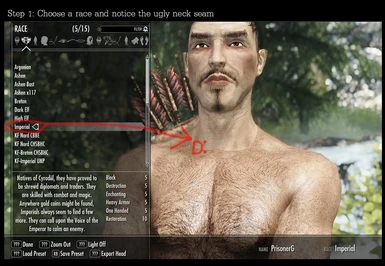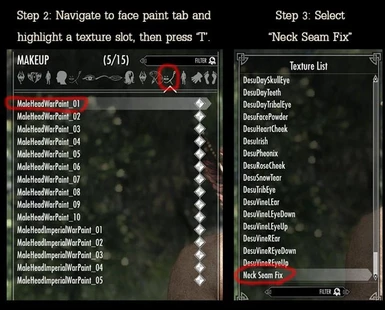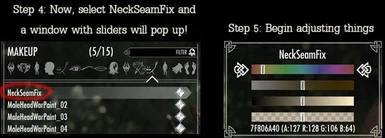About this mod
This is a Racemenu overlay that is meant to fix the common 'neck seam' problem, without having to edit textures or any of that CRAZY STUFF.
- Requirements
- Permissions and credits

This mod is a pluign for Racemenu. It will fix neck seam issues, at the cost of slight discoloration of the player's face. Refer to the before and after images, to see the discoloration. In the aftermath, she looks a bit pale, BUT you can always add more color to the lips, freckles, and other features, to get the color back, after fixing the neck.
Requirements:
SKSE
"Racemenu v2-1-5" AND "Racemenu - Loose Base Scripts v2-1-1"
Install:
Just copy the files to your data folder. Then activate the mod in your launcher or NMM.
*****************************************************************************************************************************
*****************************************************************************************************************************
FOR NEW CHARACTERS, ALWAYS adjust the neck seam BEFORE any other colors, IE, warpaints, lips, blush, eyeliner, etc. This way you won't have to re-adjust anything once you get your neck seam corrected.
Usage: Open the race menu by starting a new character, or using the console command "showracemenu". Navigate to the 'face paints' tab and highlight one of the listed texture slots. Press Default "T" on your keyboard to browse for a texture. Find "Neck Seam Fix" in the list, and select it. Then, select the 'still' highlighted texture slot. This will bring up the color sliders.
Let me explain it with pictures..




Adjusting the Sliders:
The top slider is #1 HUE, the second is #2 SATURATION, the third is #3 BRIGHTNESS, and the fourth is #4 TRANSPARENCY, though they are not actually labelled in-game.
Start with all sliders in or near the middle. Then, determine if your neck needs to be brighter or darker. Adjust the #3 BRIGHTNESS slider until it matches to the best of your ability. If you can't get it bright enough, then increase the #4 TRANSPARENCY slider. If it's too bright, then decrease the #4 slider. Then, begin to adjust both the #2 SATURATION slider, and the #1 HUE sliders until the color begins to match up. Now, you can fine tune each slider to your liking, until it matches seamlessly. Refer to the images to see the slider positions for a typical human skin color.
Once you get the color set, you can begin adjusting everything else, or just finish and name your character. That's it, enjoy.
Credits:
Khajiitas - for the logos
expired - for Racemenu